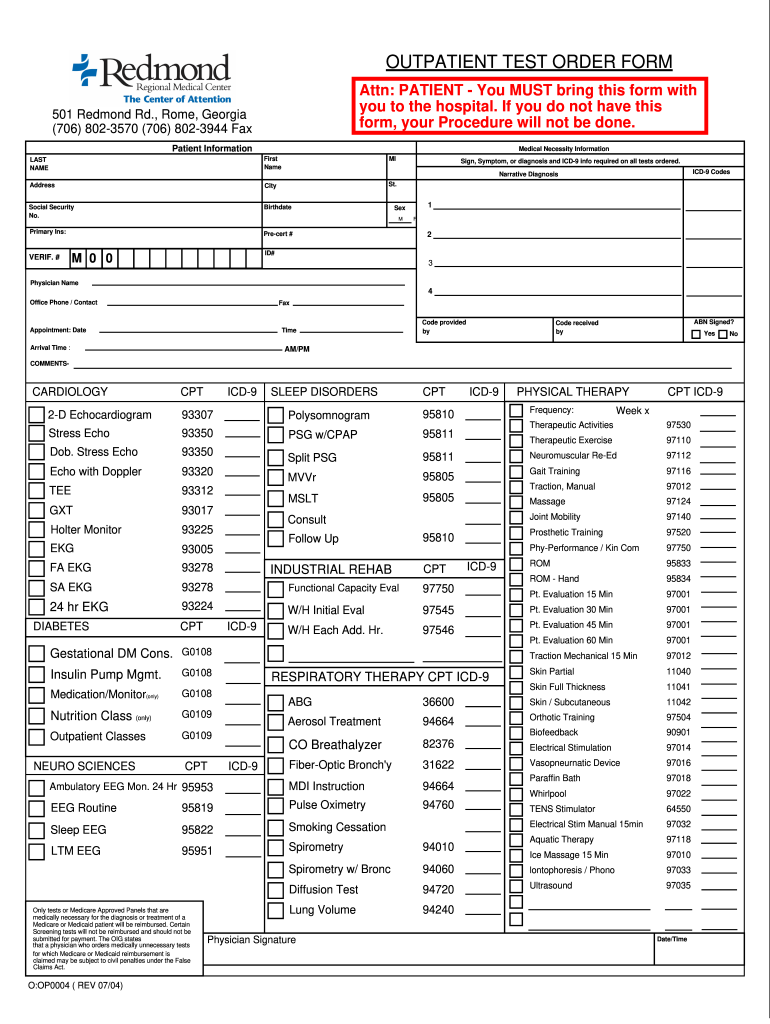
Outpatient Test Order Form Redmond Regional Medical Center


What is the Outpatient Test Order Form Redmond Regional Medical Center
The Outpatient Test Order Form from Redmond Regional Medical Center is a crucial document used by healthcare providers to request diagnostic tests for patients who do not require an overnight stay. This form facilitates the organization and management of various outpatient procedures, ensuring that patients receive timely and accurate testing. It typically includes patient information, test details, and physician signatures, streamlining the process for both medical staff and patients.
How to use the Outpatient Test Order Form Redmond Regional Medical Center
Using the Outpatient Test Order Form is straightforward. Healthcare providers should fill out the form with the necessary patient details, including name, date of birth, and insurance information. Next, the specific tests required must be indicated clearly. Once completed, the form can be submitted to the appropriate department within Redmond Regional Medical Center for processing. Patients may need to present this form during their visit to ensure all requested tests are performed accurately.
Steps to complete the Outpatient Test Order Form Redmond Regional Medical Center
Completing the Outpatient Test Order Form involves several key steps:
- Begin by entering the patient's personal information, including full name and contact details.
- Provide relevant medical history and insurance information as required.
- Clearly list the diagnostic tests needed, ensuring that each test is marked appropriately.
- Obtain the signature of the referring physician to validate the order.
- Review the completed form for accuracy before submission.
Key elements of the Outpatient Test Order Form Redmond Regional Medical Center
The Outpatient Test Order Form contains several essential elements that ensure its effectiveness:
- Patient Information: This includes identifying details such as name, date of birth, and insurance details.
- Test Information: A section dedicated to listing all required tests and any specific instructions related to them.
- Physician Signature: A mandatory signature from the referring physician to authorize the tests.
- Date of Order: The date on which the order is placed, which is crucial for scheduling and record-keeping.
Legal use of the Outpatient Test Order Form Redmond Regional Medical Center
The Outpatient Test Order Form is legally binding when signed by a licensed healthcare provider. It serves as an official request for medical testing and must be used in compliance with healthcare regulations and patient privacy laws. Ensuring that the form is filled out accurately and submitted properly is essential for maintaining legal standards and protecting patient rights.
Form Submission Methods
The Outpatient Test Order Form can be submitted through various methods to accommodate different preferences:
- In-Person: Patients or providers can deliver the completed form directly to the relevant department at Redmond Regional Medical Center.
- Online: If available, electronic submission options may be provided for convenience.
- Mail: The form can also be sent via postal service to ensure it reaches the medical center.
Quick guide on how to complete outpatient test order form redmond regional medical center
Complete Outpatient Test Order Form Redmond Regional Medical Center effortlessly on any device
Web-based document management has gained traction with businesses and individuals alike. It offers an ideal eco-friendly substitute for traditional printed and signed papers, allowing you to access the right form and securely store it online. airSlate SignNow equips you with all the necessary tools to create, modify, and eSign your documents swiftly without delays. Manage Outpatient Test Order Form Redmond Regional Medical Center on any device using the airSlate SignNow Android or iOS applications and streamline any document-driven process today.
The easiest method to edit and eSign Outpatient Test Order Form Redmond Regional Medical Center with minimal effort
- Obtain Outpatient Test Order Form Redmond Regional Medical Center and then click Get Form to begin.
- Utilize the features we provide to complete your form.
- Select signNow sections of your documents or obscure sensitive information using tools specially designed by airSlate SignNow for this purpose.
- Generate your eSignature with the Sign tool, which takes mere seconds and holds the same legal validity as a conventional wet ink signature.
- Review the details and then click on the Done button to preserve your changes.
- Choose your preferred method to share your form, whether by email, text message (SMS), invite link, or download it to your computer.
Eliminate concerns about lost or misplaced documents, monotonous form searches, or mistakes that require printing new copies. airSlate SignNow meets your document management needs in just a few clicks from a device of your choice. Edit and eSign Outpatient Test Order Form Redmond Regional Medical Center and ensure exceptional communication at any point in your form preparation process with airSlate SignNow.
Create this form in 5 minutes or less
Create this form in 5 minutes!
How to create an eSignature for the outpatient test order form redmond regional medical center
How to create an electronic signature for a PDF online
How to create an electronic signature for a PDF in Google Chrome
How to create an e-signature for signing PDFs in Gmail
How to create an e-signature right from your smartphone
How to create an e-signature for a PDF on iOS
How to create an e-signature for a PDF on Android
People also ask
-
What is the Outpatient Test Order Form Redmond Regional Medical Center?
The Outpatient Test Order Form Redmond Regional Medical Center is a specialized document designed to facilitate the ordering of outpatient medical tests. It streamlines the process for healthcare providers and enhances overall patient care. This form can be easily accessed and filled out through airSlate SignNow, ensuring efficiency.
-
How does the Outpatient Test Order Form Redmond Regional Medical Center improve workflow?
By utilizing the Outpatient Test Order Form Redmond Regional Medical Center, healthcare professionals can reduce paperwork errors and process times. This form allows for quick electronic submission and tracking. As a result, it helps healthcare organizations improve their operational workflow signNowly.
-
What features does airSlate SignNow offer for the Outpatient Test Order Form Redmond Regional Medical Center?
AirSlate SignNow provides a range of features including e-signature capabilities, document templates, and secure cloud storage for the Outpatient Test Order Form Redmond Regional Medical Center. These features help streamline the documentation process and ensure compliance with healthcare regulations, making it easier for providers and patients.
-
Is the Outpatient Test Order Form Redmond Regional Medical Center customizable?
Yes, the Outpatient Test Order Form Redmond Regional Medical Center is highly customizable. You can modify the form to include specific fields relevant to your practice or patient needs. This flexibility allows for a more personalized approach to handling outpatient test orders.
-
What are the pricing options for using airSlate SignNow with the Outpatient Test Order Form Redmond Regional Medical Center?
AirSlate SignNow offers several pricing plans to accommodate different business needs when using the Outpatient Test Order Form Redmond Regional Medical Center. Pricing typically includes features for document management and e-signatures at competitive rates. You can choose a plan that fits your organization's size and requirements.
-
How can I integrate the Outpatient Test Order Form Redmond Regional Medical Center with existing systems?
Integrating the Outpatient Test Order Form Redmond Regional Medical Center with your existing systems is seamless with airSlate SignNow. The platform supports various API integrations and connects easily with electronic health record (EHR) systems. This capability enhances workflow efficiency and data accuracy across your healthcare operations.
-
What are the benefits of using the Outpatient Test Order Form Redmond Regional Medical Center?
Using the Outpatient Test Order Form Redmond Regional Medical Center enhances data accuracy, reduces turnaround times, and improves patient satisfaction. It simplifies the test ordering process for healthcare providers and minimizes paperwork. The ability to track and manage these orders electronically boosts productivity and compliance.
Get more for Outpatient Test Order Form Redmond Regional Medical Center
- Bill of sale with warranty by individual seller arkansas form
- Bill of sale with warranty for corporate seller arkansas form
- Bill of sale without warranty by individual seller arkansas form
- Bill of sale without warranty by corporate seller arkansas form
- Arkansas chapter 13 file form
- Creditors matrix 497296555 form
- Correction statement and agreement arkansas form
- Arkansas closing 497296557 form
Find out other Outpatient Test Order Form Redmond Regional Medical Center
- How To eSignature Connecticut Living Will
- eSign Alaska Web Hosting Agreement Computer
- eSign Alaska Web Hosting Agreement Now
- eSign Colorado Web Hosting Agreement Simple
- How Do I eSign Colorado Joint Venture Agreement Template
- How To eSign Louisiana Joint Venture Agreement Template
- eSign Hawaii Web Hosting Agreement Now
- eSign New Jersey Joint Venture Agreement Template Online
- eSign Missouri Web Hosting Agreement Now
- eSign New Jersey Web Hosting Agreement Now
- eSign Texas Deposit Receipt Template Online
- Help Me With eSign Nebraska Budget Proposal Template
- eSign New Mexico Budget Proposal Template Now
- eSign New York Budget Proposal Template Easy
- eSign Indiana Debt Settlement Agreement Template Later
- eSign New York Financial Funding Proposal Template Now
- eSign Maine Debt Settlement Agreement Template Computer
- eSign Mississippi Debt Settlement Agreement Template Free
- eSign Missouri Debt Settlement Agreement Template Online
- How Do I eSign Montana Debt Settlement Agreement Template