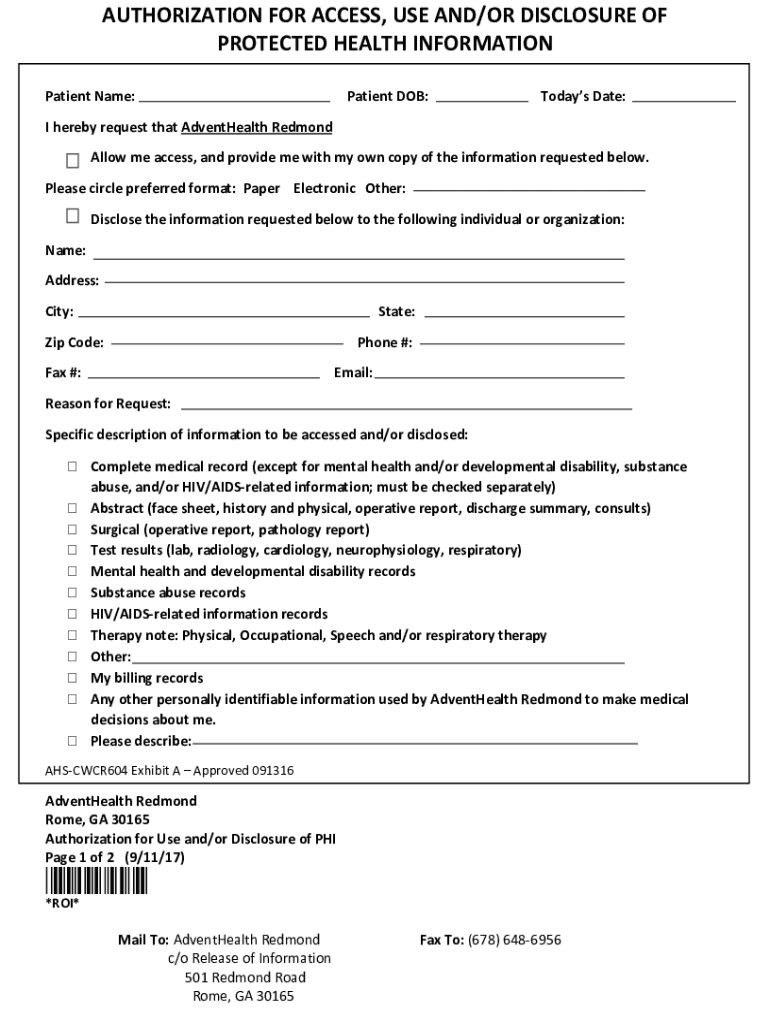
AUTHORIZATION for ACCESS, USE ANDOR DISCLOSURE of Form


What is the AUTHORIZATION FOR ACCESS, USE ANDOR DISCLOSURE OF
The AUTHORIZATION FOR ACCESS, USE ANDOR DISCLOSURE OF is a formal document that grants permission for a third party to access, utilize, and share specific personal or sensitive information. This type of authorization is commonly used in various contexts, including healthcare, finance, and legal matters, to ensure compliance with privacy laws and regulations. By completing this form, individuals can control who has access to their information and under what circumstances it may be used or disclosed.
How to use the AUTHORIZATION FOR ACCESS, USE ANDOR DISCLOSURE OF
Using the AUTHORIZATION FOR ACCESS, USE ANDOR DISCLOSURE OF involves several key steps. First, identify the specific information that will be shared and the parties involved in the disclosure. Next, fill out the form accurately, providing all required details, such as names, addresses, and the purpose of the authorization. Once completed, the individual must sign and date the document to validate it. It is essential to keep a copy of the signed authorization for personal records and to provide copies to all relevant parties.
Key elements of the AUTHORIZATION FOR ACCESS, USE ANDOR DISCLOSURE OF
Several critical elements must be included in the AUTHORIZATION FOR ACCESS, USE ANDOR DISCLOSURE OF to ensure its validity. These elements typically include:
- Identifying Information: Names and contact details of the individual granting authorization and the party receiving the information.
- Description of Information: A clear description of the specific information that is being authorized for access, use, or disclosure.
- Purpose of Disclosure: The reason for sharing the information, which helps establish the context and necessity of the authorization.
- Expiration Date: An indication of when the authorization will expire, ensuring that the consent is time-limited.
- Signature: The signature of the individual granting authorization, along with the date, to confirm consent.
Steps to complete the AUTHORIZATION FOR ACCESS, USE ANDOR DISCLOSURE OF
Completing the AUTHORIZATION FOR ACCESS, USE ANDOR DISCLOSURE OF involves a systematic approach:
- Gather necessary information about the parties involved.
- Clearly outline the specific information to be shared.
- State the purpose for which the information is being disclosed.
- Fill out the form with accurate details.
- Sign and date the document to validate the authorization.
- Distribute copies to all relevant parties and retain a copy for personal records.
Legal use of the AUTHORIZATION FOR ACCESS, USE ANDOR DISCLOSURE OF
The legal use of the AUTHORIZATION FOR ACCESS, USE ANDOR DISCLOSURE OF is governed by various federal and state laws, including the Health Insurance Portability and Accountability Act (HIPAA) for healthcare-related information. This form serves to protect individuals' rights by ensuring that their personal information is not disclosed without their explicit consent. It is crucial to understand the legal implications of the authorization, as improper use or failure to comply with legal requirements may result in penalties or legal action.
Examples of using the AUTHORIZATION FOR ACCESS, USE ANDOR DISCLOSURE OF
There are numerous scenarios where the AUTHORIZATION FOR ACCESS, USE ANDOR DISCLOSURE OF may be utilized:
- A patient authorizing a healthcare provider to share medical records with a specialist.
- A client permitting a financial institution to disclose personal financial information to a third-party advisor.
- A legal representative obtaining access to an individual's personal records for case preparation.
Quick guide on how to complete authorization for access use andor disclosure of
Easily prepare AUTHORIZATION FOR ACCESS, USE ANDOR DISCLOSURE OF on any device
Digital document management has gained popularity among businesses and individuals. It offers an ideal eco-friendly substitute for conventional printed and signed paperwork, as you can easily locate the right template and securely store it online. airSlate SignNow equips you with all the necessary tools to generate, modify, and electronically sign your documents promptly without issues. Manage AUTHORIZATION FOR ACCESS, USE ANDOR DISCLOSURE OF on any device with airSlate SignNow's Android or iOS applications and enhance any document-centric procedure today.
The simplest way to modify and electronically sign AUTHORIZATION FOR ACCESS, USE ANDOR DISCLOSURE OF effortlessly
- Obtain AUTHORIZATION FOR ACCESS, USE ANDOR DISCLOSURE OF and click Get Form to initiate.
- Utilize the tools we provide to complete your form.
- Emphasize crucial sections of the documents or obscure sensitive information with tools specifically offered by airSlate SignNow for that purpose.
- Create your signature using the Sign tool, which takes mere seconds and holds the same legal validity as a conventional wet ink signature.
- Review all the details and click on the Done button to save your modifications.
- Select your preferred method to send your form, whether by email, text message (SMS), invitation link, or download it to your computer.
Eliminate worries about lost or misfiled documents, tiring form searches, or errors that require printing new document copies. airSlate SignNow fulfills your document management needs in just a few clicks from your chosen device. Alter and electronically sign AUTHORIZATION FOR ACCESS, USE ANDOR DISCLOSURE OF to ensure outstanding communication throughout your form preparation process with airSlate SignNow.
Create this form in 5 minutes or less
Create this form in 5 minutes!
How to create an eSignature for the authorization for access use andor disclosure of
How to create an electronic signature for a PDF online
How to create an electronic signature for a PDF in Google Chrome
How to create an e-signature for signing PDFs in Gmail
How to create an e-signature right from your smartphone
How to create an e-signature for a PDF on iOS
How to create an e-signature for a PDF on Android
People also ask
-
What is the 'AUTHORIZATION FOR ACCESS, USE ANDOR DISCLOSURE OF' in airSlate SignNow?
The 'AUTHORIZATION FOR ACCESS, USE ANDOR DISCLOSURE OF' is a crucial document that enables businesses to manage permissions regarding sensitive information. By utilizing airSlate SignNow, you ensure that all electronic signatures and document sharing are compliant with legal standards, protecting both your business and your clients.
-
How does airSlate SignNow handle the 'AUTHORIZATION FOR ACCESS, USE ANDOR DISCLOSURE OF' process?
With airSlate SignNow, you can easily create and customize the 'AUTHORIZATION FOR ACCESS, USE ANDOR DISCLOSURE OF' documents. Our platform provides templates and automated workflows that simplify obtaining necessary authorizations while maintaining compliance and security for your documents.
-
What are the pricing options for services related to 'AUTHORIZATION FOR ACCESS, USE ANDOR DISCLOSURE OF'?
airSlate SignNow offers flexible pricing plans that cater to different business needs for handling the 'AUTHORIZATION FOR ACCESS, USE ANDOR DISCLOSURE OF' documents. By choosing the plan that fits your organization, you can gain access to advanced features that streamline document management at a cost-effective rate.
-
Can I integrate airSlate SignNow with other tools for better management of 'AUTHORIZATION FOR ACCESS, USE ANDOR DISCLOSURE OF'?
Yes, airSlate SignNow seamlessly integrates with multiple applications and tools, enhancing your workflow for the 'AUTHORIZATION FOR ACCESS, USE ANDOR DISCLOSURE OF'. By connecting with CRM systems, cloud storage, and other platforms, you can centralize your document management and authorization processes.
-
What are the benefits of using airSlate SignNow for 'AUTHORIZATION FOR ACCESS, USE ANDOR DISCLOSURE OF'?
Using airSlate SignNow for 'AUTHORIZATION FOR ACCESS, USE ANDOR DISCLOSURE OF' offers numerous benefits, including enhanced compliance, reduced turnaround time, and better tracking of document statuses. The platform simplifies the authorization process, ensuring that the necessary permissions are secured efficiently.
-
Is there customer support available for assistance with 'AUTHORIZATION FOR ACCESS, USE ANDOR DISCLOSURE OF'?
Absolutely! airSlate SignNow provides dedicated customer support to help you with any questions or issues related to 'AUTHORIZATION FOR ACCESS, USE ANDOR DISCLOSURE OF'. Our support team is ready to assist you in navigating the platform and ensuring all document-related needs are met.
-
How secure is the process of managing 'AUTHORIZATION FOR ACCESS, USE ANDOR DISCLOSURE OF' with airSlate SignNow?
Security is a top priority for airSlate SignNow. We employ state-of-the-art encryption and compliance measures to protect your 'AUTHORIZATION FOR ACCESS, USE ANDOR DISCLOSURE OF' documents, ensuring that sensitive information is handled securely and confidentially.
Get more for AUTHORIZATION FOR ACCESS, USE ANDOR DISCLOSURE OF
- Local rules of the eighteenth circuit court district form
- Comes now the claimant form
- Request for production of documents to carrier form
- Article i in generalcode of ordinancesholts form
- By joint complaint form
- Located on the premises and shall also pay all privilege excise and other taxes duly form
- This form is for married persons with joint property or debts and
- Free mississippi final judgment of absolute divorce form
Find out other AUTHORIZATION FOR ACCESS, USE ANDOR DISCLOSURE OF
- Help Me With Sign Alaska Banking Lease Agreement Template
- Sign Alabama Banking Quitclaim Deed Computer
- Sign Alabama Banking Quitclaim Deed Now
- How Can I Sign Arkansas Banking Moving Checklist
- Sign California Banking Claim Online
- Sign Arkansas Banking Affidavit Of Heirship Safe
- How To Sign Arkansas Banking Forbearance Agreement
- Sign Arizona Banking Permission Slip Easy
- Can I Sign California Banking Lease Agreement Template
- How Do I Sign Colorado Banking Credit Memo
- Help Me With Sign Colorado Banking Credit Memo
- How Can I Sign Colorado Banking Credit Memo
- Sign Georgia Banking Affidavit Of Heirship Myself
- Sign Hawaii Banking NDA Now
- Sign Hawaii Banking Bill Of Lading Now
- Sign Illinois Banking Confidentiality Agreement Computer
- Sign Idaho Banking Rental Lease Agreement Online
- How Do I Sign Idaho Banking Limited Power Of Attorney
- Sign Iowa Banking Quitclaim Deed Safe
- How Do I Sign Iowa Banking Rental Lease Agreement