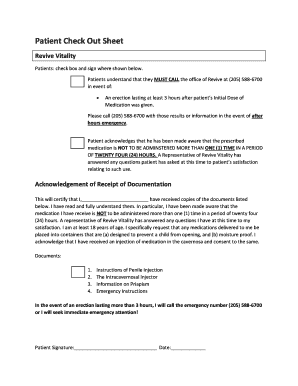
Patient Check Out Template Form


What is the Patient Check Out Template
The patient check out template is a standardized document used in healthcare settings to facilitate the finalization of a patient's visit. This form captures essential information regarding the patient's treatment, billing details, and any follow-up instructions. It serves as a record of the services rendered and is crucial for both the healthcare provider and the patient to ensure transparency and accuracy in the billing process.
Steps to Complete the Patient Check Out Template
Completing the patient check out template involves several key steps to ensure all necessary information is accurately recorded. First, the patient should provide personal details, including their name, contact information, and insurance details. Next, the healthcare provider should document the services provided during the visit, including any procedures or consultations. Afterward, the template should include billing information, such as the total charges and any payments made at the time of check out. Finally, both the patient and the provider should sign the form to confirm the accuracy of the information provided.
Key Elements of the Patient Check Out Template
The patient check out template typically includes several critical elements. These elements include:
- Patient Information: Name, date of birth, and contact details.
- Visit Details: Date of service, reason for visit, and healthcare provider's name.
- Services Rendered: A detailed list of procedures or consultations provided during the visit.
- Billing Information: Total charges, payments made, and outstanding balances.
- Follow-Up Instructions: Any recommended next steps or appointments.
How to Use the Patient Check Out Template
Using the patient check out template is straightforward. Healthcare providers can customize the template to fit their specific needs, ensuring it complies with any relevant regulations. During the check out process, the provider should fill out the template in real-time, allowing for immediate verification of information with the patient. Once completed, the provider should review the form with the patient, addressing any questions or concerns. This collaborative approach enhances the patient experience and ensures that all details are correct before finalizing the visit.
Legal Use of the Patient Check Out Template
The patient check out template must be used in compliance with applicable healthcare regulations and privacy laws. In the United States, the Health Insurance Portability and Accountability Act (HIPAA) mandates the protection of patient information. Therefore, it is essential to ensure that the template is securely stored and shared only with authorized personnel. Additionally, keeping accurate records through the use of this template can help healthcare providers avoid legal issues related to billing disputes or patient care documentation.
Examples of Using the Patient Check Out Template
There are various scenarios in which the patient check out template can be effectively utilized. For example, a primary care physician may use the template after a routine check-up to summarize the visit and provide follow-up care instructions. Similarly, a specialist may employ the template after a procedure to document the services rendered and any necessary aftercare. These examples illustrate how the template can enhance communication between healthcare providers and patients, ensuring clarity and understanding in the check out process.
Quick guide on how to complete patient check out template
Prepare Patient Check Out Template effortlessly on any device
Online document management has become increasingly favored by businesses and individuals alike. It offers a perfect eco-friendly substitute to traditional printed and signed documents, allowing you to find the right form and securely store it online. airSlate SignNow provides you with all the tools necessary to create, amend, and eSign your documents quickly without delays. Manage Patient Check Out Template on any platform with airSlate SignNow's Android or iOS applications and simplify any document-related task today.
The simplest way to modify and eSign Patient Check Out Template effortlessly
- Find Patient Check Out Template and click on Get Form to commence.
- Use the tools we offer to fill out your document.
- Emphasize important sections of the documents or obscure sensitive information with tools that airSlate SignNow provides specifically for that reason.
- Create your eSignature using the Sign tool, which takes mere seconds and carries the same legal validity as a conventional wet ink signature.
- Verify the details and click on the Done button to save your changes.
- Choose how you wish to send your form, whether by email, SMS, or invitation link, or download it to your computer.
Say goodbye to lost or misplaced files, tedious form searches, or errors that necessitate printing new document copies. airSlate SignNow addresses all your document management requirements in just a few clicks from any device you prefer. Modify and eSign Patient Check Out Template and ensure exceptional communication at any point in the form preparation journey with airSlate SignNow.
Create this form in 5 minutes or less
Create this form in 5 minutes!
How to create an eSignature for the patient check out template
How to create an electronic signature for a PDF online
How to create an electronic signature for a PDF in Google Chrome
How to create an e-signature for signing PDFs in Gmail
How to create an e-signature right from your smartphone
How to create an e-signature for a PDF on iOS
How to create an e-signature for a PDF on Android
People also ask
-
What is a patient check out form and how can it be used?
A patient check out form is a digital document that allows healthcare providers to efficiently process patient information during their checkout process. With airSlate SignNow, you can create customizable patient check out forms that streamline the collection of payments and patient feedback, enhancing overall efficiency in your practice.
-
How does airSlate SignNow enhance the patient check out form experience?
airSlate SignNow provides an intuitive platform that simplifies the creation and management of patient check out forms. Features such as electronic signatures, easy document sharing, and real-time tracking make it easier for healthcare providers to ensure a smooth checkout experience for their patients.
-
What pricing options are available for airSlate SignNow regarding patient check out forms?
airSlate SignNow offers flexible pricing plans that cater to the varying needs of healthcare providers. Choose from monthly or annual subscriptions, with pricing tiers designed to accommodate practices of all sizes looking to utilize patient check out forms effectively.
-
Can I integrate my existing systems with the patient check out form by airSlate SignNow?
Yes, airSlate SignNow supports integrations with various healthcare software systems, allowing seamless use of patient check out forms within your current workflows. This ensures that all patient data is consistently updated while maintaining compliance with industry standards.
-
What are the benefits of using a digital patient check out form?
Using a digital patient check out form streamlines the entire checkout process, reduces paperwork, and minimizes errors. With airSlate SignNow, patients can sign and submit their forms electronically, leading to faster processing times and improved satisfaction.
-
How secure is the patient check out form available through airSlate SignNow?
airSlate SignNow prioritizes the security of your documents and patient data. The patient check out forms are encrypted and comply with HIPAA regulations, ensuring your sensitive information remains protected throughout the checkout process.
-
Is training provided for using the patient check out form in airSlate SignNow?
Absolutely! airSlate SignNow offers comprehensive training and support resources to help you effectively create and manage your patient check out forms. With tutorials, webinars, and a dedicated support team, you'll be up and running in no time.
Get more for Patient Check Out Template
- Instructions for name change applicants form
- Instructions for publishing notice form
- Affidavit in support of order for publication and justia form
- Free minnesota name change forms how to change your
- Fillable online application for name change form nam102 fax
- Five things to know about changing your name in minnesota form
- For a change of name to new name of minors form
- On behalf of current name of minors form
Find out other Patient Check Out Template
- Electronic signature South Carolina Lawers Rental Lease Agreement Online
- How Do I Electronic signature Arizona Legal Warranty Deed
- How To Electronic signature Arizona Legal Lease Termination Letter
- How To Electronic signature Virginia Lawers Promissory Note Template
- Electronic signature Vermont High Tech Contract Safe
- Electronic signature Legal Document Colorado Online
- Electronic signature Washington High Tech Contract Computer
- Can I Electronic signature Wisconsin High Tech Memorandum Of Understanding
- How Do I Electronic signature Wisconsin High Tech Operating Agreement
- How Can I Electronic signature Wisconsin High Tech Operating Agreement
- Electronic signature Delaware Legal Stock Certificate Later
- Electronic signature Legal PDF Georgia Online
- Electronic signature Georgia Legal Last Will And Testament Safe
- Can I Electronic signature Florida Legal Warranty Deed
- Electronic signature Georgia Legal Memorandum Of Understanding Simple
- Electronic signature Legal PDF Hawaii Online
- Electronic signature Legal Document Idaho Online
- How Can I Electronic signature Idaho Legal Rental Lease Agreement
- How Do I Electronic signature Alabama Non-Profit Profit And Loss Statement
- Electronic signature Alabama Non-Profit Lease Termination Letter Easy