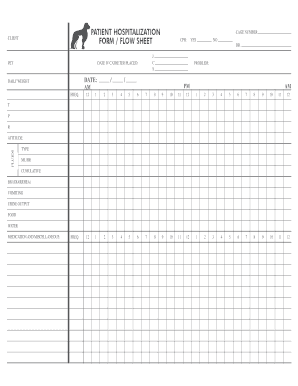
PATIENT HOSPITALIZATION FORM FLOW SHEET


What is the patient hospitalization flow sheet
The patient hospitalization flow sheet is a vital document used in healthcare settings to track and manage patient care during hospitalization. It serves as a comprehensive record that outlines a patient's medical history, treatments, medications, and progress throughout their stay. This flow sheet is essential for healthcare providers to ensure continuity of care, facilitate communication among medical staff, and maintain accurate records for each patient. It often includes sections for vital signs, lab results, medication administration, and nursing assessments, making it a critical tool for patient management.
How to use the patient hospitalization flow sheet
To effectively use the patient hospitalization flow sheet, healthcare professionals should first familiarize themselves with its layout and the specific sections it contains. Each section is designed to capture essential information about the patient's condition and treatment. Staff should regularly update the flow sheet with new data, including vital signs, medication changes, and any significant events during the patient's stay. This ensures that all team members have access to the most current information, which is crucial for making informed decisions about patient care.
Key elements of the patient hospitalization flow sheet
The patient hospitalization flow sheet typically includes several key elements that are critical for monitoring patient health. These elements often consist of:
- Patient identification: Basic information such as name, date of birth, and medical record number.
- Vital signs: Regularly recorded measurements of temperature, pulse, respiration, and blood pressure.
- Medication administration: Detailed records of medications given, including dosages and times.
- Lab results: A section for documenting laboratory tests and results relevant to the patient's condition.
- Nursing assessments: Observations and evaluations made by nursing staff regarding the patient's status.
Steps to complete the patient hospitalization flow sheet
Completing the patient hospitalization flow sheet involves several systematic steps to ensure accuracy and thoroughness. These steps include:
- Gather patient information: Collect all necessary details about the patient, including medical history and current medications.
- Document vital signs: Measure and record the patient's vital signs at regular intervals as per hospital protocol.
- Update medication records: Note any medications administered, including the time and dosage.
- Record assessments: Include observations from nursing assessments and any changes in the patient's condition.
- Review and verify: Ensure that all entries are accurate and complete, and review them with the healthcare team as needed.
Legal use of the patient hospitalization flow sheet
The patient hospitalization flow sheet must be used in compliance with legal and regulatory requirements governing patient records. This includes adhering to the Health Insurance Portability and Accountability Act (HIPAA) to protect patient privacy and confidentiality. Healthcare providers are responsible for ensuring that the flow sheet is accurately completed and securely stored. In legal contexts, the flow sheet may serve as evidence of the care provided, making it essential that all entries are clear, precise, and free from errors.
Digital vs. paper version of the patient hospitalization flow sheet
Both digital and paper versions of the patient hospitalization flow sheet have their advantages. The digital version allows for easier updates, improved accessibility, and enhanced data analysis capabilities. It can be integrated with electronic health records (EHR) systems, facilitating real-time information sharing among healthcare providers. Conversely, the paper version may be preferred in certain settings for its simplicity and ease of use without reliance on technology. Regardless of the format, the primary goal remains the same: to ensure accurate and comprehensive patient care documentation.
Quick guide on how to complete patient hospitalization form flow sheet
Effortlessly Prepare PATIENT HOSPITALIZATION FORM FLOW SHEET on Any Device
The management of online documents has gained traction among businesses and individuals alike. It offers an ideal eco-friendly substitute for conventional printed and signed papers, allowing you to obtain the correct form and securely store it online. airSlate SignNow provides all the tools necessary to create, modify, and electronically sign your documents quickly, without any delays. Handle PATIENT HOSPITALIZATION FORM FLOW SHEET on any device with airSlate SignNow's Android or iOS applications and simplify your document-related processes today.
The Easiest Way to Edit and Electronically Sign PATIENT HOSPITALIZATION FORM FLOW SHEET
- Obtain PATIENT HOSPITALIZATION FORM FLOW SHEET and click on Get Form to commence.
- Utilize the tools we offer to fill out your document.
- Emphasize important sections of your documents or redact sensitive information using the tools provided by airSlate SignNow specifically for this purpose.
- Create your electronic signature with the Sign feature, which takes mere seconds and holds the same legal validity as a traditional handwritten signature.
- Review the details and click on the Done button to save your modifications.
- Select your preferred method for sharing your form, via email, SMS, or invitation link, or download it to your computer.
Say goodbye to lost or misplaced documents, tedious form searches, or errors that necessitate printing new copies. airSlate SignNow meets your document management needs in just a few clicks from any device you choose. Edit and electronically sign PATIENT HOSPITALIZATION FORM FLOW SHEET while ensuring effective communication at every stage of the form preparation process with airSlate SignNow.
Create this form in 5 minutes or less
Create this form in 5 minutes!
How to create an eSignature for the patient hospitalization form flow sheet
How to create an electronic signature for a PDF online
How to create an electronic signature for a PDF in Google Chrome
How to create an e-signature for signing PDFs in Gmail
How to create an e-signature right from your smartphone
How to create an e-signature for a PDF on iOS
How to create an e-signature for a PDF on Android
People also ask
-
What is a patient hospitalization flow sheet?
A patient hospitalization flow sheet is a document that tracks a patient's care, medications, and treatment during their time in the hospital. It provides a comprehensive overview of patient information, helping healthcare providers ensure proper care. Utilizing airSlate SignNow, you can easily create, send, and eSign this essential document.
-
How does airSlate SignNow enhance the patient hospitalization flow sheet process?
airSlate SignNow streamlines the creation and management of the patient hospitalization flow sheet by allowing for easy electronic signatures and secure document sharing. With our intuitive platform, healthcare professionals can spend less time on paperwork and more time focusing on patient care. This enhances efficiency in hospitals and clinics.
-
What are the pricing options for airSlate SignNow?
airSlate SignNow offers various pricing plans to cater to different organizational needs with respect to the patient hospitalization flow sheet and other documentation. Our plans are designed to be cost-effective while providing robust features for document management and eSigning. Visit our pricing page to find the right plan for your healthcare facility.
-
Can I customize the patient hospitalization flow sheet?
Yes, airSlate SignNow allows you to customize your patient hospitalization flow sheet to fit your specific needs and protocols. You can easily add fields, adjust the layout, and include relevant information that your team needs. This flexibility ensures that you capture all necessary data efficiently.
-
What integrations does airSlate SignNow offer for managing patient documents?
airSlate SignNow seamlessly integrates with various healthcare platforms, helping you manage the patient hospitalization flow sheet and other documents more efficiently. You can connect with systems like EMRs and billing software to streamline workflows. This interoperability enhances data accuracy and saves time.
-
How secure is the patient hospitalization flow sheet handled by airSlate SignNow?
airSlate SignNow prioritizes security and compliance, providing robust encryption and secure storage for your patient hospitalization flow sheet and other sensitive documents. We adhere to industry standards, ensuring that patient data is protected at all times. Trust us for secure document management in your healthcare facility.
-
What benefits does using airSlate SignNow provide for managing hospital documents?
Using airSlate SignNow for your patient hospitalization flow sheet and other hospital documents provides several key benefits, including time savings, improved accuracy, and enhanced collaboration among healthcare teams. Our platform simplifies the documentation process, allowing for quick eSignatures and real-time updates. This ultimately leads to better patient outcomes.
Get more for PATIENT HOSPITALIZATION FORM FLOW SHEET
- Information sheet and instructions affidavit in support of
- Affidavit in support of request form
- Affidavit of service maryland courts form
- Minnesota judicial branch file a case form
- Free state of minnesota county select county district form
- Motion and affidavit for proceeding in forma court forms
- There must be at least a chief executive officer and a chief form
- Form interim status report minnesota department of
Find out other PATIENT HOSPITALIZATION FORM FLOW SHEET
- How To Integrate Sign in Banking
- How To Use Sign in Banking
- Help Me With Use Sign in Banking
- Can I Use Sign in Banking
- How Do I Install Sign in Banking
- How To Add Sign in Banking
- How Do I Add Sign in Banking
- How Can I Add Sign in Banking
- Can I Add Sign in Banking
- Help Me With Set Up Sign in Government
- How To Integrate eSign in Banking
- How To Use eSign in Banking
- How To Install eSign in Banking
- How To Add eSign in Banking
- How To Set Up eSign in Banking
- How To Save eSign in Banking
- How To Implement eSign in Banking
- How To Set Up eSign in Construction
- How To Integrate eSign in Doctors
- How To Use eSign in Doctors