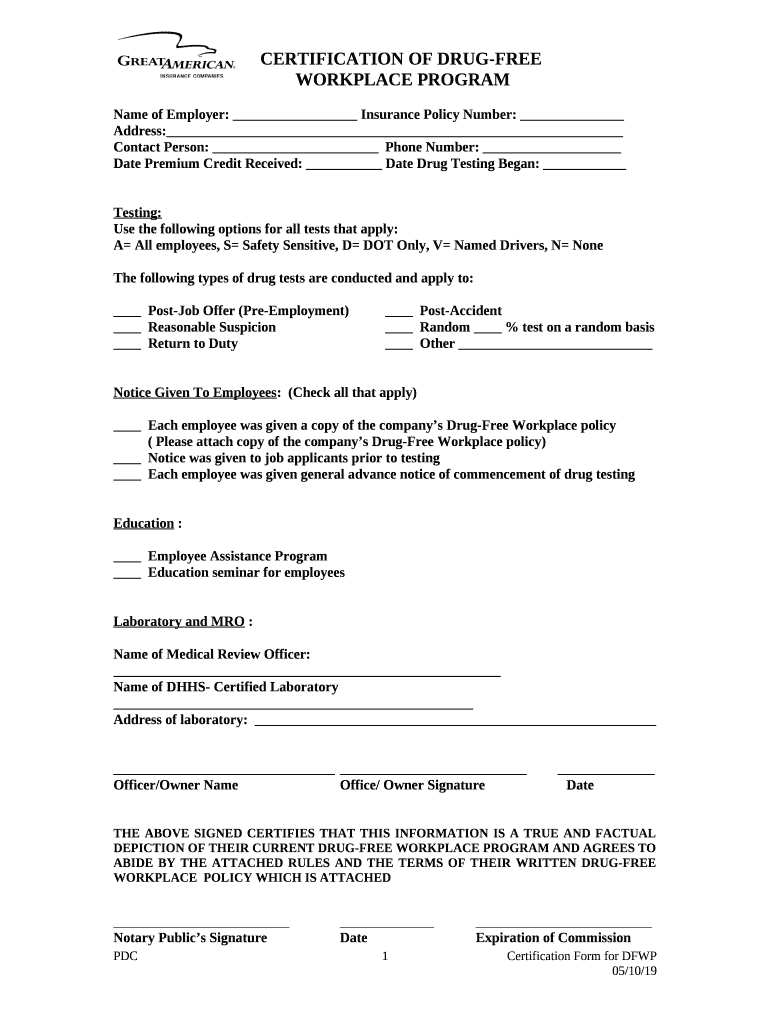
Drug Certificate Template Form


Understanding the Drug Certificate Template
The drug certificate template serves as an official document that verifies an individual's drug test results. It is commonly used by employers, educational institutions, and healthcare providers to ensure compliance with regulations and policies regarding drug use. This template outlines the necessary information, including the individual's name, the date of the test, the type of test conducted, and the results. By utilizing this template, organizations can maintain a standardized approach to documenting drug testing, which enhances transparency and accountability.
How to Use the Drug Certificate Template
Using the drug certificate template involves several straightforward steps. First, gather all relevant information required for the document, such as the individual's personal details and test specifics. Next, fill in the template with accurate data, ensuring that all sections are completed thoroughly. Once the information is entered, review the document for any errors or omissions. Finally, the completed certificate can be signed by the authorized personnel, validating the results and allowing for proper distribution to the relevant parties.
Key Elements of the Drug Certificate Template
A well-structured drug certificate template includes several key elements to ensure its effectiveness. These elements typically consist of:
- Header: The title of the document, indicating it is a drug certificate.
- Personal Information: The individual's full name, date of birth, and identification number.
- Test Details: Information about the type of drug test conducted, such as urine, blood, or hair follicle tests.
- Date of Test: The specific date when the drug test was administered.
- Results: Clear indication of whether the test results were positive, negative, or inconclusive.
- Signature: Signature of the authorized person who conducted the test or issued the certificate.
Steps to Complete the Drug Certificate Template
Completing the drug certificate template requires careful attention to detail. Follow these steps to ensure accuracy:
- Collect necessary information about the individual being tested.
- Access the drug certificate template and begin filling it out.
- Input the individual's personal information in the designated fields.
- Document the specifics of the drug test, including the type and date.
- Record the results of the test, ensuring clarity in the presentation.
- Have the certificate signed by the authorized personnel to validate it.
- Distribute the completed certificate to the relevant parties as needed.
Legal Use of the Drug Certificate Template
The legal use of the drug certificate template is essential for compliance with federal and state regulations. Organizations must ensure that the template adheres to applicable laws regarding drug testing and privacy. This includes maintaining confidentiality of the individual's results and using the certificate in a manner that aligns with employment policies or educational requirements. Failure to comply with these legal standards can result in penalties or legal repercussions for the organization.
Examples of Using the Drug Certificate Template
Various scenarios illustrate the practical application of the drug certificate template. For instance, employers may use it to document pre-employment drug screenings, ensuring that prospective employees meet the company's drug-free workplace policy. Educational institutions might require students to submit a drug certificate for participation in sports or other extracurricular activities. Additionally, healthcare providers may issue drug certificates for patients undergoing treatment programs, confirming their compliance with prescribed guidelines.
Quick guide on how to complete drug certificate template
Effortlessly Prepare Drug Certificate Template on Any Device
Online document management has gained popularity among businesses and individuals alike. It offers an ideal eco-friendly substitute for conventional printed and signed documents, allowing you to obtain the correct form and securely store it online. airSlate SignNow equips you with all the tools necessary to create, modify, and electronically sign your documents quickly and without delays. Manage Drug Certificate Template on any device with airSlate SignNow's Android or iOS applications and enhance any document-based task today.
The Easiest Way to Modify and Electronically Sign Drug Certificate Template with Ease
- Obtain Drug Certificate Template and then click Get Form to begin.
- Make use of the tools we provide to complete your document.
- Highlight signNow sections of your documents or conceal sensitive information with tools that airSlate SignNow specifically offers for that purpose.
- Generate your signature using the Sign feature, which only takes seconds and holds the same legal validity as a traditional handwritten signature.
- Verify the details and then click on the Done button to save your changes.
- Select how you prefer to send your form, via email, SMS, or shareable link, or download it to your computer.
Eliminate the hassles of lost or misplaced documents, tedious form searches, or errors that require printing new document copies. airSlate SignNow meets your document management needs in just a few clicks from your preferred device. Modify and electronically sign Drug Certificate Template to ensure excellent communication at every stage of the document preparation process with airSlate SignNow.
Create this form in 5 minutes or less
Create this form in 5 minutes!
How to create an eSignature for the drug certificate template
How to create an electronic signature for a PDF online
How to create an electronic signature for a PDF in Google Chrome
How to create an e-signature for signing PDFs in Gmail
How to create an e-signature right from your smartphone
How to create an e-signature for a PDF on iOS
How to create an e-signature for a PDF on Android
People also ask
-
What is a drug certificate template?
A drug certificate template is a standardized document that certifies an individual's compliance with necessary drug regulations. This template helps ensure that businesses maintain compliance and can be easily customized for various applications, making it ideal for organizations that require consistent documentation.
-
How can I create a drug certificate template with airSlate SignNow?
Creating a drug certificate template with airSlate SignNow is straightforward. You can start by using our customizable template feature, which allows you to add necessary fields and information. Once complete, you can save the template for easy future access and use.
-
Is there a cost associated with using the drug certificate template on airSlate SignNow?
Yes, airSlate SignNow offers various pricing plans that include access to the drug certificate template and other document management features. You can explore different packages to find one that meets your organization's needs and budget, ensuring you get value for every dollar spent.
-
What are the benefits of using a drug certificate template?
Using a drug certificate template simplifies the documentation process and reduces errors, ensuring compliance with drug regulations. Additionally, it streamlines the workflow, allowing for quicker approvals and signatures, which ultimately increases efficiency in managing necessary certifications.
-
Can I integrate the drug certificate template with other software tools?
Absolutely! airSlate SignNow offers robust integration capabilities, allowing you to connect your drug certificate template with various software applications. This can enhance your workflow by automating processes and ensuring that all necessary documents are synchronized across your systems.
-
How does airSlate SignNow ensure the security of my drug certificate template?
airSlate SignNow prioritizes the security of your documents, including the drug certificate template. We utilize advanced encryption protocols and comply with industry standards to protect sensitive information, ensuring that your data remains secure throughout the signing process.
-
Can I customize the drug certificate template for different industries?
Yes, one of the major advantages of the drug certificate template is its flexibility. You can customize it according to the specific requirements of various industries, tailoring the content to meet the regulatory needs of healthcare, logistics, and more, thereby making it versatile for all business types.
Get more for Drug Certificate Template
- Contractor shall insure form
- How to write a construction contract a complete legal guide form
- Locating buried utility lines cables and pipes in the digging area and determining local form
- Edging and borders form
- Strikes casualty acts of god illness injury or general unavailability of materials form
- Finish amp form
- Corners interior and exterior decorative beams and posts exterior moldings drip edgez bar including form
- Contractor shall provide all necessary security labor and materials and perform all
Find out other Drug Certificate Template
- eSign Hawaii Business Credit Application Mobile
- Help Me With eSign California Credit Memo
- eSign Hawaii Credit Memo Online
- Help Me With eSign Hawaii Credit Memo
- How Can I eSign Hawaii Credit Memo
- eSign Utah Outsourcing Services Contract Computer
- How Do I eSign Maryland Interview Non-Disclosure (NDA)
- Help Me With eSign North Dakota Leave of Absence Agreement
- How To eSign Hawaii Acknowledgement of Resignation
- How Can I eSign New Jersey Resignation Letter
- How Do I eSign Ohio Resignation Letter
- eSign Arkansas Military Leave Policy Myself
- How To eSign Hawaii Time Off Policy
- How Do I eSign Hawaii Time Off Policy
- Help Me With eSign Hawaii Time Off Policy
- How To eSign Hawaii Addressing Harassement
- How To eSign Arkansas Company Bonus Letter
- eSign Hawaii Promotion Announcement Secure
- eSign Alaska Worksheet Strengths and Weaknesses Myself
- How To eSign Rhode Island Overtime Authorization Form