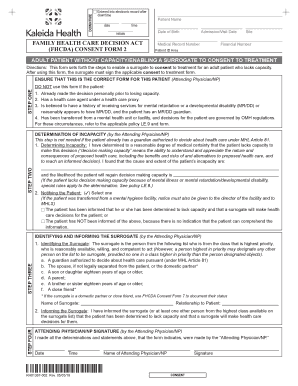
FHCDA CONSENT FORM 2


What is the FHCDA Consent Form 2
The FHCDA Consent Form 2 is a legal document used in the United States to grant consent for certain medical decisions and procedures. This form is particularly relevant in situations where individuals may be unable to make their own healthcare decisions due to incapacity. It is designed to ensure that healthcare providers can proceed with necessary treatment while adhering to the wishes of the patient or their designated representative.
How to Use the FHCDA Consent Form 2
Using the FHCDA Consent Form 2 involves a straightforward process. First, individuals or their representatives must complete the form by providing necessary personal information, including the patient's name, date of birth, and details about the healthcare provider. Once filled out, the form should be signed by the patient or their legal representative in the presence of a witness or notary, depending on state requirements. This ensures that the consent is valid and legally binding.
Steps to Complete the FHCDA Consent Form 2
Completing the FHCDA Consent Form 2 requires careful attention to detail. Follow these steps:
- Gather necessary personal information, including the patient's full name and contact details.
- Identify the healthcare provider or facility that will be involved in the medical decisions.
- Fill out the form accurately, ensuring all sections are completed as required.
- Sign the form in the presence of a witness or notary, as applicable in your state.
- Keep a copy of the signed form for your records and provide copies to relevant healthcare providers.
Legal Use of the FHCDA Consent Form 2
The FHCDA Consent Form 2 is legally recognized in many states, allowing healthcare providers to act in the best interest of patients who cannot provide consent themselves. It is essential that the form is filled out correctly and signed according to state laws to ensure its validity. Misuse or improper completion of the form can lead to legal complications, making it crucial for individuals to understand their rights and responsibilities when using this document.
Key Elements of the FHCDA Consent Form 2
Several key elements are essential for the FHCDA Consent Form 2 to be effective:
- Patient Information: Full name, date of birth, and contact details of the patient.
- Healthcare Provider Details: Name and contact information of the healthcare provider or facility.
- Scope of Consent: Clear description of the medical procedures or decisions for which consent is granted.
- Signature: The signature of the patient or legal representative, along with the date of signing.
- Witness or Notary Signature: Depending on state laws, a witness or notary may need to sign the form to validate it.
Eligibility Criteria for the FHCDA Consent Form 2
Eligibility to use the FHCDA Consent Form 2 typically requires that the patient is unable to make informed healthcare decisions due to incapacity. This may include situations involving serious medical conditions, cognitive impairments, or other circumstances that affect decision-making abilities. It is important for individuals to assess their specific situation and consult with legal or healthcare professionals if there are any uncertainties regarding eligibility.
Quick guide on how to complete fhcda consent form 2
Effortlessly prepare FHCDA CONSENT FORM 2 on any device
Digital document management has become increasingly popular among businesses and individuals. It offers an excellent eco-friendly replacement for conventional printed and signed paperwork, as you can easily locate the necessary form and securely store it online. airSlate SignNow provides all the tools necessary to create, modify, and electronically sign your documents swiftly without delays. Manage FHCDA CONSENT FORM 2 on any platform using airSlate SignNow's Android or iOS applications and streamline any document-related tasks today.
How to modify and electronically sign FHCDA CONSENT FORM 2 with ease
- Locate FHCDA CONSENT FORM 2 and then click Get Form to begin.
- Utilize the tools available to complete your form.
- Emphasize relevant sections of the documents or redact sensitive information using the tools that airSlate SignNow provides specifically for this purpose.
- Generate your signature using the Sign feature, which takes just moments and holds the same legal validity as a traditional wet ink signature.
- Review the information and then click the Done button to save your changes.
- Select how you wish to share your form, whether by email, SMS, or invitation link, or download it to your computer.
Eliminate concerns about lost or misplaced documents, tedious form searches, or mistakes that necessitate printing new document copies. airSlate SignNow manages all your document management needs with just a few clicks from any device you prefer. Alter and electronically sign FHCDA CONSENT FORM 2 to guarantee excellent communication at every stage of your form preparation process with airSlate SignNow.
Create this form in 5 minutes or less
Create this form in 5 minutes!
How to create an eSignature for the fhcda consent form 2
How to create an electronic signature for a PDF online
How to create an electronic signature for a PDF in Google Chrome
How to create an e-signature for signing PDFs in Gmail
How to create an e-signature right from your smartphone
How to create an e-signature for a PDF on iOS
How to create an e-signature for a PDF on Android
People also ask
-
What is the FHCDA CONSENT FORM 2?
The FHCDA CONSENT FORM 2 is a document designed to facilitate healthcare decision-making. It provides clear guidelines to ensure that patient's wishes are known and respected. Utilizing airSlate SignNow, you can efficiently manage and eSign this form, making it easy to keep important documents accessible.
-
How does airSlate SignNow support the FHCDA CONSENT FORM 2?
airSlate SignNow streamlines the process of completing and signing the FHCDA CONSENT FORM 2. Our user-friendly platform allows for quick document edits and secure eSigning, ensuring a hassle-free experience. Plus, it provides storage options for easy retrieval when needed.
-
Is there a cost associated with using airSlate SignNow for the FHCDA CONSENT FORM 2?
Yes, airSlate SignNow offers various pricing plans tailored to different business needs, including the management of the FHCDA CONSENT FORM 2. These plans are designed to be cost-effective, allowing you to find the right solution within your budget. You can explore our pricing page for detailed options.
-
Can I integrate airSlate SignNow with other applications while using the FHCDA CONSENT FORM 2?
Absolutely! airSlate SignNow supports a variety of integrations with popular applications that enhance your experience with the FHCDA CONSENT FORM 2. This allows for seamless workflows and improved productivity, as you can easily connect with tools you already use.
-
What are the benefits of using airSlate SignNow for the FHCDA CONSENT FORM 2?
Using airSlate SignNow for the FHCDA CONSENT FORM 2 offers numerous benefits, including secure eSignatures and document tracking. Our solution ensures compliance and provides a simple way to manage consent forms, helping you to streamline your healthcare processes. This enhances both efficiency and accuracy.
-
Is it easy to share the FHCDA CONSENT FORM 2 with others via airSlate SignNow?
Yes, sharing the FHCDA CONSENT FORM 2 through airSlate SignNow is simple and quick. You can easily send the document via email or share it through a secure link, allowing recipients to eSign in just a few clicks. This simplifies collaboration and keeping all parties informed.
-
How does airSlate SignNow ensure the security of the FHCDA CONSENT FORM 2?
AirSlate SignNow employs advanced security measures, ensuring that your FHCDA CONSENT FORM 2 is protected. Our platform uses encryption and compliance with industry standards to safeguard your documents. You can rest easy knowing that sensitive information is secure and only accessible to authorized users.
Get more for FHCDA CONSENT FORM 2
- Illinois minor name change form
- Notice is given to all it may concern that a petition will be filed on behalf of form
- Nwht2017 03 31 by shaw media issuu form
- State supreme court wikipedia form
- Us district court for the northern district of illinois attorney form
- Notification of change of attorney address or name northern form
- By petitioner form
- Free illinois secured promissory note template wordpdf form
Find out other FHCDA CONSENT FORM 2
- How To Sign Rhode Island Real Estate LLC Operating Agreement
- How Do I Sign Arizona Police Resignation Letter
- Sign Texas Orthodontists Business Plan Template Later
- How Do I Sign Tennessee Real Estate Warranty Deed
- Sign Tennessee Real Estate Last Will And Testament Free
- Sign Colorado Police Memorandum Of Understanding Online
- How To Sign Connecticut Police Arbitration Agreement
- Sign Utah Real Estate Quitclaim Deed Safe
- Sign Utah Real Estate Notice To Quit Now
- Sign Hawaii Police LLC Operating Agreement Online
- How Do I Sign Hawaii Police LLC Operating Agreement
- Sign Hawaii Police Purchase Order Template Computer
- Sign West Virginia Real Estate Living Will Online
- How Can I Sign West Virginia Real Estate Confidentiality Agreement
- Sign West Virginia Real Estate Quitclaim Deed Computer
- Can I Sign West Virginia Real Estate Affidavit Of Heirship
- Sign West Virginia Real Estate Lease Agreement Template Online
- How To Sign Louisiana Police Lease Agreement
- Sign West Virginia Orthodontists Business Associate Agreement Simple
- How To Sign Wyoming Real Estate Operating Agreement