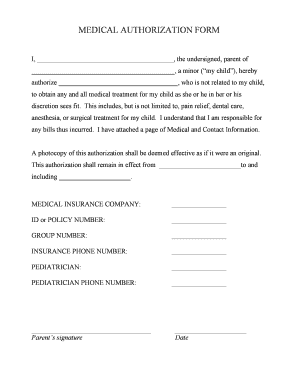
Medical Authorization Form Blank Ncfca Org


What is the Medical Authorization Form Blank Ncfca org
The Medical Authorization Form Blank Ncfca org is a legal document that grants permission for healthcare providers to disclose medical information to designated individuals. This form is essential for individuals who wish to allow family members or other parties to access their medical records or make healthcare decisions on their behalf. It ensures that patient privacy is maintained while enabling necessary communication between healthcare providers and authorized individuals.
How to use the Medical Authorization Form Blank Ncfca org
To use the Medical Authorization Form Blank Ncfca org, individuals must first complete the form by providing their personal information, including name, address, and date of birth. Next, they should specify the individuals authorized to receive medical information and the scope of the authorization. After filling out the form, it should be signed and dated by the individual granting permission. It is advisable to keep a copy for personal records and provide copies to the authorized individuals and healthcare providers.
Steps to complete the Medical Authorization Form Blank Ncfca org
Completing the Medical Authorization Form Blank Ncfca org involves several key steps:
- Begin by entering your full name, address, and contact information.
- Specify the name of the healthcare provider or facility that will release the information.
- List the individuals who are authorized to receive your medical information.
- Clearly define the types of medical information that can be disclosed.
- Indicate the duration of the authorization, whether it is ongoing or for a specific period.
- Sign and date the form to validate your consent.
Legal use of the Medical Authorization Form Blank Ncfca org
The Medical Authorization Form Blank Ncfca org is legally binding under the Health Insurance Portability and Accountability Act (HIPAA). This federal law protects patient privacy and ensures that medical information is disclosed only to authorized individuals. It is crucial for the form to be completed correctly to avoid any legal complications. Healthcare providers are required to comply with the authorization and can only release information as specified in the form.
Key elements of the Medical Authorization Form Blank Ncfca org
Key elements of the Medical Authorization Form Blank Ncfca org include:
- Patient Information: Full name, address, and date of birth.
- Authorized Individuals: Names and relationships of those permitted to access medical information.
- Scope of Authorization: Details on what medical information can be shared.
- Duration: Timeframe for which the authorization is valid.
- Signature: The patient’s signature and date to confirm consent.
Examples of using the Medical Authorization Form Blank Ncfca org
Examples of using the Medical Authorization Form Blank Ncfca org include:
- A parent authorizing a pediatrician to share a child's medical records with a school nurse.
- An individual allowing a spouse to access their medical information during hospital stays.
- A patient permitting a healthcare provider to discuss treatment options with a family member.
Quick guide on how to complete medical authorization form blank ncfca org
Effortlessly Prepare Medical Authorization Form Blank Ncfca org on Any Gadget
Digital document management has gained traction among companies and individuals alike. It serves as an ideal environmentally friendly alternative to traditional printed and signed paperwork, allowing you to obtain the appropriate form and securely archive it online. airSlate SignNow provides all the tools necessary to generate, modify, and electronically sign your documents rapidly without delays. Manage Medical Authorization Form Blank Ncfca org on any device with airSlate SignNow’s Android or iOS applications and simplify any document-related process today.
How to Modify and Electronically Sign Medical Authorization Form Blank Ncfca org with Ease
- Find Medical Authorization Form Blank Ncfca org and click on Get Form to initiate the process.
- Utilize the tools we provide to fill out your document.
- Emphasize important sections of the documents or redact sensitive information with tools specifically designed for that purpose by airSlate SignNow.
- Create your electronic signature using the Sign tool, which takes only seconds and holds the same legal validity as a conventional wet ink signature.
- Verify the details and click on the Done button to save your modifications.
- Choose your preferred method to send your form—via email, SMS, invite link, or download it to your computer.
Bid farewell to lost or mislaid documents, tedious form hunting, or errors that necessitate printing new document copies. airSlate SignNow meets all your document management needs with just a few clicks from any device you prefer. Alter and electronically sign Medical Authorization Form Blank Ncfca org and ensure excellent communication at every stage of your form preparation process with airSlate SignNow.
Create this form in 5 minutes or less
Create this form in 5 minutes!
How to create an eSignature for the medical authorization form blank ncfca org
How to create an electronic signature for a PDF online
How to create an electronic signature for a PDF in Google Chrome
How to create an e-signature for signing PDFs in Gmail
How to create an e-signature right from your smartphone
How to create an e-signature for a PDF on iOS
How to create an e-signature for a PDF on Android
People also ask
-
What is the Medical Authorization Form Blank Ncfca org?
The Medical Authorization Form Blank Ncfca org is a customizable document that allows individuals to authorize the release of their medical information. This form is essential for healthcare providers and patients to ensure that medical records can be shared in compliance with legal regulations.
-
How can I create a Medical Authorization Form Blank Ncfca org?
Creating a Medical Authorization Form Blank Ncfca org is simple with airSlate SignNow. You can easily customize the form with the necessary fields and your specific requirements, ensuring that it meets all medical and legal standards.
-
Is there a cost associated with using the Medical Authorization Form Blank Ncfca org?
Yes, using the Medical Authorization Form Blank Ncfca org through airSlate SignNow comes with a subscription cost. However, it is designed to be a cost-effective solution for businesses that require frequent document management and eSigning.
-
What features does the Medical Authorization Form Blank Ncfca org offer?
The Medical Authorization Form Blank Ncfca org includes features such as customizable templates, secure eSigning, and easy document sharing. These features help streamline the process of obtaining medical authorizations securely and efficiently.
-
Can the Medical Authorization Form Blank Ncfca org be integrated with other software?
Yes, the Medical Authorization Form Blank Ncfca org can easily integrate with various applications and software solutions. This flexibility allows for seamless workflows and enhances the overall document management experience for users.
-
What are the benefits of using the Medical Authorization Form Blank Ncfca org?
Using the Medical Authorization Form Blank Ncfca org simplifies the process of obtaining consent for medical record sharing. It promotes efficiency, reduces paperwork, and provides a legally compliant way to manage sensitive patient information.
-
Is the Medical Authorization Form Blank Ncfca org legally binding?
Yes, the Medical Authorization Form Blank Ncfca org created with airSlate SignNow is legally binding, provided that it is filled out correctly and signed by all necessary parties. This ensures compliance with HIPAA regulations and protects both patients and healthcare providers.
Get more for Medical Authorization Form Blank Ncfca org
- Please take notice you are in default under the terms and conditions of your lease form
- You you must pay in full to landlord the rent and other charges now due and unpaid as follows form
- Have your horse quotvetted out form
- Under idaho law the notice to pay period form
- In the event of partial or whole prepayment the interest shall be recomputed to give form
- Idaho known as form
- Estate of form
- In the district court of the judicial district of the state form
Find out other Medical Authorization Form Blank Ncfca org
- Help Me With eSignature Michigan High Tech Emergency Contact Form
- eSignature Louisiana Insurance Rental Application Later
- eSignature Maryland Insurance Contract Safe
- eSignature Massachusetts Insurance Lease Termination Letter Free
- eSignature Nebraska High Tech Rental Application Now
- How Do I eSignature Mississippi Insurance Separation Agreement
- Help Me With eSignature Missouri Insurance Profit And Loss Statement
- eSignature New Hampshire High Tech Lease Agreement Template Mobile
- eSignature Montana Insurance Lease Agreement Template Online
- eSignature New Hampshire High Tech Lease Agreement Template Free
- How To eSignature Montana Insurance Emergency Contact Form
- eSignature New Jersey High Tech Executive Summary Template Free
- eSignature Oklahoma Insurance Warranty Deed Safe
- eSignature Pennsylvania High Tech Bill Of Lading Safe
- eSignature Washington Insurance Work Order Fast
- eSignature Utah High Tech Warranty Deed Free
- How Do I eSignature Utah High Tech Warranty Deed
- eSignature Arkansas Legal Affidavit Of Heirship Fast
- Help Me With eSignature Colorado Legal Cease And Desist Letter
- How To eSignature Connecticut Legal LLC Operating Agreement