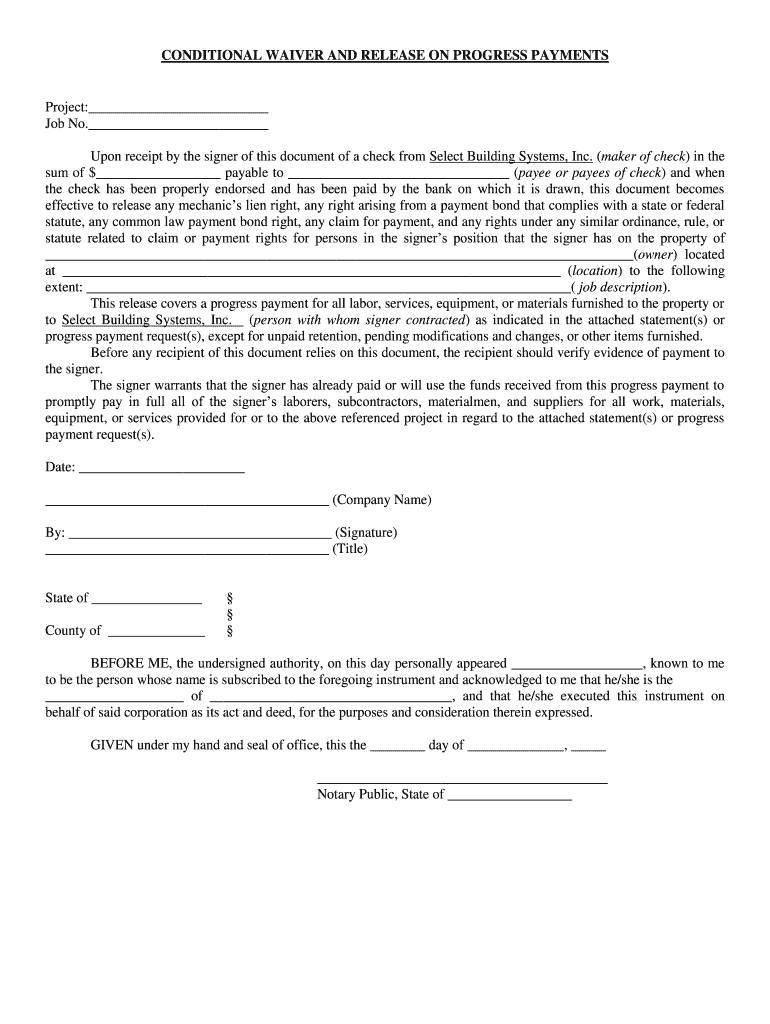
CONDITIONAL WAIVER and RELEASE on PROGRESS PAYMENTS Project Job No Form


What is the Conditional Waiver and Release on Progress Payments Project Job No
The Conditional Waiver and Release on Progress Payments is a legal document commonly used in the construction industry. It serves to protect contractors, subcontractors, and suppliers by ensuring that they receive payment for work performed on a specific project. This document is typically issued when a payment is made, allowing the payee to waive their right to claim a lien against the property for the amount specified, contingent upon the receipt of payment. It is essential for maintaining clear communication and trust among all parties involved in a construction project.
How to use the Conditional Waiver and Release on Progress Payments Project Job No
To effectively use the Conditional Waiver and Release on Progress Payments, the involved parties must first ensure that the document is correctly filled out. This includes specifying the project name, job number, and the amount being waived. Once completed, the document should be signed by the payee and submitted to the payer. It is crucial to retain a copy for personal records. This form should be used only when payment has been received, as it is conditional upon that payment.
Key elements of the Conditional Waiver and Release on Progress Payments Project Job No
Several key elements must be included in the Conditional Waiver and Release on Progress Payments to ensure its validity. These include:
- Project Information: Clearly state the project name and job number.
- Payment Amount: Specify the exact amount being waived.
- Signature: The payee must sign the document to validate the waiver.
- Conditional Clause: Include a statement that the waiver is contingent upon the receipt of payment.
Steps to complete the Conditional Waiver and Release on Progress Payments Project Job No
Completing the Conditional Waiver and Release on Progress Payments involves several straightforward steps:
- Gather necessary project information, including the name and job number.
- Determine the payment amount that corresponds with the waiver.
- Fill out the document accurately, ensuring all required fields are completed.
- Sign the document to confirm the waiver.
- Submit the completed waiver to the payer and keep a copy for your records.
Legal use of the Conditional Waiver and Release on Progress Payments Project Job No
The Conditional Waiver and Release on Progress Payments is legally recognized in many states across the U.S. It is crucial to ensure that the document complies with local laws and regulations governing construction liens and waivers. This form helps protect the rights of contractors and subcontractors while providing a clear record of payment agreements. Always consult with a legal professional if there are uncertainties regarding its use or implications.
State-specific rules for the Conditional Waiver and Release on Progress Payments Project Job No
Each state may have different regulations regarding the use of the Conditional Waiver and Release on Progress Payments. It is essential to be aware of these variations, as some states may require additional information or specific language to be included in the document. Familiarizing yourself with your state’s lien laws will ensure that the waiver is enforceable and protects your rights effectively.
Quick guide on how to complete conditional waiver and release on progress payments project job no
Effortlessly prepare CONDITIONAL WAIVER AND RELEASE ON PROGRESS PAYMENTS Project Job No on any device
Digital document management has gained popularity among companies and individuals. It offers an ideal eco-friendly substitute for conventional printed and signed documents, allowing you to locate the necessary form and securely store it online. airSlate SignNow equips you with all the tools needed to create, modify, and eSign your documents swiftly without delays. Manage CONDITIONAL WAIVER AND RELEASE ON PROGRESS PAYMENTS Project Job No on any device using airSlate SignNow's Android or iOS applications and enhance any document-related process today.
The easiest way to modify and eSign CONDITIONAL WAIVER AND RELEASE ON PROGRESS PAYMENTS Project Job No with minimal effort
- Find CONDITIONAL WAIVER AND RELEASE ON PROGRESS PAYMENTS Project Job No and click Get Form to begin.
- Utilize the tools we offer to complete your form.
- Highlight important sections of your documents or obscure sensitive information with tools that airSlate SignNow provides specifically for this purpose.
- Create your eSignature using the Sign tool, which takes mere seconds and has the same legal validity as a traditional wet ink signature.
- Review all the details and click the Done button to save your modifications.
- Select how you'd like to share your form, whether by email, text message (SMS), an invite link, or by downloading it to your computer.
Eliminate worries about lost or misfiled documents, tedious form searches, or mistakes that necessitate printing new document copies. airSlate SignNow meets your document management needs in just a few clicks from your preferred device. Modify and eSign CONDITIONAL WAIVER AND RELEASE ON PROGRESS PAYMENTS Project Job No while ensuring excellent communication at any stage of your form preparation process with airSlate SignNow.
Create this form in 5 minutes or less
Create this form in 5 minutes!
How to create an eSignature for the conditional waiver and release on progress payments project job no
How to create an electronic signature for a PDF online
How to create an electronic signature for a PDF in Google Chrome
How to create an e-signature for signing PDFs in Gmail
How to create an e-signature right from your smartphone
How to create an e-signature for a PDF on iOS
How to create an e-signature for a PDF on Android
People also ask
-
What is a CONDITIONAL WAIVER AND RELEASE ON PROGRESS PAYMENTS Project Job No.?
A CONDITIONAL WAIVER AND RELEASE ON PROGRESS PAYMENTS Project Job No. is a legal document that allows contractors and subcontractors to waive their rights to lien the property for work completed until payment is received. This document helps protect the interests of all parties involved in a construction project, ensuring that payments are made promptly.
-
How does airSlate SignNow streamline the creation of a CONDITIONAL WAIVER AND RELEASE ON PROGRESS PAYMENTS Project Job No.?
airSlate SignNow provides a user-friendly interface that simplifies the creation and signing of a CONDITIONAL WAIVER AND RELEASE ON PROGRESS PAYMENTS Project Job No. With customizable templates and easy document management, you can ensure efficient processing and secure storage of your waivers.
-
Are there any costs associated with using airSlate SignNow for CONDITIONAL WAIVER AND RELEASE ON PROGRESS PAYMENTS Project Job No.?
While airSlate SignNow offers various pricing plans, many users find it to be a cost-effective solution for managing CONDITIONAL WAIVER AND RELEASE ON PROGRESS PAYMENTS Project Job No. The platform offers a free trial, allowing you to assess its features before making any financial commitment.
-
Can I integrate airSlate SignNow with other software for managing CONDITIONAL WAIVER AND RELEASE ON PROGRESS PAYMENTS Project Job No.?
Yes, airSlate SignNow allows seamless integration with popular project management and accounting software. This enables users to manage CONDITIONAL WAIVER AND RELEASE ON PROGRESS PAYMENTS Project Job No. alongside other project documents, improving efficiency and collaboration across teams.
-
What are the main benefits of using airSlate SignNow for CONDITIONAL WAIVER AND RELEASE ON PROGRESS PAYMENTS Project Job No.?
The main benefits include enhanced efficiency, reduced paperwork, and improved security. By utilizing airSlate SignNow for your CONDITIONAL WAIVER AND RELEASE ON PROGRESS PAYMENTS Project Job No., you can ensure quick turnaround times, maintain compliance, and securely store all documents in one place.
-
Is it easy to eSign a CONDITIONAL WAIVER AND RELEASE ON PROGRESS PAYMENTS Project Job No. with airSlate SignNow?
Absolutely! airSlate SignNow provides a straightforward electronic signing process for a CONDITIONAL WAIVER AND RELEASE ON PROGRESS PAYMENTS Project Job No. Users can sign documents using any device, making it convenient and efficient to finalize agreements from anywhere.
-
How does airSlate SignNow ensure the security of my CONDITIONAL WAIVER AND RELEASE ON PROGRESS PAYMENTS Project Job No.?
airSlate SignNow employs industry-standard encryption protocols to protect your sensitive documents, including the CONDITIONAL WAIVER AND RELEASE ON PROGRESS PAYMENTS Project Job No. Additionally, the platform offers audit trails and secure storage, ensuring your data remains confidential and compliant.
Get more for CONDITIONAL WAIVER AND RELEASE ON PROGRESS PAYMENTS Project Job No
- 4 pattern interrogatories domestic relations doc template form
- Crcp 162 colorado judicial branch form
- District court boulder county state of filing id form
- Court of appeals state of colorado colorado form
- Personbusiness initiating the appeal form
- There must be at least one director and you must provide their form
- State agency topics searchcoloradogov form
- Form 27 calculation of the amount of exempt earnings
Find out other CONDITIONAL WAIVER AND RELEASE ON PROGRESS PAYMENTS Project Job No
- How To Electronic signature Oregon Legal Document
- Can I Electronic signature South Carolina Life Sciences PDF
- How Can I Electronic signature Rhode Island Legal Document
- Can I Electronic signature South Carolina Legal Presentation
- How Can I Electronic signature Wyoming Life Sciences Word
- How To Electronic signature Utah Legal PDF
- How Do I Electronic signature Arkansas Real Estate Word
- How Do I Electronic signature Colorado Real Estate Document
- Help Me With Electronic signature Wisconsin Legal Presentation
- Can I Electronic signature Hawaii Real Estate PPT
- How Can I Electronic signature Illinois Real Estate Document
- How Do I Electronic signature Indiana Real Estate Presentation
- How Can I Electronic signature Ohio Plumbing PPT
- Can I Electronic signature Texas Plumbing Document
- How To Electronic signature Michigan Real Estate Form
- How To Electronic signature Arizona Police PDF
- Help Me With Electronic signature New Hampshire Real Estate PDF
- Can I Electronic signature New Hampshire Real Estate Form
- Can I Electronic signature New Mexico Real Estate Form
- How Can I Electronic signature Ohio Real Estate Document