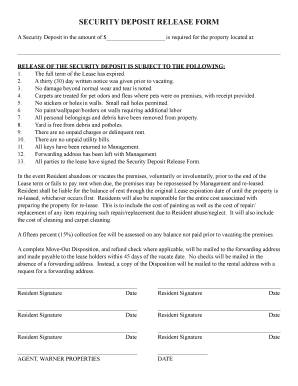
Deposit Release Form


What is the Deposit Release Form
The deposit release form is a legal document used primarily in real estate transactions. It allows a party, typically the buyer or seller, to authorize the release of funds held in escrow. This form ensures that the funds are disbursed according to the terms agreed upon in the purchase agreement. By providing clear instructions on how the funds should be allocated, the deposit release form helps prevent disputes and misunderstandings between the parties involved.
How to use the Deposit Release Form
To use the deposit release form effectively, follow these steps:
- Obtain the correct version of the form, which may vary by state or transaction type.
- Fill out the necessary information, including the names of the parties involved, property details, and the amount to be released.
- Ensure all parties review and agree to the terms outlined in the form.
- Sign the form to indicate consent from all parties.
- Submit the completed form to the escrow agent or relevant authority to initiate the release of funds.
Key elements of the Deposit Release Form
The deposit release form typically includes several key elements that are essential for its validity:
- Parties Involved: Names and contact information of the buyer, seller, and any agents.
- Property Details: Address and legal description of the property in question.
- Deposit Amount: The total amount of the deposit being released.
- Instructions for Release: Clear directives on how the funds should be distributed.
- Signatures: Signatures from all parties involved, confirming their agreement to the terms.
Steps to complete the Deposit Release Form
Completing the deposit release form involves several straightforward steps:
- Gather all necessary information, including the transaction details and parties' names.
- Access the form from a reliable source, ensuring it is the correct version for your state.
- Fill in the required fields accurately, paying close attention to details.
- Review the completed form with all parties to ensure agreement on the terms.
- Obtain signatures from all involved parties to validate the document.
- Submit the signed form to the escrow agent or appropriate authority for processing.
Legal use of the Deposit Release Form
The deposit release form serves a vital legal function in real estate transactions. It acts as a binding agreement that outlines how and when funds will be released from escrow. This form can help protect the interests of all parties by providing a clear record of consent and instructions. In the event of a dispute, the signed form can serve as evidence of the agreed-upon terms, reducing the likelihood of legal complications.
Who Issues the Form
The deposit release form is typically issued by real estate agents, escrow companies, or legal professionals involved in the transaction. Depending on the jurisdiction, specific forms may be provided by state real estate boards or associations. It is essential to use a form that complies with local regulations to ensure its legal validity.
Quick guide on how to complete deposit release form
Manage Deposit Release Form seamlessly on any device
Digital document management has gained traction among businesses and individuals. It serves as a superb eco-friendly substitute for conventional printed and signed papers, allowing you to obtain the correct form and securely preserve it online. airSlate SignNow equips you with all the necessary tools to create, modify, and eSign your documents swiftly and without hindrances. Handle Deposit Release Form on any device using the airSlate SignNow Android or iOS applications and enhance any document-related procedure today.
How to modify and eSign Deposit Release Form effortlessly
- Find Deposit Release Form and click Get Form to initiate the process.
- Utilize the features we provide to fill out your form.
- Mark important sections of the documents or obscure sensitive information with tools specifically designed for that purpose by airSlate SignNow.
- Generate your eSignature using the Sign feature, which takes mere seconds and holds the same legal validity as a traditional handwritten signature.
- Review the details and click the Done button to save your changes.
- Select your preferred method for sending your form, whether by email, SMS, an invite link, or download it to your computer.
Eliminate concerns about lost or misplaced documents, time-consuming form retrieval, or mistakes that require printing new document copies. airSlate SignNow meets all your document management needs in just a few clicks from any device you choose. Edit and eSign Deposit Release Form and guarantee exceptional communication at every stage of your form preparation with airSlate SignNow.
Create this form in 5 minutes or less
Create this form in 5 minutes!
How to create an eSignature for the deposit release form
How to create an electronic signature for a PDF online
How to create an electronic signature for a PDF in Google Chrome
How to create an e-signature for signing PDFs in Gmail
How to create an e-signature right from your smartphone
How to create an e-signature for a PDF on iOS
How to create an e-signature for a PDF on Android
People also ask
-
What is a deposit release form?
A deposit release form is a legal document that authorizes the return of a security deposit or unused funds to a tenant or payee. It is often used in real estate transactions and ensures that both parties have a clear understanding of the terms of the deposit return. Utilizing tools like airSlate SignNow can streamline the eSigning process for deposit release forms, making it quick and efficient.
-
How can airSlate SignNow help with creating a deposit release form?
airSlate SignNow offers templates that simplify the creation of a deposit release form, allowing users to customize fields to suit their specific needs. The platform ensures that the document meets legal standards and can be completed electronically, saving time and reducing paperwork. This user-friendly interface makes generating a deposit release form seamless for businesses and individuals alike.
-
Is there a cost associated with using airSlate SignNow for deposit release forms?
Yes, there is a pricing structure for airSlate SignNow that varies depending on the features and number of users. However, the platform is designed to be cost-effective, allowing users to send and eSign unlimited deposit release forms at an affordable rate. You can choose a plan that best fits your budget and needs, ensuring you get the most value.
-
How secure is the signing process for a deposit release form using airSlate SignNow?
Security is a top priority at airSlate SignNow. The platform uses advanced encryption and authentication protocols to protect both the document and the signers' information. When you use airSlate SignNow for your deposit release form, you can be confident that your data is safe and secure throughout the signing process.
-
Can I integrate airSlate SignNow with other applications for managing deposit release forms?
Absolutely! airSlate SignNow offers integrations with various third-party applications that can enhance your workflow. Whether you're using CRM systems or accounting software, you can seamlessly integrate airSlate SignNow to manage deposit release forms efficiently and keep your processes streamlined.
-
What are the key benefits of using airSlate SignNow for deposit release forms?
Using airSlate SignNow for deposit release forms provides numerous benefits, including reduced turnaround time for signatures, improved document tracking, and enhanced user experience. The platform allows you to easily send, sign, and store your deposit release forms securely. These advantages help accelerate the completion of transactions and improve overall efficiency.
-
Can I track the status of my deposit release form once it's sent?
Yes, airSlate SignNow includes features that allow you to track the status of your deposit release form in real-time. You will receive notifications when the document is viewed, signed, or completed, giving you confidence in your transaction process. This tracking feature helps keep all parties informed and engaged.
Get more for Deposit Release Form
Find out other Deposit Release Form
- Sign Alaska Orthodontists Business Plan Template Free
- Sign North Carolina Life Sciences Purchase Order Template Computer
- Sign Ohio Non-Profit LLC Operating Agreement Secure
- Can I Sign Ohio Non-Profit LLC Operating Agreement
- Sign South Dakota Non-Profit Business Plan Template Myself
- Sign Rhode Island Non-Profit Residential Lease Agreement Computer
- Sign South Carolina Non-Profit Promissory Note Template Mobile
- Sign South Carolina Non-Profit Lease Agreement Template Online
- Sign Oregon Life Sciences LLC Operating Agreement Online
- Sign Texas Non-Profit LLC Operating Agreement Online
- Can I Sign Colorado Orthodontists Month To Month Lease
- How Do I Sign Utah Non-Profit Warranty Deed
- Help Me With Sign Colorado Orthodontists Purchase Order Template
- Sign Virginia Non-Profit Living Will Fast
- How To Sign Virginia Non-Profit Lease Agreement Template
- How To Sign Wyoming Non-Profit Business Plan Template
- How To Sign Wyoming Non-Profit Credit Memo
- Sign Wisconsin Non-Profit Rental Lease Agreement Simple
- Sign Wisconsin Non-Profit Lease Agreement Template Safe
- Sign South Dakota Life Sciences Limited Power Of Attorney Mobile