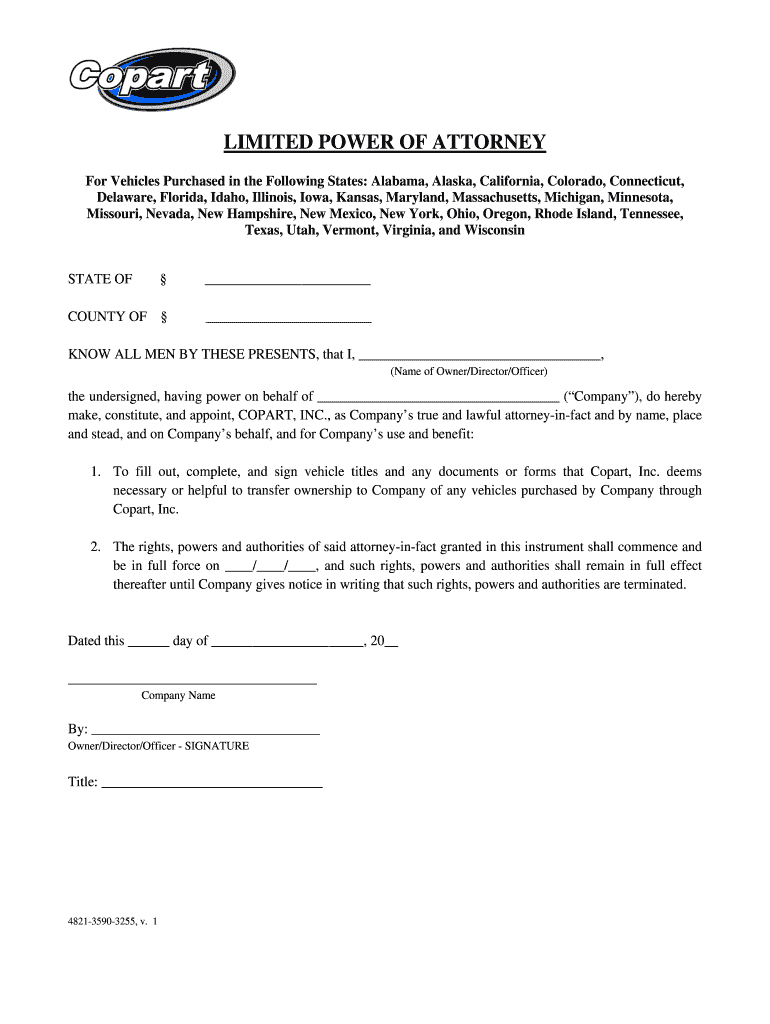
For Vehicles Purchased in the Following States Alabama, Alaska, California, Colorado, Connecticut, Form


Understanding Limited Power of Attorney for Vehicles in Various States
A limited power of attorney for vehicles allows an individual to authorize another person to act on their behalf specifically for vehicle-related transactions. This can include buying, selling, or registering a vehicle. Each state has its own regulations regarding the use of limited power of attorney, particularly in Alabama, Alaska, California, Colorado, and Connecticut. Understanding these state-specific rules is crucial for ensuring compliance and smooth processing of vehicle transactions.
Steps to Complete the Limited Power of Attorney for Vehicles
Completing a limited power of attorney for vehicles typically involves several key steps:
- Identify the parties involved: Clearly state the name of the person granting the power (the principal) and the person receiving the power (the agent).
- Specify the powers granted: Clearly outline the specific vehicle-related tasks the agent is authorized to perform.
- Include relevant vehicle information: Provide details such as the vehicle identification number (VIN), make, model, and year.
- Sign and date the document: Ensure that both parties sign the document in the presence of a notary public if required by state law.
Legal Considerations for Limited Power of Attorney for Vehicles
When using a limited power of attorney for vehicle transactions, it is essential to consider the legal implications. The document must comply with state laws, which may dictate how the power of attorney is executed and what specific powers can be granted. Additionally, the agent must act in the best interest of the principal and adhere to any limitations specified in the document. Failure to follow these legal guidelines could result in disputes or invalidation of the power of attorney.
Examples of Limited Power of Attorney for Vehicles
Examples can help clarify how a limited power of attorney for vehicles may be utilized:
- A car owner who is out of state may grant a friend the authority to sell their vehicle on their behalf.
- A parent may authorize their adult child to register a newly purchased vehicle while they are away.
- A business owner may designate an employee to handle vehicle transactions for company cars.
Obtaining a Limited Power of Attorney for Vehicles
To obtain a limited power of attorney for vehicles, individuals can typically find templates online or consult with an attorney for customized documents. Many states also provide official forms that can be filled out. It is important to ensure that the form meets state requirements and includes all necessary details to avoid complications during vehicle transactions.
State-Specific Rules for Limited Power of Attorney for Vehicles
Each state has unique regulations regarding limited power of attorney for vehicles. For instance, some states may require notarization, while others may not. Additionally, specific forms may need to be used, and the scope of authority granted can vary. It is advisable to review the laws in Alabama, Alaska, California, Colorado, and Connecticut to ensure compliance and proper execution of the document.
Quick guide on how to complete for vehicles purchased in the following states alabama alaska california colorado connecticut
Easily Prepare For Vehicles Purchased In The Following States Alabama, Alaska, California, Colorado, Connecticut, on Any Device
Digital document management has gained traction among companies and individuals alike. It serves as an ideal environmentally-friendly alternative to conventional printed and signed papers, allowing you to locate the necessary form and securely keep it online. airSlate SignNow provides all the resources you need to create, edit, and eSign your documents swiftly and without interruptions. Manage For Vehicles Purchased In The Following States Alabama, Alaska, California, Colorado, Connecticut, on any device with airSlate SignNow apps for Android or iOS and enhance any document-related workflow today.
How to Modify and eSign For Vehicles Purchased In The Following States Alabama, Alaska, California, Colorado, Connecticut, Effortlessly
- Locate For Vehicles Purchased In The Following States Alabama, Alaska, California, Colorado, Connecticut, and click Get Form to initiate the process.
- Make use of the tools available to complete your document.
- Emphasize key sections of the documents or obscure sensitive data with the tools that airSlate SignNow specifically provides for that purpose.
- Craft your signature using the Sign tool, which takes just seconds and holds the same legal validity as a traditional wet ink signature.
- Verify all the details and then press the Done button to save your amendments.
- Choose how you want to send your form, whether by email, SMS, invitation link, or download it to your PC.
Eliminate concerns about lost or misplaced documents, tedious form searches, or mistakes that necessitate printing new document copies. airSlate SignNow fulfills all your document management requirements in just a few clicks from any device you prefer. Alter and eSign For Vehicles Purchased In The Following States Alabama, Alaska, California, Colorado, Connecticut, and ensure seamless communication at every stage of the form preparation journey with airSlate SignNow.
Create this form in 5 minutes or less
Create this form in 5 minutes!
How to create an eSignature for the for vehicles purchased in the following states alabama alaska california colorado connecticut
How to create an electronic signature for a PDF online
How to create an electronic signature for a PDF in Google Chrome
How to create an e-signature for signing PDFs in Gmail
How to create an e-signature right from your smartphone
How to create an e-signature for a PDF on iOS
How to create an e-signature for a PDF on Android
People also ask
-
What is a limited power of attorney for vehicles?
A limited power of attorney for vehicles allows an individual to authorize someone else to conduct specific tasks related to their vehicle, such as signing documents or transferring ownership. This document is particularly useful for situations when the vehicle owner cannot be present to complete these tasks themselves.
-
How can airSlate SignNow help with limited power attorney vehicles?
With airSlate SignNow, you can easily create, send, and eSign a limited power of attorney for vehicles online. This streamlined process ensures that you can manage your vehicle-related legal documents efficiently, saving you time and hassle while maintaining compliance.
-
Are there any costs associated with using airSlate SignNow for limited power attorney vehicles?
AirSlate SignNow offers cost-effective pricing plans that cater to various business needs, including those needing limited power attorney vehicles. By using our service, you can access affordable eSignature solutions without compromising on features or security.
-
What are the benefits of using eSignatures for limited power attorney vehicles?
Using eSignatures for limited power attorney vehicles expedites the signing process and minimizes paperwork. It ensures secure and legally binding agreements while enhancing convenience for both parties involved, making it an ideal choice for vehicle-related transactions.
-
Can I integrate airSlate SignNow with other business applications for managing limited power attorney vehicles?
Yes, airSlate SignNow offers various integrations with popular business applications, making it easier to manage limited power attorney vehicles alongside your existing workflows. This flexibility allows you to incorporate our eSigning solutions seamlessly into your daily operations.
-
Is it safe to use airSlate SignNow for creating limited power attorney vehicles documents?
Absolutely! AirSlate SignNow employs advanced security features, including encryption and secure storage, to ensure that your limited power attorney vehicles documents are protected. You can confidently eSign and manage your legal documents knowing that your data is secure.
-
How do I get started with airSlate SignNow for limited power attorney vehicles?
Getting started with airSlate SignNow is simple. You can sign up for an account, choose a suitable pricing plan, and begin creating your limited power attorney vehicles documents right away. Our user-friendly interface guides you through each step for a smooth experience.
Get more for For Vehicles Purchased In The Following States Alabama, Alaska, California, Colorado, Connecticut,
- Faq how do i get copies corporations wa secretary of state form
- Wa pc om form
- Petitioners full name form
- How to take back rescind or challenge an aop or dop form
- Petition to challenge paternity acknowledgment andor form
- How to respond to a petition to enforce the king county form
- Findings and conclusions on petition to challenge paternity form
- Part i disestablishing the paternity of non marital clasp form
Find out other For Vehicles Purchased In The Following States Alabama, Alaska, California, Colorado, Connecticut,
- How To eSignature New Jersey Construction PDF
- How To eSignature New York Construction Presentation
- How To eSignature Wisconsin Construction Document
- Help Me With eSignature Arkansas Education Form
- Can I eSignature Louisiana Education Document
- Can I eSignature Massachusetts Education Document
- Help Me With eSignature Montana Education Word
- How To eSignature Maryland Doctors Word
- Help Me With eSignature South Dakota Education Form
- How Can I eSignature Virginia Education PDF
- How To eSignature Massachusetts Government Form
- How Can I eSignature Oregon Government PDF
- How Can I eSignature Oklahoma Government Document
- How To eSignature Texas Government Document
- Can I eSignature Vermont Government Form
- How Do I eSignature West Virginia Government PPT
- How Do I eSignature Maryland Healthcare / Medical PDF
- Help Me With eSignature New Mexico Healthcare / Medical Form
- How Do I eSignature New York Healthcare / Medical Presentation
- How To eSignature Oklahoma Finance & Tax Accounting PPT