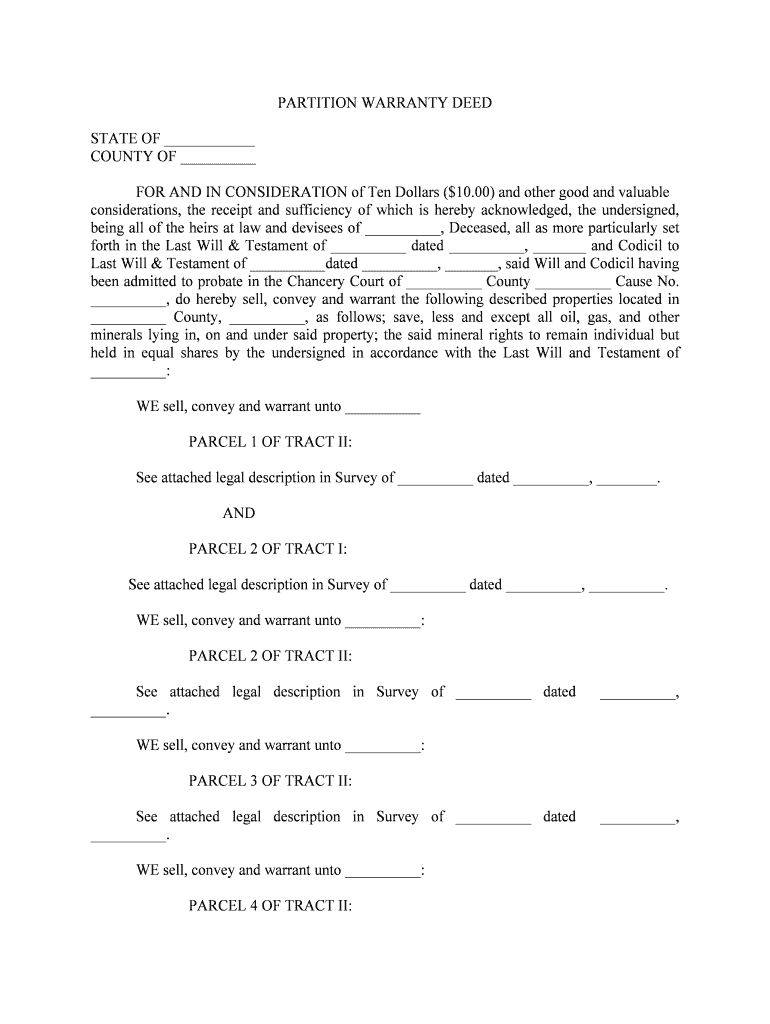
Texas Partition Deed Form


What is the Texas Partition Deed Form
The Texas Partition Deed Form is a legal document used by co-owners of real estate to divide their property into distinct portions. This form is essential when multiple parties own a property and wish to separate their interests. By using this deed, co-owners can clarify ownership rights and responsibilities, ensuring that each party has a clear title to their designated portion of the property. This form is particularly relevant in situations where co-owners cannot agree on the use or management of the property, making it a vital tool for property division in Texas.
Steps to Complete the Texas Partition Deed Form
Completing the Texas Partition Deed Form involves several important steps:
- Gather necessary information: Collect details about the property, including its legal description, the names of all co-owners, and the specific portions each owner will receive.
- Fill out the form: Accurately complete the form with the gathered information, ensuring that all co-owners sign the document.
- Notarization: Have the form notarized to validate the signatures of all parties involved.
- File the deed: Submit the completed and notarized form to the appropriate county clerk’s office where the property is located.
Legal Use of the Texas Partition Deed Form
The Texas Partition Deed Form serves a crucial legal function in property law. It allows co-owners to legally divide their interests in a property without the need for a court order. This form is particularly useful in cases of inherited property or jointly owned real estate where disagreements arise. By executing this deed, co-owners can avoid lengthy disputes and ensure a smooth transition of property rights. Additionally, the form helps protect each owner's rights and can prevent future conflicts regarding property use.
Key Elements of the Texas Partition Deed Form
Understanding the key elements of the Texas Partition Deed Form is essential for its effective use. Important components include:
- Legal description of the property: A detailed description that identifies the property being partitioned.
- Names of all co-owners: Full legal names of all parties involved in the ownership of the property.
- Division of property: Specific details on how the property is to be divided among the co-owners.
- Signatures: The signatures of all co-owners, which must be notarized to ensure legal validity.
How to Obtain the Texas Partition Deed Form
The Texas Partition Deed Form can be obtained through various means. It is often available at local county clerk offices or online through legal document websites. Additionally, legal professionals can provide the form and assist with its completion. It is important to ensure that the version of the form used complies with Texas laws and regulations to avoid any legal issues during the partition process.
Examples of Using the Texas Partition Deed Form
There are several scenarios in which the Texas Partition Deed Form may be utilized:
- Inheritance situations: When siblings inherit a property and wish to divide it among themselves.
- Joint ownership disputes: When co-owners cannot agree on how to manage or use a property.
- Real estate investments: When partners in a real estate venture decide to separate their interests in a property.
Quick guide on how to complete texas partition deed form
Complete Texas Partition Deed Form effortlessly on any device
Digital document management has become increasingly popular among businesses and individuals. It offers a perfect eco-friendly alternative to traditional printed and signed papers, enabling you to locate the correct form and securely store it online. airSlate SignNow equips you with all the tools you need to create, modify, and eSign your documents quickly and easily. Manage Texas Partition Deed Form on any device with airSlate SignNow's Android or iOS applications and simplify any document-related task today.
The easiest way to modify and eSign Texas Partition Deed Form without any hassle
- Locate Texas Partition Deed Form and click on Get Form to begin.
- Utilize the tools we offer to complete your document.
- Highlight important sections of your documents or obscure sensitive information with tools that airSlate SignNow provides specifically for that purpose.
- Create your eSignature using the Sign tool, which takes mere seconds and holds the same legal validity as a conventional wet ink signature.
- Review all the information and click on the Done button to save your changes.
- Choose how you want to share your form, via email, SMS, or invite link, or download it to your computer.
No more lost or misplaced documents, tedious form searching, or errors that require reprinting new copies. airSlate SignNow addresses all your document management needs in just a few clicks from any device you prefer. Modify and eSign Texas Partition Deed Form to ensure outstanding communication at every stage of the form preparation process with airSlate SignNow.
Create this form in 5 minutes or less
Create this form in 5 minutes!
How to create an eSignature for the texas partition deed form
How to create an electronic signature for a PDF online
How to create an electronic signature for a PDF in Google Chrome
How to create an e-signature for signing PDFs in Gmail
How to create an e-signature right from your smartphone
How to create an e-signature for a PDF on iOS
How to create an e-signature for a PDF on Android
People also ask
-
What is a Texas partition deed form?
A Texas partition deed form is a legal document used to divide co-owned property among owners in Texas. It facilitates the transfer of property interests, allowing co-owners to delineate their specific portions. This form is essential for ensuring that property rights are clearly defined and legally enforceable.
-
How do I create a Texas partition deed form?
Creating a Texas partition deed form can be done easily through airSlate SignNow. The platform offers templates and an intuitive interface for drafting and customizing your deed. With our solution, you can ensure that your document meets all legal requirements for Texas property division.
-
Is there a cost associated with using the Texas partition deed form?
Yes, there is a nominal fee for using the Texas partition deed form through airSlate SignNow. Our pricing is competitive and designed to provide a cost-effective solution for document signing and management. You can choose from various plans that fit your needs while ensuring legal compliance.
-
What features does airSlate SignNow offer for Texas partition deed forms?
airSlate SignNow provides features such as customizable templates, electronic signatures, and secure cloud storage for Texas partition deed forms. You can collaborate with co-owners in real-time and ensure your document is legally binding. Our platform makes the entire process smooth and efficient.
-
How does airSlate SignNow ensure the security of my Texas partition deed form?
AirSlate SignNow prioritizes security by employing advanced encryption methods to protect your Texas partition deed form. We comply with industry standards for data protection, ensuring that your documents are safe from unauthorized access. You can send and store your documents with confidence.
-
Can I integrate airSlate SignNow with other platforms for my Texas partition deed form?
Absolutely! airSlate SignNow allows integration with various platforms, making it easy to manage your Texas partition deed form alongside your other business tools. You can connect with services like Google Drive, Dropbox, and more to streamline your document workflow.
-
What are the benefits of using airSlate SignNow for my Texas partition deed form?
Using airSlate SignNow for your Texas partition deed form offers several benefits, including efficiency, cost-effectiveness, and ease of use. You can complete the document signing process from anywhere, reducing delays in property division. Additionally, our solution improves accessibility for all parties involved.
Get more for Texas Partition Deed Form
Find out other Texas Partition Deed Form
- Sign Indiana Healthcare / Medical Moving Checklist Safe
- Sign Wisconsin Government Cease And Desist Letter Online
- Sign Louisiana Healthcare / Medical Limited Power Of Attorney Mobile
- Sign Healthcare / Medical PPT Michigan Now
- Sign Massachusetts Healthcare / Medical Permission Slip Now
- Sign Wyoming Government LLC Operating Agreement Mobile
- Sign Wyoming Government Quitclaim Deed Free
- How To Sign Nebraska Healthcare / Medical Living Will
- Sign Nevada Healthcare / Medical Business Plan Template Free
- Sign Nebraska Healthcare / Medical Permission Slip Now
- Help Me With Sign New Mexico Healthcare / Medical Medical History
- Can I Sign Ohio Healthcare / Medical Residential Lease Agreement
- How To Sign Oregon Healthcare / Medical Living Will
- How Can I Sign South Carolina Healthcare / Medical Profit And Loss Statement
- Sign Tennessee Healthcare / Medical Business Plan Template Free
- Help Me With Sign Tennessee Healthcare / Medical Living Will
- Sign Texas Healthcare / Medical Contract Mobile
- Sign Washington Healthcare / Medical LLC Operating Agreement Now
- Sign Wisconsin Healthcare / Medical Contract Safe
- Sign Alabama High Tech Last Will And Testament Online