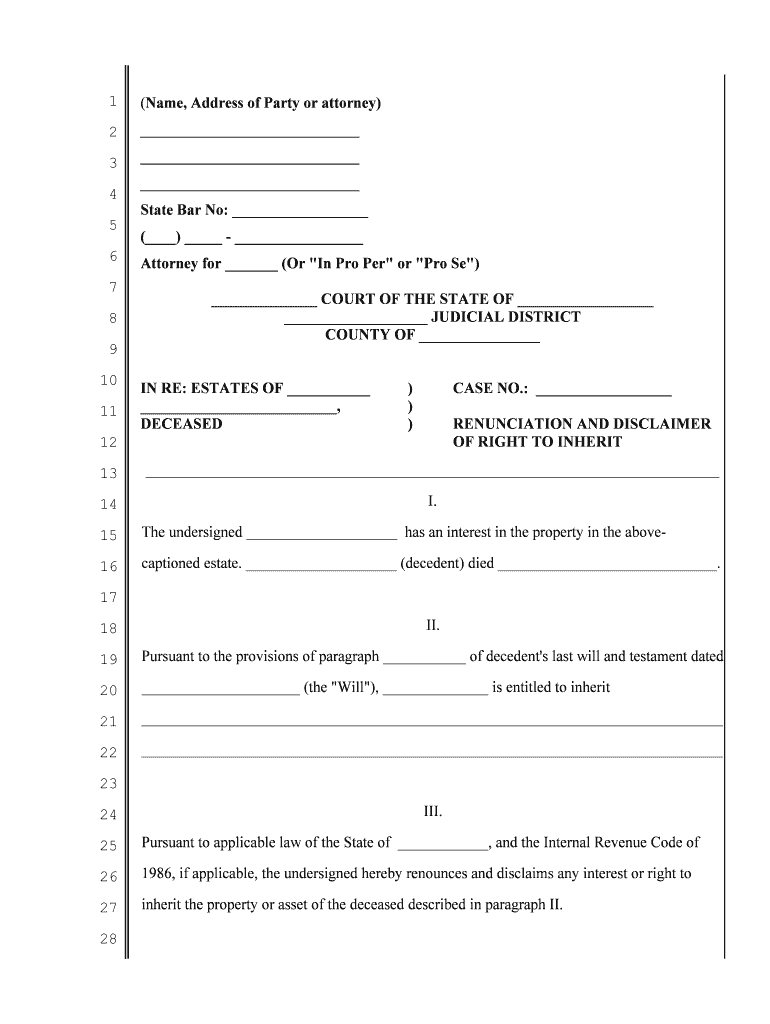
Renunciation of Inheritance Form


What is the renunciation of inheritance form
The renunciation of inheritance form is a legal document that allows an individual to formally decline their right to inherit property or assets from a deceased relative. This form is often used when the inheritor wishes to refuse an inheritance due to various reasons, such as the burden of debt associated with the estate or personal preferences. By completing this form, the individual relinquishes their claim to the inheritance, allowing it to pass to other beneficiaries as specified in the deceased's will or according to state laws of intestacy.
How to use the renunciation of inheritance form
Using the renunciation of inheritance form involves several steps to ensure it is completed and submitted correctly. First, the individual must obtain the form, which can typically be found through state probate court websites or legal resources. After acquiring the form, the person should fill it out with accurate information, including their name, the deceased's name, and details about the inheritance being renounced. It is important to sign the form in the presence of a notary public to validate the renunciation. Once completed, the form should be filed with the appropriate probate court to officially document the renunciation.
Steps to complete the renunciation of inheritance form
Completing the renunciation of inheritance form requires careful attention to detail. Here are the essential steps:
- Obtain the correct renunciation of inheritance form from your state’s probate court or legal resources.
- Fill out the form with your personal information, the name of the deceased, and specifics about the inheritance being renounced.
- Include any required details, such as the date of death and the relationship to the deceased.
- Sign the form in front of a notary public to ensure it is legally binding.
- Submit the completed form to the probate court where the estate is being administered.
Legal use of the renunciation of inheritance form
The legal use of the renunciation of inheritance form is significant in estate planning and probate processes. By renouncing an inheritance, individuals can avoid potential tax liabilities or debts associated with the estate. This form serves as an official record of the decision, which can help prevent disputes among heirs and clarify the distribution of the estate. Additionally, the renunciation must comply with state laws, which may vary, so it is advisable to consult with a legal professional to ensure proper use and adherence to local regulations.
State-specific rules for the renunciation of inheritance form
Each state in the U.S. has its own rules and regulations regarding the renunciation of inheritance form. These rules can dictate the process for filing the form, the timeframe in which it must be submitted, and any specific language that must be included. For instance, some states may require the form to be filed within a certain period following the deceased's death, while others may have different requirements for notarization or witness signatures. Understanding these state-specific rules is crucial for ensuring that the renunciation is valid and legally recognized.
Required documents
When submitting the renunciation of inheritance form, certain documents may be required to support the renunciation. Typically, you will need:
- A completed renunciation of inheritance form.
- A copy of the deceased's death certificate.
- Any relevant estate documents, such as the will or trust agreement.
- Identification to verify your identity when signing the form.
Gathering these documents beforehand can streamline the process and help ensure that the renunciation is processed without delays.
Quick guide on how to complete renunciation of inheritance form
Complete Renunciation Of Inheritance Form effortlessly on any device
Online document management has become increasingly popular among businesses and individuals. It offers an ideal eco-friendly substitute for conventional printed and signed documents, as you can locate the right form and securely store it online. airSlate SignNow provides you with all the tools necessary to create, modify, and eSign your documents rapidly without any delays. Manage Renunciation Of Inheritance Form on any platform using the airSlate SignNow Android or iOS applications and simplify any document-related operation today.
The simplest way to modify and eSign Renunciation Of Inheritance Form with ease
- Obtain Renunciation Of Inheritance Form and click on Get Form to begin.
- Utilize the tools we offer to complete your form.
- Emphasize important sections of your documents or obscure sensitive information with tools that airSlate SignNow provides specifically for that purpose.
- Create your signature using the Sign tool, which takes only seconds and carries the same legal validity as a conventional wet ink signature.
- Review all the details and click on the Done button to save your changes.
- Choose how you wish to send your form, whether by email, SMS, or invite link, or download it to your computer.
Say goodbye to lost or misfiled documents, tedious form searching, and mistakes that necessitate reprinting new document copies. airSlate SignNow meets all your document management needs in just a few clicks from any device of your choice. Modify and eSign Renunciation Of Inheritance Form and guarantee excellent communication at every stage of the form preparation process with airSlate SignNow.
Create this form in 5 minutes or less
Create this form in 5 minutes!
How to create an eSignature for the renunciation of inheritance form
How to create an electronic signature for a PDF online
How to create an electronic signature for a PDF in Google Chrome
How to create an e-signature for signing PDFs in Gmail
How to create an e-signature right from your smartphone
How to create an e-signature for a PDF on iOS
How to create an e-signature for a PDF on Android
People also ask
-
What is a renunciation of inheritance form?
A renunciation of inheritance form is a legal document that allows an heir to refuse their inheritance rights. This form is essential for those who do not wish to accept an inheritance, either for personal reasons or to avoid potential debts associated with the estate. Using airSlate SignNow, you can easily create and sign this document electronically.
-
How can airSlate SignNow assist in completing a renunciation of inheritance form?
airSlate SignNow provides a user-friendly platform to create, complete, and eSign your renunciation of inheritance form. Our solution streamlines the process, ensuring that all legal requirements are met, and saves you time by allowing for remote signing. This efficiency is especially beneficial for individuals seeking to renounce an inheritance quickly.
-
Is there a cost associated with using the renunciation of inheritance form on airSlate SignNow?
Yes, airSlate SignNow offers flexible pricing plans to fit various budgets. While using the renunciation of inheritance form may incur a small fee, the investment is worthwhile for the convenience and ease of the eSigning process. Explore our pricing options to find the best plan for your needs.
-
What features does airSlate SignNow offer for the renunciation of inheritance form?
AirSlate SignNow offers several features to enhance your experience with the renunciation of inheritance form, including customizable templates, secure storage, and real-time tracking. Additionally, our platform enables multiple signers, ensuring that all parties can complete their legal requirements swiftly and securely. These features make managing important documents hassle-free.
-
Can I integrate airSlate SignNow with other applications for managing a renunciation of inheritance form?
Absolutely! airSlate SignNow easily integrates with popular applications such as Google Drive, Dropbox, and many CRM platforms. This integration allows users to manage their renunciation of inheritance forms more efficiently, accessing all your critical documents in one place for streamlined workflows.
-
Is the renunciation of inheritance form legally binding?
Yes, when completed correctly, a renunciation of inheritance form is legally binding. It must be executed in accordance with estate laws to ensure its validity. With airSlate SignNow, you can ensure that your form meets all necessary legal standards by leveraging our comprehensive templates and electronic signature capabilities.
-
How do I ensure the security of my renunciation of inheritance form on airSlate SignNow?
Security is a top priority at airSlate SignNow. Our platform employs advanced encryption methods to protect your renunciation of inheritance form and personal information. You can rest assured that your documents are secure and accessible only to authorized users.
Get more for Renunciation Of Inheritance Form
- Payment is not paid by the due date the rental payment is not paid timely form
- California notice of default in payment of rent as warning form
- Notice of intent to vacate template word ampampamp pdf form
- Notice of landlord to tenant for nonresidential or form
- Real estate law unit fifteen landlord tenant law form
- Percent per annum from the date hereof until paid payable as follows form
- Facilities use agreement congresodesantidadorg form
- Landlordlessor or authorized agent form
Find out other Renunciation Of Inheritance Form
- Sign Iowa Plumbing Contract Safe
- Sign Iowa Plumbing Quitclaim Deed Computer
- Sign Maine Plumbing LLC Operating Agreement Secure
- How To Sign Maine Plumbing POA
- Sign Maryland Plumbing Letter Of Intent Myself
- Sign Hawaii Orthodontists Claim Free
- Sign Nevada Plumbing Job Offer Easy
- Sign Nevada Plumbing Job Offer Safe
- Sign New Jersey Plumbing Resignation Letter Online
- Sign New York Plumbing Cease And Desist Letter Free
- Sign Alabama Real Estate Quitclaim Deed Free
- How Can I Sign Alabama Real Estate Affidavit Of Heirship
- Can I Sign Arizona Real Estate Confidentiality Agreement
- How Do I Sign Arizona Real Estate Memorandum Of Understanding
- Sign South Dakota Plumbing Job Offer Later
- Sign Tennessee Plumbing Business Letter Template Secure
- Sign South Dakota Plumbing Emergency Contact Form Later
- Sign South Dakota Plumbing Emergency Contact Form Myself
- Help Me With Sign South Dakota Plumbing Emergency Contact Form
- How To Sign Arkansas Real Estate Confidentiality Agreement