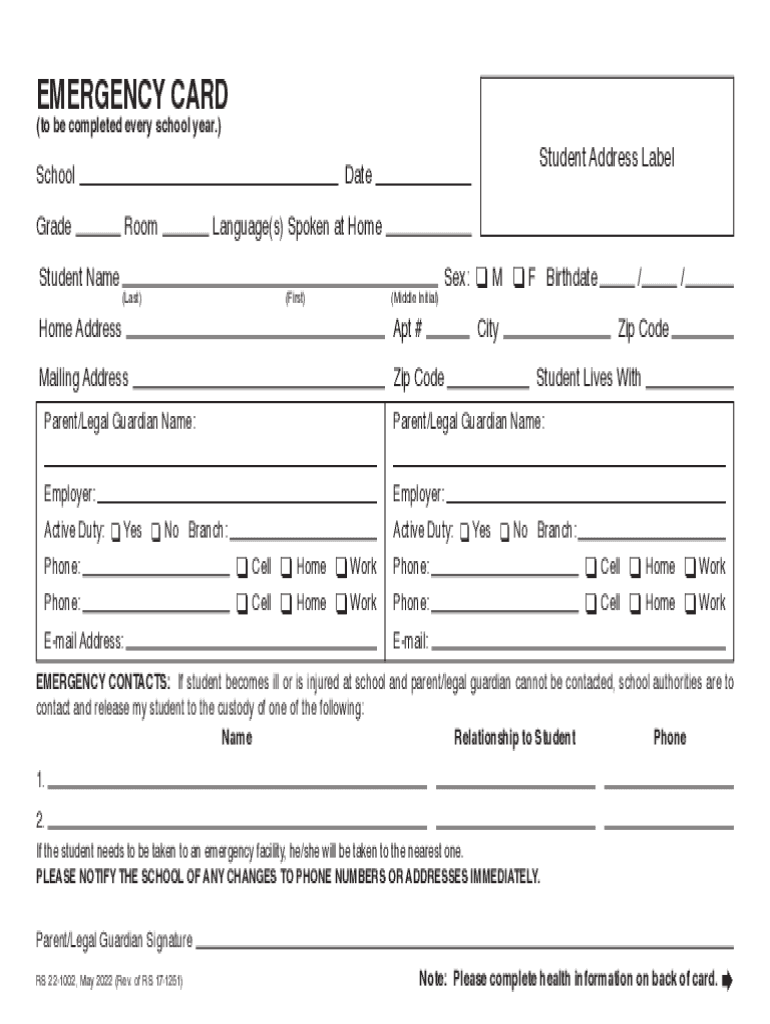
Parent Notification and Guide to Student Information


Understanding the Parent Notification and Guide to Student Information
The Parent Notification and Guide to Student Information is a crucial document designed to inform parents about their rights and responsibilities regarding their child's educational records. This guide typically outlines how schools manage student information, including privacy rights under the Family Educational Rights and Privacy Act (FERPA). It serves as an essential resource for parents to understand what data is collected, how it is used, and the circumstances under which it may be disclosed.
Steps to Complete the Parent Notification and Guide to Student Information
Completing the Parent Notification and Guide to Student Information involves several straightforward steps:
- Review the document carefully to understand the information being shared.
- Fill out any required sections, which may include personal details and consent for data sharing.
- Sign and date the form to acknowledge your understanding and agreement.
- Submit the completed form to the appropriate school office, either online or in person, as specified by your school district.
Legal Use of the Parent Notification and Guide to Student Information
This document is governed by federal and state laws that protect student privacy. Under FERPA, parents have the right to access their child's educational records and request amendments if they believe the information is inaccurate. Schools are required to provide this notification annually, ensuring that parents are informed of their rights and the institution's policies regarding student information.
Key Elements of the Parent Notification and Guide to Student Information
The key elements of this guide typically include:
- An overview of the types of student information collected.
- Details on how this information may be used by the school.
- Information on parental rights regarding access and amendment of records.
- Guidelines on how to file complaints if rights are violated.
State-Specific Rules for the Parent Notification and Guide to Student Information
Each state may have specific requirements regarding the content and distribution of the Parent Notification and Guide to Student Information. It is essential for parents to familiarize themselves with their state's regulations, as these can dictate additional rights or obligations that may not be covered under federal law. Checking with local school districts can provide clarity on any state-specific provisions.
Examples of Using the Parent Notification and Guide to Student Information
Parents can utilize the Parent Notification and Guide to Student Information in various scenarios, such as:
- Understanding how their child's academic performance is assessed and reported.
- Learning about the types of data shared with third parties, such as educational software providers.
- Knowing the process for challenging inaccurate information in their child's records.
Quick guide on how to complete parent notification and guide to student information
Complete Parent Notification And Guide To Student Information effortlessly on any device
Digital document management has gained traction among businesses and individuals. It offers an ideal eco-friendly substitute for traditional printed and signed documents, allowing you to access the necessary form and safely keep it online. airSlate SignNow provides all the tools you need to create, edit, and eSign your documents quickly without delays. Manage Parent Notification And Guide To Student Information on any platform using airSlate SignNow's Android or iOS applications and enhance any document-centered process today.
The easiest way to edit and eSign Parent Notification And Guide To Student Information without hassle
- Locate Parent Notification And Guide To Student Information and click on Get Form to begin.
- Use the tools we provide to complete your form.
- Mark important sections of the documents or redact sensitive information with features that airSlate SignNow specifically offers for that purpose.
- Create your signature using the Sign tool, which takes mere seconds and holds the same legal validity as a traditional ink signature.
- Review the information and click the Done button to save your modifications.
- Choose how you wish to send your form, via email, text message (SMS), or an invitation link, or download it to your computer.
Eliminate the worry of lost or misplaced documents, tedious form searches, or errors that require reprinting new document copies. airSlate SignNow meets your document management needs in just a few clicks from any device you prefer. Edit and eSign Parent Notification And Guide To Student Information and ensure excellent communication at every stage of your document preparation process with airSlate SignNow.
Create this form in 5 minutes or less
Create this form in 5 minutes!
How to create an eSignature for the parent notification and guide to student information
How to create an electronic signature for a PDF online
How to create an electronic signature for a PDF in Google Chrome
How to create an e-signature for signing PDFs in Gmail
How to create an e-signature right from your smartphone
How to create an e-signature for a PDF on iOS
How to create an e-signature for a PDF on Android
People also ask
-
What is the Parent Notification And Guide To Student Information feature in airSlate SignNow?
The Parent Notification And Guide To Student Information feature in airSlate SignNow allows schools to efficiently communicate important updates and information to parents. Using our platform, educators can send e-signNow documents that parents can review and sign electronically, ensuring timely communication.
-
How does airSlate SignNow enhance communication through the Parent Notification And Guide To Student Information?
airSlate SignNow enhances communication by offering a streamlined process for sending notifications and guides to parents. With our intuitive interface, educators can create, send, and track documents, ensuring that families receive crucial information regarding their child's education in a timely manner.
-
Is there a cost associated with using airSlate SignNow for Parent Notification And Guide To Student Information?
Yes, airSlate SignNow offers various pricing plans designed to accommodate different educational institutions' needs. Each plan provides access to the Parent Notification And Guide To Student Information feature and includes features like document tracking and analytics to maximize communication efficiency.
-
What are the key benefits of using airSlate SignNow for Parent Notification And Guide To Student Information?
The key benefits include enhanced communication, reduced paperwork, and greater efficiency in parental engagement. By utilizing the Parent Notification And Guide To Student Information feature, schools can ensure that parents are always informed and can respond quickly through e-signatures.
-
Can airSlate SignNow integrate with other school management systems for Parent Notification And Guide To Student Information?
Yes, airSlate SignNow offers integrations with various school management systems, allowing for seamless communication. This capability ensures that the Parent Notification And Guide To Student Information feature works in harmony with existing platforms, creating a unified approach to student information sharing.
-
How is data security handled when using airSlate SignNow's Parent Notification And Guide To Student Information?
Data security is a priority for airSlate SignNow. The Parent Notification And Guide To Student Information feature employs robust encryption and compliance with legal standards, ensuring that all communications and documents shared are secure and confidential.
-
What types of documents can be sent using the Parent Notification And Guide To Student Information feature?
With the Parent Notification And Guide To Student Information feature, educators can send a variety of documents, including consent forms, policy updates, and general announcements. This versatility helps to keep parents informed about everything related to their child's education efficiently.
Get more for Parent Notification And Guide To Student Information
Find out other Parent Notification And Guide To Student Information
- How Do I Sign Nevada Legal Contract
- Sign New Jersey Legal Memorandum Of Understanding Online
- How To Sign New Jersey Legal Stock Certificate
- Sign New Mexico Legal Cease And Desist Letter Mobile
- Sign Texas Insurance Business Plan Template Later
- Sign Ohio Legal Last Will And Testament Mobile
- Sign Ohio Legal LLC Operating Agreement Mobile
- Sign Oklahoma Legal Cease And Desist Letter Fast
- Sign Oregon Legal LLC Operating Agreement Computer
- Sign Pennsylvania Legal Moving Checklist Easy
- Sign Pennsylvania Legal Affidavit Of Heirship Computer
- Sign Connecticut Life Sciences Rental Lease Agreement Online
- Sign Connecticut Life Sciences Affidavit Of Heirship Easy
- Sign Tennessee Legal LLC Operating Agreement Online
- How To Sign Tennessee Legal Cease And Desist Letter
- How Do I Sign Tennessee Legal Separation Agreement
- Sign Virginia Insurance Memorandum Of Understanding Easy
- Sign Utah Legal Living Will Easy
- Sign Virginia Legal Last Will And Testament Mobile
- How To Sign Vermont Legal Executive Summary Template