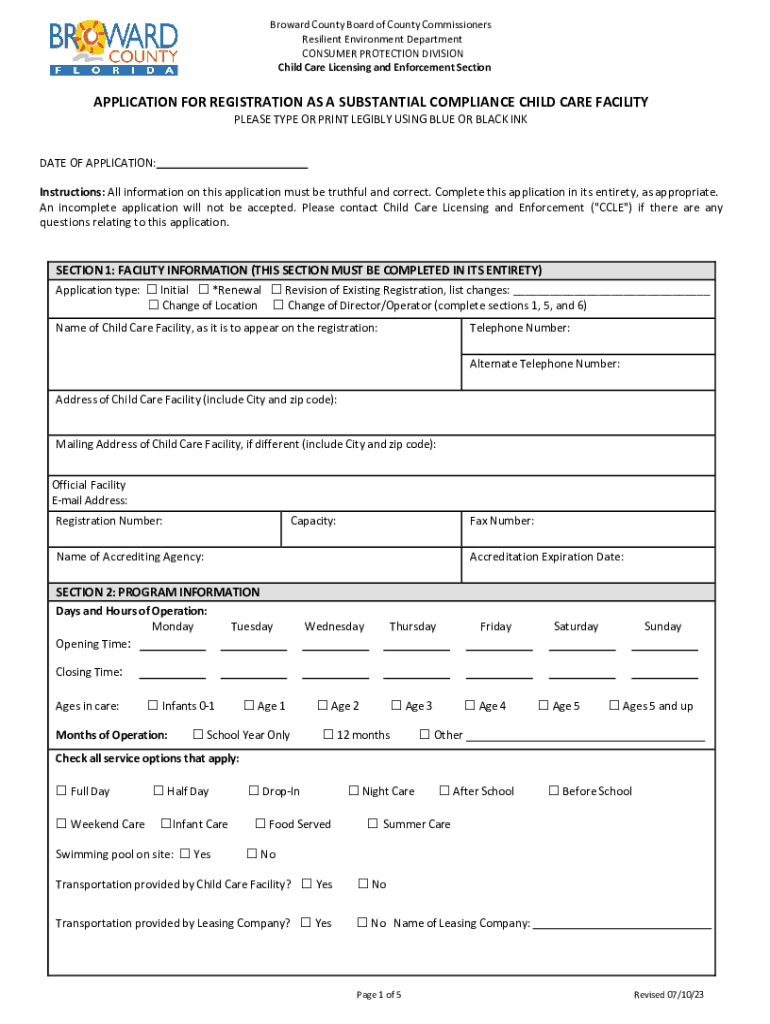
Physician's Statement of Good Health for Child Care Form


What is the Physician's Statement Of Good Health For Child Care
The Physician's Statement of Good Health for Child Care is a formal document that verifies a child's health status. This statement is often required by childcare facilities, schools, or camps to ensure that children are physically fit to participate in activities. It typically includes information about the child's immunization status, any existing medical conditions, and any necessary medications. This document serves to protect the health of all children in a group setting by ensuring that those who may be ill or at risk are identified and managed appropriately.
How to Obtain the Physician's Statement Of Good Health For Child Care
To obtain the Physician's Statement of Good Health for Child Care, parents or guardians should schedule an appointment with their child's healthcare provider. During the visit, the healthcare provider will assess the child's overall health and review their medical history. It is helpful to bring any relevant documents, such as vaccination records, to the appointment. After the assessment, the physician will complete the statement, which can then be submitted to the childcare facility or school as required.
Steps to Complete the Physician's Statement Of Good Health For Child Care
Completing the Physician's Statement of Good Health for Child Care involves several key steps:
- Schedule an appointment: Contact your child's healthcare provider to set up a visit.
- Prepare necessary documents: Gather vaccination records and any other relevant medical information.
- Attend the appointment: Ensure the healthcare provider conducts a thorough examination of your child.
- Receive the completed statement: After the examination, the physician will provide the signed statement of good health.
- Submit the form: Deliver the completed statement to the childcare facility or school as required.
Key Elements of the Physician's Statement Of Good Health For Child Care
The Physician's Statement of Good Health for Child Care should include several essential elements to be considered valid:
- Child's information: Full name, date of birth, and contact information.
- Physician's details: Name, contact information, and signature of the healthcare provider.
- Health assessment: A summary of the child's health status, including any medical conditions.
- Immunization records: Verification of required vaccinations and dates received.
- Recommendations: Any specific recommendations for care or activities based on the child's health.
Legal Use of the Physician's Statement Of Good Health For Child Care
The Physician's Statement of Good Health for Child Care is legally recognized as a document that confirms a child's health status. Childcare providers and schools often require this statement to comply with state regulations and ensure the safety of all children in their care. It is important for parents to understand that providing false information on this statement can have legal consequences, including potential penalties for both the parent and the healthcare provider.
State-Specific Rules for the Physician's Statement Of Good Health For Child Care
Different states may have varying requirements regarding the Physician's Statement of Good Health for Child Care. It is essential for parents to familiarize themselves with their state's specific regulations. Some states may require additional documentation, such as proof of specific vaccinations or a more detailed health history. Checking with local childcare facilities or state health departments can provide clarity on what is required in your area.
Quick guide on how to complete physicians statement of good health for child care
Complete Physician's Statement Of Good Health For Child Care effortlessly on any device
Digital document management has gained popularity among businesses and individuals. It offers a remarkable eco-friendly substitute for conventional printed and signed papers, since you can obtain the necessary form and securely store it online. airSlate SignNow provides all the resources you require to create, modify, and eSign your documents swiftly without interruptions. Manage Physician's Statement Of Good Health For Child Care on any device with airSlate SignNow Android or iOS applications and simplify any document-related workflow today.
How to modify and eSign Physician's Statement Of Good Health For Child Care with ease
- Obtain Physician's Statement Of Good Health For Child Care and click on Get Form to begin.
- Utilize the tools we provide to complete your document.
- Emphasize important sections of your documents or obscure sensitive details with tools that airSlate SignNow offers specifically for that purpose.
- Create your signature using the Sign feature, which takes moments and holds the same legal authority as a traditional wet ink signature.
- Review the information and click on the Done button to save your changes.
- Select how you wish to send your form, via email, SMS, or invite link, or download it to your computer.
Eliminate the worry of lost or misplaced files, tedious form searches, or errors that necessitate printing new document copies. airSlate SignNow fulfills all your document management needs in just a few clicks from any device you prefer. Modify and eSign Physician's Statement Of Good Health For Child Care to ensure excellent communication at every stage of your form preparation process with airSlate SignNow.
Create this form in 5 minutes or less
Create this form in 5 minutes!
How to create an eSignature for the physicians statement of good health for child care
How to create an electronic signature for a PDF online
How to create an electronic signature for a PDF in Google Chrome
How to create an e-signature for signing PDFs in Gmail
How to create an e-signature right from your smartphone
How to create an e-signature for a PDF on iOS
How to create an e-signature for a PDF on Android
People also ask
-
What is a Physician's Statement Of Good Health For Child Care?
A Physician's Statement Of Good Health For Child Care is a document that confirms a child's fitness for participation in childcare activities. This statement is often required by daycare centers or schools to ensure that children are healthy and free from contagious illnesses.
-
How does airSlate SignNow facilitate obtaining a Physician's Statement Of Good Health For Child Care?
airSlate SignNow simplifies the process of obtaining a Physician's Statement Of Good Health For Child Care by allowing parents to electronically request and sign documents. The user-friendly platform ensures secure document management and quick turnaround times, making it easier for parents to complete this requirement.
-
What are the key features of the airSlate SignNow solution for a Physician's Statement Of Good Health For Child Care?
Key features of airSlate SignNow include electronic signatures, customizable templates, and secure document storage. These features ensure that you can efficiently prepare, send, sign, and store Physician's Statements Of Good Health For Child Care without the hassle of traditional paperwork.
-
Is there a cost associated with using airSlate SignNow for a Physician's Statement Of Good Health For Child Care?
Yes, there is a cost associated with using airSlate SignNow, but it is designed to be a cost-effective solution for businesses and individuals alike. Pricing plans vary based on the features you need, making it accessible for anyone looking to manage their Physician's Statement Of Good Health For Child Care efficiently.
-
What are the benefits of using airSlate SignNow for a Physician's Statement Of Good Health For Child Care?
The benefits of using airSlate SignNow include increased efficiency, reduced paperwork, and enhanced security. By utilizing this platform for the Physician's Statement Of Good Health For Child Care, you save time and ensure that your documents are handled electronically, reducing the risk of loss or damage.
-
Can airSlate SignNow integrate with other software for managing Physician's Statements Of Good Health For Child Care?
Yes, airSlate SignNow offers integrations with various software applications, making it easier to manage your electronic documents. This allows you to sync data and workflows related to the Physician's Statement Of Good Health For Child Care with your existing systems, enhancing overall productivity.
-
How does airSlate SignNow ensure the security of your Physician's Statement Of Good Health For Child Care?
airSlate SignNow employs robust security protocols, including encryption and secure cloud storage, to protect your documents. This ensures that your Physician's Statement Of Good Health For Child Care and any other sensitive information is kept safe from unauthorized access.
Get more for Physician's Statement Of Good Health For Child Care
- Terminating a lease or rental agreement faqs findlaw form
- Of verbal residential lease when leased premises are sold form
- Make them appear ignorant or less than expert form
- Under vermont law the notice to pay form
- In re the adoption of of form
- Notice of appearance acknowledgment of form
- Probate court form 135
- Statement of putative father amp form
Find out other Physician's Statement Of Good Health For Child Care
- Electronic signature North Carolina Legal Quitclaim Deed Secure
- How Can I Electronic signature North Carolina Legal Permission Slip
- Electronic signature Legal PDF North Dakota Online
- Electronic signature North Carolina Life Sciences Stock Certificate Fast
- Help Me With Electronic signature North Dakota Legal Warranty Deed
- Electronic signature North Dakota Legal Cease And Desist Letter Online
- Electronic signature North Dakota Legal Cease And Desist Letter Free
- Electronic signature Delaware Orthodontists Permission Slip Free
- How Do I Electronic signature Hawaii Orthodontists Lease Agreement Form
- Electronic signature North Dakota Life Sciences Business Plan Template Now
- Electronic signature Oklahoma Legal Bill Of Lading Fast
- Electronic signature Oklahoma Legal Promissory Note Template Safe
- Electronic signature Oregon Legal Last Will And Testament Online
- Electronic signature Life Sciences Document Pennsylvania Simple
- Electronic signature Legal Document Pennsylvania Online
- How Can I Electronic signature Pennsylvania Legal Last Will And Testament
- Electronic signature Rhode Island Legal Last Will And Testament Simple
- Can I Electronic signature Rhode Island Legal Residential Lease Agreement
- How To Electronic signature South Carolina Legal Lease Agreement
- How Can I Electronic signature South Carolina Legal Quitclaim Deed