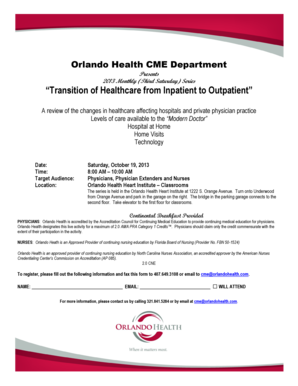
Orlando Health Doctors Note Form


What is the Orlando Health Doctors Note
The Orlando Health Doctors Note is a formal document issued by healthcare professionals at Orlando Health facilities. This note serves as verification of a patient's medical condition, often required for work or school absences. It typically outlines the patient's diagnosis, the dates of treatment, and any recommendations for recovery or further care. The note is essential for individuals needing to justify their absence from responsibilities due to health issues.
How to obtain the Orlando Health Doctors Note
To obtain an Orlando Health Doctors Note, patients must first schedule an appointment with a healthcare provider at an Orlando Health facility. During the visit, the provider will assess the patient's condition and determine the necessity of a doctor's note. If deemed appropriate, the provider will complete the note, ensuring it includes all relevant details such as the patient's name, date of visit, and specific medical recommendations. Patients can request a copy of the note for their records.
Key elements of the Orlando Health Doctors Note
An effective Orlando Health Doctors Note should include several key elements to ensure its validity and usefulness. These elements typically consist of:
- Patient Information: Full name, date of birth, and contact details.
- Provider Information: Name, title, and contact information of the healthcare provider.
- Diagnosis: A brief description of the medical condition.
- Date of Visit: The date when the patient was seen by the provider.
- Recommendations: Any suggested actions for recovery, including rest periods or follow-up appointments.
Legal use of the Orlando Health Doctors Note
The Orlando Health Doctors Note is legally recognized as a valid document for justifying absence from work or school. It is important for employers and educational institutions to accept such notes as legitimate proof of medical conditions. However, it is advisable for patients to understand their rights regarding the use of these notes, including any specific policies their employers or schools may have regarding medical documentation.
Steps to complete the Orlando Health Doctors Note
Completing the Orlando Health Doctors Note involves a straightforward process. Patients should follow these steps:
- Schedule an appointment with a healthcare provider at Orlando Health.
- Discuss your symptoms and medical history during the appointment.
- If necessary, request a doctor's note from the provider.
- Ensure the provider includes all required elements in the note.
- Review the note for accuracy before leaving the appointment.
Examples of using the Orlando Health Doctors Note
There are various scenarios in which an Orlando Health Doctors Note may be used. Common examples include:
- Submitting the note to an employer to validate sick leave.
- Providing the note to a school to excuse absences due to illness.
- Using the note for insurance claims related to medical treatment.
Quick guide on how to complete orlando health doctors note 30546009
Complete Orlando Health Doctors Note effortlessly on any device
Digital document management has gained popularity among businesses and individuals. It offers an ideal environmentally-friendly alternative to traditional printed and signed documents, enabling you to access the correct form and securely save it online. airSlate SignNow provides all the necessary tools to create, modify, and electronically sign your documents swiftly without delays. Manage Orlando Health Doctors Note on any device using airSlate SignNow’s Android or iOS applications and enhance any document-related task today.
The simplest way to modify and electronically sign Orlando Health Doctors Note with ease
- Obtain Orlando Health Doctors Note and then click Get Form to begin.
- Utilize the tools available to fill out your form.
- Emphasize important sections of the documents or conceal sensitive information with tools provided by airSlate SignNow specifically for this purpose.
- Create your signature using the Sign feature, which takes mere seconds and holds the same legal validity as a conventional handwritten signature.
- Review the information and then click the Done button to save your modifications.
- Decide how to send your form, whether by email, text message (SMS), invitation link, or download it to your computer.
Eliminate concerns about lost or misplaced files, tedious form searches, or errors requiring new document copies. airSlate SignNow meets your document management needs in just a few clicks from any device you choose. Edit and electronically sign Orlando Health Doctors Note while ensuring exceptional communication throughout the form preparation process with airSlate SignNow.
Create this form in 5 minutes or less
Create this form in 5 minutes!
How to create an eSignature for the orlando health doctors note 30546009
How to create an electronic signature for a PDF online
How to create an electronic signature for a PDF in Google Chrome
How to create an e-signature for signing PDFs in Gmail
How to create an e-signature right from your smartphone
How to create an e-signature for a PDF on iOS
How to create an e-signature for a PDF on Android
People also ask
-
What is an Orlando health doctor's note?
An Orlando health doctor's note is an official document provided by healthcare professionals in Orlando to verify a patient's medical condition. This note typically includes diagnosis details, treatment recommendations, and any necessary excusal from work or school documentation.
-
How does airSlate SignNow facilitate obtaining an Orlando health doctor's note?
AirSlate SignNow simplifies the process of obtaining an Orlando health doctor's note by allowing you to securely send requests and receive digital documents. With an easy-to-use interface, you can access your notes quickly, ensuring you have the necessary paperwork when you need it.
-
What are the costs associated with airSlate SignNow for obtaining an Orlando health doctor's note?
Pricing for airSlate SignNow is competitive and offers various plans to fit different needs. You can find plans that are cost-effective for individuals and businesses, making it easy to get an Orlando health doctor's note without breaking the bank.
-
Are there specific features in airSlate SignNow that help with Orlando health doctor's notes?
Yes, airSlate SignNow includes features that streamline the process for Orlando health doctor's notes, such as customizable templates, secure eSigning, and document tracking. These features ensure that obtaining and managing your medical documents is efficient and user-friendly.
-
Can I integrate airSlate SignNow with my existing healthcare systems for Orlando health doctor's notes?
Absolutely! AirSlate SignNow offers integrations with various healthcare systems and applications to enhance the workflow for obtaining Orlando health doctor's notes. This means you can seamlessly manage your documents alongside other critical healthcare tools.
-
What benefits does using airSlate SignNow provide when requesting an Orlando health doctor's note?
Using airSlate SignNow to request an Orlando health doctor's note offers multiple benefits, including time savings, secure document handling, and reduced paperwork hassles. You can easily track the status of your requests and access your notes anytime, enhancing convenience.
-
Is airSlate SignNow compliant with health regulations for Orlando health doctor's notes?
Yes, airSlate SignNow is compliant with health regulations necessary for handling Orlando health doctor's notes. The platform adheres to strict privacy and security standards, ensuring that your sensitive medical information remains protected.
Get more for Orlando Health Doctors Note
- This disclosure is provided in reference to the contract for deed entered form
- An annual accounting to the buyer of the payment status form
- Get the south dakota notice of default for past due payments form
- Purchaser regarding property located at the following address form
- Bargain sell convey and assign unto quotassigneequot all form
- Assigned and transferred unto quotassigneequot all right form
- Sample subcontract template federal american institutes form
- For the valuable considerations described below the sufficiency of which are hereby acknowledged lessor and form
Find out other Orlando Health Doctors Note
- Can I Electronic signature Nevada Plumbing Agreement
- Electronic signature Illinois Real Estate Affidavit Of Heirship Easy
- How To Electronic signature Indiana Real Estate Quitclaim Deed
- Electronic signature North Carolina Plumbing Business Letter Template Easy
- Electronic signature Kansas Real Estate Residential Lease Agreement Simple
- How Can I Electronic signature North Carolina Plumbing Promissory Note Template
- Electronic signature North Dakota Plumbing Emergency Contact Form Mobile
- Electronic signature North Dakota Plumbing Emergency Contact Form Easy
- Electronic signature Rhode Island Plumbing Business Plan Template Later
- Electronic signature Louisiana Real Estate Quitclaim Deed Now
- Electronic signature Louisiana Real Estate Quitclaim Deed Secure
- How Can I Electronic signature South Dakota Plumbing Emergency Contact Form
- Electronic signature South Dakota Plumbing Emergency Contact Form Myself
- Electronic signature Maryland Real Estate LLC Operating Agreement Free
- Electronic signature Texas Plumbing Quitclaim Deed Secure
- Electronic signature Utah Plumbing Last Will And Testament Free
- Electronic signature Washington Plumbing Business Plan Template Safe
- Can I Electronic signature Vermont Plumbing Affidavit Of Heirship
- Electronic signature Michigan Real Estate LLC Operating Agreement Easy
- Electronic signature West Virginia Plumbing Memorandum Of Understanding Simple