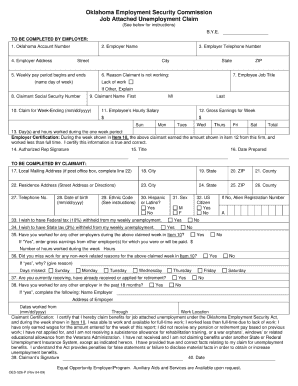
Oklahoma Employment Security Commission Form Oes 3 Fillable


What is the Oklahoma Employment Security Commission Form Oes 3 Fillable
The Oklahoma Employment Security Commission Form Oes 3 Fillable is a document used for reporting wages and employment information for unemployment insurance purposes. This form is essential for employers in Oklahoma to accurately report employee wages to the state, ensuring compliance with unemployment insurance regulations. The fillable version allows users to complete the form digitally, making it easier to submit the required information without the need for printing and manual entry.
How to use the Oklahoma Employment Security Commission Form Oes 3 Fillable
Using the Oklahoma Employment Security Commission Form Oes 3 Fillable involves several straightforward steps. First, access the fillable form on a compatible device. Next, enter the required information, such as the employer's details, employee names, and wage amounts. Ensure that all entries are accurate to avoid any potential issues with unemployment claims. After completing the form, it can be saved and submitted electronically or printed for mailing, depending on the preferred submission method.
Steps to complete the Oklahoma Employment Security Commission Form Oes 3 Fillable
Completing the Oklahoma Employment Security Commission Form Oes 3 Fillable requires attention to detail. Follow these steps:
- Open the fillable form on your device.
- Input the employer’s name, address, and identification number at the top of the form.
- List each employee’s name, Social Security number, and total wages earned during the reporting period.
- Double-check all entries for accuracy.
- Save the completed form in a secure location.
- Submit the form via the chosen method, either electronically or by mail.
Legal use of the Oklahoma Employment Security Commission Form Oes 3 Fillable
The Oklahoma Employment Security Commission Form Oes 3 Fillable is legally required for employers to report wages for unemployment insurance purposes. Accurate completion of this form is crucial to maintain compliance with state regulations. Failure to submit the form or providing incorrect information can lead to penalties or issues with unemployment claims filed by employees. Employers should ensure that they understand their legal obligations regarding this form to avoid potential legal repercussions.
Required Documents
To complete the Oklahoma Employment Security Commission Form Oes 3 Fillable, certain documents and information are necessary. Employers should gather:
- Employee names and Social Security numbers.
- Total wages paid during the reporting period.
- Employer identification number.
- Any previous forms submitted for reference.
Having these documents ready will streamline the process of filling out the form and ensure accurate reporting.
Form Submission Methods
The Oklahoma Employment Security Commission Form Oes 3 Fillable can be submitted through various methods. Employers may choose to:
- Submit the form electronically via the Oklahoma Employment Security Commission's online portal.
- Print the completed form and mail it to the appropriate state office.
- Deliver the form in person to a designated office location.
Choosing the right submission method depends on the employer's preference and the urgency of the reporting requirements.
Quick guide on how to complete oklahoma employment security commission form oes 3 fillable
Effortlessly Complete Oklahoma Employment Security Commission Form Oes 3 Fillable on Any Device
Managing documents online has become increasingly prevalent among businesses and individuals. It offers an ideal environmentally friendly alternative to traditional printed and signed paperwork, as you can access the necessary form and securely store it online. airSlate SignNow equips you with all the tools required to create, modify, and eSign your documents quickly without delays. Handle Oklahoma Employment Security Commission Form Oes 3 Fillable on any device using airSlate SignNow's Android or iOS applications and enhance any document-focused workflow today.
How to Modify and eSign Oklahoma Employment Security Commission Form Oes 3 Fillable with Ease
- Find Oklahoma Employment Security Commission Form Oes 3 Fillable and click on Get Form to commence.
- Utilize the tools provided to complete your form.
- Emphasize pertinent sections of your documents or obscure sensitive information using tools specifically designed for that purpose by airSlate SignNow.
- Generate your eSignature using the Sign feature, which takes mere seconds and carries the same legal validity as a conventional wet ink signature.
- Review the information and click on the Done button to save your adjustments.
- Select your preferred method to submit your form, whether by email, SMS, invite link, or download it to your computer.
Eliminate concerns over lost or misplaced documents, cumbersome form navigation, or mistakes that necessitate printing new copies. airSlate SignNow fulfills all your document management needs with just a few clicks from any device you choose. Edit and eSign Oklahoma Employment Security Commission Form Oes 3 Fillable and ensure effective communication at every stage of your form preparation process with airSlate SignNow.
Create this form in 5 minutes or less
Create this form in 5 minutes!
How to create an eSignature for the oklahoma employment security commission form oes 3 fillable
How to create an electronic signature for a PDF online
How to create an electronic signature for a PDF in Google Chrome
How to create an e-signature for signing PDFs in Gmail
How to create an e-signature right from your smartphone
How to create an e-signature for a PDF on iOS
How to create an e-signature for a PDF on Android
People also ask
-
What is the Oklahoma Employment Security Commission Form Oes 3 Fillable and why do I need it?
The Oklahoma Employment Security Commission Form Oes 3 Fillable is essential for employers in Oklahoma to report their unemployment insurance tax and employee wages. Completing this form is crucial for compliance with state regulations and helps ensure you maintain good standing with the Oklahoma Employment Security Commission. By using a fillable version, you can conveniently fill out the necessary information online and save time.
-
How can airSlate SignNow help me with the Oklahoma Employment Security Commission Form Oes 3 Fillable?
airSlate SignNow provides a seamless way to fill, sign, and send the Oklahoma Employment Security Commission Form Oes 3 Fillable electronically. Its user-friendly interface allows for easy document management, making it ideal for busy employers who need to handle these forms quickly and efficiently. Plus, you can store and track all your forms in one place.
-
Is there a cost associated with using the Oklahoma Employment Security Commission Form Oes 3 Fillable through airSlate SignNow?
While the Oklahoma Employment Security Commission Form Oes 3 Fillable can be accessed for free, airSlate SignNow offers premium features that may incur costs. These features include advanced eSignature options and enhanced document storage. Overall, using airSlate SignNow can save you time and effort, making it a worthwhile investment.
-
Can I integrate airSlate SignNow with other software for managing the Oklahoma Employment Security Commission Form Oes 3 Fillable?
Yes, airSlate SignNow offers integration capabilities with various software applications that can streamline your documentation process. You can connect it with tools like Google Drive, Dropbox, and others to easily manage your Oklahoma Employment Security Commission Form Oes 3 Fillable. This integration helps in keeping all your documents organized and accessible.
-
What are the key features of airSlate SignNow that benefit users of the Oklahoma Employment Security Commission Form Oes 3 Fillable?
Key features of airSlate SignNow include easy eSigning, document templates, and secure cloud storage. With these features, you can quickly create and manage the Oklahoma Employment Security Commission Form Oes 3 Fillable without concerns about paperwork and delays. The platform also safeguards your documents, making it a reliable choice for sensitive information.
-
Is the Oklahoma Employment Security Commission Form Oes 3 Fillable customizable within airSlate SignNow?
Absolutely! airSlate SignNow allows users to customize the Oklahoma Employment Security Commission Form Oes 3 Fillable as per their business's needs. You can add fields, modify layouts, and include specific instructions directly within the document to ensure all necessary information is captured. Customization enhances efficiency and accuracy.
-
How secure is my data when using airSlate SignNow with the Oklahoma Employment Security Commission Form Oes 3 Fillable?
Data security is a top priority for airSlate SignNow. The platform employs advanced encryption methods to protect your information while you work with the Oklahoma Employment Security Commission Form Oes 3 Fillable. You can have peace of mind knowing that your sensitive data is secured against unauthorized access.
Get more for Oklahoma Employment Security Commission Form Oes 3 Fillable
- The will of the decedent was admitted to probate form
- Application for informal probate of utah state courts
- Control number ut name 1 form
- Control number ut name 3 form
- County as shown above and have done so form
- Request for hearing on petition for form
- A copy of my petition for name change is attached form
- Cover sheet for civil filing actions 662019 form
Find out other Oklahoma Employment Security Commission Form Oes 3 Fillable
- How To eSignature New Jersey Construction PDF
- How To eSignature New York Construction Presentation
- How To eSignature Wisconsin Construction Document
- Help Me With eSignature Arkansas Education Form
- Can I eSignature Louisiana Education Document
- Can I eSignature Massachusetts Education Document
- Help Me With eSignature Montana Education Word
- How To eSignature Maryland Doctors Word
- Help Me With eSignature South Dakota Education Form
- How Can I eSignature Virginia Education PDF
- How To eSignature Massachusetts Government Form
- How Can I eSignature Oregon Government PDF
- How Can I eSignature Oklahoma Government Document
- How To eSignature Texas Government Document
- Can I eSignature Vermont Government Form
- How Do I eSignature West Virginia Government PPT
- How Do I eSignature Maryland Healthcare / Medical PDF
- Help Me With eSignature New Mexico Healthcare / Medical Form
- How Do I eSignature New York Healthcare / Medical Presentation
- How To eSignature Oklahoma Finance & Tax Accounting PPT