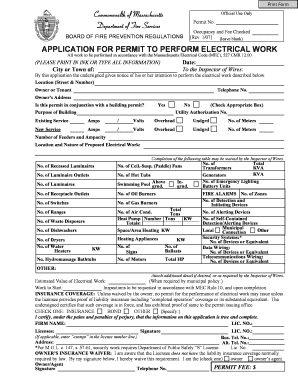
Form of Intent Fitchburg


What is the Form of Intent Fitchburg
The Form of Intent Fitchburg is a legal document used primarily for establishing the intent of an individual or business to engage in specific activities within Fitchburg, Massachusetts. This form is often utilized in various contexts, such as real estate transactions, business registrations, or municipal permits. It serves as a formal declaration that outlines the purpose and details of the intended action, ensuring compliance with local regulations.
How to Use the Form of Intent Fitchburg
Using the Form of Intent Fitchburg involves several key steps. First, identify the specific purpose for which the form is needed. Next, gather all relevant information, such as personal details, business information, and any necessary supporting documents. Once you have completed the form, it should be submitted to the appropriate local authority or department that oversees the intended activity. This may include city planning, zoning boards, or other municipal offices.
Steps to Complete the Form of Intent Fitchburg
Completing the Form of Intent Fitchburg requires careful attention to detail. Follow these steps:
- Obtain the latest version of the form from the appropriate municipal office or website.
- Fill in your personal information, including your name, address, and contact details.
- Clearly state the intent of your application, providing specific details about the proposed activity.
- Attach any necessary supporting documents that may be required for your application.
- Review the completed form for accuracy and completeness before submission.
Legal Use of the Form of Intent Fitchburg
The legal use of the Form of Intent Fitchburg is crucial for ensuring that all actions taken are compliant with local laws and regulations. This form acts as a record of intent and may be used in legal proceedings if disputes arise regarding the proposed activity. It is important to understand that submitting this form does not guarantee approval; it merely indicates your intention to proceed with a specific action, subject to review by local authorities.
State-Specific Rules for the Form of Intent Fitchburg
Fitchburg, like many municipalities, has specific rules governing the use of the Form of Intent. These rules may include deadlines for submission, required supporting documents, and specific formats for the information provided. It is essential to familiarize yourself with these regulations to avoid delays or rejections in the approval process. Consulting with local officials or legal advisors can provide clarity on any state-specific requirements that must be met.
Examples of Using the Form of Intent Fitchburg
There are several scenarios in which the Form of Intent Fitchburg may be utilized:
- A business owner seeking to establish a new commercial enterprise in Fitchburg.
- A property developer planning to undertake a construction project that requires municipal approval.
- An individual applying for a special event permit for gatherings or festivals in public spaces.
Each of these examples illustrates the diverse applications of the form, highlighting its importance in facilitating various activities within the community.
Quick guide on how to complete form of intent fitchburg
Effortlessly Prepare Form Of Intent Fitchburg on Any Gadget
Digital document management has become increasingly popular among companies and individuals. It serves as an ideal eco-friendly alternative to conventional printed and signed documents, allowing you to obtain the right template and securely save it online. airSlate SignNow equips you with all the necessary tools to create, modify, and electronically sign your documents quickly and without delays. Manage Form Of Intent Fitchburg on any device using airSlate SignNow's Android or iOS applications and simplify any document-oriented process today.
The easiest way to alter and electronically sign Form Of Intent Fitchburg without any hassle
- Find Form Of Intent Fitchburg and click Get Form to begin.
- Utilize the tools at your disposal to complete your document.
- Emphasize important sections of your documents or redact sensitive information with the tools that airSlate SignNow specifically provides for this purpose.
- Create your signature using the Sign feature, which takes only seconds and holds the same legal validity as a traditional handwritten signature.
- Verify the details and click on the Done button to save your modifications.
- Choose how you would like to share your form, whether by email, text message (SMS), invitation link, or download it to your computer.
Eliminate concerns about lost or misplaced files, tedious form searches, or mistakes that necessitate printing new document copies. airSlate SignNow addresses your document management needs in just a few clicks from your preferred device. Edit and electronically sign Form Of Intent Fitchburg and guarantee effective communication at any stage of your form preparation process with airSlate SignNow.
Create this form in 5 minutes or less
Create this form in 5 minutes!
How to create an eSignature for the form of intent fitchburg
How to create an electronic signature for a PDF online
How to create an electronic signature for a PDF in Google Chrome
How to create an e-signature for signing PDFs in Gmail
How to create an e-signature right from your smartphone
How to create an e-signature for a PDF on iOS
How to create an e-signature for a PDF on Android
People also ask
-
What is a form of intent fitchburg, and why is it important?
A form of intent fitchburg is a legal document used to express an individual's intention regarding specific matters. This form is critical for ensuring clarity and compliance in various transactions, making it easier for businesses to operate within legal frameworks.
-
How does airSlate SignNow handle the form of intent fitchburg?
airSlate SignNow streamlines the process of completing a form of intent fitchburg by providing an easy-to-use digital platform. Users can quickly fill out, sign, and send their forms, reducing the time spent on paperwork and minimizing errors.
-
What features does airSlate SignNow offer for managing forms of intent fitchburg?
airSlate SignNow offers a variety of features to manage forms of intent fitchburg, including customizable templates, secure electronic signatures, and real-time collaboration tools. These features ensure that your documents are legally binding and easily accessible.
-
Is airSlate SignNow cost-effective for managing a form of intent fitchburg?
Yes, airSlate SignNow is designed to be a cost-effective solution for managing documents like a form of intent fitchburg. With flexible pricing plans, businesses can choose an option that fits their budget while still benefiting from a robust eSigning platform.
-
Can I integrate airSlate SignNow with other software for my form of intent fitchburg?
Absolutely! airSlate SignNow supports integrations with various software applications, allowing for seamless management of your form of intent fitchburg. This connectivity enhances workflow efficiency and ensures you can streamline your documentation processes.
-
What are the benefits of using airSlate SignNow for a form of intent fitchburg?
Using airSlate SignNow for a form of intent fitchburg provides numerous benefits, including increased efficiency, reduced processing times, and enhanced security for your documents. This means you can focus more on your business and less on paperwork.
-
How secure is the information on the form of intent fitchburg when using airSlate SignNow?
airSlate SignNow prioritizes security, implementing advanced encryption and compliance measures for all documents, including the form of intent fitchburg. This ensures that your sensitive information remains protected throughout the signing process.
Get more for Form Of Intent Fitchburg
- Hon arthur m schack justice deutsche bank form
- Complaint pdf fhfagov form
- Stockholders agreement dated as of december 21 1999 this form
- Stock option agreement between america online inc and form
- Invesco joint filing agreement form
- Trakopolis enters into acquisition agreement with geoforce form
- Mortgage loan backed notes form
- Share pledge agreement sample contracts and business forms
Find out other Form Of Intent Fitchburg
- How Can I Electronic signature Wyoming Life Sciences Word
- How To Electronic signature Utah Legal PDF
- How Do I Electronic signature Arkansas Real Estate Word
- How Do I Electronic signature Colorado Real Estate Document
- Help Me With Electronic signature Wisconsin Legal Presentation
- Can I Electronic signature Hawaii Real Estate PPT
- How Can I Electronic signature Illinois Real Estate Document
- How Do I Electronic signature Indiana Real Estate Presentation
- How Can I Electronic signature Ohio Plumbing PPT
- Can I Electronic signature Texas Plumbing Document
- How To Electronic signature Michigan Real Estate Form
- How To Electronic signature Arizona Police PDF
- Help Me With Electronic signature New Hampshire Real Estate PDF
- Can I Electronic signature New Hampshire Real Estate Form
- Can I Electronic signature New Mexico Real Estate Form
- How Can I Electronic signature Ohio Real Estate Document
- How To Electronic signature Hawaii Sports Presentation
- How To Electronic signature Massachusetts Police Form
- Can I Electronic signature South Carolina Real Estate Document
- Help Me With Electronic signature Montana Police Word