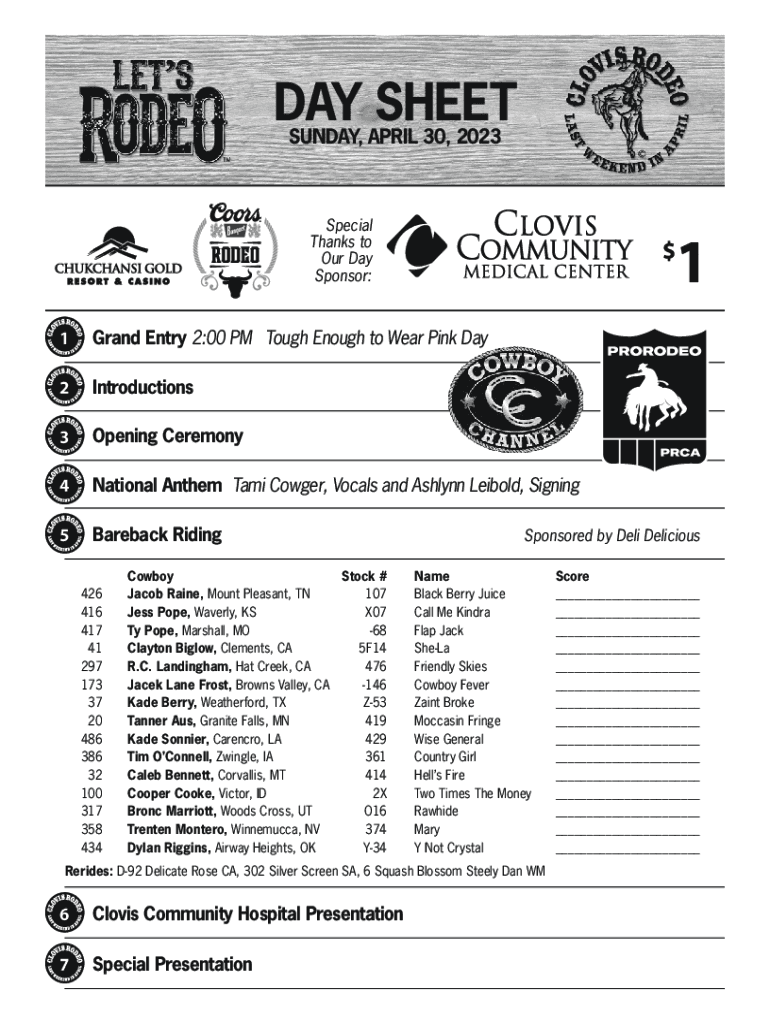
DAY SHEET Clovis Rodeo 2023


What is the DAY SHEET Clovis Rodeo
The DAY SHEET Clovis Rodeo is a crucial document used during rodeo events, specifically designed to record essential information about participants, events, and scores. This form serves as an official record for event organizers and participants, ensuring that all data is accurately captured for scoring and reporting purposes. It typically includes details such as contestant names, event types, scores, and any penalties incurred during the competition.
How to use the DAY SHEET Clovis Rodeo
Using the DAY SHEET Clovis Rodeo involves several straightforward steps. First, ensure that all necessary information is available, including contestant details and event specifics. Next, fill out the form clearly, making sure to accurately record scores and any relevant notes. After completing the form, it should be submitted to the event organizers for processing. This ensures that all scores are officially recorded and any disputes can be resolved based on the documented information.
Steps to complete the DAY SHEET Clovis Rodeo
Completing the DAY SHEET Clovis Rodeo requires attention to detail. Start by gathering all required information, including contestant names and event categories. Follow these steps:
- Fill in the contestant's name and the event they are participating in.
- Record scores for each round or event, ensuring accuracy.
- Note any penalties or special remarks that may affect scoring.
- Review the completed form for any errors or omissions.
- Submit the form to the designated official or event coordinator.
Key elements of the DAY SHEET Clovis Rodeo
The DAY SHEET Clovis Rodeo includes several key elements that are vital for proper documentation. These elements typically encompass:
- Contestant information, including names and identification numbers.
- Event categories, detailing the specific rodeo events.
- Scores for each contestant, recorded per event.
- Penalties or disqualifications, if applicable.
- Signatures from officials to validate the scores and information.
Legal use of the DAY SHEET Clovis Rodeo
The DAY SHEET Clovis Rodeo has legal implications as it serves as an official record of the event. Properly completed forms can be used to resolve disputes regarding scores or penalties. It is important for all participants and organizers to understand the legal significance of this document, as inaccuracies or omissions can lead to complications in scoring and event outcomes.
Examples of using the DAY SHEET Clovis Rodeo
Examples of how the DAY SHEET Clovis Rodeo is utilized include:
- Recording scores during a rodeo competition to ensure accurate results.
- Documenting penalties incurred by contestants for rule violations.
- Providing a reference for judges and officials to verify scores and resolve disputes.
Quick guide on how to complete day sheet clovis rodeo
Effortlessly prepare DAY SHEET Clovis Rodeo on any device
Digital document management has become increasingly preferred by businesses and individuals. It serves as an ideal environmentally friendly substitute for conventional printed and signed documents, allowing you to access the necessary format and securely store it online. airSlate SignNow equips you with all the resources needed to create, alter, and electronically sign your documents swiftly without delays. Manage DAY SHEET Clovis Rodeo on any device using airSlate SignNow's Android or iOS applications and enhance any document-related process now.
The simplest way to modify and electronically sign DAY SHEET Clovis Rodeo with ease
- Locate DAY SHEET Clovis Rodeo and click on Obtain Form to begin.
- Utilize the tools provided to complete your form.
- Emphasize signNow sections of the documents or redact sensitive information with the tools specifically designed for that purpose by airSlate SignNow.
- Generate your electronic signature using the Sign tool, which takes only seconds and holds the same legal validity as a handwritten signature.
- Confirm the details and click on the Finished button to store your modifications.
- Select your preferred delivery method for the form, whether by email, SMS, or invitation link, or download it to your computer.
Eliminate concerns about lost or misfiled documents, tedious form navigation, or errors that necessitate reprinting. airSlate SignNow addresses your document management needs in just a few clicks from any device you choose. Alter and electronically sign DAY SHEET Clovis Rodeo and guarantee excellent communication at any stage of the document preparation process with airSlate SignNow.
Create this form in 5 minutes or less
Find and fill out the correct day sheet clovis rodeo
Create this form in 5 minutes!
How to create an eSignature for the day sheet clovis rodeo
How to create an electronic signature for a PDF online
How to create an electronic signature for a PDF in Google Chrome
How to create an e-signature for signing PDFs in Gmail
How to create an e-signature right from your smartphone
How to create an e-signature for a PDF on iOS
How to create an e-signature for a PDF on Android
People also ask
-
What is the DAY SHEET Clovis Rodeo, and how can it benefit me?
The DAY SHEET Clovis Rodeo is a comprehensive document management tool that simplifies the process of handling important event details. It helps users streamline their operations, ensuring all information is well-organized and accessible. This tool is particularly beneficial for rodeo planners and participants, providing them with seamless document eSigning capabilities and efficient workflow management.
-
How much does the DAY SHEET Clovis Rodeo service cost?
The pricing for the DAY SHEET Clovis Rodeo depends on the specific features and tools you choose to include in your package. airSlate SignNow offers flexible plans to meet various budgets, ensuring that even smaller organizations can access professional-grade document management solutions. To get a detailed pricing breakdown, you can visit our pricing page or contact our sales team for a quote tailored to your needs.
-
What features does the DAY SHEET Clovis Rodeo offer?
The DAY SHEET Clovis Rodeo offers a range of features designed to enhance productivity, including electronic signatures, customizable document templates, and real-time collaboration tools. Additionally, it allows you to automate repetitive tasks and integrate with various applications, improving your overall efficiency. These features tailor the document experience specifically for rodeo events and streamline management processes.
-
Is the DAY SHEET Clovis Rodeo easy to use for beginners?
Absolutely! The DAY SHEET Clovis Rodeo is designed with user-friendliness in mind, making it accessible even for those who are not tech-savvy. Its intuitive interface allows users to quickly navigate through functions, and ample resources, including tutorials and customer support, are available to assist you. You can focus on managing your rodeo event rather than grappling with complex technology.
-
Can the DAY SHEET Clovis Rodeo integrate with other software I use?
Yes, the DAY SHEET Clovis Rodeo is built to integrate seamlessly with various applications that businesses commonly use, including CRM systems, project management tools, and email platforms. This connectivity ensures that you can keep all your preferred applications in sync, enhancing your overall workflow. To learn about specific integrations, you can check our integrations page for detailed information.
-
How can the DAY SHEET Clovis Rodeo improve my event’s efficiency?
By utilizing the DAY SHEET Clovis Rodeo, you can signNowly enhance your event's efficiency through streamlined document management and quick eSigning capabilities. This allows event organizers to handle registrations, contracts, and other forms promptly, reducing delays and confusion. Ultimately, this ensures that your focus remains on delivering a successful rodeo experience for all participants.
-
Is there customer support for the DAY SHEET Clovis Rodeo users?
Yes, airSlate SignNow provides exemplary customer support for users of the DAY SHEET Clovis Rodeo. Our dedicated support team is available through various channels, including email, chat, and phone, to assist with any inquiries or issues you may encounter. We strive to ensure you have a smooth experience while using our tools.
Get more for DAY SHEET Clovis Rodeo
- Gn 3400 resignation of guardian or conservator wisconsin court form
- In the family court of county west virginia civil action no form
- Suggestion of personal property sca m644doc form
- Fillable online courtswv v writ of execution west virginia form
- Rules and forms governing small claims cases
- Waives and releases his or her lien and right to claim a lien for labor services or materials form
- Furnished through 20 to form
- Wyoming rules of civil procedure process serving rules form
Find out other DAY SHEET Clovis Rodeo
- How Do I Sign Florida Self-Evaluation
- How Do I Sign Idaho Disclosure Notice
- Sign Illinois Drug Testing Consent Agreement Online
- Sign Louisiana Applicant Appraisal Form Evaluation Free
- Sign Maine Applicant Appraisal Form Questions Secure
- Sign Wisconsin Applicant Appraisal Form Questions Easy
- Sign Alabama Deed of Indemnity Template Later
- Sign Alabama Articles of Incorporation Template Secure
- Can I Sign Nevada Articles of Incorporation Template
- Sign New Mexico Articles of Incorporation Template Safe
- Sign Ohio Articles of Incorporation Template Simple
- Can I Sign New Jersey Retainer Agreement Template
- Sign West Virginia Retainer Agreement Template Myself
- Sign Montana Car Lease Agreement Template Fast
- Can I Sign Illinois Attorney Approval
- Sign Mississippi Limited Power of Attorney Later
- How Can I Sign Kansas Attorney Approval
- How Do I Sign New Mexico Limited Power of Attorney
- Sign Pennsylvania Car Lease Agreement Template Simple
- Sign Rhode Island Car Lease Agreement Template Fast