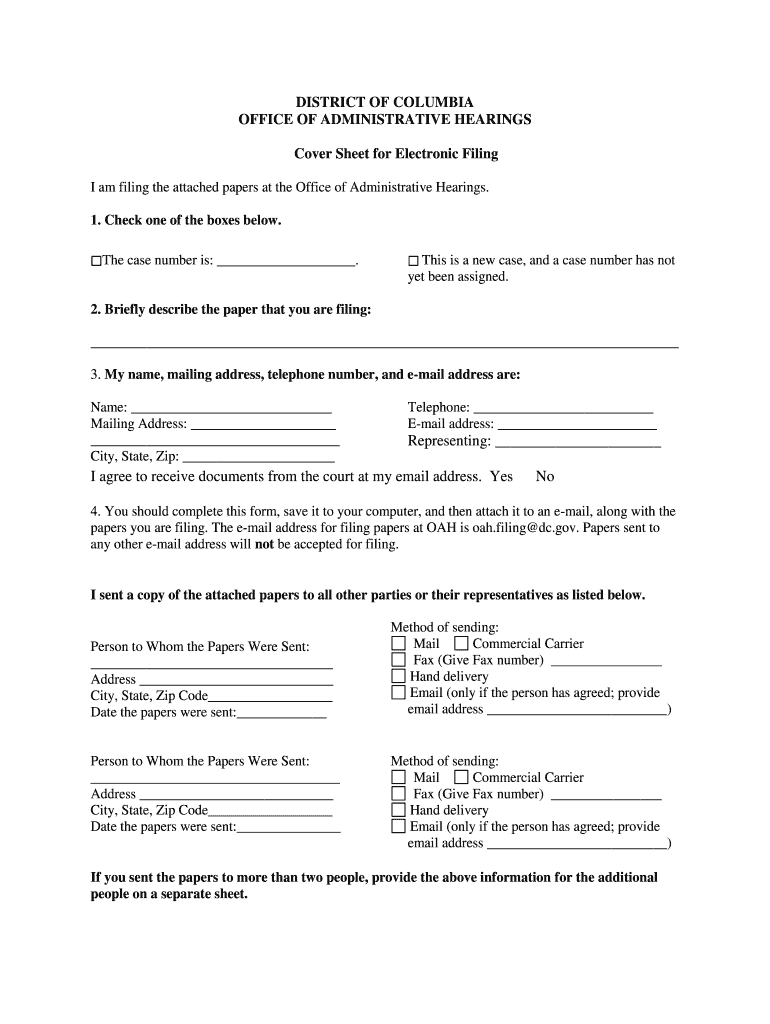
OAH Filing Documents Cover Sheet Oah Office of Administrative Form


What is the OAH Filing Documents Cover Sheet Oah Office Of Administrative
The OAH Filing Documents Cover Sheet is a crucial form used in administrative hearings within the Office of Administrative Hearings (OAH). This cover sheet provides essential information about the filing party, the type of case, and any relevant details necessary for processing the documents. It serves as a first point of contact for the OAH, ensuring that all submitted materials are organized and easily identifiable. This form is particularly important for maintaining clarity and efficiency in administrative procedures.
How to use the OAH Filing Documents Cover Sheet Oah Office Of Administrative
To effectively use the OAH Filing Documents Cover Sheet, begin by accurately filling in all required fields. This includes your name, contact information, and the case number if applicable. Ensure that you provide a brief description of the documents being submitted. After completing the cover sheet, attach it to the front of your filing documents. This practice helps the OAH staff quickly understand the context of your submission, facilitating a smoother processing experience.
Steps to complete the OAH Filing Documents Cover Sheet Oah Office Of Administrative
Completing the OAH Filing Documents Cover Sheet involves several straightforward steps:
- Gather all necessary information, including your personal details and case specifics.
- Fill in the required fields on the cover sheet, ensuring accuracy and completeness.
- Attach the cover sheet to your filing documents in the correct order.
- Review the entire submission for any errors or omissions before sending it to the OAH.
Following these steps ensures that your submission is clear and organized, which can help expedite the review process.
Key elements of the OAH Filing Documents Cover Sheet Oah Office Of Administrative
Several key elements are essential to the OAH Filing Documents Cover Sheet. These include:
- Filer Information: Name, address, and contact details of the individual or entity submitting the documents.
- Case Information: Case number, type of case, and a brief description of the matter at hand.
- Document List: A checklist or summary of the documents being submitted alongside the cover sheet.
- Signature: The signature of the filer or their representative, affirming the accuracy of the information provided.
These elements are vital for ensuring that the OAH can efficiently process and track your submission.
Form Submission Methods (Online / Mail / In-Person)
The OAH Filing Documents Cover Sheet can be submitted through various methods, depending on the preferences of the filer and the requirements of the specific case. Common submission methods include:
- Online Submission: Many jurisdictions allow for electronic filing through their official websites, which can streamline the process.
- Mail: You can send the completed cover sheet and accompanying documents via postal service to the appropriate OAH office.
- In-Person: Submitting the documents in person may be required in certain cases, allowing for immediate confirmation of receipt.
Choosing the right submission method can help ensure that your documents are received and processed in a timely manner.
Quick guide on how to complete oah filing documents cover sheet oah office of administrative
Effortlessly Prepare OAH Filing Documents Cover Sheet Oah Office Of Administrative on Any Device
Digital document management has gained traction among both organizations and individuals. It serves as an excellent eco-friendly substitute for traditional printed and signed documents, allowing you to access the necessary form and securely store it online. airSlate SignNow equips you with all the tools required to create, modify, and electronically sign your documents quickly and without hold-ups. Manage OAH Filing Documents Cover Sheet Oah Office Of Administrative on any platform using airSlate SignNow's Android or iOS applications and streamline any document-related process today.
How to Alter and eSign OAH Filing Documents Cover Sheet Oah Office Of Administrative with Ease
- Obtain OAH Filing Documents Cover Sheet Oah Office Of Administrative and click on Get Form to initiate.
- Utilize the tools we offer to complete your document.
- Emphasize pertinent sections of the documents or obscure sensitive information using the tools that airSlate SignNow provides specifically for that purpose.
- Create your eSignature with the Sign tool, which takes mere seconds and carries the same legal validity as a conventional wet ink signature.
- Review all the information and click on the Done button to save your changes.
- Select your preferred method to send your form, via email, text message (SMS), or invite link, or download it to your computer.
Eliminate worries about lost or misplaced files, tedious form searches, or mistakes that necessitate printing new document copies. airSlate SignNow fulfills your document management needs in just a few clicks from any device you choose. Modify and eSign OAH Filing Documents Cover Sheet Oah Office Of Administrative to ensure effective communication at every stage of your form preparation process with airSlate SignNow.
Create this form in 5 minutes or less
Create this form in 5 minutes!
How to create an eSignature for the oah filing documents cover sheet oah office of administrative
How to create an electronic signature for a PDF online
How to create an electronic signature for a PDF in Google Chrome
How to create an e-signature for signing PDFs in Gmail
How to create an e-signature right from your smartphone
How to create an e-signature for a PDF on iOS
How to create an e-signature for a PDF on Android
People also ask
-
What is the OAH Filing Documents Cover Sheet, and why is it important?
The OAH Filing Documents Cover Sheet is a crucial component required by the Oah Office Of Administrative for submitting documents. It helps streamline the filing process, ensuring that all necessary information is included, thus preventing delays in document processing.
-
How can I create an OAH Filing Documents Cover Sheet using airSlate SignNow?
Creating an OAH Filing Documents Cover Sheet with airSlate SignNow is simple. Our platform offers customizable templates that allow you to fill out the cover sheet efficiently, ensuring all required fields are accurately completed for submission to the Oah Office Of Administrative.
-
What are the costs associated with using airSlate SignNow for OAH filings?
airSlate SignNow provides a cost-effective solution for managing OAH filings, including the OAH Filing Documents Cover Sheet. Our pricing plans are competitive, designed to cater to businesses of all sizes, ensuring you only pay for what you need.
-
Does airSlate SignNow support integrations with other applications for OAH filings?
Yes, airSlate SignNow offers numerous integrations with popular applications, making it easy to incorporate the OAH Filing Documents Cover Sheet into your existing workflows. This seamless connectivity helps improve efficiency and enhances your filing process with the Oah Office Of Administrative.
-
What are the benefits of using airSlate SignNow for administrative document filings?
Using airSlate SignNow for your OAH filing needs, including the OAH Filing Documents Cover Sheet, offers numerous advantages. It simplifies the eSigning process, reduces paperwork, and enhances document security, all while ensuring compliance with the requirements of the Oah Office Of Administrative.
-
Is it easy to track the status of my OAH Filing Documents Cover Sheet with airSlate SignNow?
Absolutely! airSlate SignNow includes features that allow you to track the status of your OAH Filing Documents Cover Sheet in real-time. This transparency keeps you informed about your submissions to the Oah Office Of Administrative, providing peace of mind.
-
Can multiple users collaborate on the OAH Filing Documents Cover Sheet in airSlate SignNow?
Yes, airSlate SignNow supports collaboration, enabling multiple users to work on the OAH Filing Documents Cover Sheet simultaneously. This feature is beneficial for teams, ensuring everyone can contribute and edit the document before finalizing it for the Oah Office Of Administrative.
Get more for OAH Filing Documents Cover Sheet Oah Office Of Administrative
- Address verification for eligibility for high school athletics form
- From doctor to patient form
- Federal and state cdl requirements trucker country form
- Invitation to house warming form
- Warehousing and logistics agreement cisco form
- Invitation to appear as a guest speaker event coordinator to guest form
- Form rev 811 form 35e price escalation addendum
- In a powerball lottery pool use our lottery pool agreement form
Find out other OAH Filing Documents Cover Sheet Oah Office Of Administrative
- eSign Louisiana Life Sciences Month To Month Lease Online
- eSign Legal Form Hawaii Secure
- eSign Hawaii Legal RFP Mobile
- How To eSign Hawaii Legal Agreement
- How Can I eSign Hawaii Legal Moving Checklist
- eSign Hawaii Legal Profit And Loss Statement Online
- eSign Hawaii Legal Profit And Loss Statement Computer
- eSign Hawaii Legal Profit And Loss Statement Now
- How Can I eSign Hawaii Legal Profit And Loss Statement
- Can I eSign Hawaii Legal Profit And Loss Statement
- How To eSign Idaho Legal Rental Application
- How To eSign Michigan Life Sciences LLC Operating Agreement
- eSign Minnesota Life Sciences Lease Template Later
- eSign South Carolina Insurance Job Description Template Now
- eSign Indiana Legal Rental Application Free
- How To eSign Indiana Legal Residential Lease Agreement
- eSign Iowa Legal Separation Agreement Easy
- How To eSign New Jersey Life Sciences LLC Operating Agreement
- eSign Tennessee Insurance Rental Lease Agreement Later
- eSign Texas Insurance Affidavit Of Heirship Myself