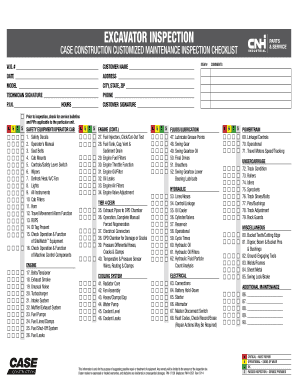
EXCAVATOR INSPECTION Form


Understanding Excavator Inspections
An excavator inspection is a crucial process that ensures the safety and functionality of excavators used in various construction and excavation projects. Regular inspections help identify potential issues before they become significant problems, thereby minimizing downtime and enhancing operational efficiency. Inspections typically cover various components of the excavator, including the hydraulic system, tracks, engine, and safety features. By adhering to an excavator inspection checklist, operators can ensure compliance with safety regulations and maintain the equipment in optimal condition.
Key Elements of an Excavator Inspection
When conducting an excavator inspection, several key elements must be evaluated to ensure the machine is safe and operational. These elements include:
- Hydraulic System: Check for leaks, proper fluid levels, and functionality of hydraulic components.
- Tracks and Undercarriage: Inspect for wear, damage, and proper tension to ensure stability and mobility.
- Engine and Fluid Levels: Verify that the engine is running smoothly and that oil, coolant, and fuel levels are adequate.
- Safety Features: Ensure that all safety features, such as alarms and emergency shut-off systems, are functioning correctly.
- Cab Condition: Assess the operator's cab for cleanliness, visibility, and functionality of controls.
Steps to Complete an Excavator Inspection
Completing an excavator inspection involves a systematic approach to ensure all necessary checks are performed. Follow these steps:
- Gather the necessary tools and equipment, including the excavator inspection checklist.
- Perform a visual inspection of the excavator's exterior for any obvious signs of damage or wear.
- Check the hydraulic system for leaks and ensure all connections are secure.
- Inspect the tracks and undercarriage for any signs of wear or misalignment.
- Examine the engine compartment, checking fluid levels and the condition of belts and hoses.
- Test all safety features and controls to confirm they are operational.
- Document findings on the inspection checklist for future reference and compliance.
Legal Use of Excavator Inspections
In the United States, conducting regular excavator inspections is not only a best practice but often a legal requirement. Various federal and state regulations mandate that construction equipment, including excavators, undergo routine inspections to ensure safety and compliance with occupational health standards. Failure to conduct these inspections may lead to penalties, legal liabilities, and increased risk of accidents on job sites. It is essential for operators and companies to stay informed about their legal obligations regarding excavator inspections.
Examples of Using an Excavator Inspection Checklist
An excavator inspection checklist can be utilized in various scenarios to enhance safety and operational efficiency. Examples include:
- Pre-Operation Checks: Before starting work each day, operators can use the checklist to ensure the excavator is safe to operate.
- Scheduled Maintenance: During routine maintenance intervals, the checklist serves as a guide to ensure all critical components are inspected.
- Post-Incident Evaluations: After any incidents or near misses, a thorough inspection using the checklist can help identify any damage or required repairs.
Quick guide on how to complete excavator inspection
Effortlessly Prepare EXCAVATOR INSPECTION on Any Device
Digital document management has gained immense popularity among businesses and individuals. It serves as an excellent environmentally friendly substitute for traditional printed and signed documents, allowing you to obtain the correct form and securely store it online. airSlate SignNow equips you with all the necessary tools to create, edit, and eSign your documents quickly without any holdups. Manage EXCAVATOR INSPECTION on any device using airSlate SignNow's Android or iOS applications and simplify your document-related processes today.
Efficiently Edit and eSign EXCAVATOR INSPECTION with Ease
- Obtain EXCAVATOR INSPECTION and click Get Form to begin.
- Utilize the tools we offer to complete your document.
- Emphasize important sections of your documents or conceal sensitive information using the tools specifically provided by airSlate SignNow for that purpose.
- Generate your eSignature with the Sign tool, which takes just a few seconds and carries the same legal validity as a conventional wet ink signature.
- Review the details and click the Done button to save your modifications.
- Choose how you want to send your form—via email, SMS, or an invitation link, or download it to your computer.
Eliminate worries about lost or misplaced documents, tiresome form navigation, or errors that require printing new document copies. airSlate SignNow meets all your document management needs in just a few clicks from your chosen device. Edit and eSign EXCAVATOR INSPECTION and ensure exceptional communication throughout your document preparation process with airSlate SignNow.
Create this form in 5 minutes or less
Create this form in 5 minutes!
How to create an eSignature for the excavator inspection
How to create an electronic signature for a PDF online
How to create an electronic signature for a PDF in Google Chrome
How to create an e-signature for signing PDFs in Gmail
How to create an e-signature right from your smartphone
How to create an e-signature for a PDF on iOS
How to create an e-signature for a PDF on Android
People also ask
-
What is an excavator inspection checklist?
An excavator inspection checklist is a comprehensive tool designed to help operators and safety officers ensure that all crucial components of the excavator are in proper working order. It outlines specific items to inspect before operating the equipment, enhancing safety and efficiency on-site.
-
How can airSlate SignNow help streamline my excavator inspection checklist process?
With airSlate SignNow, you can easily create, share, and sign your excavator inspection checklist digitally. This not only saves time but also ensures that all inspections are documented correctly and can be accessed by all relevant stakeholders anytime, anywhere.
-
Are there any costs associated with using airSlate SignNow for excavator inspection checklists?
airSlate SignNow offers various pricing plans based on your needs, including features tailored for managing excavator inspection checklists. Each plan is designed to be cost-effective, ensuring you get maximum value for your investment in document management and e-signature solutions.
-
Can I customize my excavator inspection checklist templates?
Yes, airSlate SignNow allows users to fully customize their excavator inspection checklist templates to fit specific operational needs. You can add or modify sections, checkboxes, and instructions, making it easy to tailor the checklist to your exact requirements.
-
What are the key benefits of using an excavator inspection checklist?
Using an excavator inspection checklist helps improve safety, ensures compliance with regulations, and minimizes the risk of accidents. By systematically inspecting the equipment, you can identify potential issues early, leading to better maintenance and reduced downtime.
-
Is it easy to integrate airSlate SignNow with my existing tools for managing excavator inspection checklists?
Absolutely! airSlate SignNow integrates seamlessly with various software tools used for project management and compliance tracking. This allows you to easily incorporate your excavator inspection checklist into your existing workflow for enhanced efficiency.
-
How does airSlate SignNow ensure the security of my excavator inspection checklist data?
airSlate SignNow prioritizes data security, employing industry-standard encryption and secure cloud storage for all documents, including your excavator inspection checklist. This ensures that your sensitive information remains protected and accessible only to authorized users.
Get more for EXCAVATOR INSPECTION
- Coronavirus and patient screening recommended actions for form
- Beautiful lake ridge smiles form
- Pre inspection questionnaire form
- Gdpr for yoga teachers the yogi collective form
- Heart and vascular services ucla heart disease treatment form
- Lka students pass black belt exam at nationals form
- Va midwest healthcare network 23 form
- Welcome letter to orient patients to the medical home thank form
Find out other EXCAVATOR INSPECTION
- Electronic signature California Car Lease Agreement Template Free
- How Can I Electronic signature Florida Car Lease Agreement Template
- Electronic signature Kentucky Car Lease Agreement Template Myself
- Electronic signature Texas Car Lease Agreement Template Easy
- Electronic signature New Mexico Articles of Incorporation Template Free
- Electronic signature New Mexico Articles of Incorporation Template Easy
- Electronic signature Oregon Articles of Incorporation Template Simple
- eSignature Montana Direct Deposit Enrollment Form Easy
- How To Electronic signature Nevada Acknowledgement Letter
- Electronic signature New Jersey Acknowledgement Letter Free
- Can I eSignature Oregon Direct Deposit Enrollment Form
- Electronic signature Colorado Attorney Approval Later
- How To Electronic signature Alabama Unlimited Power of Attorney
- Electronic signature Arizona Unlimited Power of Attorney Easy
- Can I Electronic signature California Retainer Agreement Template
- How Can I Electronic signature Missouri Unlimited Power of Attorney
- Electronic signature Montana Unlimited Power of Attorney Secure
- Electronic signature Missouri Unlimited Power of Attorney Fast
- Electronic signature Ohio Unlimited Power of Attorney Easy
- How Can I Electronic signature Oklahoma Unlimited Power of Attorney