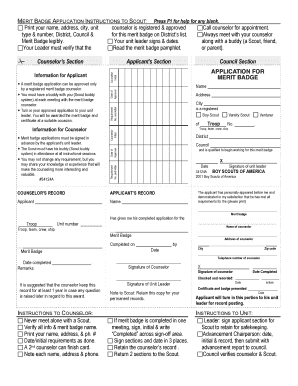
Merit Badge Card Template Form


What is the Merit Badge Card Template
The merit badge card template is a specialized document used primarily by organizations like the Boy Scouts of America (BSA) to recognize the achievements of scouts in various skill areas. This template typically includes sections for the scout’s name, the merit badge earned, the date of completion, and the signatures of the counselor and scoutmaster. It serves as an official record of the scout's accomplishments and is often referred to as a blue card.
How to use the Merit Badge Card Template
Using the merit badge card template involves a few straightforward steps. First, download the template in a fillable format, which allows you to enter information directly. Next, fill in the required details, such as the scout’s name, the specific merit badge, and the dates relevant to the achievement. After completing the form, print it out for signatures from the merit badge counselor and scoutmaster. This completed card can then be kept in the scout's records or presented during advancement ceremonies.
Steps to complete the Merit Badge Card Template
To effectively complete the merit badge card template, follow these steps:
- Download the merit badge card template in a fillable PDF format.
- Open the template using a compatible PDF reader.
- Enter the scout’s name and other personal information in the designated fields.
- Fill in the merit badge name and the date it was earned.
- Obtain the necessary signatures from the merit badge counselor and scoutmaster.
- Review the completed card for accuracy before printing.
Key elements of the Merit Badge Card Template
The merit badge card template includes several key elements that ensure it serves its purpose effectively. These elements typically consist of:
- Scout's Name: The full name of the scout receiving the merit badge.
- Merit Badge Title: The specific merit badge that has been earned.
- Date Earned: The date on which the scout completed the requirements for the badge.
- Counselor Signature: A space for the merit badge counselor to sign, confirming the completion.
- Scoutmaster Signature: A section for the scoutmaster’s signature to validate the achievement.
Legal use of the Merit Badge Card Template
The merit badge card template is intended for use within the guidelines set forth by the Boy Scouts of America and similar organizations. It is important to use the template accurately and ethically, ensuring that all information is truthful and reflects the scout's actual achievements. Misrepresentation of earned badges can lead to disciplinary actions within scouting organizations.
Examples of using the Merit Badge Card Template
Examples of using the merit badge card template include:
- Scouts completing a series of merit badges during a summer camp and receiving their cards at the end of the session.
- Counselors issuing merit badge cards after a scout successfully demonstrates skills in a specific area, such as first aid or woodworking.
- Scouts presenting their merit badge cards during advancement ceremonies to showcase their accomplishments.
Quick guide on how to complete merit badge card template
Effortlessly Prepare Merit Badge Card Template on Any Device
Digital document management has gained traction among businesses and individuals alike. It offers an ideal environmentally friendly substitute for traditional printed and signed documents, as you can easily locate the needed form and securely store it online. airSlate SignNow equips you with all the resources necessary to create, modify, and electronically sign your documents quickly and without holdups. Manage Merit Badge Card Template on any device using airSlate SignNow's Android or iOS applications and enhance any document-driven activity today.
How to Adjust and Electronically Sign Merit Badge Card Template with Ease
- Locate Merit Badge Card Template and select Get Form to begin.
- Utilize the tools at your disposal to complete your document.
- Emphasize pertinent sections of the documents or obscure sensitive information with tools specifically provided by airSlate SignNow for that purpose.
- Create your electronic signature using the Sign feature, which takes seconds and carries the same legal validity as a conventional handwritten signature.
- Review the details and click on the Done button to confirm your changes.
- Choose how you prefer to send your form—via email, text message (SMS), an invitation link, or download it to your computer.
Eliminate the worries of lost or misplaced documents, tedious form searching, or errors that require printing new copies. airSlate SignNow fulfills all your document management requirements in just a few clicks from any device you prefer. Adjust and electronically sign Merit Badge Card Template and ensure excellent communication at every step of your document preparation journey with airSlate SignNow.
Create this form in 5 minutes or less
Create this form in 5 minutes!
How to create an eSignature for the merit badge card template
How to create an electronic signature for a PDF online
How to create an electronic signature for a PDF in Google Chrome
How to create an e-signature for signing PDFs in Gmail
How to create an e-signature right from your smartphone
How to create an e-signature for a PDF on iOS
How to create an e-signature for a PDF on Android
People also ask
-
What is a merit badge card printer template?
A merit badge card printer template is a customizable design that allows you to print badges for scouting achievements. These templates simplify the process of creating professional-looking merit badges. With airSlate SignNow's user-friendly interface, you can easily modify these templates to fit your specific badge requirements.
-
How can I get a merit badge card printer template?
You can access a merit badge card printer template by signing up for airSlate SignNow. Once you have an account, you can browse our library of templates and choose one that suits your needs. Customization options ensure that you can create the perfect badge design in minutes.
-
What features do merit badge card printer templates offer?
Our merit badge card printer templates come with a variety of features including customizable text fields, logo placement, and color options. These features make it easy for you to personalize each badge to represent your organization or event. Additionally, they support various file formats for easy printing.
-
Are there any costs associated with using the merit badge card printer template?
While signing up for airSlate SignNow is cost-effective, specific templates may have associated costs based on the features you choose. We offer several pricing plans to fit different needs, ensuring you get the best value for your merit badge card printer template. For detailed pricing, visit our website.
-
Can I integrate the merit badge card printer template with other software?
Yes, airSlate SignNow allows you to integrate your merit badge card printer template with other software tools. This ensures a seamless workflow whether you are managing records, sending invitations, or tracking achievement progress. Our API supports various integrations for smooth operation.
-
How do I print the merit badge cards once I have created the template?
After designing your merit badge card using the template, you can easily print it directly from airSlate SignNow. You'll have the option to choose your preferred printing method, whether it's through a connected printer or sending it to a professional printing service. The template is designed to ensure high quality.
-
Can I share the merit badge card printer template with others?
Absolutely! AirSlate SignNow allows you to share your merit badge card printer template with team members or other organizations. Sharing ensures that everyone involved can access and utilize the template for their badge printing needs, enhancing collaboration.
Get more for Merit Badge Card Template
- How to ask the court to changeenforce an order in your case or request another related action in your case how to ask the court form
- Oregon advance fee agreement ccalldayloancom form
- Da form 1594 2010docx 251443412
- Commercially means worksheet form
- Gannochy trust housing form
- Patient health questionnaire form
- Addiction recovery worksheets form
- Hra w 145g form
Find out other Merit Badge Card Template
- How Can I eSignature New Jersey Police Document
- How Can I eSignature New Jersey Real Estate Word
- Can I eSignature Tennessee Police Form
- How Can I eSignature Vermont Police Presentation
- How Do I eSignature Pennsylvania Real Estate Document
- How Do I eSignature Texas Real Estate Document
- How Can I eSignature Colorado Courts PDF
- Can I eSignature Louisiana Courts Document
- How To Electronic signature Arkansas Banking Document
- How Do I Electronic signature California Banking Form
- How Do I eSignature Michigan Courts Document
- Can I eSignature Missouri Courts Document
- How Can I Electronic signature Delaware Banking PDF
- Can I Electronic signature Hawaii Banking Document
- Can I eSignature North Carolina Courts Presentation
- Can I eSignature Oklahoma Courts Word
- How To Electronic signature Alabama Business Operations Form
- Help Me With Electronic signature Alabama Car Dealer Presentation
- How Can I Electronic signature California Car Dealer PDF
- How Can I Electronic signature California Car Dealer Document