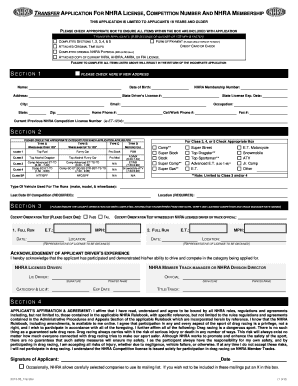
Nhra License Transfer Form


What is the NHRA License Transfer Form
The NHRA License Transfer Form is a legal document used by individuals looking to transfer their racing license from one entity to another within the National Hot Rod Association (NHRA). This form is essential for maintaining the integrity and continuity of racing credentials, ensuring that all transfers are documented and recognized by the NHRA. The form captures crucial information about the current license holder, the new license holder, and the specifics of the transfer, including any relevant racing history.
How to Use the NHRA License Transfer Form
Using the NHRA License Transfer Form involves several steps to ensure a smooth transfer process. First, download the form from the NHRA website or obtain it through official NHRA channels. Next, fill out the required fields, which typically include personal identification details, current license information, and the new license holder's information. After completing the form, ensure that both parties sign it to validate the transfer. Finally, submit the form to the NHRA through the specified submission method, which may include online submission, mailing, or in-person delivery.
Steps to Complete the NHRA License Transfer Form
Completing the NHRA License Transfer Form requires attention to detail. Follow these steps:
- Download the NHRA License Transfer Form from the official NHRA website.
- Provide your current license number and personal information in the designated sections.
- Enter the new license holder's information, ensuring accuracy to avoid delays.
- Include any additional information requested, such as racing history or reasons for the transfer.
- Review the form for completeness and correctness before signing.
- Submit the completed form through the preferred method outlined by the NHRA.
Legal Use of the NHRA License Transfer Form
The NHRA License Transfer Form serves a legal purpose, ensuring that all transfers of racing licenses are documented in accordance with NHRA regulations. Proper use of this form helps prevent disputes over license ownership and maintains the integrity of racing credentials. It is important to adhere to all guidelines provided by the NHRA to ensure that the transfer is legally binding and recognized by the organization.
Required Documents for NHRA License Transfer
When submitting the NHRA License Transfer Form, certain documents may be required to support the transfer process. These typically include:
- A copy of the current racing license.
- Identification proof of both the current and new license holders.
- Any additional documentation requested by the NHRA, such as racing history or prior transfer records.
Gathering these documents in advance can streamline the transfer process and reduce the likelihood of delays.
Form Submission Methods
The NHRA License Transfer Form can be submitted through various methods to accommodate different preferences. These methods generally include:
- Online Submission: Some users may have the option to submit the form electronically through the NHRA's online portal.
- Mail: The completed form can be printed and sent via postal mail to the NHRA office.
- In-Person: Individuals may also choose to deliver the form directly to an NHRA office during business hours.
Choosing the right submission method can help ensure timely processing of the license transfer.
Quick guide on how to complete nhra license transfer form
Effortlessly Prepare Nhra License Transfer Form on Any Device
Digital document management has become increasingly popular among businesses and individuals. It offers an ideal eco-friendly substitute for traditional printed and signed documents, allowing you to locate the necessary form and securely save it online. airSlate SignNow provides you with all the tools required to create, modify, and electronically sign your documents quickly and efficiently. Manage Nhra License Transfer Form on any device using airSlate SignNow's Android or iOS applications and streamline your document-related processes today.
The Easiest Way to Modify and Electronically Sign Nhra License Transfer Form with Ease
- Obtain Nhra License Transfer Form and click Get Form to begin.
- Utilize the tools we offer to fill out your form.
- Emphasize pertinent sections of your documents or redact sensitive information using tools specifically designed by airSlate SignNow for that purpose.
- Generate your eSignature with the Sign tool, which only takes moments and carries the same legal validity as a conventional wet ink signature.
- Verify all your information and click on the Done button to finalize your changes.
- Select your preferred method to submit your form, whether by email, text message (SMS), invite link, or download it to your computer.
Eliminate concerns about lost or misplaced documents, tedious form searches, or mistakes that require reprinting new copies. airSlate SignNow fulfills all your document management needs with just a few clicks from any device you choose. Modify and electronically sign Nhra License Transfer Form and guarantee excellent communication at any stage of your form preparation process with airSlate SignNow.
Create this form in 5 minutes or less
Create this form in 5 minutes!
How to create an eSignature for the nhra license transfer form
How to create an electronic signature for a PDF online
How to create an electronic signature for a PDF in Google Chrome
How to create an e-signature for signing PDFs in Gmail
How to create an e-signature right from your smartphone
How to create an e-signature for a PDF on iOS
How to create an e-signature for a PDF on Android
People also ask
-
What is the status license and how does it work with airSlate SignNow?
The status license is a key feature of airSlate SignNow that allows users to track the status of their documents in real-time. With this feature, you can easily monitor who has viewed, signed, or is still pending to act on your documents. This ensures you stay informed about your document's progress, enhancing your workflow efficiency.
-
How do I check the status license of my documents in airSlate SignNow?
To check the status license of your documents in airSlate SignNow, simply log into your account and navigate to the dashboard. There, you will find a list of your documents along with their current status, indicating whether they are signed, in progress, or completed. This allows you to manage your documents easily.
-
Is there a cost associated with accessing the status license feature?
The status license feature is included with all subscription plans of airSlate SignNow, providing a cost-effective solution for all users. By offering this feature at no additional cost, we ensure that businesses, regardless of size, can efficiently manage their document signing process without breaking the bank.
-
Can I integrate the status license feature with other applications?
Yes, airSlate SignNow's status license feature can be easily integrated with other applications through our open API. This allows you to align your document signing process with various business tools and processes, ensuring seamless workflow across your organization while maintaining an accurate overview of document statuses.
-
What benefits does using the status license feature provide?
Utilizing the status license feature allows for improved visibility and accountability in document management. With real-time tracking, you can follow up promptly and reduce delays in document processing. This enhances overall efficiency, ultimately streamlining your business operations.
-
How secure is the status license tracking in airSlate SignNow?
The status license tracking feature in airSlate SignNow is built with high-end security protocols to keep your document information safe. All document statuses are encrypted and stored securely, ensuring that only authorized users have access to sensitive information. This commitment to security allows you to use the status license feature with confidence.
-
How can the status license feature help improve my team's productivity?
By utilizing the status license feature of airSlate SignNow, your team can collaborate more effectively and reduce the time spent on manual follow-ups and document management tasks. Real-time updates on document statuses eliminate confusion and streamline communication, fostering a more productive work environment.
Get more for Nhra License Transfer Form
- Miami beach construction cost affidavit form
- Community service time log adult pdf hamiltoncounty in form
- Product approval sheet form
- Food defense self assessment checklist form
- Certified court order to change birth record to forms in
- Aoa internship form
- Threat assessment template pdf form
- Ts 12 form
Find out other Nhra License Transfer Form
- eSignature Maryland Legal Quitclaim Deed Free
- eSignature Maryland Legal Lease Agreement Template Simple
- eSignature North Carolina Legal Cease And Desist Letter Safe
- How Can I eSignature Ohio Legal Stock Certificate
- How To eSignature Pennsylvania Legal Cease And Desist Letter
- eSignature Oregon Legal Lease Agreement Template Later
- Can I eSignature Oregon Legal Limited Power Of Attorney
- eSignature South Dakota Legal Limited Power Of Attorney Now
- eSignature Texas Legal Affidavit Of Heirship Easy
- eSignature Utah Legal Promissory Note Template Free
- eSignature Louisiana Lawers Living Will Free
- eSignature Louisiana Lawers Last Will And Testament Now
- How To eSignature West Virginia Legal Quitclaim Deed
- eSignature West Virginia Legal Lease Agreement Template Online
- eSignature West Virginia Legal Medical History Online
- eSignature Maine Lawers Last Will And Testament Free
- eSignature Alabama Non-Profit Living Will Free
- eSignature Wyoming Legal Executive Summary Template Myself
- eSignature Alabama Non-Profit Lease Agreement Template Computer
- eSignature Arkansas Life Sciences LLC Operating Agreement Mobile