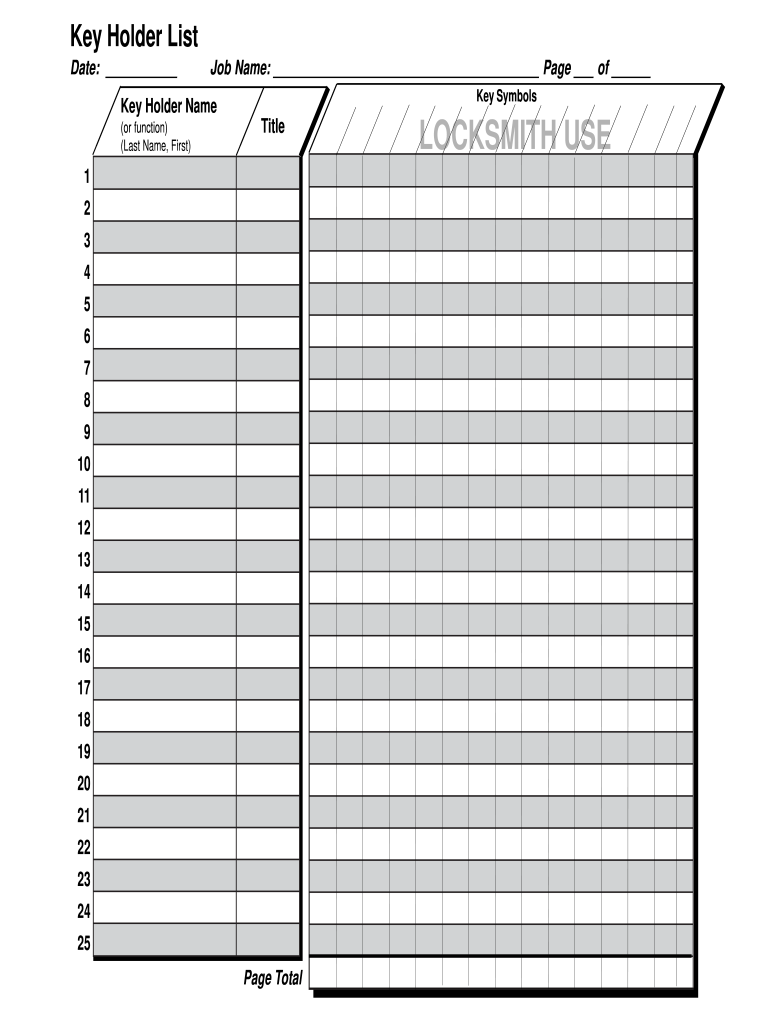
Key Holder List Key Holder List Form


What is the Key Holder List?
The Key Holder List is a document that outlines individuals responsible for accessing a property or facility. This list is crucial for businesses and organizations to ensure security and accountability. It typically includes the names, contact information, and access levels of key holders, allowing for efficient management of access rights. Maintaining an accurate Key Holder List helps in emergency situations, ensuring that the right individuals can be contacted quickly.
How to Use the Key Holder List
Using the Key Holder List involves several steps to ensure it remains effective and up-to-date. First, designate a responsible person to manage the list. This individual should regularly review and update the list to reflect any changes in personnel or access requirements. When an employee leaves or a new one joins, it is essential to adjust the list accordingly. Additionally, the Key Holder List should be shared with relevant staff members to ensure everyone knows who has access to the premises.
Steps to Complete the Key Holder List
Completing the Key Holder List requires careful attention to detail. Start by gathering the necessary information for each key holder, including:
- Name
- Contact information (phone number and email)
- Access level (areas they can access)
- Emergency contact details
Once this information is collected, input it into a secure document format. Regularly review and update the list, especially after personnel changes or security audits. Ensure that all key holders are informed of their responsibilities and access rights.
Legal Use of the Key Holder List
The Key Holder List may have legal implications, especially in the context of property management and liability. Keeping an accurate and updated list can help protect a business from legal issues related to unauthorized access or security breaches. In case of incidents, having a documented list of key holders can serve as evidence of compliance with security protocols.
Examples of Using the Key Holder List
Practical applications of the Key Holder List can vary widely. For instance, a retail store may use it to track employees who have access to cash registers after hours. In a corporate office, the list can help manage access to sensitive areas like server rooms or executive offices. Non-profit organizations may maintain a Key Holder List to ensure that volunteers and staff can access facilities during events. These examples illustrate the importance of maintaining an accurate Key Holder List tailored to specific organizational needs.
Required Documents for the Key Holder List
When creating a Key Holder List, certain documents may be required to validate the information included. These can include:
- Employee identification documents
- Access request forms
- Security clearance documentation
Having these documents on hand can help ensure that the Key Holder List is accurate and compliant with organizational policies.
Quick guide on how to complete key holder list key holder list
Handle Key Holder List Key Holder List seamlessly on any device
Online document management has gained traction among businesses and individuals. It serves as an ideal eco-friendly alternative to traditional printed and signed documents, allowing you to easily find the necessary form and securely store it online. airSlate SignNow offers you all the tools required to generate, modify, and eSign your documents swiftly without any holdups. Manage Key Holder List Key Holder List on any platform with airSlate SignNow's Android or iOS applications and simplify any document-related tasks today.
How to modify and eSign Key Holder List Key Holder List effortlessly
- Find Key Holder List Key Holder List and click Get Form to begin.
- Utilize the tools we provide to fill out your document.
- Highlight important sections of the documents or obscure sensitive information with tools that airSlate SignNow specifically offers for that purpose.
- Create your eSignature using the Sign tool, which takes just seconds and holds the same legal significance as a conventional wet ink signature.
- Review the details and click on the Done button to finalize your modifications.
- Select how you wish to share your form, via email, text message (SMS), or invitation link, or download it to your computer.
No more worries about lost or misplaced documents, tedious form searches, or mistakes that require printing new document copies. airSlate SignNow meets your document management needs in a few clicks from any device you prefer. Modify and eSign Key Holder List Key Holder List while ensuring clear communication throughout your document preparation process with airSlate SignNow.
Create this form in 5 minutes or less
Create this form in 5 minutes!
How to create an eSignature for the key holder list key holder list
How to create an electronic signature for a PDF online
How to create an electronic signature for a PDF in Google Chrome
How to create an e-signature for signing PDFs in Gmail
How to create an e-signature right from your smartphone
How to create an e-signature for a PDF on iOS
How to create an e-signature for a PDF on Android
People also ask
-
What is a Key Holder List Key Holder List?
A Key Holder List Key Holder List is a digital repository that allows businesses to manage and distribute key holder information easily. This feature ensures that authorized personnel can access essential documents with minimal effort, enhancing efficiency and security in your operations.
-
How does airSlate SignNow enhance the Key Holder List Key Holder List?
airSlate SignNow simplifies the process of creating and managing a Key Holder List Key Holder List. With intuitive tools for document signing and storage, businesses can streamline their workflows while ensuring that all key holder information is securely stored and easily retrievable.
-
What are the pricing options for the Key Holder List Key Holder List feature?
airSlate SignNow offers various pricing plans to accommodate different business needs, including access to the Key Holder List Key Holder List feature. Our pricing is designed to be cost-effective, providing excellent value for businesses looking to optimize their document management processes.
-
Can I integrate the Key Holder List Key Holder List with other applications?
Yes, airSlate SignNow allows for seamless integration with numerous applications, enhancing the functionality of your Key Holder List Key Holder List. This ensures that your key holder information can easily connect with existing systems, streamlining your operations and improving efficiency.
-
What benefits does the Key Holder List Key Holder List provide?
The Key Holder List Key Holder List provides numerous benefits, including improved organization, enhanced security, and easier access to essential documents. By using this feature, businesses can ensure that critical information is well managed, leading to better decision-making and operational effectiveness.
-
Is there a mobile version of the Key Holder List Key Holder List?
Absolutely! airSlate SignNow offers a mobile-friendly interface for the Key Holder List Key Holder List, allowing users to manage and access their key holder information on-the-go. This feature ensures that you can stay connected and maintain productivity, regardless of where you are.
-
What security measures are in place for the Key Holder List Key Holder List?
airSlate SignNow employs robust security measures to protect your Key Holder List Key Holder List. This includes encryption, access controls, and regular security audits, ensuring that your sensitive information remains safe and secure from unauthorized access.
Get more for Key Holder List Key Holder List
Find out other Key Holder List Key Holder List
- eSign Iowa Legal Separation Agreement Easy
- How To eSign New Jersey Life Sciences LLC Operating Agreement
- eSign Tennessee Insurance Rental Lease Agreement Later
- eSign Texas Insurance Affidavit Of Heirship Myself
- Help Me With eSign Kentucky Legal Quitclaim Deed
- eSign Louisiana Legal Limited Power Of Attorney Online
- How Can I eSign Maine Legal NDA
- eSign Maryland Legal LLC Operating Agreement Safe
- Can I eSign Virginia Life Sciences Job Description Template
- eSign Massachusetts Legal Promissory Note Template Safe
- eSign West Virginia Life Sciences Agreement Later
- How To eSign Michigan Legal Living Will
- eSign Alabama Non-Profit Business Plan Template Easy
- eSign Mississippi Legal Last Will And Testament Secure
- eSign California Non-Profit Month To Month Lease Myself
- eSign Colorado Non-Profit POA Mobile
- How Can I eSign Missouri Legal RFP
- eSign Missouri Legal Living Will Computer
- eSign Connecticut Non-Profit Job Description Template Now
- eSign Montana Legal Bill Of Lading Free