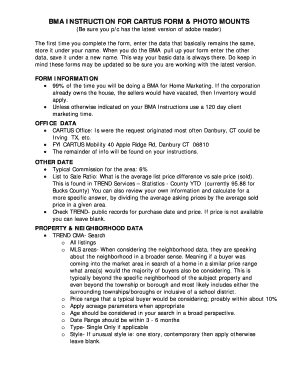
BMA INSTRUCTION for CARTUS FORM & PHOTO MOUNTS


What is the BMA Instruction for Cartus Form & Photo Mounts
The BMA Instruction for Cartus Form & Photo Mounts serves as a guideline for individuals and businesses engaged in relocation services. This form outlines the necessary steps and requirements for submitting documentation related to the relocation process, including the presentation of photographic evidence. It is essential for ensuring that all parties involved understand their responsibilities and the expectations regarding documentation.
Steps to Complete the BMA Instruction for Cartus Form & Photo Mounts
Completing the BMA Instruction for Cartus Form involves several key steps:
- Gather all relevant documents and photographs that support your relocation claim.
- Carefully read the instructions provided with the form to understand the requirements.
- Fill out the form accurately, ensuring that all information is complete and correct.
- Attach the necessary photo mounts as specified in the instructions.
- Review the completed form for any errors or omissions before submission.
- Submit the form through the designated method, whether online, by mail, or in person.
Legal Use of the BMA Instruction for Cartus Form & Photo Mounts
The BMA Instruction for Cartus Form & Photo Mounts is legally binding when completed and submitted correctly. It is crucial for users to ensure compliance with all legal requirements to avoid potential disputes. This form is often used in legal contexts related to relocation benefits and claims, making accuracy and adherence to guidelines essential for valid submissions.
Key Elements of the BMA Instruction for Cartus Form & Photo Mounts
Several key elements must be included in the BMA Instruction for Cartus Form:
- Personal Information: Full name, contact details, and relocation address.
- Documentation Requirements: Clear instructions on what documents and photographs are needed.
- Submission Guidelines: Detailed steps on how to submit the form, including deadlines.
- Verification Process: Information on how submitted documents will be verified.
Examples of Using the BMA Instruction for Cartus Form & Photo Mounts
Examples of scenarios where the BMA Instruction for Cartus Form & Photo Mounts is utilized include:
- A company relocating employees and needing to document the process for reimbursement.
- Individuals moving due to job transfers who must provide evidence of their relocation expenses.
- Families seeking assistance with moving costs and needing to submit photographic proof of their previous residence.
Required Documents for the BMA Instruction for Cartus Form & Photo Mounts
When preparing to complete the BMA Instruction for Cartus Form, it is important to gather the following required documents:
- Proof of residence at the previous location, such as utility bills or lease agreements.
- Photographic evidence of the former and new residences.
- Any additional documentation specified in the form instructions.
Quick guide on how to complete bma instruction for cartus form ampamp photo mounts
Effortlessly Prepare BMA INSTRUCTION FOR CARTUS FORM & PHOTO MOUNTS on Any Device
Online document management has gained popularity among organizations and individuals alike. It offers an ideal eco-friendly substitute for traditional printed and signed documents, allowing you to access the correct format and securely store it online. airSlate SignNow equips you with all the necessary tools to create, alter, and digitally sign your documents quickly and without delays. Manage BMA INSTRUCTION FOR CARTUS FORM & PHOTO MOUNTS on any platform with the airSlate SignNow apps available for Android or iOS and streamline any document-related process today.
The Easiest Way to Alter and eSign BMA INSTRUCTION FOR CARTUS FORM & PHOTO MOUNTS Effortlessly
- Obtain BMA INSTRUCTION FOR CARTUS FORM & PHOTO MOUNTS and click Get Form to begin.
- Utilize the tools provided to complete your form.
- Emphasize important sections of your documents or obscure sensitive details using tools specifically designed for this purpose by airSlate SignNow.
- Create your signature using the Sign tool, which only takes seconds and holds the same legal validity as a conventional ink signature.
- Verify the details and then click the Done button to save your adjustments.
- Select your preferred method for sharing your form, whether by email, SMS, or invitation link, or download it to your computer.
Say goodbye to lost or misplaced documents, tedious form searches, and mistakes that require printing new document copies. airSlate SignNow meets all your document management needs in just a few clicks from any device you choose. Edit and eSign BMA INSTRUCTION FOR CARTUS FORM & PHOTO MOUNTS to ensure outstanding communication at every stage of the form preparation process with airSlate SignNow.
Create this form in 5 minutes or less
Create this form in 5 minutes!
How to create an eSignature for the bma instruction for cartus form ampamp photo mounts
How to create an electronic signature for a PDF online
How to create an electronic signature for a PDF in Google Chrome
How to create an e-signature for signing PDFs in Gmail
How to create an e-signature right from your smartphone
How to create an e-signature for a PDF on iOS
How to create an e-signature for a PDF on Android
People also ask
-
What is the BMA INSTRUCTION FOR CARTUS FORM & PHOTO MOUNTS?
The BMA INSTRUCTION FOR CARTUS FORM & PHOTO MOUNTS provides detailed guidelines and requirements for completing the Cartus form and effectively mounting photos. This ensures that your documents meet all necessary criteria for a smooth submission process. By following these instructions, you can avoid common mistakes and streamline your workflow.
-
How does the BMA INSTRUCTION enhance my document signing experience?
The BMA INSTRUCTION FOR CARTUS FORM & PHOTO MOUNTS streamlines the document signing process by offering clear guidance on required steps and formats. This helps ensure that all necessary information is included, reducing chances of rejection or delays. With airSlate SignNow, you can efficiently manage your signing tasks using the provided instructions.
-
Are there any costs associated with using BMA INSTRUCTION FOR CARTUS FORM & PHOTO MOUNTS?
Accessing the BMA INSTRUCTION FOR CARTUS FORM & PHOTO MOUNTS through airSlate SignNow comes at no additional cost to our users. Our services are designed to be cost-effective, enabling you to complete your documentation without incurring hidden fees. Explore our pricing plans to see how we can fit your budget.
-
Can BMA INSTRUCTION FOR CARTUS FORM & PHOTO MOUNTS be integrated with other tools?
Yes, the BMA INSTRUCTION FOR CARTUS FORM & PHOTO MOUNTS can be integrated with various tools and platforms. This flexibility allows you to incorporate eSigning into your current workflows seamlessly. Using airSlate SignNow's versatile API, you can connect with multiple applications to enhance your overall productivity.
-
What are the key benefits of following BMA INSTRUCTION FOR CARTUS FORM & PHOTO MOUNTS?
Following the BMA INSTRUCTION FOR CARTUS FORM & PHOTO MOUNTS ensures that your documentation is accurate and compliant with industry standards. This reduces the likelihood of errors, expedites the processing time, and improves the overall efficiency of your operations. Ultimately, it helps you save time and resources.
-
Is the BMA INSTRUCTION FOR CARTUS FORM & PHOTO MOUNTS user-friendly?
Absolutely! The BMA INSTRUCTION FOR CARTUS FORM & PHOTO MOUNTS is designed to be intuitive and easy to follow. airSlate SignNow prioritizes user experience, ensuring that even those unfamiliar with the process can complete their tasks effectively. Our resources are crafted to guide users step-by-step.
-
How can I access the BMA INSTRUCTION FOR CARTUS FORM & PHOTO MOUNTS?
You can access the BMA INSTRUCTION FOR CARTUS FORM & PHOTO MOUNTS directly through the airSlate SignNow platform. Simply sign in or create an account to start making use of this instructional resource. It's straightforward and readily available for all our users.
Get more for BMA INSTRUCTION FOR CARTUS FORM & PHOTO MOUNTS
- If the will contains a form
- I of county new york declare form
- Generally a self proving affidavit allows the will to form
- Be admitted to probate without other evidence of form
- For additional information see the law summary and information and preview links in
- For additional information see the law summary and information and preview links in the
- Fields 13 20 form
- New york passed away on form
Find out other BMA INSTRUCTION FOR CARTUS FORM & PHOTO MOUNTS
- eSign Kansas Client and Developer Agreement Easy
- eSign Montana Domain Name Registration Agreement Now
- eSign Nevada Affiliate Program Agreement Secure
- eSign Arizona Engineering Proposal Template Later
- eSign Connecticut Proforma Invoice Template Online
- eSign Florida Proforma Invoice Template Free
- Can I eSign Florida Proforma Invoice Template
- eSign New Jersey Proforma Invoice Template Online
- eSign Wisconsin Proforma Invoice Template Online
- eSign Wyoming Proforma Invoice Template Free
- eSign Wyoming Proforma Invoice Template Simple
- How To eSign Arizona Agreement contract template
- eSign Texas Agreement contract template Fast
- eSign Massachusetts Basic rental agreement or residential lease Now
- How To eSign Delaware Business partnership agreement
- How Do I eSign Massachusetts Business partnership agreement
- Can I eSign Georgia Business purchase agreement
- How Can I eSign Idaho Business purchase agreement
- How To eSign Hawaii Employee confidentiality agreement
- eSign Idaho Generic lease agreement Online