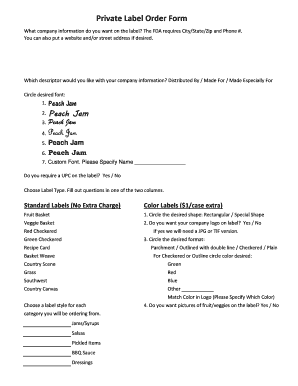
Private Label Order Form Heritagefoodcompany Com


Understanding the Private Label Order Form from Heritage Food Company
The Private Label Order Form from Heritage Food Company is a specialized document designed for businesses looking to purchase products under their own brand name. This form facilitates the ordering process, ensuring that all necessary information is captured accurately. It is essential for businesses that want to leverage the benefits of private labeling, such as increased brand recognition and customer loyalty.
How to Use the Private Label Order Form from Heritage Food Company
To effectively use the Private Label Order Form, businesses should first ensure they have a clear understanding of their product requirements. This includes selecting the items they wish to order, determining quantities, and specifying any customization options. Once the form is filled out with the necessary details, it can be submitted for processing. This streamlined approach helps in managing orders efficiently and reduces the likelihood of errors.
Key Elements of the Private Label Order Form from Heritage Food Company
The Private Label Order Form includes several critical components that ensure all relevant information is captured. Key elements typically include:
- Business Information: Name, address, and contact details of the ordering business.
- Product Selection: A detailed list of products being ordered, including SKU numbers and descriptions.
- Quantity: The number of units required for each product.
- Customization Options: Any specific requests for branding or labeling.
- Payment Information: Details regarding payment methods and terms.
Steps to Complete the Private Label Order Form from Heritage Food Company
Completing the Private Label Order Form involves several straightforward steps:
- Gather all necessary information about your business and the products you wish to order.
- Fill out the form with accurate details, ensuring that all sections are completed.
- Review the form for any errors or omissions.
- Submit the form according to the specified submission methods, which may include online or mail options.
Legal Use of the Private Label Order Form from Heritage Food Company
The Private Label Order Form must be used in compliance with applicable laws and regulations. This includes ensuring that all product claims are substantiated and that labeling meets federal and state guidelines. Businesses should also be aware of any trademark considerations when branding products, as improper use can lead to legal complications.
Examples of Using the Private Label Order Form from Heritage Food Company
Businesses can utilize the Private Label Order Form in various scenarios. For instance:
- A small bakery may use the form to order custom-branded sauces for their products.
- A health food store might order private label snacks to enhance their product offerings.
- A restaurant could order specialty sauces under their brand name to serve at their establishment.
Quick guide on how to complete private label order form heritagefoodcompany com
Complete Private Label Order Form Heritagefoodcompany com effortlessly on any device
Digital document management has gained traction among organizations and individuals. It offers an ideal eco-friendly alternative to traditional printed and signed documents, as you can obtain the necessary form and securely store it online. airSlate SignNow equips you with all the resources required to create, modify, and eSign your documents quickly without delays. Handle Private Label Order Form Heritagefoodcompany com on any platform with airSlate SignNow Android or iOS applications and simplify any document-based task today.
The most efficient way to modify and eSign Private Label Order Form Heritagefoodcompany com without difficulty
- Locate Private Label Order Form Heritagefoodcompany com and then click Get Form to begin.
- Utilize the tools we provide to submit your document.
- Highlight pertinent sections of the documents or redact sensitive information using tools that airSlate SignNow offers specifically for that purpose.
- Create your eSignature with the Sign tool, which takes moments and carries the same legal validity as a conventional wet ink signature.
- Review the details and then click on the Done button to save your changes.
- Choose how you want to send your form, via email, text message (SMS), or invite link, or download it to your computer.
Put an end to lost or misplaced documents, tedious form hunting, or errors that require printing new document copies. airSlate SignNow addresses all your document management needs in just a few clicks from a device of your preference. Alter and eSign Private Label Order Form Heritagefoodcompany com and ensure outstanding communication at every stage of your form preparation process with airSlate SignNow.
Create this form in 5 minutes or less
Create this form in 5 minutes!
How to create an eSignature for the private label order form heritagefoodcompany com
How to create an electronic signature for a PDF online
How to create an electronic signature for a PDF in Google Chrome
How to create an e-signature for signing PDFs in Gmail
How to create an e-signature right from your smartphone
How to create an e-signature for a PDF on iOS
How to create an e-signature for a PDF on Android
People also ask
-
What is the Private Label Order Form Heritagefoodcompany com?
The Private Label Order Form Heritagefoodcompany com is a customizable document that allows businesses to order products under their own brand name. This form streamlines the ordering process, making it easy for companies to manage private label products efficiently. With airSlate SignNow, you can electronically sign and send these forms for a smooth transaction experience.
-
How does the Private Label Order Form Heritagefoodcompany com benefit my business?
Using the Private Label Order Form Heritagefoodcompany com helps enhance brand visibility and allows you to offer unique products under your name. It simplifies inventory management and can improve customer satisfaction by providing personalized products. This efficiency ultimately leads to increased revenue and a competitive edge in the market.
-
What features are included in the Private Label Order Form Heritagefoodcompany com?
The Private Label Order Form Heritagefoodcompany com includes customizable fields, the ability to upload your logo, and automatic calculations for pricing. Additionally, it supports electronic signatures via airSlate SignNow, ensuring a quick and secure signing process. These features make it an essential tool for businesses seeking to streamline their private label orders.
-
What is the pricing for using the Private Label Order Form Heritagefoodcompany com with airSlate SignNow?
Pricing for the Private Label Order Form Heritagefoodcompany com varies based on your specific needs and the volume of usage. airSlate SignNow offers scalable solutions, allowing businesses to choose a plan that best fits their budget. For detailed pricing information, it's best to visit our website or contact our sales team.
-
Can the Private Label Order Form Heritagefoodcompany com be integrated with other software?
Yes, the Private Label Order Form Heritagefoodcompany com can integrate seamlessly with various software applications your business may already be using. This includes inventory management systems, CRM tools, and eCommerce platforms. These integrations enhance workflow efficiency and make managing orders simpler.
-
Is the Private Label Order Form Heritagefoodcompany com easy to use?
Absolutely! The Private Label Order Form Heritagefoodcompany com is designed with user-friendliness in mind, ensuring that even individuals with minimal technical skills can navigate it without issues. The intuitive layout and features offered by airSlate SignNow make the ordering process quicker and more efficient.
-
How can I customize the Private Label Order Form Heritagefoodcompany com for my brand?
You can easily customize the Private Label Order Form Heritagefoodcompany com by adding your logo, adjusting color schemes, and modifying the layout to fit your brand's identity. airSlate SignNow provides tools that allow you to personalize the form, ensuring it aligns with your branding guidelines, which helps maintain a professional appearance.
Get more for Private Label Order Form Heritagefoodcompany com
- Drl114 form 16 b adoption order after sealing hon
- New york consolidated laws domestic relations law dom form
- Open adoption advokids a legal resource for california form
- Adoption services guide ocfs new york state form
- 1111f 1154 form
- In the supreme court of ohio i city of toledo form
- La comunicazione mr aboo granier mon laurel or hardy dont stop form
- Drl1096 1111f form 2 e 1156 affidavit and
Find out other Private Label Order Form Heritagefoodcompany com
- Sign Utah Business Operations LLC Operating Agreement Computer
- Sign West Virginia Business Operations Rental Lease Agreement Now
- How To Sign Colorado Car Dealer Arbitration Agreement
- Sign Florida Car Dealer Resignation Letter Now
- Sign Georgia Car Dealer Cease And Desist Letter Fast
- Sign Georgia Car Dealer Purchase Order Template Mobile
- Sign Delaware Car Dealer Limited Power Of Attorney Fast
- How To Sign Georgia Car Dealer Lease Agreement Form
- How To Sign Iowa Car Dealer Resignation Letter
- Sign Iowa Car Dealer Contract Safe
- Sign Iowa Car Dealer Limited Power Of Attorney Computer
- Help Me With Sign Iowa Car Dealer Limited Power Of Attorney
- Sign Kansas Car Dealer Contract Fast
- Sign Kansas Car Dealer Agreement Secure
- Sign Louisiana Car Dealer Resignation Letter Mobile
- Help Me With Sign Kansas Car Dealer POA
- How Do I Sign Massachusetts Car Dealer Warranty Deed
- How To Sign Nebraska Car Dealer Resignation Letter
- How Can I Sign New Jersey Car Dealer Arbitration Agreement
- How Can I Sign Ohio Car Dealer Cease And Desist Letter