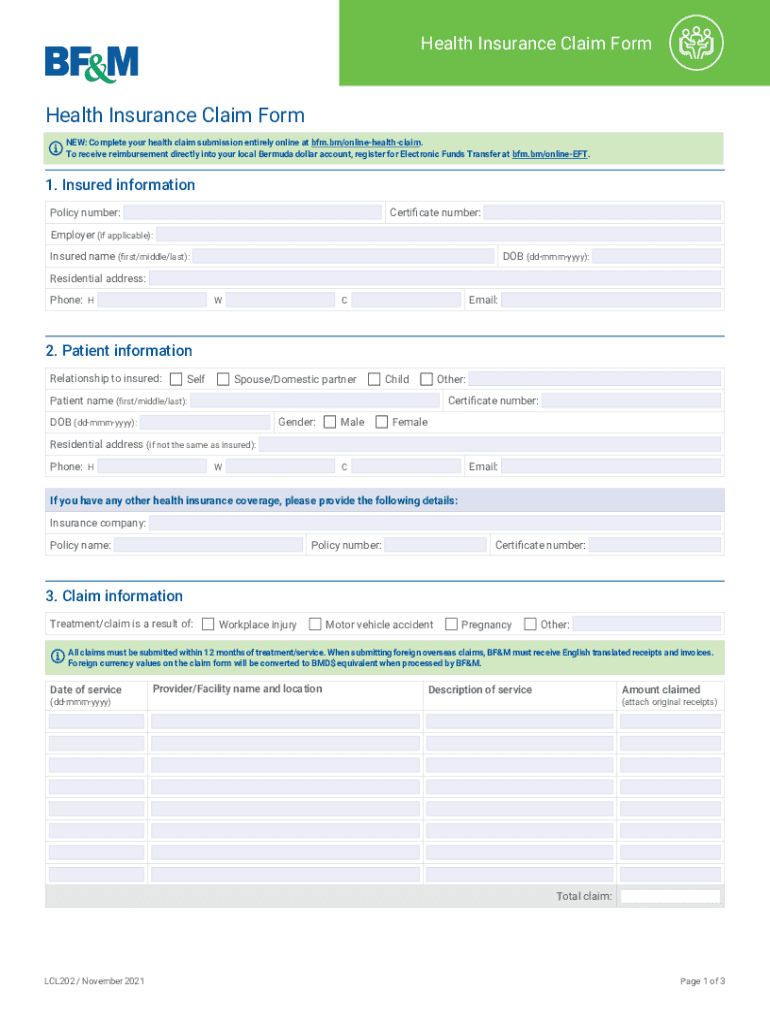
Health Insurance Claim Form BF&M 2021-2026


What is the Health Insurance Claim Form BF&M
The Health Insurance Claim Form BF&M is a standardized document used by policyholders to request reimbursement for medical expenses incurred under their health insurance plan. This form is essential for ensuring that claims are processed efficiently and accurately. It provides insurers with the necessary information to evaluate the claim, including details about the patient, the services received, and the costs associated with those services. Understanding this form is crucial for anyone looking to navigate the health insurance claims process effectively.
How to use the Health Insurance Claim Form BF&M
Using the Health Insurance Claim Form BF&M involves several key steps. First, gather all relevant documentation, such as medical bills and receipts, that detail the services provided. Next, accurately fill out the form, ensuring that all required fields are completed. This includes personal information, policy details, and specifics about the medical services received. Once the form is filled out, review it for accuracy before submitting it to your insurance provider. Proper use of this form can facilitate a smoother claims process and help avoid delays in reimbursement.
Steps to complete the Health Insurance Claim Form BF&M
Completing the Health Insurance Claim Form BF&M requires careful attention to detail. Follow these steps for successful submission:
- Collect all necessary documents, including receipts and medical records.
- Fill in your personal information, such as name, address, and policy number.
- Detail the medical services received, including dates, descriptions, and costs.
- Include any additional information required by your insurer, such as diagnosis codes.
- Review the completed form for accuracy and completeness.
- Submit the form along with any supporting documents to your insurance company.
Required Documents
When submitting the Health Insurance Claim Form BF&M, certain documents are typically required to support your claim. These may include:
- Original medical bills detailing the services rendered.
- Receipts for any out-of-pocket expenses related to the claim.
- Any referral or authorization letters, if applicable.
- Proof of payment, such as credit card statements or canceled checks.
Having these documents ready can streamline the claims process and help ensure timely reimbursement.
Form Submission Methods
The Health Insurance Claim Form BF&M can be submitted through various methods, depending on your insurance provider's preferences. Common submission methods include:
- Online submission through the insurer's website or portal.
- Mailing the completed form and supporting documents to the designated claims address.
- In-person submission at a local insurance office or branch.
Choosing the right submission method can impact the speed of your claim processing, so it is advisable to check with your insurer for their preferred approach.
Eligibility Criteria
Eligibility for submitting the Health Insurance Claim Form BF&M typically depends on the terms of your health insurance policy. Generally, the following criteria must be met:
- You must be a covered individual under the health insurance plan.
- The medical services claimed must be covered by your policy.
- Claims must be submitted within the timeframe specified by your insurer.
Reviewing your policy details can help clarify your eligibility and ensure compliance with submission requirements.
Quick guide on how to complete health insurance claim form bfm
Effortlessly Prepare Health Insurance Claim Form BF&M on Any Device
Digital document management has gained traction among businesses and individuals alike. It offers a perfect environmentally friendly substitute to traditional printed and signed documents, allowing you to obtain the correct form and securely store it online. airSlate SignNow equips you with all the necessary tools to swiftly create, modify, and eSign your documents without any delays. Handle Health Insurance Claim Form BF&M on any device using airSlate SignNow's Android or iOS applications and simplify your document-related processes today.
How to Edit and eSign Health Insurance Claim Form BF&M with Ease
- Obtain Health Insurance Claim Form BF&M and click on Get Form to begin.
- Utilize the tools we offer to fill out your form.
- Emphasize important sections of the documents or conceal sensitive information with tools specifically provided by airSlate SignNow.
- Generate your signature using the Sign tool, which takes mere seconds and holds the same legal significance as a conventional wet ink signature.
- Review the details and click on the Done button to save your modifications.
- Choose how you wish to send your form, whether by email, text message (SMS), invitation link, or download it to your computer.
Say goodbye to lost or misplaced documents, tedious form navigation, or errors that require reprinting new copies. airSlate SignNow fulfills all your document management needs in just a few clicks from your preferred device. Alter and eSign Health Insurance Claim Form BF&M to ensure outstanding communication at any stage of your form preparation process with airSlate SignNow.
Create this form in 5 minutes or less
Create this form in 5 minutes!
How to create an eSignature for the health insurance claim form bfm
How to create an electronic signature for a PDF online
How to create an electronic signature for a PDF in Google Chrome
How to create an e-signature for signing PDFs in Gmail
How to create an e-signature right from your smartphone
How to create an e-signature for a PDF on iOS
How to create an e-signature for a PDF on Android
People also ask
-
What is the Health Insurance Claim Form BF&M?
The Health Insurance Claim Form BF&M is a standardized form used to file claims for health insurance benefits with BF&M. It streamlines the submission process, ensuring all necessary information is captured accurately for prompt processing. By using this form, policyholders can expedite their claim submissions and reduce potential delays.
-
How do I obtain the Health Insurance Claim Form BF&M?
You can easily obtain the Health Insurance Claim Form BF&M through the BF&M website or by contacting their customer service department. The form is typically available for download in PDF format, allowing you to complete it and submit your claims quickly. Make sure to have all required details close at hand to fill out the form correctly.
-
What are the fees associated with submitting the Health Insurance Claim Form BF&M?
Submitting the Health Insurance Claim Form BF&M is usually free of charge for policyholders. However, you may want to check with BF&M regarding any specific conditions or additional services that might incur fees. Utilizing airSlate SignNow can also help streamline the process, potentially saving time and reducing costs.
-
What features does airSlate SignNow offer for completing the Health Insurance Claim Form BF&M?
airSlate SignNow provides various features to assist you in completing the Health Insurance Claim Form BF&M efficiently. You can eSign documents, create templates for repetitive entries, and even automate workflows to ensure nothing is overlooked. This user-friendly platform enhances the claim submission experience signNowly.
-
How can I digitally sign the Health Insurance Claim Form BF&M?
You can digitally sign the Health Insurance Claim Form BF&M using airSlate SignNow's eSigning capabilities. Once you upload the form to the platform, simply follow the prompts to add your electronic signature. This method is secure, legally binding, and expedites the overall claims process.
-
What are the benefits of using airSlate SignNow for the Health Insurance Claim Form BF&M?
Using airSlate SignNow for the Health Insurance Claim Form BF&M offers numerous advantages. It simplifies the submission process, reduces paperwork, and ensures your claims are submitted accurately and promptly. Additionally, the platform provides visibility and tracking for your documents, so you'll always know the status of your claims.
-
Is airSlate SignNow compatible with other software systems for submitting the Health Insurance Claim Form BF&M?
Yes, airSlate SignNow is designed to integrate seamlessly with various software systems, enhancing your workflows for submitting the Health Insurance Claim Form BF&M. Whether you're using a CRM, document management system, or other applications, SignNow's integrations help streamline processes and improve overall efficiency.
Get more for Health Insurance Claim Form BF&M
- Supreme court of the state of new york county of index no form
- Notice of entry defendants new york state unified form
- Supreme court of the state of new york 1 form
- I am not a party to the action am over 18 years of age and reside at form
- Notary public license law new york state department form
- Middle atlantic ud4 4 space utility rack drawer black bampamph form
- The summons with notice or summons and verified complaint and the notice form
- 111 a 1123 112 b form
Find out other Health Insurance Claim Form BF&M
- How Do I eSignature Washington Insurance Form
- How Do I eSignature Alaska Life Sciences Presentation
- Help Me With eSignature Iowa Life Sciences Presentation
- How Can I eSignature Michigan Life Sciences Word
- Can I eSignature New Jersey Life Sciences Presentation
- How Can I eSignature Louisiana Non-Profit PDF
- Can I eSignature Alaska Orthodontists PDF
- How Do I eSignature New York Non-Profit Form
- How To eSignature Iowa Orthodontists Presentation
- Can I eSignature South Dakota Lawers Document
- Can I eSignature Oklahoma Orthodontists Document
- Can I eSignature Oklahoma Orthodontists Word
- How Can I eSignature Wisconsin Orthodontists Word
- How Do I eSignature Arizona Real Estate PDF
- How To eSignature Arkansas Real Estate Document
- How Do I eSignature Oregon Plumbing PPT
- How Do I eSignature Connecticut Real Estate Presentation
- Can I eSignature Arizona Sports PPT
- How Can I eSignature Wisconsin Plumbing Document
- Can I eSignature Massachusetts Real Estate PDF