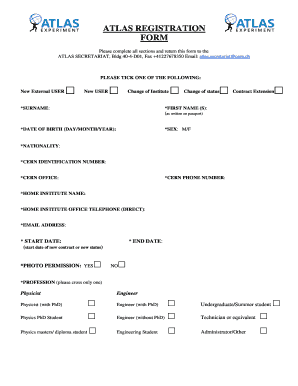
Atlas Registration Form


What is the Atlas Registration Form
The Atlas Registration Form is a crucial document used for registering various entities and individuals within specific regulatory frameworks. This form is primarily employed in contexts such as business registrations, tax filings, and compliance with state regulations. It serves as an official record that helps streamline processes and ensure that all necessary information is captured accurately for regulatory purposes.
How to use the Atlas Registration Form
Utilizing the Atlas Registration Form involves several steps to ensure proper completion and submission. First, gather all necessary information, including personal details, business identification numbers, and any relevant documentation. Next, fill out the form carefully, ensuring that all fields are completed accurately. After completing the form, review it for any errors or omissions before submitting it through the designated method, whether online, by mail, or in person.
Steps to complete the Atlas Registration Form
Completing the Atlas Registration Form requires attention to detail and a methodical approach. Follow these steps for successful completion:
- Gather all required information and documentation.
- Carefully fill out each section of the form, ensuring accuracy.
- Review the form for completeness and correctness.
- Submit the form through the appropriate channel, ensuring you keep a copy for your records.
Legal use of the Atlas Registration Form
The legal use of the Atlas Registration Form is essential for compliance with federal and state regulations. Properly completing and submitting this form can help avoid legal issues and penalties associated with non-compliance. It is important to understand the specific legal requirements related to your situation, including deadlines and documentation needed, to ensure that your registration is valid and recognized by the relevant authorities.
Required Documents
When filling out the Atlas Registration Form, certain documents may be required to support your application. Commonly needed documents include:
- Identification proof, such as a driver's license or passport.
- Business formation documents, if applicable.
- Tax identification numbers or Social Security numbers.
- Proof of residency or business address.
Form Submission Methods
The Atlas Registration Form can typically be submitted through various methods, depending on the specific requirements of the issuing authority. Common submission methods include:
- Online submission through a designated portal.
- Mailing the completed form to the appropriate agency.
- In-person submission at a local office or agency.
Eligibility Criteria
Eligibility criteria for using the Atlas Registration Form vary based on the context in which it is used. Generally, individuals or entities must meet specific requirements, such as being a resident of the state or having a valid business license. It is important to review the eligibility criteria relevant to your situation to ensure compliance and successful registration.
Quick guide on how to complete atlas registration form
Complete Atlas Registration Form effortlessly on any device
Digital document management has become increasingly popular among businesses and individuals. It offers an ideal eco-friendly substitute for conventional printed and signed paperwork, as you can easily locate the correct form and securely save it online. airSlate SignNow supplies you with all the resources necessary to create, edit, and eSign your documents promptly without delays. Handle Atlas Registration Form on any device using the airSlate SignNow Android or iOS applications and simplify any document-related task today.
How to modify and eSign Atlas Registration Form with ease
- Locate Atlas Registration Form and click Get Form to begin.
- Utilize the tools we offer to fill out your form.
- Emphasize important sections of your documents or conceal sensitive data using tools that airSlate SignNow specifically provides for that purpose.
- Create your eSignature with the Sign feature, which takes mere seconds and holds the same legal validity as a traditional handwritten signature.
- Review all the details and click the Done button to save your changes.
- Choose how you wish to send your form, whether by email, SMS, or invite link, or download it to your computer.
Eliminate concerns about lost or misfiled documents, tedious form searches, or errors that require reprinting new document versions. airSlate SignNow meets your document management needs in just a few clicks from any device of your choice. Edit and eSign Atlas Registration Form to ensure excellent communication at every stage of the form preparation process with airSlate SignNow.
Create this form in 5 minutes or less
Create this form in 5 minutes!
How to create an eSignature for the atlas registration form
How to create an electronic signature for a PDF online
How to create an electronic signature for a PDF in Google Chrome
How to create an e-signature for signing PDFs in Gmail
How to create an e-signature right from your smartphone
How to create an e-signature for a PDF on iOS
How to create an e-signature for a PDF on Android
People also ask
-
What is the atlas registration form?
The atlas registration form is a digital document that allows users to efficiently register for various services offered by airSlate SignNow. This form simplifies the onboarding process for users and ensures all necessary information is collected accurately.
-
How does the atlas registration form benefit my business?
Using the atlas registration form streamlines the process of gathering user information and facilitates quicker decision-making. It improves user experience by providing a straightforward way to complete registrations, ultimately enhancing customer satisfaction and retention.
-
Is the atlas registration form customizable?
Yes, the atlas registration form is highly customizable to suit your business's specific needs. You can modify fields, add branding, and design elements to create a unique experience for your users while collecting the necessary data.
-
What features are included with the atlas registration form?
The atlas registration form includes features such as easy data collection, integration with various applications, and secure storage of information. Additionally, users can track submissions in real-time, ensuring efficient management of registered data.
-
What are the pricing options for using the atlas registration form?
The atlas registration form is included in the various pricing plans offered by airSlate SignNow. There are cost-effective plans available for businesses of all sizes, ensuring that you can find an option that best fits your budget and needs.
-
Can I integrate the atlas registration form with other software?
Absolutely! The atlas registration form can be easily integrated with various applications and services, allowing for seamless data transfer and enhanced functionality. This ensures that you can maintain your existing workflows while using the atlas registration form.
-
Is the atlas registration form secure?
Yes, security is a top priority for airSlate SignNow. The atlas registration form is designed with robust security measures to protect sensitive information, including encryption and secure cloud storage, ensuring that your data remains safe at all times.
Get more for Atlas Registration Form
- Eformsstategoveditdocumentjf 57 pd performance discussion for not ordinarily resident
- Application for reinstatement of lapsed state of delaware form
- Office of treasurertax collector donna riley treasurer form
- Mandeville trailhead market form
- Daod 7000 1 completion of affidavits and statutory form
- Federal emergency management agency form
- Adf super investment choice form adf super investment choice form
- Clm ohio renewal form
Find out other Atlas Registration Form
- How Can I Sign Alabama Charity Form
- How Can I Sign Idaho Charity Presentation
- How Do I Sign Nebraska Charity Form
- Help Me With Sign Nevada Charity PDF
- How To Sign North Carolina Charity PPT
- Help Me With Sign Ohio Charity Document
- How To Sign Alabama Construction PDF
- How To Sign Connecticut Construction Document
- How To Sign Iowa Construction Presentation
- How To Sign Arkansas Doctors Document
- How Do I Sign Florida Doctors Word
- Can I Sign Florida Doctors Word
- How Can I Sign Illinois Doctors PPT
- How To Sign Texas Doctors PDF
- Help Me With Sign Arizona Education PDF
- How To Sign Georgia Education Form
- How To Sign Iowa Education PDF
- Help Me With Sign Michigan Education Document
- How Can I Sign Michigan Education Document
- How Do I Sign South Carolina Education Form