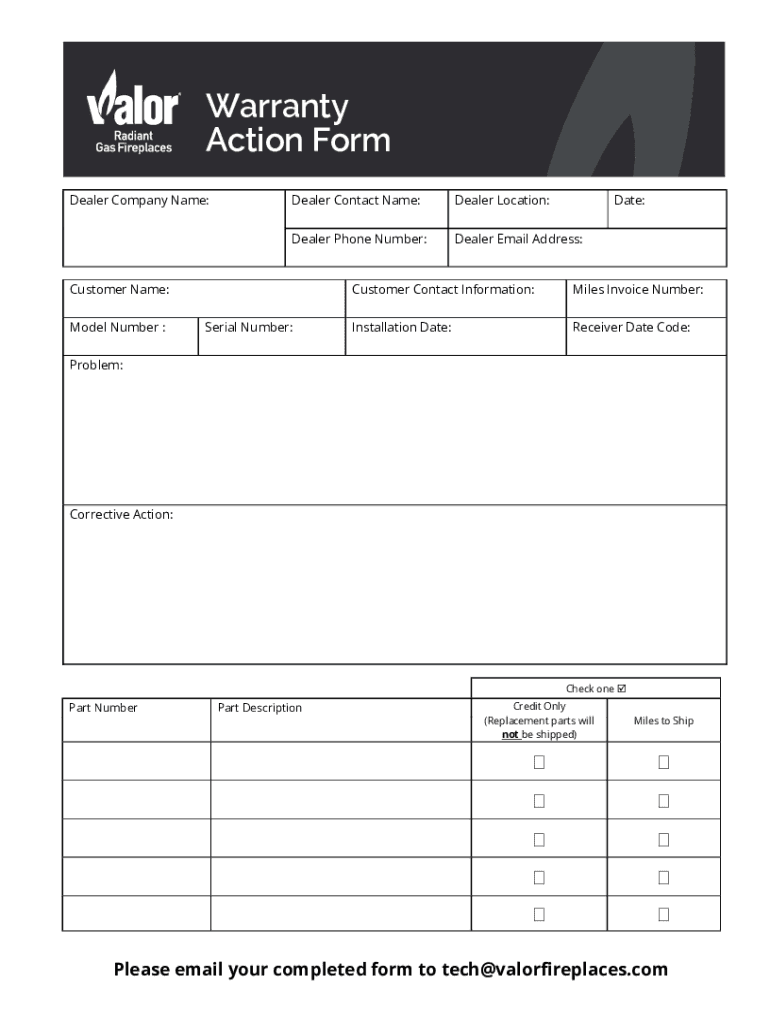
PDF Warranty Action Form Valor Fireplaces


Understanding the PDF Warranty Action Form for Valor Fireplaces
The PDF Warranty Action Form for Valor Fireplaces is a crucial document for customers seeking to claim warranty services on their fireplaces. This form outlines the necessary information required to process warranty claims efficiently. It typically includes details such as the model number, purchase date, and a description of the issue encountered with the fireplace. Understanding this form is essential for ensuring that your claim is processed without delays.
Steps to Complete the PDF Warranty Action Form for Valor Fireplaces
Completing the PDF Warranty Action Form involves several straightforward steps. First, gather all relevant information about your fireplace, including the model number and purchase receipt. Next, accurately fill out each section of the form, ensuring that all details are correct. After completing the form, review it for any errors or omissions. Finally, submit the form according to the instructions provided, either online or via mail, to ensure your warranty claim is processed promptly.
How to Obtain the PDF Warranty Action Form for Valor Fireplaces
The PDF Warranty Action Form for Valor Fireplaces can be obtained directly from the official Valor Fireplaces website or through authorized dealers. It is often available for download in a PDF format, allowing users to print and complete the form at their convenience. If you have difficulty locating the form online, contacting customer service can provide you with the necessary guidance to obtain it.
Key Elements of the PDF Warranty Action Form for Valor Fireplaces
Several key elements are essential to include when filling out the PDF Warranty Action Form. These elements typically consist of:
- Customer Information: Name, address, and contact details.
- Product Details: Model number and serial number of the fireplace.
- Purchase Information: Date of purchase and retailer details.
- Issue Description: A clear explanation of the problem encountered.
Including all these elements accurately helps streamline the warranty claim process.
Legal Use of the PDF Warranty Action Form for Valor Fireplaces
The PDF Warranty Action Form serves as a legal document that outlines the terms of the warranty agreement between the customer and Valor Fireplaces. It is important to understand that submitting this form initiates the warranty claim process and may require adherence to specific legal guidelines. Customers should retain a copy of the completed form for their records, as it may be needed for future reference or disputes regarding the warranty claim.
Form Submission Methods for the PDF Warranty Action Form
Customers have multiple options for submitting the PDF Warranty Action Form for Valor Fireplaces. The common methods include:
- Online Submission: Many companies offer a secure online portal for form submission.
- Mail: You can print the completed form and send it to the designated address provided on the form.
- In-Person: Some customers may prefer to deliver the form directly to an authorized dealer or service center.
Choosing the appropriate submission method can impact the speed of processing your warranty claim.
Quick guide on how to complete pdf warranty action form valor fireplaces
Handle PDF Warranty Action Form Valor Fireplaces effortlessly on any device
Digital document management has become increasingly popular among businesses and individuals alike. It serves as an ideal environmentally friendly alternative to traditional printed and signed documents, allowing you to access the necessary form and securely store it online. airSlate SignNow provides all the tools you require to create, modify, and eSign your documents quickly and without delays. Manage PDF Warranty Action Form Valor Fireplaces on any device with airSlate SignNow's Android or iOS applications and streamline your document-related tasks today.
The easiest way to modify and eSign PDF Warranty Action Form Valor Fireplaces without hassle
- Find PDF Warranty Action Form Valor Fireplaces and click Get Form to initiate the process.
- Use the tools we provide to fill out your form.
- Mark important sections of your documents or redact sensitive information using tools that airSlate SignNow specifically offers for this purpose.
- Create your signature with the Sign feature, which takes mere seconds and holds the same legal validity as a conventional handwritten signature.
- Review the details and click the Done button to save your changes.
- Select your preferred method for sending your form, whether by email, SMS, invitation link, or downloading it to your computer.
Eliminate the worry of lost or misplaced documents, cumbersome form searching, or mistakes that necessitate printing new copies. airSlate SignNow addresses your needs in document management with just a few clicks on any device you choose. Modify and eSign PDF Warranty Action Form Valor Fireplaces and maintain excellent communication throughout the form preparation process with airSlate SignNow.
Create this form in 5 minutes or less
Create this form in 5 minutes!
How to create an eSignature for the pdf warranty action form valor fireplaces
How to create an electronic signature for a PDF online
How to create an electronic signature for a PDF in Google Chrome
How to create an e-signature for signing PDFs in Gmail
How to create an e-signature right from your smartphone
How to create an e-signature for a PDF on iOS
How to create an e-signature for a PDF on Android
People also ask
-
What is the fireplaces warranty action form?
The fireplaces warranty action form is a specialized document designed to facilitate the process of claiming warranties for fireplace products. By using this form, customers can easily submit their warranty claims for review, ensuring a streamlined experience. It is an essential tool for anyone looking to resolve issues with their fireplace quickly.
-
How do I fill out the fireplaces warranty action form?
Filling out the fireplaces warranty action form is simple and straightforward. You will need to provide specific details about your fireplace, including the model number, purchase date, and description of the issue. Make sure to follow all instructions carefully to ensure your warranty claim is processed smoothly.
-
Is there a fee associated with the fireplaces warranty action form?
Typically, submitting the fireplaces warranty action form does not incur any fees, as it is part of the warranty process provided by the manufacturer. However, it’s always a good idea to confirm this with the specific warranty policy of your fireplace brand. Make sure to read the terms and conditions associated with your warranty.
-
What are the benefits of using the fireplaces warranty action form?
The fireplaces warranty action form helps ensure you can quickly and effectively communicate your warranty claim. Using this form allows you to keep a record of your submission and any correspondence related to your claim. It simplifies the process and ensures that all necessary information is provided for a timely response.
-
How does the fireplaces warranty action form integrate with airSlate SignNow?
The fireplaces warranty action form can be seamlessly integrated with airSlate SignNow’s eSigning features, allowing users to sign and submit their warranty claim electronically. This integration simplifies the process, making it easier to track submissions and approvals. Plus, it ensures that your document is secure and accessible.
-
Can I edit the fireplaces warranty action form after submission?
Once you submit the fireplaces warranty action form, it is generally considered final. However, if additional information is required, your warranty provider may signNow out for clarification. It’s advisable to ensure all details are accurate before submission to avoid delays.
-
Are there any common issues with the fireplaces warranty action form submissions?
Common issues with the fireplaces warranty action form submissions include missing information or failing to provide necessary documentation, such as proof of purchase. To minimize issues, double-check all sections of the form before submitting. Ensuring thoroughness will help avoid delays in processing your warranty claim.
Get more for PDF Warranty Action Form Valor Fireplaces
- International applicants must afrm that they are responsible for paying all tuition fees and living expenses for the entire form
- Transcripts registrarearlham college form
- Beckfield college transcript request form
- Registration request for graduate credit onestopumnedu form
- Commuting form 20 21 2docx
- Students must type directly on this formor print
- Pdf requesting an i 20 from hawaii pacific university form
- Please note after this extension petition is filed with uscis you will continue to be authorized to work for form
Find out other PDF Warranty Action Form Valor Fireplaces
- How To eSignature Iowa Doctors Business Letter Template
- Help Me With eSignature Indiana Doctors Notice To Quit
- eSignature Ohio Education Purchase Order Template Easy
- eSignature South Dakota Education Confidentiality Agreement Later
- eSignature South Carolina Education Executive Summary Template Easy
- eSignature Michigan Doctors Living Will Simple
- How Do I eSignature Michigan Doctors LLC Operating Agreement
- How To eSignature Vermont Education Residential Lease Agreement
- eSignature Alabama Finance & Tax Accounting Quitclaim Deed Easy
- eSignature West Virginia Education Quitclaim Deed Fast
- eSignature Washington Education Lease Agreement Form Later
- eSignature Missouri Doctors Residential Lease Agreement Fast
- eSignature Wyoming Education Quitclaim Deed Easy
- eSignature Alaska Government Agreement Fast
- How Can I eSignature Arizona Government POA
- How Do I eSignature Nevada Doctors Lease Agreement Template
- Help Me With eSignature Nevada Doctors Lease Agreement Template
- How Can I eSignature Nevada Doctors Lease Agreement Template
- eSignature Finance & Tax Accounting Presentation Arkansas Secure
- eSignature Arkansas Government Affidavit Of Heirship Online