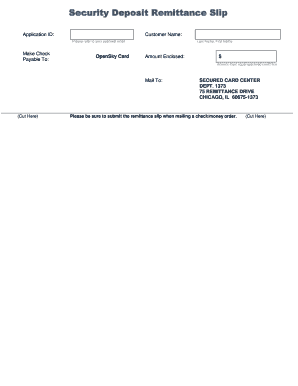
Opensky Remittance Slip Form


What is the Opensky Remittance Slip
The Opensky remittance slip is a crucial document used in various financial transactions, particularly in the context of payments and transfers. It serves as a formal record that details the amount being sent, the sender's information, and the recipient's details. This slip is particularly useful for individuals and businesses engaging in remittances, ensuring transparency and accountability in the transfer process. By providing a clear outline of the transaction, it helps prevent misunderstandings and disputes between parties involved.
How to Use the Opensky Remittance Slip
Using the Opensky remittance slip involves several straightforward steps. First, ensure you have the correct slip, which can typically be obtained from financial institutions or online platforms. Next, fill in the necessary details, including your name, address, the recipient's information, and the amount being sent. After completing the slip, retain a copy for your records and submit the original slip along with your payment method, whether by mail or online. This process ensures that both the sender and recipient have a clear record of the transaction.
Key Elements of the Opensky Remittance Slip
The Opensky remittance slip includes several key elements that are essential for processing. These elements typically consist of:
- Sender Information: Name, address, and contact details of the person sending the money.
- Recipient Information: Name, address, and contact details of the person receiving the money.
- Transaction Amount: The total amount being sent.
- Date of Transaction: When the remittance is initiated.
- Payment Method: Details on how the payment is made (e.g., bank transfer, check).
Including all these elements ensures that the transaction is processed smoothly and accurately.
Steps to Complete the Opensky Remittance Slip
Completing the Opensky remittance slip requires careful attention to detail. Here are the steps to follow:
- Obtain the remittance slip from a trusted source.
- Fill in your name and address in the designated sender section.
- Provide the recipient's name and address accurately.
- Enter the amount of money you wish to send.
- Include the date of the transaction.
- Choose and indicate your payment method.
- Review all information for accuracy before submitting.
Following these steps helps ensure that your remittance is processed without issues.
Legal Use of the Opensky Remittance Slip
The Opensky remittance slip is legally recognized as a valid document for recording financial transactions. It is important to ensure that the slip is filled out correctly to comply with legal standards. This includes providing accurate information about both the sender and recipient, as well as the transaction details. In cases of disputes or audits, having a properly completed remittance slip can serve as evidence of the transaction, protecting both parties involved.
Who Issues the Form
The Opensky remittance slip is typically issued by financial institutions, banks, or money transfer services. These entities provide the necessary forms to facilitate remittances, ensuring that users have access to the correct documentation for their transactions. It is advisable to obtain the slip directly from a reputable source to ensure its validity and compliance with relevant regulations.
Quick guide on how to complete opensky remittance slip
Effortlessly Prepare Opensky Remittance Slip on Any Device
The management of online documents has become increasingly popular among businesses and individuals. It offers an excellent eco-friendly alternative to conventional printed and signed papers, allowing you to access the appropriate forms and securely store them online. airSlate SignNow provides all the tools necessary to swiftly create, modify, and electronically sign your documents without delays. Handle Opensky Remittance Slip on any device with the airSlate SignNow Android or iOS applications and enhance any document-related process today.
How to Easily Modify and Electronically Sign Opensky Remittance Slip
- Obtain Opensky Remittance Slip and click on Get Form to begin.
- Utilize the tools we offer to complete your document.
- Highlight important sections of the documents or redact sensitive information using tools specifically designed for that purpose by airSlate SignNow.
- Create your electronic signature with the Sign feature, which takes just seconds and holds the same legal validity as a conventional handwritten signature.
- Review all the details and click on the Done button to save your changes.
- Select your preferred method for delivering your form, whether via email, text message (SMS), invite link, or download it to your computer.
Eliminate the hassle of lost documents, tedious form searches, or errors that require reprinting new document copies. airSlate SignNow meets all your document management needs in just a few clicks from any device. Modify and electronically sign Opensky Remittance Slip to ensure outstanding communication at every stage of the form preparation process with airSlate SignNow.
Create this form in 5 minutes or less
Create this form in 5 minutes!
How to create an eSignature for the opensky remittance slip
How to create an electronic signature for a PDF online
How to create an electronic signature for a PDF in Google Chrome
How to create an e-signature for signing PDFs in Gmail
How to create an e-signature right from your smartphone
How to create an e-signature for a PDF on iOS
How to create an e-signature for a PDF on Android
People also ask
-
What is remittance slip and how is it used?
A remittance slip is a document that accompanies a payment, detailing the amount paid and the purpose of the payment. Understanding what a remittance slip is can help businesses keep track of their financial transactions and ensure proper accounting.
-
How does airSlate SignNow simplify the process of creating a remittance slip?
AirSlate SignNow makes it easy to create a remittance slip by providing customizable templates that can be filled out and signed electronically. This feature streamlines the documentation process and improves efficiency in payment handling.
-
Can I integrate airSlate SignNow with my accounting software for remittance slips?
Yes, airSlate SignNow offers integrations with various accounting software solutions. This integration allows for seamless tracking and management of remittance slips alongside your financial records, simplifying your workflow.
-
What are the benefits of using airSlate SignNow for remittance slips?
Using airSlate SignNow for remittance slips offers numerous benefits, including reduced processing time, enhanced security, and improved accuracy. Additionally, eSigning features ensure that all documents are compliant and legally binding.
-
Is there a cost associated with using airSlate SignNow for remittance slips?
AirSlate SignNow offers a range of pricing plans to accommodate different business needs. You can choose a plan that fits your budget while still accessing essential features for creating and managing remittance slips.
-
How do I ensure my remittance slips are delivered securely?
AirSlate SignNow prioritizes the security of your documents, including remittance slips, by utilizing encryption and secure access protocols. This ensures that sensitive payment information is protected while being sent and signed.
-
Can I track remittance slips sent through airSlate SignNow?
Absolutely! AirSlate SignNow provides tracking features that allow you to monitor the status of your remittance slips. You will receive notifications when documents are opened, signed, and completed, providing complete visibility.
Get more for Opensky Remittance Slip
- Freight forward pick up request form castle parcels
- Download the mentor agreement form gonzaga university gonzaga
- Key return form
- Residency fsu admissions florida state university form
- Commissioners endorse sandhills center proposal news form
- 098 baker hall form
- V5 aggregate 2018 19 verification worksheet for dependent form
- My fafsa was selected for verification now what my fafsa was selected for verification now what my fafsa was selected for form
Find out other Opensky Remittance Slip
- Help Me With eSignature Iowa Life Sciences Presentation
- How Can I eSignature Michigan Life Sciences Word
- Can I eSignature New Jersey Life Sciences Presentation
- How Can I eSignature Louisiana Non-Profit PDF
- Can I eSignature Alaska Orthodontists PDF
- How Do I eSignature New York Non-Profit Form
- How To eSignature Iowa Orthodontists Presentation
- Can I eSignature South Dakota Lawers Document
- Can I eSignature Oklahoma Orthodontists Document
- Can I eSignature Oklahoma Orthodontists Word
- How Can I eSignature Wisconsin Orthodontists Word
- How Do I eSignature Arizona Real Estate PDF
- How To eSignature Arkansas Real Estate Document
- How Do I eSignature Oregon Plumbing PPT
- How Do I eSignature Connecticut Real Estate Presentation
- Can I eSignature Arizona Sports PPT
- How Can I eSignature Wisconsin Plumbing Document
- Can I eSignature Massachusetts Real Estate PDF
- How Can I eSignature New Jersey Police Document
- How Can I eSignature New Jersey Real Estate Word