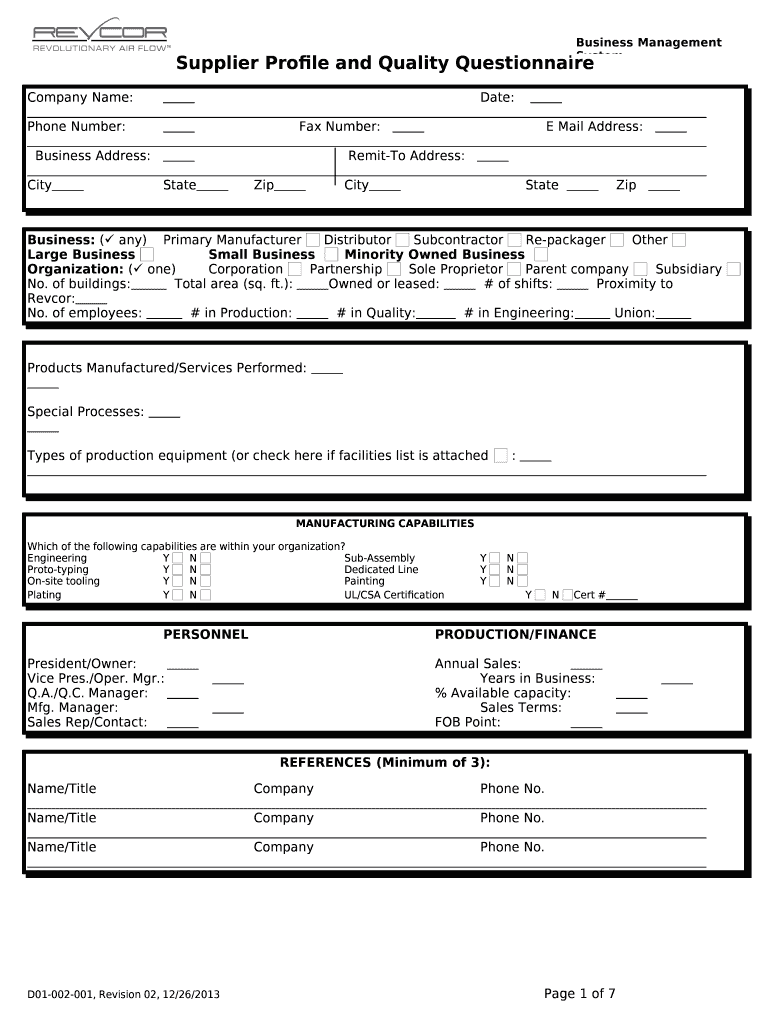
Supplier Profile Template Form


What is the Supplier Profile Template
The supplier profile template is a structured document used by businesses to collect essential information about their suppliers. This template typically includes details such as the supplier's name, contact information, business structure, and tax identification numbers. It serves as a foundational tool for establishing a formal relationship between a business and its suppliers, ensuring that all necessary data is gathered for compliance and operational efficiency.
How to use the Supplier Profile Template
To effectively use the supplier profile template, businesses should first customize the template to fit their specific needs. This involves adding fields relevant to the business's industry or regulatory requirements. Once tailored, the template can be distributed to potential suppliers for completion. After receiving the filled-out profiles, businesses should review the information for accuracy and completeness, ensuring that all necessary documentation is attached.
Key elements of the Supplier Profile Template
Essential components of a supplier profile template typically include:
- Supplier Information: Name, address, and contact details.
- Business Structure: Type of entity (e.g., LLC, corporation, partnership).
- Tax Information: Tax identification number (TIN) or employer identification number (EIN).
- Banking Details: Information for payment processing, including bank account details.
- Compliance Certifications: Any necessary licenses or certifications required by law.
Steps to complete the Supplier Profile Template
Completing the supplier profile template involves several key steps:
- Download or request the supplier profile template from your business.
- Fill in the required fields with accurate information.
- Attach any necessary supporting documents, such as tax forms or certifications.
- Review the completed template for accuracy.
- Submit the completed profile to the relevant department within your business.
Legal use of the Supplier Profile Template
Using the supplier profile template legally requires compliance with federal and state regulations. Businesses must ensure that the information collected aligns with privacy laws and that any sensitive data is handled securely. Additionally, the template should be updated regularly to reflect changes in legal requirements or supplier information, thus maintaining compliance and reducing risk.
Examples of using the Supplier Profile Template
Businesses across various industries utilize the supplier profile template to streamline their supplier onboarding process. For instance, a manufacturing company may use the template to gather information from raw material suppliers, ensuring that they meet quality standards. Similarly, a service-based business might use the template to collect data from subcontractors, facilitating smoother collaboration and compliance with industry regulations.
Quick guide on how to complete supplier profile template
Finish Supplier Profile Template effortlessly on any device
Digital document management has gained popularity among companies and individuals alike. It serves as an ideal eco-friendly alternative to conventional printed and signed documents, allowing you to obtain the necessary form and securely keep it online. airSlate SignNow provides you with all the tools required to create, edit, and eSign your documents swiftly without delays. Handle Supplier Profile Template on any device using the airSlate SignNow Android or iOS applications and enhance any document-related task today.
The easiest way to edit and eSign Supplier Profile Template hassle-free
- Obtain Supplier Profile Template and click Get Form to begin.
- Utilize the tools we provide to complete your form.
- Emphasize important sections of the documents or obscure sensitive information with tools that airSlate SignNow offers specifically for this purpose.
- Create your eSignature using the Sign tool, which takes mere seconds and carries the same legal validity as a traditional wet ink signature.
- Review the information and click on the Done button to save your modifications.
- Choose how you would like to send your form, via email, SMS, invitation link, or download it to your computer.
Forget about lost or misplaced documents, tedious form searches, or errors that necessitate printing new document copies. airSlate SignNow fulfills all your document management requirements in just a few clicks from any device you prefer. Edit and eSign Supplier Profile Template and ensure excellent communication at every stage of your form preparation process with airSlate SignNow.
Create this form in 5 minutes or less
Create this form in 5 minutes!
How to create an eSignature for the supplier profile template
How to create an electronic signature for a PDF online
How to create an electronic signature for a PDF in Google Chrome
How to create an e-signature for signing PDFs in Gmail
How to create an e-signature right from your smartphone
How to create an e-signature for a PDF on iOS
How to create an e-signature for a PDF on Android
People also ask
-
What is a supplier profile template?
A supplier profile template is a structured document that captures essential details about a supplier, including contact information, payment terms, and product offerings. This template helps businesses streamline their procurement process by ensuring all necessary information is readily available. Utilizing a supplier profile template minimizes data redundancy and enhances supplier relationship management.
-
How can the supplier profile template improve my procurement process?
Using a supplier profile template can signNowly improve your procurement process by standardizing the information collected from suppliers. This standardization allows for easier comparison and evaluation of suppliers, leading to better-informed purchasing decisions. Additionally, it enhances communication and reduces the risk of errors in supplier data.
-
Are there any templates available for creating a supplier profile?
Yes, there are numerous templates available for creating a supplier profile. Many online platforms, including airSlate SignNow, offer customizable supplier profile templates that can be tailored to meet your specific business needs. These templates often come with predefined fields to make the data collection process more efficient and effective.
-
What features should I look for in a good supplier profile template?
A good supplier profile template should include features like customizable fields, easy-to-use layout, and integration capabilities with procurement systems. Additionally, look for templates that allow for document attachments and eSignatures, as this can further streamline the onboarding process. It's also beneficial if the template is compliant with relevant regulations.
-
Is the supplier profile template compatible with other software?
Yes, the supplier profile template is compatible with various software solutions, including ERP and procurement systems. airSlate SignNow allows for seamless integration, enabling you to incorporate supplier information into your existing workflows. This compatibility enhances efficiency by reducing the need for duplicate data entry.
-
Can I improve supplier relationships using a supplier profile template?
Absolutely, a supplier profile template can enhance supplier relationships by providing a clear and accessible overview of expectations and requirements. With detailed profiles, both parties can communicate more effectively, leading to stronger partnerships. Moreover, having all supplier information in one place simplifies dispute resolutions and helps ensure a consistent approach to collaboration.
-
Are there any costs associated with using a supplier profile template?
Costs for accessing a supplier profile template can vary based on the platform you choose to use. airSlate SignNow offers competitive pricing plans that include access to a variety of templates and features, tailored to fit different business needs. You can often find free templates, but premium options usually offer additional functionalities and benefits.
Get more for Supplier Profile Template
- Registration form 4 may 20 orlando family physicians
- Uploaded to emr date form
- Fillable online online divorce papers and divorce forms
- Serious mental and emotional trauma smet verification form
- Physical ampamp occupational therapy authorization request form
- Dfec authorization templates doldfec authorization templates doldfec authorization templates dol form
- Pennsylvania certificate vital records form
- Pharmacy technician application instructions pharmacy ca form
Find out other Supplier Profile Template
- Can I Sign Nevada Life Sciences PPT
- Help Me With Sign New Hampshire Non-Profit Presentation
- How To Sign Alaska Orthodontists Presentation
- Can I Sign South Dakota Non-Profit Word
- Can I Sign South Dakota Non-Profit Form
- How To Sign Delaware Orthodontists PPT
- How Can I Sign Massachusetts Plumbing Document
- How To Sign New Hampshire Plumbing PPT
- Can I Sign New Mexico Plumbing PDF
- How To Sign New Mexico Plumbing Document
- How To Sign New Mexico Plumbing Form
- Can I Sign New Mexico Plumbing Presentation
- How To Sign Wyoming Plumbing Form
- Help Me With Sign Idaho Real Estate PDF
- Help Me With Sign Idaho Real Estate PDF
- Can I Sign Idaho Real Estate PDF
- How To Sign Idaho Real Estate PDF
- How Do I Sign Hawaii Sports Presentation
- How Do I Sign Kentucky Sports Presentation
- Can I Sign North Carolina Orthodontists Presentation