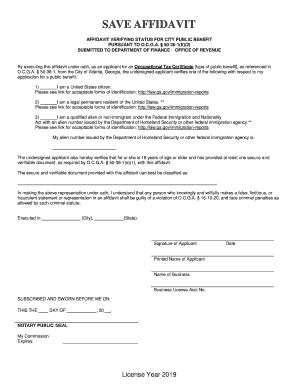
Save Affidavit Form AI


What is the Save Affidavit Form ai
The Save Affidavit Form ai is a legal document used to declare certain facts under oath. It is commonly utilized in various legal proceedings, including family law, property disputes, and other civil matters. This form serves as a written statement that is sworn to be true, allowing individuals to present their claims or defenses in a formal manner. The affidavit must be signed in the presence of a notary public or another authorized official, ensuring its validity and legal standing.
How to use the Save Affidavit Form ai
Using the Save Affidavit Form ai involves several steps to ensure that the document is completed accurately and legally. First, gather all necessary information and documents that support the claims being made in the affidavit. Next, fill out the form with clear and concise statements, ensuring that each fact is presented truthfully. After completing the form, sign it in front of a notary public, who will verify your identity and witness your signature. Finally, submit the affidavit to the appropriate court or agency as required by your specific situation.
Steps to complete the Save Affidavit Form ai
Completing the Save Affidavit Form ai requires careful attention to detail. Follow these steps:
- Begin by reading the instructions provided with the form to understand its requirements.
- Clearly state your name, address, and contact information at the top of the form.
- Outline the facts you are affirming, using numbered paragraphs for clarity.
- Include any relevant dates, names, and locations that support your statements.
- Review the completed form for accuracy and completeness.
- Sign the affidavit in the presence of a notary public.
- Make copies of the signed affidavit for your records before submitting it.
Legal use of the Save Affidavit Form ai
The Save Affidavit Form ai has specific legal applications, primarily in court proceedings. It can be used to provide evidence in cases such as custody disputes, property ownership claims, or to support motions in civil litigation. The affidavit must be factual and based on the personal knowledge of the affiant, ensuring that it holds up under scrutiny. Misrepresentation or false statements in an affidavit can lead to severe legal consequences, including perjury charges.
Key elements of the Save Affidavit Form ai
Key elements of the Save Affidavit Form ai include:
- Affiant's Information: The full name, address, and contact details of the person making the affidavit.
- Statement of Facts: A clear and concise account of the facts being affirmed, organized in a logical manner.
- Signature: The affiant's signature, indicating that the information provided is true to the best of their knowledge.
- Notary Acknowledgment: A section for the notary public to sign and stamp, verifying the identity of the affiant and the authenticity of the signature.
State-specific rules for the Save Affidavit Form ai
Each state in the U.S. may have specific rules governing the use of affidavits, including the Save Affidavit Form ai. These rules can dictate how the affidavit must be formatted, the required language, and the process for notarization. It is essential to consult state laws or a legal professional to ensure compliance with local regulations. Some states may also have specific forms for particular types of affidavits, so verifying the correct version is crucial.
Quick guide on how to complete save affidavit form ai
Complete Save Affidavit Form ai seamlessly on any gadget
Digital document management has gained traction with businesses and individuals alike. It offers a superb environmentally friendly substitute for traditional printed and signed documents, allowing you to find the required form and securely store it online. airSlate SignNow provides all the tools necessary to create, modify, and eSign your documents swiftly without interruptions. Manage Save Affidavit Form ai on any gadget using airSlate SignNow Android or iOS applications and enhance any document-centric process today.
The easiest way to alter and eSign Save Affidavit Form ai with minimal effort
- Find Save Affidavit Form ai and click Get Form to begin.
- Utilize the tools we offer to complete your form.
- Emphasize relevant sections of your documents or obscure sensitive information with tools that airSlate SignNow provides specifically for that purpose.
- Create your eSignature using the Sign feature, which takes mere seconds and holds the same legal validity as a conventional ink signature.
- Verify the details and click on the Done button to save your changes.
- Choose your preferred method to send your form, whether by email, SMS, or invitation link, or download it to your computer.
Eliminate concerns about lost or misplaced documents, cumbersome form navigation, or errors that require printing new document copies. airSlate SignNow meets your document management needs in just a few clicks from your preferred device. Alter and eSign Save Affidavit Form ai and ensure excellent communication at every stage of the form preparation process with airSlate SignNow.
Create this form in 5 minutes or less
Create this form in 5 minutes!
How to create an eSignature for the save affidavit form ai
How to create an electronic signature for a PDF online
How to create an electronic signature for a PDF in Google Chrome
How to create an e-signature for signing PDFs in Gmail
How to create an e-signature right from your smartphone
How to create an e-signature for a PDF on iOS
How to create an e-signature for a PDF on Android
People also ask
-
What is the process to Save Affidavit Form ai using airSlate SignNow?
To Save Affidavit Form ai with airSlate SignNow, simply upload your completed affidavit document to our platform. You can then utilize our user-friendly eSigning features to collect signatures and securely store your form. Our solution ensures that your affidavit is legally binding and easily retrievable.
-
How does airSlate SignNow ensure the security of my Saved Affidavit Form ai?
AirSlate SignNow prioritizes security by employing advanced encryption methods and secure servers to protect your documents. When you Save Affidavit Form ai, we also implement stringent access controls and audit trails, ensuring only authorized users can access and sign your affidavit.
-
Can I integrate airSlate SignNow with other software when I Save Affidavit Form ai?
Yes, airSlate SignNow offers seamless integrations with various applications including Google Drive, Dropbox, and CRM systems. This allows you to streamline your workflow and easily Save Affidavit Form ai alongside your other documents, making it a versatile solution for businesses.
-
What are the pricing options for using airSlate SignNow to Save Affidavit Form ai?
AirSlate SignNow offers flexible pricing plans designed to fit various budgets and business needs. Our plans include essential features that enable you to Save Affidavit Form ai at competitive rates, ensuring you get the best value for your investment.
-
What features does airSlate SignNow offer for the efficient management of my affidavit?
AirSlate SignNow provides an array of features designed for efficient document management, including templates, customizable workflows, and automated reminders. These tools enhance your ability to Save Affidavit Form ai quickly and efficiently, helping you to keep your processes organized.
-
How can I track the status of my Saved Affidavit Form ai?
You can easily track the status of your Saved Affidavit Form ai through our intuitive dashboard. It provides real-time updates on who has viewed or signed your document, making it simple to stay informed about the progress of your affidavit.
-
Is it easy to use airSlate SignNow for someone unfamiliar with digital signing?
Absolutely! AirSlate SignNow is designed with user-friendliness in mind, making it easy for anyone to use, regardless of their familiarity with digital signing. With straightforward navigation and helpful tutorials, you can quickly learn how to Save Affidavit Form ai without any hassle.
Get more for Save Affidavit Form ai
- Form w 3me maine revenue services reconciliation of maine
- Form l941p me pass through entity return of income tax
- Individual income tax 1040memaine revenue services form
- Wwwmainegovgovernormillsseed capital investment tax credit worksheet for tax year form
- Fillable online maine minimum tax credit worksheet maine form
- Ch 120 response to request for civil harassment form
- Revenuenebraskagovtax forms2020nebraska individual income tax return form 1040n for the
- Revenuenebraskagovdoctax formsnebraska schedule iincome statement form tach this
Find out other Save Affidavit Form ai
- How Do I eSign Alaska Car Dealer Form
- How To eSign California Car Dealer Form
- Can I eSign Colorado Car Dealer Document
- How Can I eSign Colorado Car Dealer Document
- Can I eSign Hawaii Car Dealer Word
- How To eSign Hawaii Car Dealer PPT
- How To eSign Hawaii Car Dealer PPT
- How Do I eSign Hawaii Car Dealer PPT
- Help Me With eSign Hawaii Car Dealer PPT
- How Can I eSign Hawaii Car Dealer Presentation
- How Do I eSign Hawaii Business Operations PDF
- How Can I eSign Hawaii Business Operations PDF
- How To eSign Hawaii Business Operations Form
- How Do I eSign Hawaii Business Operations Form
- Help Me With eSign Hawaii Business Operations Presentation
- How Do I eSign Idaho Car Dealer Document
- How Do I eSign Indiana Car Dealer Document
- How To eSign Michigan Car Dealer Document
- Can I eSign Michigan Car Dealer PPT
- How Can I eSign Michigan Car Dealer Form