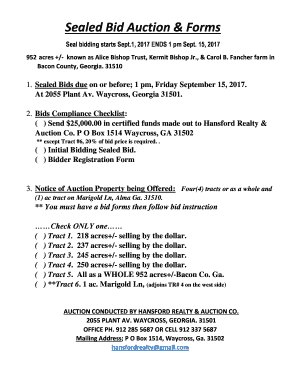
Sealed Bid Auction Form


What is the sealed bid auction form
The sealed bid auction form is a document used in competitive bidding processes where potential buyers submit their offers confidentially. This method is commonly employed in real estate transactions, government contracts, and procurement processes. The primary purpose of the form is to ensure fairness and transparency by preventing bidders from knowing each other's offers until the bids are opened. This form typically includes details such as the bidder's name, contact information, bid amount, and any specific terms or conditions that apply to the offer.
How to use the sealed bid auction form
Using the sealed bid auction form involves several steps to ensure compliance and effectiveness. First, bidders must carefully read the instructions provided with the form to understand the requirements and submission guidelines. Next, they should fill out the form accurately, including all necessary information such as their bid amount and any required documentation. Once completed, the form should be submitted as directed, often in a sealed envelope to maintain confidentiality. It is essential to keep a copy of the submitted form for personal records.
Steps to complete the sealed bid auction form
Completing the sealed bid auction form involves a systematic approach to ensure all required information is accurately provided. Follow these steps:
- Read the instructions carefully to understand the requirements.
- Fill in your name and contact information at the top of the form.
- Clearly state your bid amount, ensuring it meets any minimum requirements.
- Include any additional terms or conditions that may apply to your bid.
- Review the form for accuracy and completeness before submission.
Key elements of the sealed bid auction form
The sealed bid auction form typically contains several key elements that are crucial for its validity and effectiveness. These elements include:
- Bidder Information: Name, address, and contact details of the bidder.
- Bid Amount: The specific monetary offer being made.
- Terms and Conditions: Any stipulations that apply to the bid.
- Signature: The bidder's signature to authenticate the submission.
Legal use of the sealed bid auction form
The legal use of the sealed bid auction form is governed by various regulations and guidelines that ensure compliance with bidding laws. It is essential for bidders to understand the legal implications of their submissions. This includes adhering to deadlines, providing accurate information, and maintaining confidentiality throughout the bidding process. Misrepresentation or failure to comply with the established rules may result in penalties or disqualification from the bidding process.
Examples of using the sealed bid auction form
Examples of using the sealed bid auction form can be found across various sectors. In real estate, a property seller may request sealed bids from multiple buyers to determine the highest offer. Government agencies often use this form for procurement, inviting vendors to submit bids for contracts. Additionally, nonprofit organizations may utilize sealed bids for fundraising auctions, allowing donors to submit their best offers for items or experiences.
Quick guide on how to complete sealed bid auction form
Complete Sealed Bid Auction Form effortlessly on any gadget
Digital document management has become increasingly favored by businesses and individuals. It serves as an ideal environmentally friendly substitute for conventional printed and signed documents, as you can easily locate the appropriate form and securely store it online. airSlate SignNow equips you with all the necessary tools to create, alter, and electronically sign your documents quickly and without interruptions. Handle Sealed Bid Auction Form on any gadget using the airSlate SignNow apps for Android or iOS and streamline any document-related task today.
How to modify and eSign Sealed Bid Auction Form with ease
- Locate Sealed Bid Auction Form and select Get Form to begin.
- Utilize the tools we provide to fill out your form.
- Emphasize signNow sections of your documents or obscure sensitive details using the tools available from airSlate SignNow specifically for this purpose.
- Create your eSignature with the Sign feature, which takes mere seconds and carries the same legal validity as an old-fashioned wet ink signature.
- Review all the details and click on the Done button to save your changes.
- Choose your preferred method to send your form, either through email, SMS, or invite link, or download it to your computer.
Say goodbye to lost or misplaced documents, the hassle of searching for forms, or errors that necessitate printing new copies. airSlate SignNow addresses your document management needs within a few clicks from any device you choose. Alter and eSign Sealed Bid Auction Form and guarantee excellent communication at every phase of your form preparation process with airSlate SignNow.
Create this form in 5 minutes or less
Create this form in 5 minutes!
How to create an eSignature for the sealed bid auction form
How to create an electronic signature for a PDF online
How to create an electronic signature for a PDF in Google Chrome
How to create an e-signature for signing PDFs in Gmail
How to create an e-signature right from your smartphone
How to create an e-signature for a PDF on iOS
How to create an e-signature for a PDF on Android
People also ask
-
What is a sealed bid template?
A sealed bid template is a structured document used to submit bids in a confidential manner for projects or contracts. It ensures that all bids are received by a specific deadline and evaluated fairly. Utilizing a sealed bid template can streamline the bidding process and enhance transparency.
-
How can airSlate SignNow help with sealed bid templates?
airSlate SignNow offers a convenient platform for creating and managing sealed bid templates. With features like electronic signatures and document tracking, you can easily send, receive, and store your sealed bids securely. This helps in accelerating the bidding process while maintaining compliance.
-
Is there a cost associated with using the sealed bid template features?
airSlate SignNow provides various pricing plans that include access to sealed bid templates. The plans cater to different user needs and budgets, ensuring you get the best value for your investment. Explore our pricing page to find a suitable option for your business.
-
Can I integrate airSlate SignNow with other tools for managing sealed bids?
Yes, airSlate SignNow integrates seamlessly with various software applications to enhance your workflow. You can link it with project management tools or CRM systems to automate the sealed bid submission and evaluation process. This leads to improved efficiency and collaboration.
-
What are the benefits of using a sealed bid template?
Using a sealed bid template simplifies the bidding process by providing clear guidelines for all participants. This ensures consistency and helps bidders understand the requirements better. Additionally, it maintains confidentiality, allowing for fair comparisons among bids.
-
How can a sealed bid template improve compliance?
A sealed bid template facilitates compliance by ensuring all necessary information and certifications are collected from bidders. By standardizing the submission process, it reduces the likelihood of missing documents that could lead to disputes. This helps your organization avoid potential legal complications.
-
What features should I look for in a sealed bid template?
When selecting a sealed bid template, look for features like customizable fields, electronic signature integration, and data validation. These capabilities will make it easier to tailor the template to your project's specifics while ensuring secure and verified submissions. Choose tools that enhance functionality and user experience.
Get more for Sealed Bid Auction Form
- 2014 pit 1 new mexico personal income tax return form
- Online intake form aclu of virginia
- Pokagon band potawatomi indians form
- Last namefi form
- Micu internresident daily progress note university of virginia virginia form
- Outpatien blood request form
- Home loan exit strategy letter template form
- Read deed run form
Find out other Sealed Bid Auction Form
- Help Me With Electronic signature New Jersey Non-Profit PDF
- Can I Electronic signature New Jersey Non-Profit Document
- Help Me With Electronic signature Michigan Legal Presentation
- Help Me With Electronic signature North Dakota Non-Profit Document
- How To Electronic signature Minnesota Legal Document
- Can I Electronic signature Utah Non-Profit PPT
- How Do I Electronic signature Nebraska Legal Form
- Help Me With Electronic signature Nevada Legal Word
- How Do I Electronic signature Nevada Life Sciences PDF
- How Can I Electronic signature New York Life Sciences Word
- How Can I Electronic signature North Dakota Legal Word
- How To Electronic signature Ohio Legal PDF
- How To Electronic signature Ohio Legal Document
- How To Electronic signature Oklahoma Legal Document
- How To Electronic signature Oregon Legal Document
- Can I Electronic signature South Carolina Life Sciences PDF
- How Can I Electronic signature Rhode Island Legal Document
- Can I Electronic signature South Carolina Legal Presentation
- How Can I Electronic signature Wyoming Life Sciences Word
- How To Electronic signature Utah Legal PDF