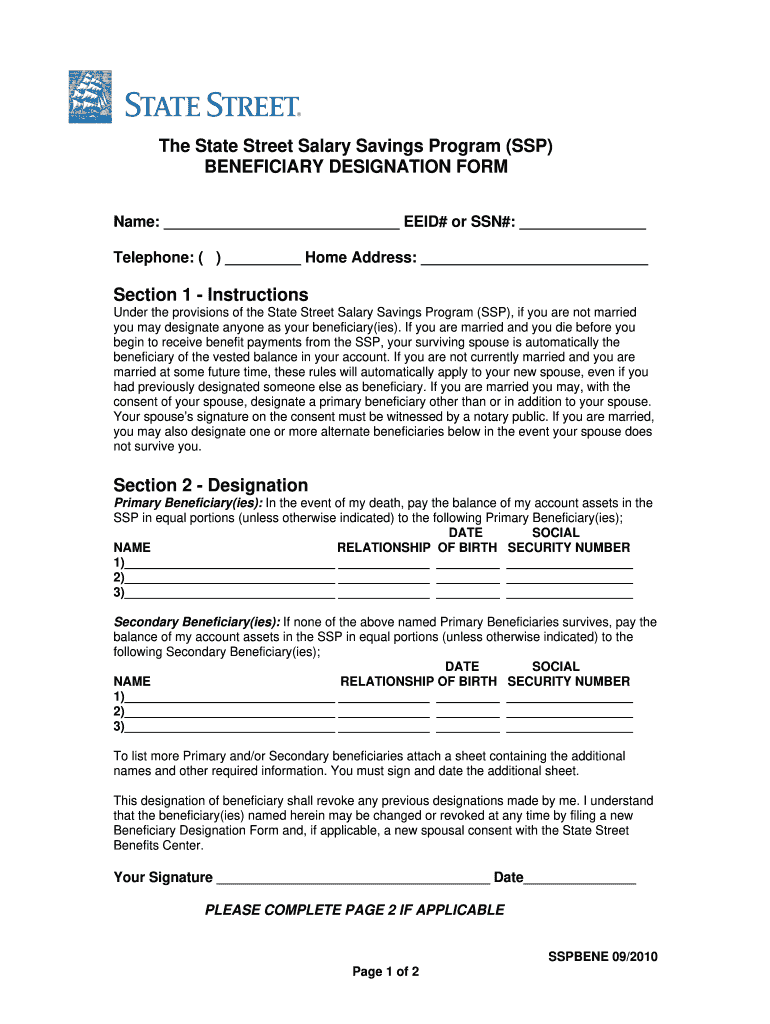
BENEFICIARY DESIGNATION FORM Section 1 State Street


What is the BENEFICIARY DESIGNATION FORM Section 1 State Street
The BENEFICIARY DESIGNATION FORM Section 1 State Street is a crucial document used to designate beneficiaries for various financial accounts and assets held with State Street. This form ensures that, upon the account holder's passing, the designated beneficiaries receive the specified assets directly, bypassing the probate process. It is essential for individuals looking to manage their estate planning effectively and to ensure that their wishes are honored regarding the distribution of their assets.
How to use the BENEFICIARY DESIGNATION FORM Section 1 State Street
To use the BENEFICIARY DESIGNATION FORM Section 1 State Street, individuals must first obtain the form from State Street. Once in possession of the form, users should carefully read the instructions provided. The form typically requires personal information about the account holder and the beneficiaries, including names, addresses, and Social Security numbers. After filling out the necessary information, the form must be signed and dated by the account holder to validate the designation.
Steps to complete the BENEFICIARY DESIGNATION FORM Section 1 State Street
Completing the BENEFICIARY DESIGNATION FORM Section 1 State Street involves several straightforward steps:
- Obtain the form from State Street's official website or customer service.
- Fill in your personal details, including your name, address, and account number.
- Provide information for each beneficiary, including their full name, relationship to you, and contact information.
- Review the completed form for accuracy to ensure all information is correct.
- Sign and date the form in the designated area to finalize your beneficiary designations.
- Submit the form as instructed, either online or via mail, to ensure it is processed correctly.
Key elements of the BENEFICIARY DESIGNATION FORM Section 1 State Street
The key elements of the BENEFICIARY DESIGNATION FORM Section 1 State Street include:
- Account Holder Information: This section requires the account holder's personal details, including their name and contact information.
- Beneficiary Information: Each beneficiary's name, relationship to the account holder, and contact details must be clearly listed.
- Signature and Date: The account holder's signature and the date of signing are essential for the form's validity.
- Instructions: Clear guidelines on how to fill out the form and submit it are typically included.
Legal use of the BENEFICIARY DESIGNATION FORM Section 1 State Street
The legal use of the BENEFICIARY DESIGNATION FORM Section 1 State Street is to create a binding designation of beneficiaries for financial accounts. This form is recognized by law and ensures that the designated beneficiaries receive the specified assets without the need for probate. It is crucial for individuals to ensure that the form is filled out correctly and submitted according to State Street's guidelines to uphold its legal standing.
Form Submission Methods
The BENEFICIARY DESIGNATION FORM Section 1 State Street can typically be submitted through various methods. Users may choose to submit the form online via State Street's secure portal, ensuring a quick and efficient process. Alternatively, individuals can print the completed form and mail it to the designated address provided by State Street. In some cases, in-person submissions may also be accepted at local State Street branches, allowing for immediate confirmation of receipt.
Quick guide on how to complete beneficiary designation form section 1 state street
Prepare BENEFICIARY DESIGNATION FORM Section 1 State Street effortlessly on any device
Online document management has become popular with businesses and individuals. It offers a perfect eco-friendly alternative to traditional printed and signed papers, as you can find the necessary form and securely store it online. airSlate SignNow equips you with all the tools required to create, edit, and electronically sign your documents swiftly without delays. Manage BENEFICIARY DESIGNATION FORM Section 1 State Street on any device using airSlate SignNow's Android or iOS applications and simplify any document-related process today.
How to edit and electronically sign BENEFICIARY DESIGNATION FORM Section 1 State Street without hassle
- Find BENEFICIARY DESIGNATION FORM Section 1 State Street and click on Get Form to initiate.
- Utilize the tools we provide to complete your document.
- Highlight pertinent sections of the documents or obscure sensitive information using tools specifically designed by airSlate SignNow for that purpose.
- Create your signature with the Sign tool, which takes seconds and carries the same legal validity as a conventional wet ink signature.
- Review the information and click on the Done button to save your changes.
- Select your preferred method of delivering your form, whether by email, text message (SMS), invitation link, or download it to your computer.
Forget about lost or misplaced documents, monotonous form searching, or mistakes that require printing new document copies. airSlate SignNow fulfills your document management needs in just a few clicks from any device of your choice. Edit and electronically sign BENEFICIARY DESIGNATION FORM Section 1 State Street and ensure outstanding communication at any stage of your form preparation process with airSlate SignNow.
Create this form in 5 minutes or less
Create this form in 5 minutes!
How to create an eSignature for the beneficiary designation form section 1 state street
How to create an electronic signature for a PDF online
How to create an electronic signature for a PDF in Google Chrome
How to create an e-signature for signing PDFs in Gmail
How to create an e-signature right from your smartphone
How to create an e-signature for a PDF on iOS
How to create an e-signature for a PDF on Android
People also ask
-
What is the BENEFICIARY DESIGNATION FORM Section 1 State Street used for?
The BENEFICIARY DESIGNATION FORM Section 1 State Street is crucial for designating the beneficiaries of your account. This form ensures that your assets are distributed according to your wishes in the event of your passing. Completing this form is a key step for account holders looking to secure their legacy.
-
How can I access the BENEFICIARY DESIGNATION FORM Section 1 State Street?
You can easily access the BENEFICIARY DESIGNATION FORM Section 1 State Street through the airSlate SignNow platform. Simply log into your account, navigate to the forms section, and locate the relevant template. This makes it convenient for users to fill out and sign online.
-
Is there a cost associated with using the BENEFICIARY DESIGNATION FORM Section 1 State Street?
Using the BENEFICIARY DESIGNATION FORM Section 1 State Street via airSlate SignNow is budget-friendly. We offer different pricing plans that provide access to various features, ensuring that you can select an option that fits your needs. Check our website for detailed pricing information.
-
What features does the airSlate SignNow platform offer for the BENEFICIARY DESIGNATION FORM Section 1 State Street?
The airSlate SignNow platform incorporates several features to enhance your experience with the BENEFICIARY DESIGNATION FORM Section 1 State Street. Users can eSign documents easily, manage templates, and track document status in real-time. These features help streamline the management of your beneficiary designations.
-
How do I ensure my information is secure when using the BENEFICIARY DESIGNATION FORM Section 1 State Street?
Security is a priority when using the BENEFICIARY DESIGNATION FORM Section 1 State Street on airSlate SignNow. Our platform employs advanced encryption technologies to protect your sensitive information. Additionally, we adhere to industry compliance standards to ensure your data remains safe.
-
Can I integrate airSlate SignNow with other applications for managing the BENEFICIARY DESIGNATION FORM Section 1 State Street?
Yes, airSlate SignNow offers several integrations with popular applications that can assist you in managing the BENEFICIARY DESIGNATION FORM Section 1 State Street. These integrations allow for seamless workflows, improving efficiency. Explore our integration options on our website to find the best solutions for your business.
-
What are the benefits of using airSlate SignNow for the BENEFICIARY DESIGNATION FORM Section 1 State Street?
Using airSlate SignNow for the BENEFICIARY DESIGNATION FORM Section 1 State Street provides numerous benefits. Our user-friendly interface simplifies the document signing process, saving you time and hassle. Additionally, the ability to track and manage your forms digitally ensures that you remain organized and compliant.
Get more for BENEFICIARY DESIGNATION FORM Section 1 State Street
- 2016 montana individual income tax return revenue mt form
- Form 2 page 9 2016 revenue mt
- Gcd dcdirco1 e672draft4e frp printing e672 22 eng 1 pdf form
- Form ca sdcera change of address fill online
- Crop or site form
- Medical imaging requisition vancouver coastal health form
- Hospital amp clinic staff form
- Quitclaim deed with covenant maine statutory short form
Find out other BENEFICIARY DESIGNATION FORM Section 1 State Street
- How To Integrate Sign in Banking
- How To Use Sign in Banking
- Help Me With Use Sign in Banking
- Can I Use Sign in Banking
- How Do I Install Sign in Banking
- How To Add Sign in Banking
- How Do I Add Sign in Banking
- How Can I Add Sign in Banking
- Can I Add Sign in Banking
- Help Me With Set Up Sign in Government
- How To Integrate eSign in Banking
- How To Use eSign in Banking
- How To Install eSign in Banking
- How To Add eSign in Banking
- How To Set Up eSign in Banking
- How To Save eSign in Banking
- How To Implement eSign in Banking
- How To Set Up eSign in Construction
- How To Integrate eSign in Doctors
- How To Use eSign in Doctors