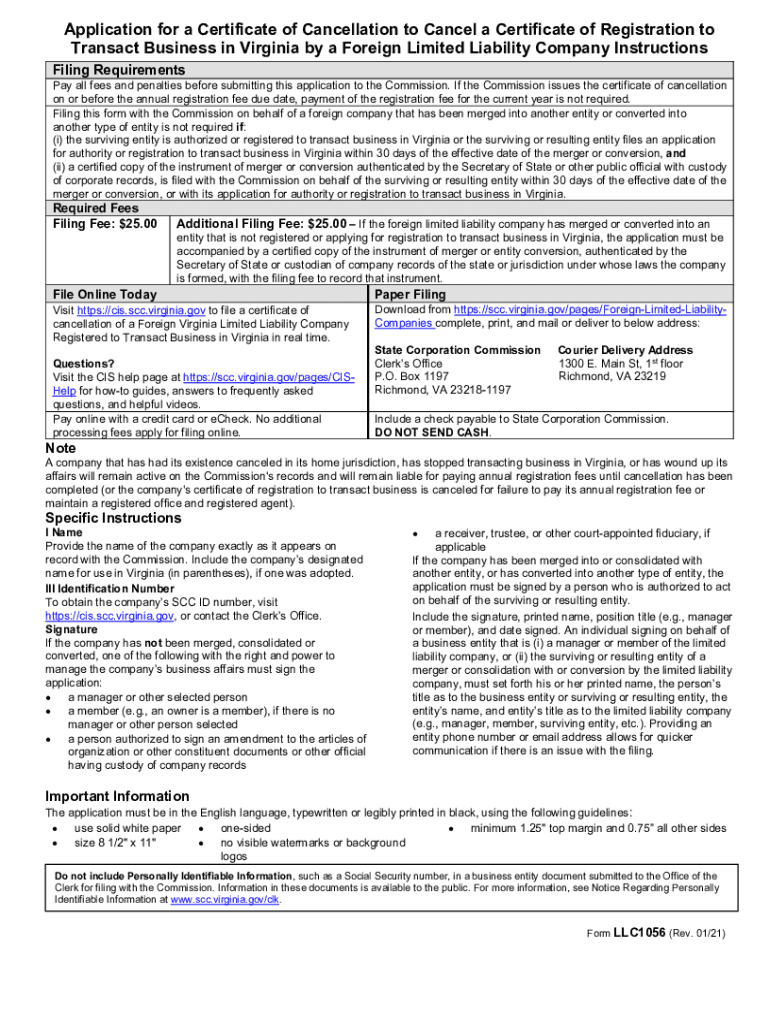
Application for a Certificate of Cancellation to Cancel Form


What is the Application For A Certificate Of Cancellation To Cancel …
The Application For A Certificate Of Cancellation To Cancel is a formal document used by businesses to legally dissolve their entity status in the United States. This application is essential for corporations and limited liability companies (LLCs) that wish to cease operations and remove their business from state records. By submitting this application, the business can ensure that it is no longer liable for taxes or legal obligations associated with its operations. The cancellation certificate serves as official proof that the business has been properly dissolved according to state laws.
Steps to complete the Application For A Certificate Of Cancellation To Cancel …
Completing the Application For A Certificate Of Cancellation involves several key steps:
- Gather necessary information, including the business name, entity type, and the date of dissolution.
- Complete the application form accurately, ensuring all required fields are filled out.
- Include any additional documents that may be required, such as a resolution from the board of directors or members approving the dissolution.
- Review the application for accuracy and completeness before submission.
- Submit the application to the appropriate state agency, either online, by mail, or in person, depending on state requirements.
Required Documents
When filing the Application For A Certificate Of Cancellation, certain documents may be required to support the application. These often include:
- A copy of the business's formation documents, such as articles of incorporation or organization.
- A resolution or consent form from the governing body of the business that approves the dissolution.
- Any outstanding tax clearance certificates, if applicable, to confirm that all taxes have been paid.
It is important to check with the specific state requirements, as additional documentation may be necessary.
Legal use of the Application For A Certificate Of Cancellation To Cancel …
The legal use of the Application For A Certificate Of Cancellation is crucial for ensuring compliance with state laws regarding business dissolution. This application must be filed to formally end the legal existence of a business entity. Without filing this application, a business may still be held liable for taxes and legal obligations, even if it has ceased operations. It is advisable to consult legal counsel to understand the implications of cancellation and to ensure that all legal requirements are met.
State-specific rules for the Application For A Certificate Of Cancellation To Cancel …
Each state in the U.S. has its own rules and regulations regarding the Application For A Certificate Of Cancellation. These rules may dictate the specific form to be used, the information required, and the filing fees associated with the application. Some states may also have particular deadlines for submission, especially if the business is being dissolved at the end of a fiscal year. It is essential for businesses to familiarize themselves with their state's regulations to ensure compliance and avoid penalties.
Application Process & Approval Time
The application process for the Certificate Of Cancellation typically involves several steps that can vary by state. After submitting the application, processing times can differ; some states may approve the application within a few days, while others may take several weeks. Businesses should plan accordingly and consider any pending obligations or deadlines. Once approved, the business will receive a certificate confirming its dissolution, which should be kept for record-keeping purposes.
Quick guide on how to complete application for a certificate of cancellation to cancel
Prepare Application For A Certificate Of Cancellation To Cancel effortlessly on any device
Online document management has gained popularity among businesses and individuals. It offers an ideal eco-friendly substitute for conventional printed and signed documents, as you can locate the appropriate form and securely store it online. airSlate SignNow equips you with all the tools you need to generate, edit, and eSign your documents swiftly without delays. Manage Application For A Certificate Of Cancellation To Cancel on any platform with the airSlate SignNow Android or iOS applications and simplify any document-related process today.
The simplest way to modify and eSign Application For A Certificate Of Cancellation To Cancel smoothly
- Locate Application For A Certificate Of Cancellation To Cancel and then click Get Form to begin.
- Utilize the tools we provide to fill out your form.
- Highlight important sections of your documents or redact sensitive information with tools specifically offered by airSlate SignNow for that purpose.
- Create your eSignature using the Sign tool, which takes mere seconds and holds the same legal validity as a conventional handwritten signature.
- Review the details and then click the Done button to save your changes.
- Choose your preferred method for sharing your form, whether by email, text message (SMS), invite link, or download it to your computer.
Eliminate the hassle of missing or lost documents, tedious form searches, or errors that necessitate printing new document copies. airSlate SignNow meets your document management needs in just a few clicks from any device you select. Edit and eSign Application For A Certificate Of Cancellation To Cancel to ensure excellent communication at every stage of your form preparation process with airSlate SignNow.
Create this form in 5 minutes or less
Create this form in 5 minutes!
How to create an eSignature for the application for a certificate of cancellation to cancel
How to create an electronic signature for a PDF online
How to create an electronic signature for a PDF in Google Chrome
How to create an e-signature for signing PDFs in Gmail
How to create an e-signature right from your smartphone
How to create an e-signature for a PDF on iOS
How to create an e-signature for a PDF on Android
People also ask
-
What is an Application For A Certificate Of Cancellation To Cancel a business entity?
An Application For A Certificate Of Cancellation To Cancel a business entity is a formal document submitted to dissolve a business legally. This application helps ensure all legal obligations are met and protects the owners from future liabilities. Using airSlate SignNow simplifies this process by allowing you to eSign and send documents efficiently.
-
How does airSlate SignNow facilitate the Application For A Certificate Of Cancellation To Cancel a business?
airSlate SignNow streamlines the process by enabling users to fill out, sign, and send their Application For A Certificate Of Cancellation To Cancel quickly. The platform’s user-friendly interface makes it easy for businesses to manage their documents from anywhere. This efficiency can save valuable time and resources during the cancellation process.
-
What are the costs associated with using airSlate SignNow for the Application For A Certificate Of Cancellation To Cancel?
Pricing for using airSlate SignNow varies based on the plan you choose, which accommodates different business sizes and needs. There are cost-effective solutions available that allow companies to manage their document workflows, including the Application For A Certificate Of Cancellation To Cancel without breaking the bank. Explore our pricing plans for more details.
-
Can I integrate airSlate SignNow with other software for processing the Application For A Certificate Of Cancellation To Cancel?
Yes, airSlate SignNow offers numerous integrations with popular applications, making it easy to manage your documents across different platforms. This means you can seamlessly use the Application For A Certificate Of Cancellation To Cancel in coordination with your existing software solutions. Check out our integration options to enhance your workflow.
-
What features does airSlate SignNow offer for managing the Application For A Certificate Of Cancellation To Cancel?
airSlate SignNow provides features like eSigning, document templates, and real-time collaboration to make completing the Application For A Certificate Of Cancellation To Cancel efficient and straightforward. These features ensure that multiple stakeholders can easily provide their input and approvals. You’ll find that these tools signNowly reduce the paperwork burden.
-
Is there customer support available for issues with the Application For A Certificate Of Cancellation To Cancel?
Absolutely! airSlate SignNow offers dedicated customer support to assist users with any questions or issues regarding the Application For A Certificate Of Cancellation To Cancel. Our support team is available through various channels to provide timely and effective help, ensuring you can navigate the cancellation process without hassle.
-
How secure is airSlate SignNow when handling the Application For A Certificate Of Cancellation To Cancel?
Security is a top priority at airSlate SignNow. We employ advanced encryption and security protocols to protect sensitive documents, including the Application For A Certificate Of Cancellation To Cancel. With our secure platform, you can trust that your data is safe throughout the entire signing and submission process.
Get more for Application For A Certificate Of Cancellation To Cancel
- Attn corporations division form
- Statement of reimbursable attorney fees sections 6301306 form
- Application of creditor for refusal of letters missouri courts form
- Order of refusal of letters to surviving spouse clay county form
- 1 general excellenceplanned parenthood scribd form
- Application to amend order refusing letters form
- Public in and for said state personally appeared name of person form
- Missouri new state resident packageus legal forms
Find out other Application For A Certificate Of Cancellation To Cancel
- eSign Louisiana Legal Limited Power Of Attorney Online
- How Can I eSign Maine Legal NDA
- eSign Maryland Legal LLC Operating Agreement Safe
- Can I eSign Virginia Life Sciences Job Description Template
- eSign Massachusetts Legal Promissory Note Template Safe
- eSign West Virginia Life Sciences Agreement Later
- How To eSign Michigan Legal Living Will
- eSign Alabama Non-Profit Business Plan Template Easy
- eSign Mississippi Legal Last Will And Testament Secure
- eSign California Non-Profit Month To Month Lease Myself
- eSign Colorado Non-Profit POA Mobile
- How Can I eSign Missouri Legal RFP
- eSign Missouri Legal Living Will Computer
- eSign Connecticut Non-Profit Job Description Template Now
- eSign Montana Legal Bill Of Lading Free
- How Can I eSign Hawaii Non-Profit Cease And Desist Letter
- Can I eSign Florida Non-Profit Residential Lease Agreement
- eSign Idaho Non-Profit Business Plan Template Free
- eSign Indiana Non-Profit Business Plan Template Fast
- How To eSign Kansas Non-Profit Business Plan Template