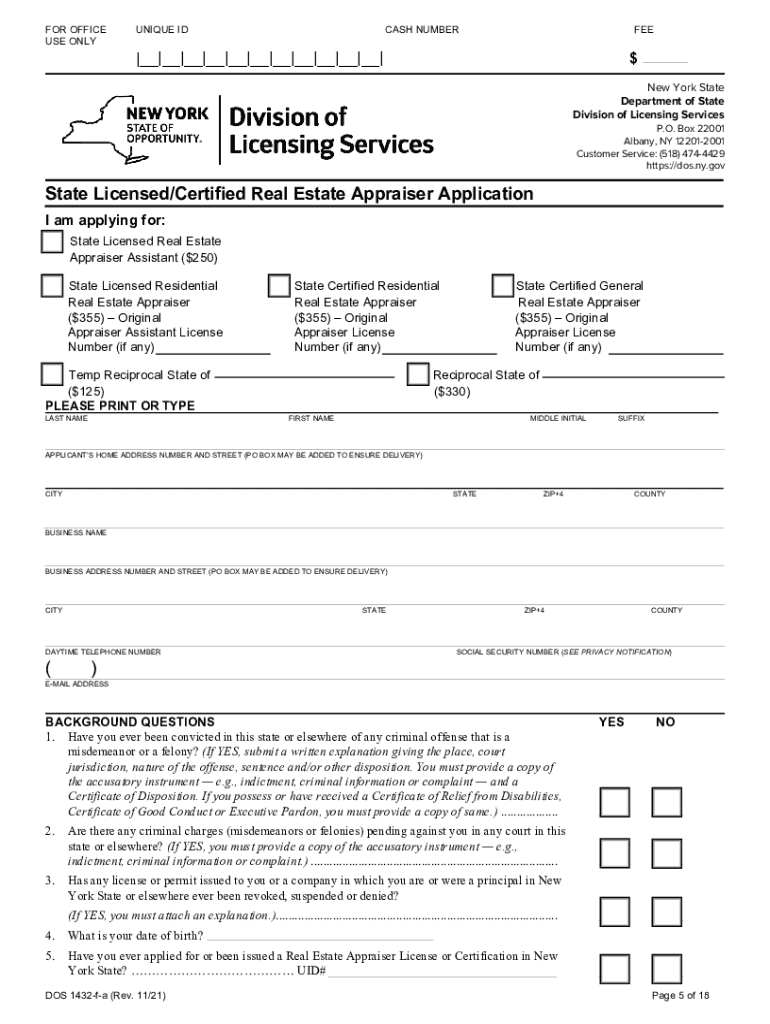
Dos Ny Gov System FilesCertified Real Estate Appraiser Application Dos Ny Gov Form


What is the Dos ny gov System Files Certified Real Estate Appraiser Application
The Dos ny gov System Files Certified Real Estate Appraiser Application is an official form used by individuals seeking certification as real estate appraisers in New York State. This application is essential for those who wish to pursue a career in real estate appraisal, ensuring they meet the necessary qualifications and standards set by the state. The application collects vital information about the applicant's education, experience, and professional background, which are critical for the certification process.
Steps to complete the Dos ny gov System Files Certified Real Estate Appraiser Application
Completing the Dos ny gov System Files Certified Real Estate Appraiser Application involves several key steps:
- Gather required documents: Collect all necessary documents, including proof of education, work experience, and identification.
- Fill out the application: Carefully complete each section of the application form, ensuring all information is accurate and up to date.
- Review your application: Double-check all entries for errors or omissions before submission.
- Submit the application: Follow the specified submission methods, which may include online submission, mailing, or in-person delivery.
Required Documents
When applying for certification as a real estate appraiser, several documents are required to support your application. These typically include:
- Proof of education, such as transcripts from accredited institutions.
- Documentation of relevant work experience in real estate appraisal.
- A valid government-issued identification.
- Any additional certifications or licenses that may be relevant.
Eligibility Criteria
To be eligible for the Dos ny gov System Files Certified Real Estate Appraiser Application, applicants must meet specific criteria set by the New York State authorities. Generally, these criteria include:
- Minimum educational qualifications, typically involving coursework in real estate appraisal.
- Relevant work experience under a licensed appraiser.
- Age requirements, usually being at least 18 years old.
- Completion of any required pre-licensing courses or exams.
Application Process & Approval Time
The application process for the Dos ny gov System Files Certified Real Estate Appraiser Application involves submitting your completed application along with all required documents. Once submitted, the processing time can vary, but applicants should expect a waiting period of several weeks. During this time, the relevant authorities will review the application for completeness and compliance with state regulations.
Legal use of the Dos ny gov System Files Certified Real Estate Appraiser Application
The legal use of the Dos ny gov System Files Certified Real Estate Appraiser Application is crucial for maintaining the integrity of the real estate appraisal profession. This application ensures that only qualified individuals are certified to perform appraisals, which protects consumers and upholds industry standards. It is important for applicants to understand the legal implications of providing false information or failing to meet the requirements outlined in the application process.
Quick guide on how to complete dos ny gov system filescertified real estate appraiser application dos ny gov
Complete Dos ny gov System FilesCertified Real Estate Appraiser Application Dos ny gov seamlessly on any device
Digital document management has become increasingly favored by businesses and individuals. It offers an ideal environmentally friendly alternative to traditional printed and signed documents, as you can access the necessary form and securely store it online. airSlate SignNow provides you with all the features required to create, modify, and eSign your documents promptly without delays. Handle Dos ny gov System FilesCertified Real Estate Appraiser Application Dos ny gov on any device with airSlate SignNow's Android or iOS applications and simplify any document-related task today.
How to modify and eSign Dos ny gov System FilesCertified Real Estate Appraiser Application Dos ny gov effortlessly
- Locate Dos ny gov System FilesCertified Real Estate Appraiser Application Dos ny gov and then click Get Form to begin.
- Utilize the tools we offer to complete your form.
- Emphasize pertinent sections of the documents or redact sensitive information with tools that airSlate SignNow provides specifically for that purpose.
- Create your eSignature using the Sign tool, which takes mere seconds and carries the same legal validity as a traditional handwritten signature.
- Review the details and then click on the Done button to save your modifications.
- Choose how you would like to send your form, by email, SMS, or invite link, or download it to your computer.
Say goodbye to lost or mislaid documents, tedious form searches, or errors that require printing new document copies. airSlate SignNow meets your document management needs in just a few clicks from a device of your choice. Alter and eSign Dos ny gov System FilesCertified Real Estate Appraiser Application Dos ny gov and ensure exceptional communication at every stage of the form preparation process with airSlate SignNow.
Create this form in 5 minutes or less
Create this form in 5 minutes!
How to create an eSignature for the dos ny gov system filescertified real estate appraiser application dos ny gov
How to create an electronic signature for a PDF online
How to create an electronic signature for a PDF in Google Chrome
How to create an e-signature for signing PDFs in Gmail
How to create an e-signature right from your smartphone
How to create an e-signature for a PDF on iOS
How to create an e-signature for a PDF on Android
People also ask
-
What is the Dos ny gov System FilesCertified Real Estate Appraiser Application?
The Dos ny gov System FilesCertified Real Estate Appraiser Application is a streamlined online platform that allows certified real estate appraisers in New York to submit their applications efficiently. This system ensures that all necessary documentation is properly submitted and tracked, facilitating a smoother application process.
-
How does airSlate SignNow integrate with the Dos ny gov System FilesCertified Real Estate Appraiser Application?
airSlate SignNow seamlessly integrates with the Dos ny gov System FilesCertified Real Estate Appraiser Application, allowing users to eSign and send documents directly within the application. This integration enhances the overall user experience by simplifying document management and improving processing speed.
-
What are the pricing options available for using airSlate SignNow with the Dos ny gov System FilesCertified Real Estate Appraiser Application?
airSlate SignNow offers flexible pricing options to cater to different user needs when interfacing with the Dos ny gov System FilesCertified Real Estate Appraiser Application. Plans are available for individuals and businesses, ensuring that users get access to the features they need at a price that fits their budget.
-
What features does airSlate SignNow offer for the Dos ny gov System FilesCertified Real Estate Appraiser Application?
airSlate SignNow provides a variety of features such as customizable templates, real-time tracking, and secure cloud storage when working with the Dos ny gov System FilesCertified Real Estate Appraiser Application. These features enhance document security and streamline workflows, making it easier for appraisers to manage their applications.
-
Can I use airSlate SignNow on mobile devices for the Dos ny gov System FilesCertified Real Estate Appraiser Application?
Yes, airSlate SignNow is fully compatible with mobile devices, enabling users to access the Dos ny gov System FilesCertified Real Estate Appraiser Application from anywhere. This mobile capability allows real estate appraisers to manage their applications, eSign documents, and stay productive on the go.
-
What are the benefits of using airSlate SignNow for the Dos ny gov System FilesCertified Real Estate Appraiser Application?
Using airSlate SignNow for the Dos ny gov System FilesCertified Real Estate Appraiser Application offers numerous benefits, including time savings, enhanced document security, and improved accuracy in the application process. It simplifies the workflow, ensuring that appraisers can focus more on their core responsibilities.
-
How secure is my data when using airSlate SignNow with the Dos ny gov System FilesCertified Real Estate Appraiser Application?
airSlate SignNow prioritizes security, ensuring that all data transmitted through the Dos ny gov System FilesCertified Real Estate Appraiser Application is encrypted and securely stored. Advanced security measures protect your sensitive information while you manage and sign documents with confidence.
Get more for Dos ny gov System FilesCertified Real Estate Appraiser Application Dos ny gov
- Security work described above andor as set forth in the plans and specifications signed form
- And shall substantially complete the work form
- Shall provide all necessary site work labor and materials and perform all site work
- Friezebelly form
- Thermostatic controls of air liquid andor gas temperatures form
- Typedescription form
- Form walkways driveways patios garages walls floors or other structures
- Conduit material amp size form
Find out other Dos ny gov System FilesCertified Real Estate Appraiser Application Dos ny gov
- Electronic signature West Virginia Business Ethics and Conduct Disclosure Statement Free
- Electronic signature Alabama Disclosure Notice Simple
- Electronic signature Massachusetts Disclosure Notice Free
- Electronic signature Delaware Drug Testing Consent Agreement Easy
- Electronic signature North Dakota Disclosure Notice Simple
- Electronic signature California Car Lease Agreement Template Free
- How Can I Electronic signature Florida Car Lease Agreement Template
- Electronic signature Kentucky Car Lease Agreement Template Myself
- Electronic signature Texas Car Lease Agreement Template Easy
- Electronic signature New Mexico Articles of Incorporation Template Free
- Electronic signature New Mexico Articles of Incorporation Template Easy
- Electronic signature Oregon Articles of Incorporation Template Simple
- eSignature Montana Direct Deposit Enrollment Form Easy
- How To Electronic signature Nevada Acknowledgement Letter
- Electronic signature New Jersey Acknowledgement Letter Free
- Can I eSignature Oregon Direct Deposit Enrollment Form
- Electronic signature Colorado Attorney Approval Later
- How To Electronic signature Alabama Unlimited Power of Attorney
- Electronic signature Arizona Unlimited Power of Attorney Easy
- Can I Electronic signature California Retainer Agreement Template