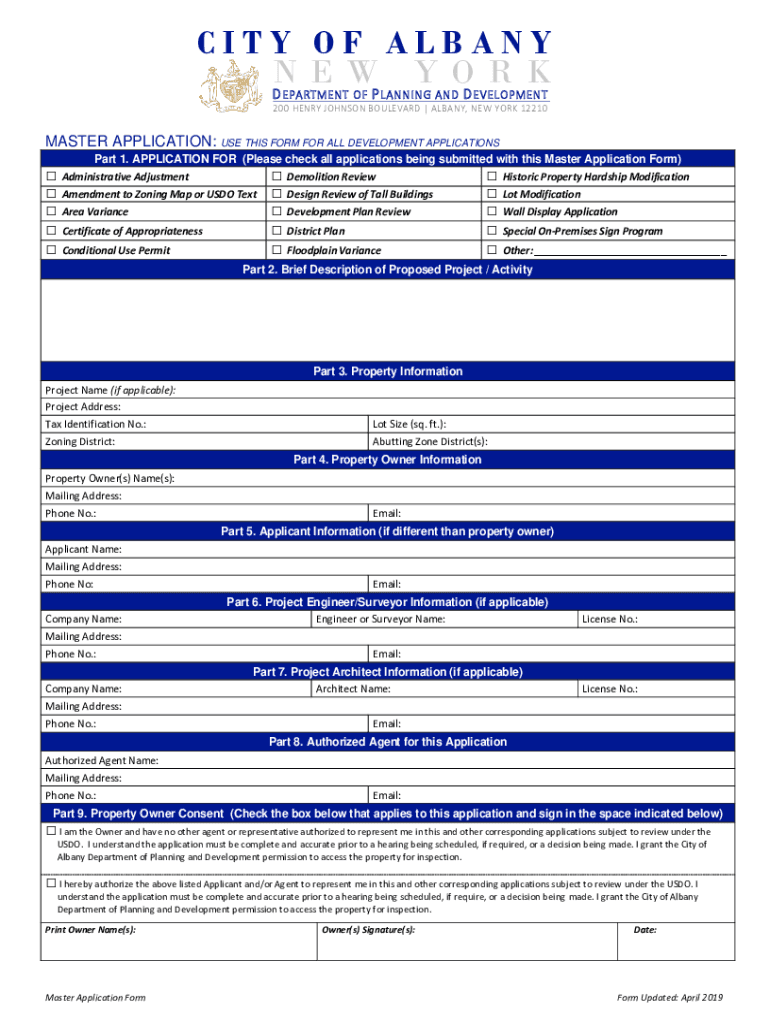
New York Master Planning City Form


What is the New York Master Planning City
The New York Master Planning City refers to a comprehensive framework designed to guide urban development and land use in New York City. This planning process involves various stakeholders, including government agencies, community groups, and private developers, to create a cohesive vision for the city's growth. The master plan addresses essential aspects such as housing, transportation, infrastructure, and public spaces, ensuring that development aligns with the needs of residents and businesses.
How to use the New York Master Planning City
Utilizing the New York Master Planning City involves engaging with the planning documents and proposals that outline development strategies. Stakeholders can review the master plan to understand zoning regulations, land use designations, and future development projects. By participating in public meetings and providing feedback, individuals and organizations can influence planning decisions and advocate for community needs.
Key elements of the New York Master Planning City
Several key elements define the New York Master Planning City, including:
- Land Use Designations: Specifies how different areas of the city can be used, such as residential, commercial, and industrial.
- Transportation Planning: Outlines improvements to public transit, roadways, and pedestrian pathways to enhance connectivity.
- Public Spaces: Plans for parks, recreational areas, and community facilities that promote quality of life.
- Sustainability Initiatives: Incorporates strategies for environmental conservation and resilience against climate change.
Steps to complete the New York Master Planning City
Completing the New York Master Planning City involves a structured process that includes:
- Research: Gather data on existing conditions, demographics, and community needs.
- Stakeholder Engagement: Conduct outreach to gather input from residents, businesses, and local organizations.
- Drafting the Plan: Develop the master plan document, incorporating feedback and best practices.
- Public Review: Present the draft plan for public comment and revise as necessary.
- Final Approval: Submit the completed plan to the appropriate governmental bodies for adoption.
Legal use of the New York Master Planning City
The legal framework surrounding the New York Master Planning City is governed by state and local laws. These regulations dictate how the master plan is created, adopted, and implemented. Compliance with zoning laws, environmental regulations, and public participation requirements is essential to ensure that the planning process is transparent and equitable. Legal challenges can arise if stakeholders believe the process has not adhered to established guidelines.
Eligibility Criteria
Eligibility to engage with the New York Master Planning City typically includes:
- Residents of New York City who wish to participate in planning discussions.
- Business owners and developers looking to understand zoning and land use regulations.
- Community organizations advocating for specific neighborhood needs.
All stakeholders are encouraged to contribute to the planning process, ensuring diverse perspectives are represented.
Quick guide on how to complete new york master planning city
Effortlessly Prepare New York Master Planning City on Any Device
Managing documents online has gained popularity among businesses and individuals alike. It offers an excellent eco-friendly substitute for traditional printed and signed papers, as you can easily locate the correct template and securely store it online. airSlate SignNow equips you with all the necessary tools to create, amend, and electronically sign your documents quickly and without difficulties. Manage New York Master Planning City on any device using airSlate SignNow's Android or iOS applications and enhance any document-driven workflow today.
The easiest way to modify and electronically sign New York Master Planning City without hassle
- Obtain New York Master Planning City and click Get Form to begin.
- Utilize the tools we offer to complete your form.
- Emphasize important sections of your documents or obscure confidential information with tools specifically provided by airSlate SignNow for that purpose.
- Create your electronic signature with the Sign tool, which takes mere seconds and holds the same legal validity as a conventional pen-and-ink signature.
- Review all information carefully and click the Done button to save your updates.
- Select how you wish to share your form, via email, text message (SMS), or an invitation link, or download it to your computer.
Put an end to lost or misplaced documents, tedious form searching, or mistakes that necessitate printing new document copies. airSlate SignNow meets all your document management needs in just a few clicks from any device you choose. Modify and electronically sign New York Master Planning City and guarantee outstanding communication at every stage of the document preparation process with airSlate SignNow.
Create this form in 5 minutes or less
Create this form in 5 minutes!
How to create an eSignature for the new york master planning city
How to create an electronic signature for a PDF online
How to create an electronic signature for a PDF in Google Chrome
How to create an e-signature for signing PDFs in Gmail
How to create an e-signature right from your smartphone
How to create an e-signature for a PDF on iOS
How to create an e-signature for a PDF on Android
People also ask
-
What is the significance of new york master planning city in project management?
The new york master planning city framework is crucial for effective project management in urban development. It provides a strategic approach that aligns community goals with project objectives, ensuring a harmonious development process. By integrating various disciplines, it enhances workflow efficiency and accountability.
-
How does airSlate SignNow facilitate documents related to new york master planning city?
airSlate SignNow streamlines the process of sending and eSigning documents pertinent to the new york master planning city initiatives. Our platform offers customizable templates and secure eSignature options that adhere to regulatory standards, making documentation effortless. This accelerates project timelines and improves stakeholder engagement.
-
What pricing plans are available for airSlate SignNow in the context of new york master planning city projects?
airSlate SignNow offers flexible pricing plans designed to accommodate various needs, including those related to new york master planning city projects. Our pricing tiers ensure that businesses can choose a plan that fits their budget while accessing the necessary features for efficient document management. Contact our sales team for a personalized quote.
-
What features make airSlate SignNow the best choice for new york master planning city documentation?
Key features of airSlate SignNow include user-friendly interfaces, advanced eSignature capabilities, and integration with popular management tools. These features enhance the efficiency of handling documents related to new york master planning city initiatives, allowing for easy tracking and collaboration. Our platform is built to adapt to the dynamic needs of urban projects.
-
Can airSlate SignNow be integrated with other tools for new york master planning city projects?
Yes, airSlate SignNow integrates seamlessly with a variety of tools that are frequently used in new york master planning city projects. This integration enables teams to use their preferred software while maintaining effective document workflows. Ease of integration with project management applications enhances productivity and coordination.
-
What are the benefits of using airSlate SignNow for new york master planning city documentation?
Using airSlate SignNow for new york master planning city documentation offers several benefits, including reduced turnaround time, improved accuracy, and enhanced compliance with legal standards. The platform allows for real-time tracking of document status, ensuring that all stakeholders stay informed and engaged. This streamlined process ultimately leads to more successful project outcomes.
-
Is there customer support available for users dealing with new york master planning city documents?
Absolutely! airSlate SignNow provides robust customer support to assist users with any challenges related to new york master planning city documents. Our support team is available through various channels to ensure timely assistance. We prioritize our customers' success by helping them navigate the platform effectively.
Get more for New York Master Planning City
- Ethekwini water loss claim form
- Kitchen rules and regulations pdf form
- Food forward sa application form
- Up form 2a
- Lie detector test results template form
- Exchange road ortigas center pasig fax 1605 philippines form
- Marketing materials request form naahq
- Stockdale family reunion registration form july 9 12 reunion registration deadline may 15 adults 13 and up 118
Find out other New York Master Planning City
- eSignature Washington Government Arbitration Agreement Simple
- Can I eSignature Massachusetts Finance & Tax Accounting Business Plan Template
- Help Me With eSignature Massachusetts Finance & Tax Accounting Work Order
- eSignature Delaware Healthcare / Medical NDA Secure
- eSignature Florida Healthcare / Medical Rental Lease Agreement Safe
- eSignature Nebraska Finance & Tax Accounting Business Letter Template Online
- Help Me With eSignature Indiana Healthcare / Medical Notice To Quit
- eSignature New Jersey Healthcare / Medical Credit Memo Myself
- eSignature North Dakota Healthcare / Medical Medical History Simple
- Help Me With eSignature Arkansas High Tech Arbitration Agreement
- eSignature Ohio Healthcare / Medical Operating Agreement Simple
- eSignature Oregon Healthcare / Medical Limited Power Of Attorney Computer
- eSignature Pennsylvania Healthcare / Medical Warranty Deed Computer
- eSignature Texas Healthcare / Medical Bill Of Lading Simple
- eSignature Virginia Healthcare / Medical Living Will Computer
- eSignature West Virginia Healthcare / Medical Claim Free
- How To eSignature Kansas High Tech Business Plan Template
- eSignature Kansas High Tech Lease Agreement Template Online
- eSignature Alabama Insurance Forbearance Agreement Safe
- How Can I eSignature Arkansas Insurance LLC Operating Agreement