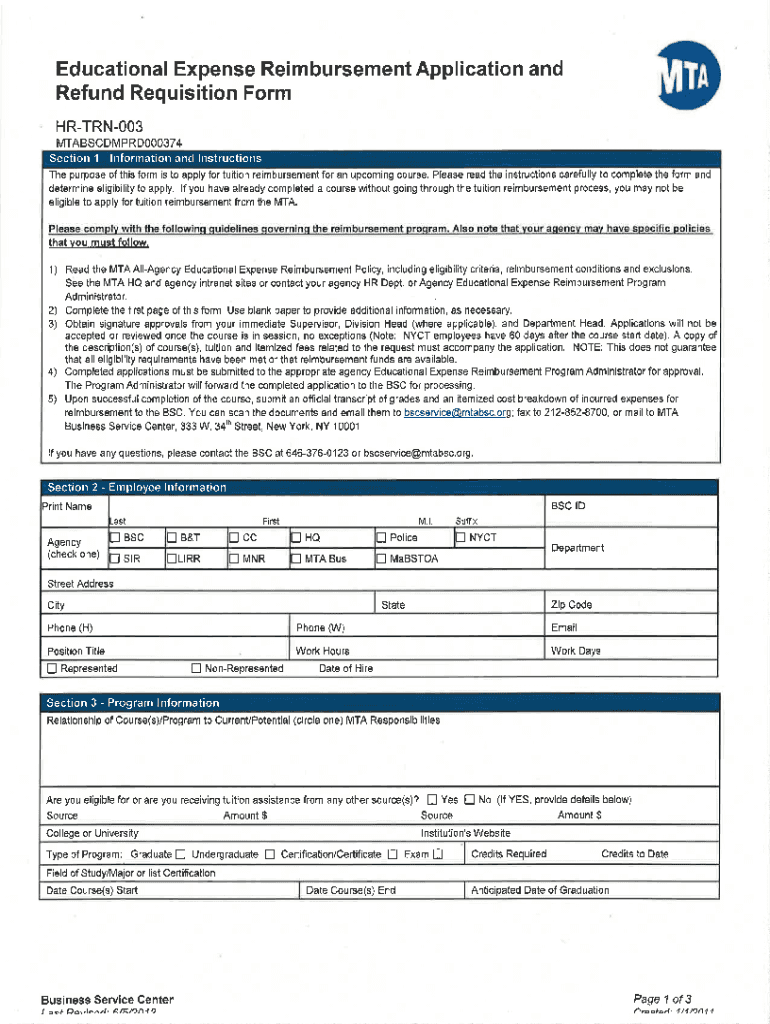
Educational Expense Reimbursement Application and Refund Requisition Form


What is the Educational Expense Reimbursement Application And Refund Requisition Form
The Educational Expense Reimbursement Application And Refund Requisition Form is a document designed for employees seeking reimbursement for educational expenses incurred while pursuing professional development. This form is essential for ensuring that employees can recover costs associated with tuition, fees, and other educational expenditures. It serves as a formal request to the employer, outlining the specifics of the expenses and providing a clear basis for reimbursement.
How to use the Educational Expense Reimbursement Application And Refund Requisition Form
Using the Educational Expense Reimbursement Application And Refund Requisition Form involves several straightforward steps. First, gather all necessary documentation related to your educational expenses, such as receipts and enrollment confirmations. Next, complete the form by providing your personal information, details of the courses or programs attended, and the total amount requested for reimbursement. Finally, submit the completed form along with the supporting documents to your employer’s designated department, typically human resources or finance.
Steps to complete the Educational Expense Reimbursement Application And Refund Requisition Form
Completing the Educational Expense Reimbursement Application And Refund Requisition Form requires careful attention to detail. Follow these steps:
- Begin by filling in your name, employee ID, and contact information at the top of the form.
- List the educational institution, course title, and dates attended for each expense.
- Detail the specific expenses you are claiming, including tuition, books, and fees.
- Attach all relevant receipts and documentation that support your claims.
- Review the completed form for accuracy and completeness before submission.
Required Documents
To successfully process the Educational Expense Reimbursement Application And Refund Requisition Form, specific documents are necessary. These typically include:
- Receipts for tuition and other educational expenses.
- Proof of enrollment or completion of the course.
- Any additional documentation required by your employer’s reimbursement policy.
Eligibility Criteria
Eligibility for reimbursement through the Educational Expense Reimbursement Application And Refund Requisition Form often depends on several factors. Generally, employees must be in good standing with the company and have completed the educational program relevant to their job or career advancement. Additionally, some employers may require prior approval for the course or program before expenses are incurred.
Application Process & Approval Time
The application process for the Educational Expense Reimbursement Application And Refund Requisition Form typically involves submitting the completed form and required documents to the appropriate department. Approval times can vary based on company policies and the volume of requests. Generally, employees can expect a response within a few weeks, but it is advisable to check with your employer for specific timelines.
Quick guide on how to complete educational expense reimbursement application and refund requisition form
Effortlessly Prepare Educational Expense Reimbursement Application And Refund Requisition Form on Any Device
The management of documents online has gained signNow traction among both businesses and individuals. It serves as an excellent eco-friendly substitute for traditional printed and signed documents, allowing you to find the right form and securely store it digitally. airSlate SignNow equips you with all the tools necessary to create, modify, and electronically sign your documents swiftly and without obstacles. Manage Educational Expense Reimbursement Application And Refund Requisition Form on any platform with the airSlate SignNow apps for Android or iOS and enhance any document-related task today.
How to Edit and Electronically Sign Educational Expense Reimbursement Application And Refund Requisition Form with Ease
- Find Educational Expense Reimbursement Application And Refund Requisition Form and select Get Form to begin.
- Utilize the tools we provide to complete your document.
- Emphasize important sections of your documents or redact sensitive information using the tools that airSlate SignNow offers specifically for that purpose.
- Create your electronic signature with the Sign tool, which takes mere seconds and carries the same legal validity as a traditional handwritten signature.
- Review all the details and click on the Done button to save your changes.
- Choose how you would like to share your form, via email, SMS, invitation link, or download it to your computer.
Eliminate concerns about lost or misplaced files, tedious form searching, or mistakes that require reprinting new document copies. airSlate SignNow fulfills all your document management needs with just a few clicks from any device you prefer. Modify and electronically sign Educational Expense Reimbursement Application And Refund Requisition Form and ensure excellent communication throughout the document preparation process with airSlate SignNow.
Create this form in 5 minutes or less
Create this form in 5 minutes!
How to create an eSignature for the educational expense reimbursement application and refund requisition form
How to create an electronic signature for a PDF online
How to create an electronic signature for a PDF in Google Chrome
How to create an e-signature for signing PDFs in Gmail
How to create an e-signature right from your smartphone
How to create an e-signature for a PDF on iOS
How to create an e-signature for a PDF on Android
People also ask
-
What is the Educational Expense Reimbursement Application And Refund Requisition Form?
The Educational Expense Reimbursement Application And Refund Requisition Form is a digital document designed to streamline the process of requesting reimbursements for educational expenses. It allows users to easily fill out, sign, and submit their requests online, ensuring a faster and more efficient reimbursement experience.
-
How does the Educational Expense Reimbursement Application And Refund Requisition Form work?
Users can complete the Educational Expense Reimbursement Application And Refund Requisition Form by filling in necessary details such as expenses incurred and uploading receipts. Once completed, the form can be electronically signed and submitted for approval, greatly simplifying the reimbursement process.
-
What are the pricing options for using the Educational Expense Reimbursement Application And Refund Requisition Form?
airSlate SignNow offers various pricing plans that cater to different business needs, allowing you to choose one that fits your budget for using the Educational Expense Reimbursement Application And Refund Requisition Form. Each plan provides access to features designed to enhance document management and signing capabilities.
-
What features are included with the Educational Expense Reimbursement Application And Refund Requisition Form?
The Educational Expense Reimbursement Application And Refund Requisition Form includes features such as template customization, electronic signatures, automated workflows, and secure storage. These functionalities help ensure that the reimbursement process is not only efficient but also compliant and secure.
-
How can the Educational Expense Reimbursement Application And Refund Requisition Form benefit my organization?
Implementing the Educational Expense Reimbursement Application And Refund Requisition Form can reduce processing times and improve accuracy in reimbursement claims. This helps in enhancing employee satisfaction and ensuring your organization maintains good financial practices.
-
Is the Educational Expense Reimbursement Application And Refund Requisition Form easy to integrate with other systems?
Yes, the Educational Expense Reimbursement Application And Refund Requisition Form can be seamlessly integrated with various accounting and HR systems. This allows for streamlined data management and facilitates quick access to financial records related to educational reimbursements.
-
Can I customize the Educational Expense Reimbursement Application And Refund Requisition Form to suit my organization's needs?
Absolutely! The Educational Expense Reimbursement Application And Refund Requisition Form can be tailored to include specific fields and branding that align with your organization’s policies and requirements. This customization ensures that the form meets your unique needs.
Get more for Educational Expense Reimbursement Application And Refund Requisition Form
- Wwwirsgovpubirs pdf2020 form 8815 internal revenue service
- Internal revenue service proposed collection requesting form
- Form 1040 ss us self employment tax return including
- Wwwirsgovpubirs pdftreasury department regulations governing irs tax forms
- Pdf 2021 instructions for form 8865 internal revenue service
- Us nonresident alien income tax returnform 1040nrus nonresident alien income tax returnform 1040nrabout form 1040 nr us
- Form 6251 department of the treasury internal revenue
- About form 5330 return of excise taxes related to
Find out other Educational Expense Reimbursement Application And Refund Requisition Form
- eSignature New Jersey Healthcare / Medical Credit Memo Myself
- eSignature North Dakota Healthcare / Medical Medical History Simple
- Help Me With eSignature Arkansas High Tech Arbitration Agreement
- eSignature Ohio Healthcare / Medical Operating Agreement Simple
- eSignature Oregon Healthcare / Medical Limited Power Of Attorney Computer
- eSignature Pennsylvania Healthcare / Medical Warranty Deed Computer
- eSignature Texas Healthcare / Medical Bill Of Lading Simple
- eSignature Virginia Healthcare / Medical Living Will Computer
- eSignature West Virginia Healthcare / Medical Claim Free
- How To eSignature Kansas High Tech Business Plan Template
- eSignature Kansas High Tech Lease Agreement Template Online
- eSignature Alabama Insurance Forbearance Agreement Safe
- How Can I eSignature Arkansas Insurance LLC Operating Agreement
- Help Me With eSignature Michigan High Tech Emergency Contact Form
- eSignature Louisiana Insurance Rental Application Later
- eSignature Maryland Insurance Contract Safe
- eSignature Massachusetts Insurance Lease Termination Letter Free
- eSignature Nebraska High Tech Rental Application Now
- How Do I eSignature Mississippi Insurance Separation Agreement
- Help Me With eSignature Missouri Insurance Profit And Loss Statement