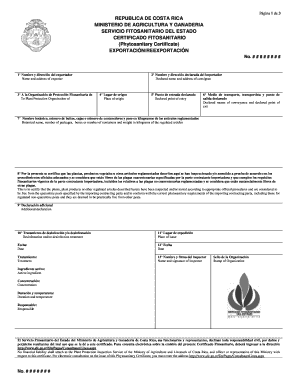
Costa Rica, Plant Health Certificate Costa Rica Form


What is the Costa Rica Plant Health Certificate?
The Costa Rica Plant Health Certificate is an official document required for the export of plants and plant products from Costa Rica to ensure they meet specific health standards. This certificate verifies that the plants are free from pests and diseases, complying with the phytosanitary regulations of the importing country. It is essential for businesses involved in international trade to obtain this certificate to facilitate the safe movement of agricultural goods.
How to Obtain the Costa Rica Plant Health Certificate
To obtain the Costa Rica Plant Health Certificate, you must follow a series of steps. First, contact the Costa Rican Ministry of Agriculture and Livestock (MAG) or the relevant agricultural authority. You will need to submit an application that includes details about the plants being exported. This may involve providing information on the origin, species, and intended destination of the plants. Additionally, an inspection may be required to confirm that the plants meet health standards before the certificate is issued.
Steps to Complete the Costa Rica Plant Health Certificate
Completing the Costa Rica Plant Health Certificate involves several key steps:
- Gather necessary documentation, including information about the plants and their origin.
- Submit an application to the appropriate agricultural authority in Costa Rica.
- Schedule an inspection of the plants to ensure compliance with health standards.
- Receive the Plant Health Certificate after successful inspection and approval.
Legal Use of the Costa Rica Plant Health Certificate
The legal use of the Costa Rica Plant Health Certificate is crucial for compliance with international trade regulations. This certificate serves as proof that the exported plants have been inspected and deemed free of harmful pests and diseases. Failure to present this certificate when required can result in penalties, including the rejection of shipments and fines. It is important for exporters to understand the legal implications and ensure all documentation is accurate and complete.
Key Elements of the Costa Rica Plant Health Certificate
The Costa Rica Plant Health Certificate typically includes several key elements:
- The name and contact information of the exporter.
- Details about the plants, including species and quantity.
- Certification statement confirming compliance with health standards.
- Signature and stamp of the issuing authority.
Examples of Using the Costa Rica Plant Health Certificate
Businesses exporting plants from Costa Rica often use the Plant Health Certificate in various scenarios. For instance, a nursery exporting ornamental plants to the United States must present this certificate to customs authorities to ensure compliance with U.S. import regulations. Similarly, agricultural exporters shipping fruits and vegetables require the certificate to confirm that their products are safe for consumption and free from pests.
Quick guide on how to complete costa rica plant health certificate costa rica
Effortlessly Prepare Costa Rica, Plant Health Certificate Costa Rica on Any Device
Digital document management has gained traction among businesses and individuals alike. It serves as an ideal eco-friendly alternative to traditional printed and signed documents, allowing you to access the necessary form and securely store it online. airSlate SignNow equips you with all the tools required to create, modify, and eSign your documents promptly without delays. Handle Costa Rica, Plant Health Certificate Costa Rica on any device using the airSlate SignNow Android or iOS applications and enhance any document-based workflow today.
The easiest way to edit and eSign Costa Rica, Plant Health Certificate Costa Rica with ease
- Locate Costa Rica, Plant Health Certificate Costa Rica and click Get Form to begin.
- Utilize the tools we offer to complete your form.
- Mark important sections of the documents or obscure sensitive information with tools specifically provided by airSlate SignNow for that purpose.
- Create your signature using the Sign tool, which takes mere seconds and holds the same legal validity as a conventional wet ink signature.
- Review all the details and then click on the Done button to save your changes.
- Choose your preferred method of delivering your form, whether by email, SMS, or invitation link, or download it to your computer.
Eliminate concerns about lost or misplaced documents, tedious form searching, or mistakes that necessitate printing new document copies. airSlate SignNow meets all your document management requirements in just a few clicks from a device of your choice. Modify and eSign Costa Rica, Plant Health Certificate Costa Rica and ensure excellent communication at every stage of the form preparation process with airSlate SignNow.
Create this form in 5 minutes or less
Create this form in 5 minutes!
How to create an eSignature for the costa rica plant health certificate costa rica
How to create an electronic signature for a PDF online
How to create an electronic signature for a PDF in Google Chrome
How to create an e-signature for signing PDFs in Gmail
How to create an e-signature right from your smartphone
How to create an e-signature for a PDF on iOS
How to create an e-signature for a PDF on Android
People also ask
-
What is a Plant Health Certificate for Costa Rica?
A Plant Health Certificate for Costa Rica is an official document issued by a recognized authority that confirms the health status of plants or plant products being exported. This certificate ensures that the plants meet specific health standards, preventing the introduction of pests and diseases. Obtaining a Plant Health Certificate is crucial for compliance with Costa Rican regulations when exporting agricultural products.
-
How do I obtain a Plant Health Certificate for Costa Rica?
To obtain a Plant Health Certificate for Costa Rica, you need to submit a request to the relevant agricultural authority or agency in your region. This process typically involves an inspection of the plants and the completion of necessary documentation. Utilizing an eSignature solution like airSlate SignNow can streamline this process, making it easier to manage and submit all required paperwork efficiently.
-
What are the benefits of having a Plant Health Certificate in Costa Rica?
Having a Plant Health Certificate in Costa Rica allows exporters to ensure that their agricultural products are compliant with local import regulations. It helps prevent potential delays or rejections at borders and builds trust with customers. Additionally, the certificate can enhance your business's reputation by guaranteeing the quality and safety of your products.
-
Is there a fee for obtaining a Plant Health Certificate in Costa Rica?
Yes, there is typically a fee associated with obtaining a Plant Health Certificate for Costa Rica. The exact cost can vary depending on the type of plants being inspected and the services provided. It is advisable to check with the relevant local authority for accurate pricing and potential additional costs associated with inspections or documentation.
-
How long is a Plant Health Certificate valid in Costa Rica?
A Plant Health Certificate in Costa Rica generally remains valid for a limited time, often ranging from 30 to 60 days from the date of issue. This validity ensures that the plants remain in a healthy condition for export to maintain compliance with local regulations. Always consult with the issuing authority for specific details on validity related to your product.
-
Can I integrate eSignature solutions when applying for a Plant Health Certificate in Costa Rica?
Yes, integrating eSignature solutions such as airSlate SignNow can be highly beneficial when applying for a Plant Health Certificate in Costa Rica. You can electronically sign and submit required documents, streamlining the process and reducing the need for paper-based workflows. This not only saves time but also enhances the overall efficiency of your application.
-
What types of plants require a Plant Health Certificate for Costa Rica?
A variety of plants and plant products typically require a Plant Health Certificate for Costa Rica, including fruits, vegetables, and ornamental plants. It is crucial to check the specific regulations that apply to your products, as different categories may have unique requirements. Always ensure compliance with the relevant agricultural authorities to facilitate smooth export operations.
Get more for Costa Rica, Plant Health Certificate Costa Rica
- Irs form 4748
- Form w 7sp rev november 1999 fill in version
- Transfer money in online banking or mobile app form
- Scope of appointment confirmation form scope of appointment
- Wv 120 info how can i respond to a petition for workplace violence restraining orders judicial council forms
- Reset form for court use only supreme
- Ucs836 rev 1122 new york state unified court sys form
- F c a 4131 424a art 5b d r l 236b 240form 41
Find out other Costa Rica, Plant Health Certificate Costa Rica
- How Do I Sign Vermont Online Tutoring Services Proposal Template
- How Do I Sign North Carolina Medical Records Release
- Sign Idaho Domain Name Registration Agreement Easy
- Sign Indiana Domain Name Registration Agreement Myself
- Sign New Mexico Domain Name Registration Agreement Easy
- How To Sign Wisconsin Domain Name Registration Agreement
- Sign Wyoming Domain Name Registration Agreement Safe
- Sign Maryland Delivery Order Template Myself
- Sign Minnesota Engineering Proposal Template Computer
- Sign Washington Engineering Proposal Template Secure
- Sign Delaware Proforma Invoice Template Online
- Can I Sign Massachusetts Proforma Invoice Template
- How Do I Sign Oklahoma Equipment Purchase Proposal
- Sign Idaho Basic rental agreement or residential lease Online
- How To Sign Oregon Business agreements
- Sign Colorado Generic lease agreement Safe
- How Can I Sign Vermont Credit agreement
- Sign New York Generic lease agreement Myself
- How Can I Sign Utah House rent agreement format
- Sign Alabama House rental lease agreement Online