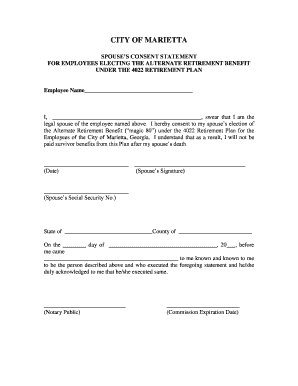
Spousal Consent Form Sample


Understanding the Spousal Consent Form Sample
The spousal consent form sample is a crucial document used in various retirement and financial planning situations. This form is designed to ensure that a spouse is aware of and agrees to the retirement benefits being accessed or altered by the other spouse. It is particularly relevant in states like Georgia, where spousal consent is often required to protect both parties' rights in retirement accounts. The form typically includes sections for identifying the parties involved, detailing the specific retirement benefits, and obtaining the necessary signatures to validate consent.
Steps to Complete the Spousal Consent Form Sample
Completing the spousal consent form requires careful attention to detail. Here are the essential steps:
- Gather necessary information, including both spouses' names, addresses, and Social Security numbers.
- Identify the specific retirement plan or benefits being addressed in the form.
- Fill out the form accurately, ensuring all required fields are completed.
- Both spouses should review the document to confirm understanding and agreement.
- Sign and date the form in the designated areas.
Key Elements of the Spousal Consent Form Sample
Several key elements must be included in a spousal consent form to ensure its validity:
- Identification of Participants: Full names and addresses of both spouses.
- Details of the Retirement Benefits: Clear description of the retirement account or benefits being consented to.
- Consent Statement: A declaration that the spouse consents to the actions being taken regarding the retirement benefits.
- Signatures: Both spouses must sign the form to validate consent.
- Date of Signing: The date when the form is signed should be included for record-keeping.
Legal Use of the Spousal Consent Form Sample
The spousal consent form sample serves a legal purpose in ensuring that both parties are informed and agree to the terms regarding retirement benefits. In many jurisdictions, including Georgia, failing to obtain spousal consent can lead to legal disputes or complications with retirement accounts. It is advisable to consult with a legal professional to ensure that the form meets all local requirements and adequately protects both spouses' interests.
Obtaining the Spousal Consent Form Sample
Obtaining a spousal consent form sample can be done through various means. Many financial institutions provide templates that can be customized to fit specific situations. Additionally, legal websites and resources may offer downloadable versions of the form. It is essential to ensure that the version used complies with state regulations and is appropriate for the specific retirement plan in question.
Examples of Using the Spousal Consent Form Sample
There are several scenarios in which a spousal consent form may be utilized:
- Withdrawal from a Retirement Account: When one spouse wishes to withdraw funds from a joint retirement account, the other spouse's consent is typically required.
- Beneficiary Designation Changes: Changing the beneficiary on a retirement plan often necessitates spousal consent to ensure both parties agree to the new designation.
- Loans Against Retirement Accounts: If one spouse plans to take a loan against their retirement savings, the other spouse may need to consent to this action.
Quick guide on how to complete spousal consent form sample
Complete Spousal Consent Form Sample effortlessly on any gadget
Digital document management has gained signNow traction among companies and individuals. It offers an ideal environmentally friendly substitute for traditional printed and signed documents, allowing you to acquire the necessary form and securely keep it online. airSlate SignNow equips you with all the resources needed to create, modify, and electronically sign your documents promptly without any hold-ups. Manage Spousal Consent Form Sample on any gadget using airSlate SignNow Android or iOS applications and enhance any document-related process today.
The simplest way to alter and eSign Spousal Consent Form Sample with ease
- Obtain Spousal Consent Form Sample and click on Get Form to begin.
- Make use of the resources we provide to complete your document.
- Emphasize important sections of your documents or conceal sensitive information with tools that airSlate SignNow offers specifically for that purpose.
- Generate your signature using the Sign tool, which takes just seconds and holds the same legal validity as a conventional wet ink signature.
- Review all the information and click on the Done button to save your changes.
- Choose how you wish to share your form, via email, SMS, or invitation link, or download it to your computer.
Say goodbye to lost or misplaced files, exhausting document searches, or mistakes that necessitate printing new document copies. airSlate SignNow fulfills your document management requirements in just a few clicks from a device of your choice. Modify and eSign Spousal Consent Form Sample and ensure effective communication at any stage of your form preparation process with airSlate SignNow.
Create this form in 5 minutes or less
Create this form in 5 minutes!
How to create an eSignature for the spousal consent form sample
How to create an electronic signature for a PDF online
How to create an electronic signature for a PDF in Google Chrome
How to create an e-signature for signing PDFs in Gmail
How to create an e-signature right from your smartphone
How to create an e-signature for a PDF on iOS
How to create an e-signature for a PDF on Android
People also ask
-
What is the importance of GA spouses consent retirement in estate planning?
GA spouses consent retirement is crucial for ensuring that both partners agree on retirement benefits and asset distribution. It protects the rights of spouses, ensuring that they are informed and consenting to any retirement plan decisions. This collaborative approach can prevent disputes and promote transparency during retirement planning.
-
How does airSlate SignNow support GA spouses consent retirement?
airSlate SignNow simplifies the process of obtaining GA spouses consent retirement by allowing users to create and send documents for eSignature efficiently. Our platform ensures that all parties can review and sign retirement documents securely, streamlining collaboration. This digital solution is cost-effective and user-friendly for couples navigating retirement planning.
-
Is there a fee associated with using airSlate SignNow for GA spouses consent retirement?
Yes, airSlate SignNow offers various pricing tiers to cater to different business needs. Each plan provides access to features that can facilitate GA spouses consent retirement processes, making it an economical choice for both individuals and businesses. You can select a plan that aligns with your requirements for document management.
-
What features does airSlate SignNow offer for GA spouses consent retirement documentation?
Our platform includes features such as customizable templates, automated workflows, and secure eSigning capabilities, all tailored to assist with GA spouses consent retirement documentation. Users can easily modify templates to fit specific retirement agreements, ensuring compliance and efficiency. These features enhance the user experience and facilitate smooth transaction flows.
-
Can I integrate airSlate SignNow with other tools for GA spouses consent retirement?
Absolutely! airSlate SignNow offers integrations with various tools and applications to support GA spouses consent retirement workflows. This means you can sync your document management processes with platforms like Google Drive, Salesforce, and more. Such integrations enhance productivity and keep your workflows organized.
-
Are the signed documents for GA spouses consent retirement legally binding?
Yes, documents signed through airSlate SignNow are legally binding and compliant with eSignature laws. This applies to GA spouses consent retirement documents, ensuring your agreements are enforceable in court. Our platform prioritizes security and recognition, making it a reliable choice for managing retirement consent agreements.
-
How does airSlate SignNow ensure the security of GA spouses consent retirement documents?
airSlate SignNow employs top-notch security measures, including encryption and secure access protocols, to protect GA spouses consent retirement documents. We prioritize user privacy and data integrity by adhering to industry standards and compliance regulations. Our commitment to security ensures your sensitive retirement information remains confidential.
Get more for Spousal Consent Form Sample
Find out other Spousal Consent Form Sample
- Sign Colorado Sports Lease Agreement Form Simple
- How To Sign Iowa Real Estate LLC Operating Agreement
- Sign Iowa Real Estate Quitclaim Deed Free
- How To Sign Iowa Real Estate Quitclaim Deed
- Sign Mississippi Orthodontists LLC Operating Agreement Safe
- Sign Delaware Sports Letter Of Intent Online
- How Can I Sign Kansas Real Estate Job Offer
- Sign Florida Sports Arbitration Agreement Secure
- How Can I Sign Kansas Real Estate Residential Lease Agreement
- Sign Hawaii Sports LLC Operating Agreement Free
- Sign Georgia Sports Lease Termination Letter Safe
- Sign Kentucky Real Estate Warranty Deed Myself
- Sign Louisiana Real Estate LLC Operating Agreement Myself
- Help Me With Sign Louisiana Real Estate Quitclaim Deed
- Sign Indiana Sports Rental Application Free
- Sign Kentucky Sports Stock Certificate Later
- How Can I Sign Maine Real Estate Separation Agreement
- How Do I Sign Massachusetts Real Estate LLC Operating Agreement
- Can I Sign Massachusetts Real Estate LLC Operating Agreement
- Sign Massachusetts Real Estate Quitclaim Deed Simple