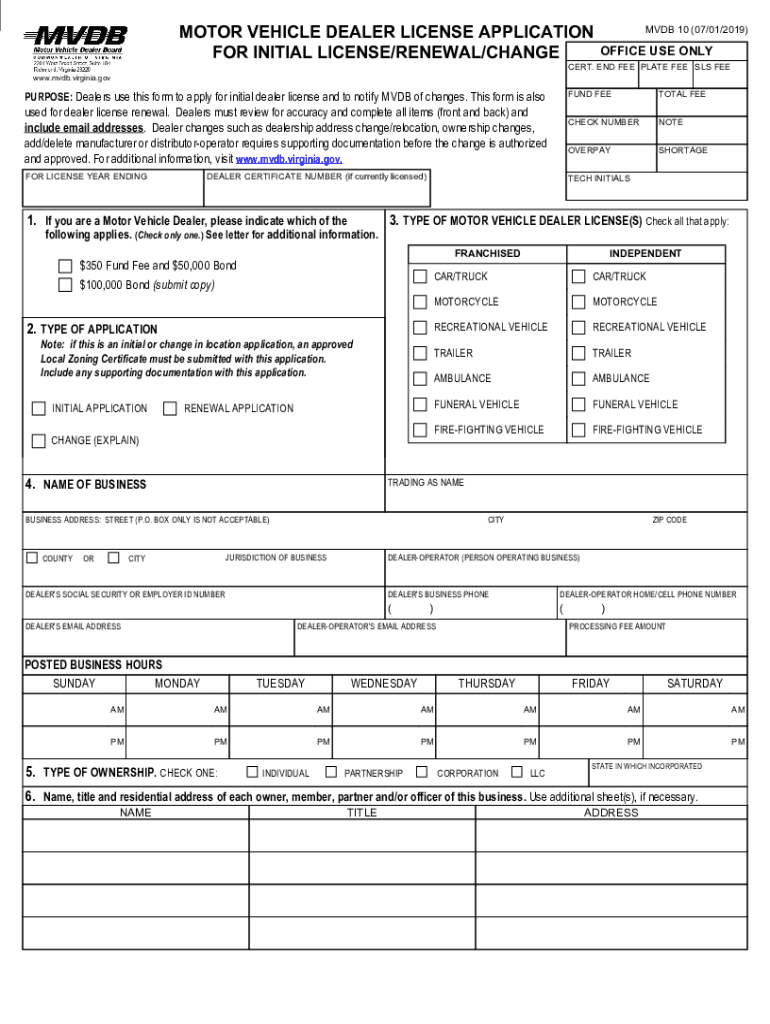
Wisconsin DMV Official Government Site Motor Vehicle Form


Understanding the MVDB 10 Form
The MVDB 10 form is a crucial document used in the state of Wisconsin for specific motor vehicle-related transactions. This form is primarily utilized for registering vehicles, transferring titles, and other essential motor vehicle services. Understanding its purpose and function is vital for residents who need to navigate the motor vehicle registration process efficiently.
Steps to Complete the MVDB 10 Form
Completing the MVDB 10 form requires careful attention to detail. Here are the steps to ensure accurate submission:
- Gather necessary information, including vehicle identification number (VIN), current title, and personal identification.
- Fill out the form with accurate details, ensuring all sections are completed as required.
- Review the form for any errors or omissions before submission.
- Submit the form either online, by mail, or in person at your local DMV office.
Required Documents for Submission
When submitting the MVDB 10 form, certain documents are essential to accompany your application. These may include:
- Proof of identity, such as a driver's license or state ID.
- Current vehicle title or bill of sale.
- Proof of residency, which may include utility bills or lease agreements.
Having these documents ready can streamline the process and reduce delays.
Form Submission Methods
The MVDB 10 form can be submitted through various methods to accommodate different preferences:
- Online: Many users prefer the convenience of submitting the form through the Wisconsin DMV website.
- By Mail: You can print the completed form and send it to the designated DMV address.
- In-Person: Visit your local DMV office to submit the form directly and receive immediate assistance.
Legal Use of the MVDB 10 Form
The MVDB 10 form is legally recognized for various motor vehicle transactions in Wisconsin. Proper completion and submission of this form ensure compliance with state laws regarding vehicle registration and title transfers. Failing to use this form correctly may result in penalties or delays in processing your vehicle-related requests.
Eligibility Criteria for the MVDB 10 Form
To utilize the MVDB 10 form, applicants must meet specific eligibility criteria, including:
- Being a resident of Wisconsin.
- Having ownership of the vehicle in question, supported by appropriate documentation.
- Meeting any other state-specific requirements related to vehicle registration.
Ensuring you meet these criteria helps facilitate a smoother application process.
Quick guide on how to complete wisconsin dmv official government site motor vehicle
Complete Wisconsin DMV Official Government Site Motor Vehicle effortlessly on any device
Online document management has become popular among businesses and individuals. It offers an ideal eco-friendly substitute for traditional printed and signed documents, allowing you to obtain the necessary form and securely store it online. airSlate SignNow equips you with all the tools needed to create, modify, and eSign your documents swiftly without delays. Manage Wisconsin DMV Official Government Site Motor Vehicle on any platform using airSlate SignNow Android or iOS applications and enhance any document-based process today.
The simplest way to modify and eSign Wisconsin DMV Official Government Site Motor Vehicle smoothly
- Locate Wisconsin DMV Official Government Site Motor Vehicle and click Get Form to begin.
- Utilize the tools we provide to fill out your form.
- Emphasize important sections of your documents or conceal sensitive information with tools specifically designed by airSlate SignNow for that purpose.
- Generate your eSignature using the Sign feature, which takes seconds and holds the same legal significance as a conventional wet ink signature.
- Review the details and click on the Done button to preserve your modifications.
- Choose your method of sharing your form, whether by email, SMS, or invitation link, or download it to your computer.
Eliminate worries about lost or misplaced files, tedious form searches, or errors that necessitate printing new document copies. airSlate SignNow meets your document management needs in just a few clicks from any device you prefer. Edit and eSign Wisconsin DMV Official Government Site Motor Vehicle and guarantee exceptional communication at every stage of the form preparation process with airSlate SignNow.
Create this form in 5 minutes or less
Create this form in 5 minutes!
How to create an eSignature for the wisconsin dmv official government site motor vehicle
How to create an electronic signature for a PDF online
How to create an electronic signature for a PDF in Google Chrome
How to create an e-signature for signing PDFs in Gmail
How to create an e-signature right from your smartphone
How to create an e-signature for a PDF on iOS
How to create an e-signature for a PDF on Android
People also ask
-
What is the mvdb 10 form?
The mvdb 10 form is a document used for vehicle title applications in Virginia. It enables users to apply for a new vehicle title or transfer ownership. By using airSlate SignNow, completing and eSigning the mvdb 10 form becomes simpler and more efficient.
-
How can airSlate SignNow help with the mvdb 10 form?
airSlate SignNow streamlines the process of filling out and submitting the mvdb 10 form. You can easily create, edit, and eSign the form all in one place, ensuring that you save time and avoid paperwork hassles. The platform's intuitive interface makes it user-friendly for everyone.
-
Is there a cost associated with using the mvdb 10 form on airSlate SignNow?
Using airSlate SignNow to process the mvdb 10 form comes with flexible pricing plans that cater to various business needs. Whether you are a small business or a large corporation, airSlate offers a cost-effective solution that fits your budget. Check our pricing page for detailed information.
-
Can I integrate airSlate SignNow with other software for the mvdb 10 form?
Yes, airSlate SignNow allows seamless integration with various software platforms, enhancing your experience with the mvdb 10 form. You can integrate with CRM systems, cloud storage, and other tools to automate your workflow and manage your documents efficiently.
-
How secure is the mvdb 10 form when using airSlate SignNow?
Security is a top priority at airSlate SignNow. When you eSign the mvdb 10 form, your data is protected with bank-level encryption and secure storage. You can confidently complete and share your documents, knowing that they are safe.
-
What features does airSlate SignNow offer for the mvdb 10 form?
airSlate SignNow offers several features to simplify the mvdb 10 form process, including customizable templates, team collaboration, and automated workflows. These tools help you manage the eSigning process efficiently and minimize errors, delivering a smoother experience.
-
Can I track the status of my mvdb 10 form with airSlate SignNow?
Absolutely! airSlate SignNow provides real-time tracking for the mvdb 10 form and any other documents you manage. You will receive notifications about the signing status, helping you stay updated and informed throughout the process.
Get more for Wisconsin DMV Official Government Site Motor Vehicle
- Nrs chapter 31 attachment garnishment and form
- I was served with a garnishment summons now what form
- Garnishees hawaii state judiciary form
- Plaintiffs defendants garnishees name and address form
- Judgment debtors motion return or release of wages exempt form
- Update your business address g suite admin help form
- Fillable online garnishee transfer hawaii state judiciary fax form
- Judiciarycircuit court forms for oahu first circuit
Find out other Wisconsin DMV Official Government Site Motor Vehicle
- How Do I eSignature Washington Insurance Form
- How Do I eSignature Alaska Life Sciences Presentation
- Help Me With eSignature Iowa Life Sciences Presentation
- How Can I eSignature Michigan Life Sciences Word
- Can I eSignature New Jersey Life Sciences Presentation
- How Can I eSignature Louisiana Non-Profit PDF
- Can I eSignature Alaska Orthodontists PDF
- How Do I eSignature New York Non-Profit Form
- How To eSignature Iowa Orthodontists Presentation
- Can I eSignature South Dakota Lawers Document
- Can I eSignature Oklahoma Orthodontists Document
- Can I eSignature Oklahoma Orthodontists Word
- How Can I eSignature Wisconsin Orthodontists Word
- How Do I eSignature Arizona Real Estate PDF
- How To eSignature Arkansas Real Estate Document
- How Do I eSignature Oregon Plumbing PPT
- How Do I eSignature Connecticut Real Estate Presentation
- Can I eSignature Arizona Sports PPT
- How Can I eSignature Wisconsin Plumbing Document
- Can I eSignature Massachusetts Real Estate PDF