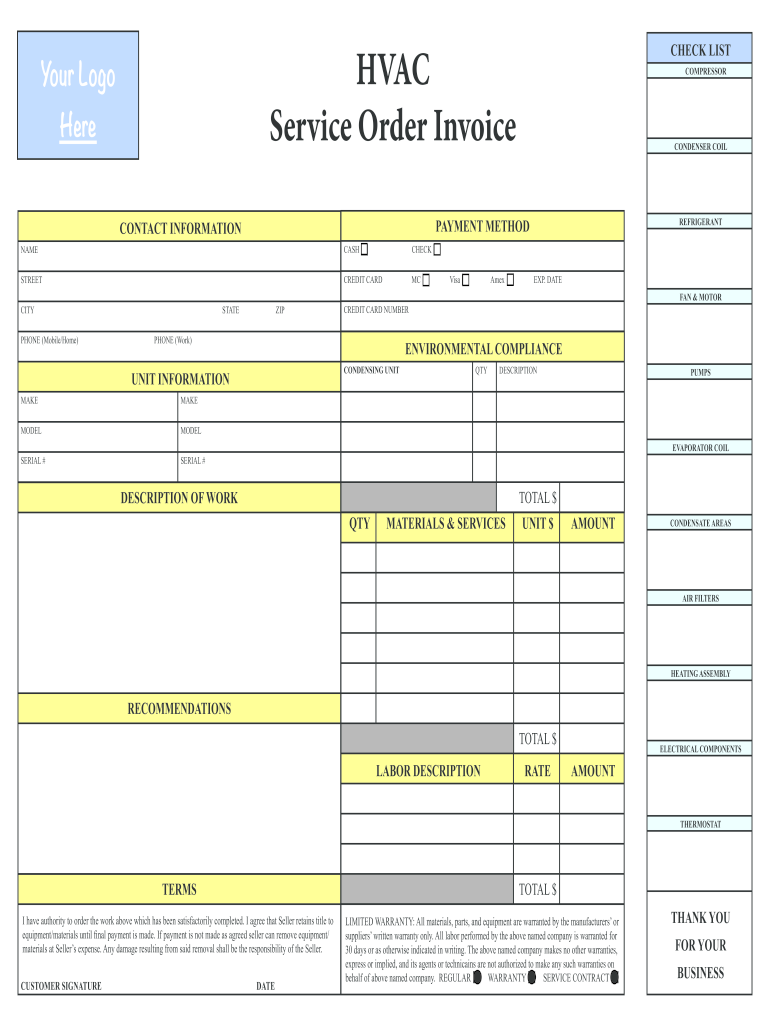
HVAC Service Order Invoice Dform


What is the HVAC Service Order Invoice dform
The HVAC Service Order Invoice dform is a specialized document used by heating, ventilation, and air conditioning (HVAC) service providers to itemize and bill their services. This form captures essential details such as the customer's information, the type of services rendered, parts used, labor costs, and any applicable taxes. It serves as a formal invoice that can be presented to clients for payment, ensuring transparency and clarity in the billing process.
Key elements of the HVAC Service Order Invoice dform
Understanding the key elements of the HVAC Service Order Invoice dform is crucial for both service providers and clients. The essential components typically include:
- Service Provider Information: Name, address, contact details, and license number of the HVAC company.
- Customer Information: Name, address, and contact details of the client receiving the service.
- Description of Services: Detailed list of services performed, including maintenance, repairs, or installations.
- Parts and Materials: Itemized list of any parts used, along with their costs.
- Labor Charges: Breakdown of labor costs associated with the services provided.
- Total Amount Due: The total cost, including taxes and any applicable discounts.
How to use the HVAC Service Order Invoice dform
Using the HVAC Service Order Invoice dform effectively involves several straightforward steps. First, ensure that all sections of the form are completed accurately. Include all necessary information, such as service dates and descriptions. Once filled out, the invoice should be presented to the client, either in a digital format or printed copy. Clients can then review the charges, and if everything is in order, they can sign and return the invoice to confirm acceptance and initiate payment.
Steps to complete the HVAC Service Order Invoice dform
Completing the HVAC Service Order Invoice dform requires careful attention to detail. Follow these steps:
- Gather all relevant information about the service provided, including dates and descriptions.
- Fill in the service provider's and customer's contact information accurately.
- Itemize the services performed and any parts used, ensuring clarity in descriptions.
- Calculate labor costs based on the time spent on the job.
- Add any applicable taxes and discounts to arrive at the total amount due.
- Review the completed invoice for accuracy before presenting it to the client.
Legal use of the HVAC Service Order Invoice dform
The HVAC Service Order Invoice dform is not only a billing tool but also a legal document that can serve as evidence of the services rendered. It is important for both service providers and clients to retain copies of the invoice for their records. In case of disputes regarding services or payments, the invoice can provide critical documentation to resolve issues. Additionally, compliance with local and state regulations regarding invoicing and record-keeping is essential for maintaining business legitimacy.
Examples of using the HVAC Service Order Invoice dform
There are various scenarios in which the HVAC Service Order Invoice dform can be utilized. For instance, a residential HVAC technician might use the form after completing a routine maintenance check on a client's air conditioning unit. In a commercial setting, an HVAC contractor may issue the invoice following the installation of a new heating system. Each instance highlights how the invoice facilitates clear communication of services and financial transactions between service providers and clients.
Quick guide on how to complete hvac service order invoice dform
Effortlessly Prepare HVAC Service Order Invoice dform on Any Device
Digital document management has surged in popularity among businesses and individuals. It offers an ideal eco-friendly alternative to traditional printed and signed papers, as you can easily locate the correct form and securely save it online. airSlate SignNow equips you with all the tools necessary to create, modify, and electronically sign your documents quickly without delays. Manage HVAC Service Order Invoice dform on any device using the airSlate SignNow apps for Android or iOS and streamline any document-related operation today.
The Easiest Way to Modify and eSign HVAC Service Order Invoice dform Without Stress
- Obtain HVAC Service Order Invoice dform and click Get Form to begin.
- Utilize the tools we offer to fill out your document.
- Emphasize important sections of the documents or obscure sensitive details with the tools airSlate SignNow provides specifically for that function.
- Create your signature using the Sign tool, which only takes seconds and carries the same legal validity as a conventional wet ink signature.
- Review all the information and click the Done button to save your changes.
- Select your preferred method to share your form, whether by email, text message (SMS), invitation link, or by downloading it to your computer.
Say goodbye to lost or misplaced documents, tedious form searching, or mistakes that necessitate printing new copies. airSlate SignNow addresses all your document management needs in a few clicks from your chosen device. Alter and eSign HVAC Service Order Invoice dform and guarantee outstanding communication at any stage of the form preparation process with airSlate SignNow.
Create this form in 5 minutes or less
Create this form in 5 minutes!
How to create an eSignature for the hvac service order invoice dform
How to create an electronic signature for a PDF online
How to create an electronic signature for a PDF in Google Chrome
How to create an e-signature for signing PDFs in Gmail
How to create an e-signature right from your smartphone
How to create an e-signature for a PDF on iOS
How to create an e-signature for a PDF on Android
People also ask
-
What is an HVAC Service Order Invoice dform?
An HVAC Service Order Invoice dform is a digital form designed to streamline the invoicing process for HVAC services. It allows businesses to create, send, and manage invoices efficiently and securely. Using this dform, HVAC professionals can enhance their workflow while ensuring accurate billing for services rendered.
-
How does the HVAC Service Order Invoice dform improve efficiency?
The HVAC Service Order Invoice dform enhances efficiency by automating the invoicing process and minimizing manual data entry errors. With features like auto-fill and eSignature capabilities, HVAC professionals can save time on administrative tasks. This digital solution allows for prompt invoicing, which can lead to faster payments.
-
What are the pricing options for using the HVAC Service Order Invoice dform?
Pricing for the HVAC Service Order Invoice dform varies based on usage and subscription plans. airSlate SignNow offers flexible pricing options, catering to businesses of all sizes. Users can choose a plan that best fits their operational needs without compromising on essential features.
-
Can the HVAC Service Order Invoice dform be customized?
Yes, the HVAC Service Order Invoice dform is customizable to fit the specific needs of your business. Users can modify fields, branding, and layout to ensure the document aligns with their brand identity and service requirements. Customization helps improve customer experience by providing a tailored invoicing solution.
-
What are the key features of the HVAC Service Order Invoice dform?
Key features of the HVAC Service Order Invoice dform include eSignature capabilities, automated workflows, customizable templates, and integrated payment options. These features help streamline the invoicing process and ensure compliance with industry standards. The ease of use also allows HVAC contractors to focus more on service delivery.
-
How does the HVAC Service Order Invoice dform integrate with other tools?
The HVAC Service Order Invoice dform seamlessly integrates with various accounting and management software solutions. Integration helps create a centralized workflow, allowing for better tracking of invoices and payments. This connectivity improves efficiency and data accuracy across different departments.
-
What are the benefits of using an HVAC Service Order Invoice dform?
Using an HVAC Service Order Invoice dform offers numerous benefits, including reduced paperwork, faster invoice processing, and enhanced professionalism. This digital form facilitates easy tracking and management of invoices, improving cash flow for HVAC businesses. Additionally, it helps maintain a clear record of services provided.
Get more for HVAC Service Order Invoice dform
- Pdf for reference only this form is to be completed
- Fillable online ohr law on the high representative for form
- Does lottery retailers know winning tickets sanjeevani hms form
- Phone 877 542 2474 fax 888 232 2567 form
- Ca form llc 2 2014 2021 fill and sign printable template
- Private patrol operator application for license private patrol operator application for license form
- Family law judgment form california
- Application to add a father on a michigan form
Find out other HVAC Service Order Invoice dform
- Help Me With Sign Washington Government Presentation
- How To Sign Maine Healthcare / Medical PPT
- How Do I Sign Nebraska Healthcare / Medical Word
- How Do I Sign Washington Healthcare / Medical Word
- How Can I Sign Indiana High Tech PDF
- How To Sign Oregon High Tech Document
- How Do I Sign California Insurance PDF
- Help Me With Sign Wyoming High Tech Presentation
- How Do I Sign Florida Insurance PPT
- How To Sign Indiana Insurance Document
- Can I Sign Illinois Lawers Form
- How To Sign Indiana Lawers Document
- How To Sign Michigan Lawers Document
- How To Sign New Jersey Lawers PPT
- How Do I Sign Arkansas Legal Document
- How Can I Sign Connecticut Legal Document
- How Can I Sign Indiana Legal Form
- Can I Sign Iowa Legal Document
- How Can I Sign Nebraska Legal Document
- How To Sign Nevada Legal Document