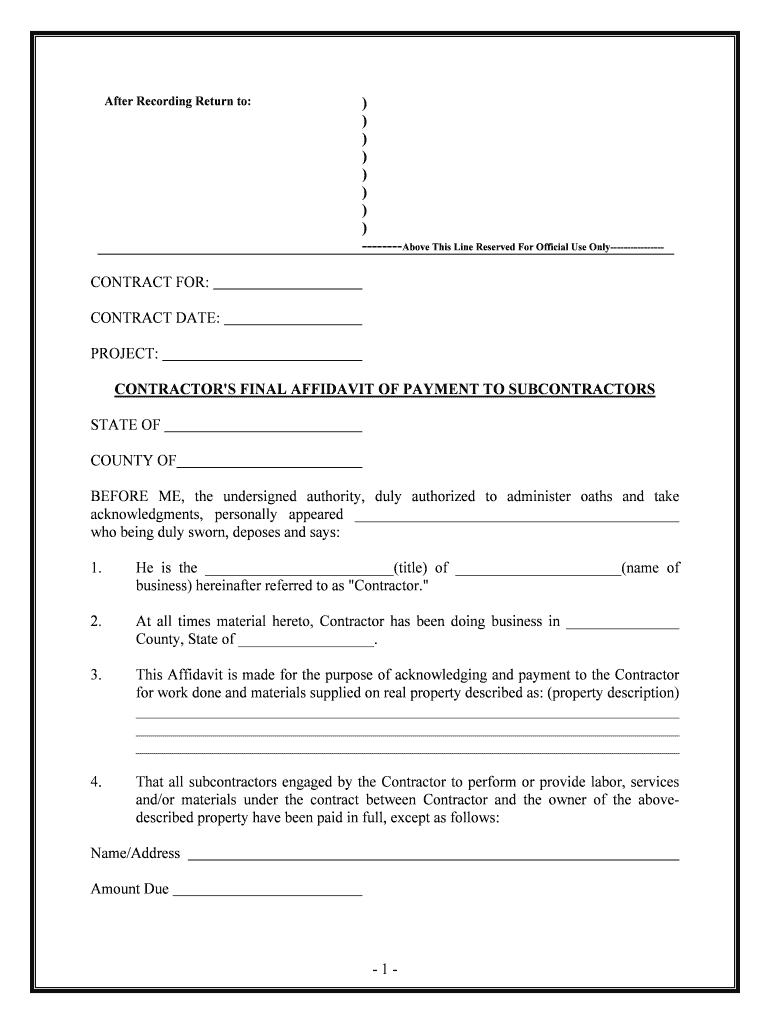
Ga Contractor's Final Affidavit Form


Understanding the Georgia Contractor's Final Affidavit
The Georgia Contractor's Final Affidavit is a crucial document used in the construction industry to confirm that all subcontractors and suppliers have been paid for their services. This affidavit serves as a legal declaration by the contractor, ensuring that no liens can be placed on the property due to unpaid debts. It is essential for contractors to understand the significance of this affidavit, as it protects both the contractor and the property owner from potential financial disputes.
Steps to Complete the Georgia Contractor's Final Affidavit
Completing the Georgia Contractor's Final Affidavit involves several important steps to ensure accuracy and compliance with state regulations. First, the contractor must gather all necessary documentation, including receipts and proof of payment to subcontractors and suppliers. Next, the contractor should fill out the affidavit form, providing details such as the project address, the names of all parties involved, and the total amount paid. Once completed, the affidavit must be signed in the presence of a notary public to validate the document. Finally, the contractor should submit the affidavit to the appropriate parties, typically the property owner or the lender, to finalize the payment process.
Key Elements of the Georgia Contractor's Final Affidavit
Several key elements must be included in the Georgia Contractor's Final Affidavit to ensure its validity. These elements include:
- Project Information: The address and description of the construction project.
- Contractor Details: The name, address, and contact information of the contractor.
- Payment Confirmation: A statement confirming that all subcontractors and suppliers have been paid in full.
- Notarization: The signature of the contractor must be notarized to verify authenticity.
Legal Use of the Georgia Contractor's Final Affidavit
The legal use of the Georgia Contractor's Final Affidavit is vital for both contractors and property owners. This affidavit acts as a protective measure, ensuring that all parties involved in a construction project have fulfilled their financial obligations. By submitting this document, contractors can prevent future claims or liens against the property, providing peace of mind to property owners. Additionally, the affidavit can serve as evidence in legal disputes, demonstrating that all payments have been made as agreed.
Obtaining the Georgia Contractor's Final Affidavit
Contractors can obtain the Georgia Contractor's Final Affidavit through various means. Many construction industry associations provide templates and guidelines for completing the affidavit. Additionally, contractors can find the form through legal document services or consult with a legal professional for assistance. It is essential to ensure that the form used is the most current version to comply with state regulations.
State-Specific Rules for the Georgia Contractor's Final Affidavit
Each state has specific rules governing the use of contractor affidavits. In Georgia, it is important to adhere to the state's requirements regarding the timing of the affidavit submission, as well as the information that must be disclosed. Contractors should familiarize themselves with these regulations to avoid penalties and ensure that their affidavits are legally binding. Understanding the nuances of Georgia law can help contractors navigate the process more effectively.
Quick guide on how to complete ga contractors final affidavit
Complete Ga Contractor's Final Affidavit effortlessly on any device
Digital document management has gained traction among companies and individuals. It offers an ideal eco-friendly alternative to conventional printed and signed paperwork, allowing you to locate the correct form and securely keep it online. airSlate SignNow equips you with all the tools necessary to create, adjust, and eSign your documents swiftly without delays. Manage Ga Contractor's Final Affidavit on any device using the airSlate SignNow Android or iOS applications and simplify any document-related task today.
How to modify and eSign Ga Contractor's Final Affidavit with ease
- Locate Ga Contractor's Final Affidavit and click Get Form to initiate.
- Utilize the tools we provide to fill out your document.
- Emphasize relevant sections of the documents or conceal sensitive information with tools that airSlate SignNow offers specifically for that task.
- Create your signature using the Sign tool, which takes mere seconds and carries the same legal validity as a conventional wet ink signature.
- Review the information and click the Done button to save your modifications.
- Choose your preferred method to send your form, whether by email, SMS, or shareable link, or download it to your computer.
Eliminate concerns about lost or misfiled documents, tedious form searches, or mistakes that require printing new copies. airSlate SignNow caters to all your document management needs in just a few clicks from any device of your choice. Modify and eSign Ga Contractor's Final Affidavit and ensure smooth communication throughout your form preparation process with airSlate SignNow.
Create this form in 5 minutes or less
Create this form in 5 minutes!
How to create an eSignature for the ga contractors final affidavit
How to create an electronic signature for a PDF online
How to create an electronic signature for a PDF in Google Chrome
How to create an e-signature for signing PDFs in Gmail
How to create an e-signature right from your smartphone
How to create an e-signature for a PDF on iOS
How to create an e-signature for a PDF on Android
People also ask
-
What is a final affidavit form?
A final affidavit form is a legal document used to affirm the truth of various statements, often required in legal, financial, or administrative processes. This form provides essential declarations that can support claims or assertions made in official matters.
-
How can I create a final affidavit form using airSlate SignNow?
To create a final affidavit form with airSlate SignNow, simply log in to your account, select 'Create Document,' and choose a template or start from scratch. The platform provides user-friendly tools to customize your document and add necessary fields for e-signatures and declarations.
-
Is there a cost associated with using airSlate SignNow for the final affidavit form?
airSlate SignNow offers various pricing plans, making it a cost-effective solution for creating final affidavit forms. Depending on your needs, you can select a plan that provides access to robust features and unlimited document signing capabilities.
-
What features does airSlate SignNow offer for final affidavit forms?
airSlate SignNow offers features like e-signatures, document templates, real-time tracking, and secure storage for your final affidavit forms. These tools streamline the signing process and ensure compliance with legal standards.
-
Can I integrate airSlate SignNow with other applications for my final affidavit form?
Yes, airSlate SignNow integrates seamlessly with various applications like Google Drive, Salesforce, and others. This integration allows users to streamline workflows and manage their final affidavit forms alongside other business processes.
-
What are the benefits of using airSlate SignNow for my final affidavit form?
Using airSlate SignNow for your final affidavit form enhances efficiency, saves time, and ensures security in document handling. With features like e-signatures and cloud storage, you can manage your documents effortlessly and securely.
-
How secure is my final affidavit form stored in airSlate SignNow?
Your final affidavit form is stored securely in airSlate SignNow, utilizing AES 256-bit encryption and compliance with global security standards. This ensures that sensitive information remains protected from unauthorized access.
Get more for Ga Contractor's Final Affidavit
- Application for architectural review sykes cove form
- Additional information required by section 130810b3
- Fillable application for certificate of occupancy state of ohio form
- Bureau policy for application for certificate of occupancy form
- Fillable online general statement fax email print pdffiller form
- This application is good for 60 days and subject to cancelation form
- Texas drivers license or texas identification number form
- Manager pool operations form
Find out other Ga Contractor's Final Affidavit
- eSign Texas Insurance Affidavit Of Heirship Myself
- Help Me With eSign Kentucky Legal Quitclaim Deed
- eSign Louisiana Legal Limited Power Of Attorney Online
- How Can I eSign Maine Legal NDA
- eSign Maryland Legal LLC Operating Agreement Safe
- Can I eSign Virginia Life Sciences Job Description Template
- eSign Massachusetts Legal Promissory Note Template Safe
- eSign West Virginia Life Sciences Agreement Later
- How To eSign Michigan Legal Living Will
- eSign Alabama Non-Profit Business Plan Template Easy
- eSign Mississippi Legal Last Will And Testament Secure
- eSign California Non-Profit Month To Month Lease Myself
- eSign Colorado Non-Profit POA Mobile
- How Can I eSign Missouri Legal RFP
- eSign Missouri Legal Living Will Computer
- eSign Connecticut Non-Profit Job Description Template Now
- eSign Montana Legal Bill Of Lading Free
- How Can I eSign Hawaii Non-Profit Cease And Desist Letter
- Can I eSign Florida Non-Profit Residential Lease Agreement
- eSign Idaho Non-Profit Business Plan Template Free