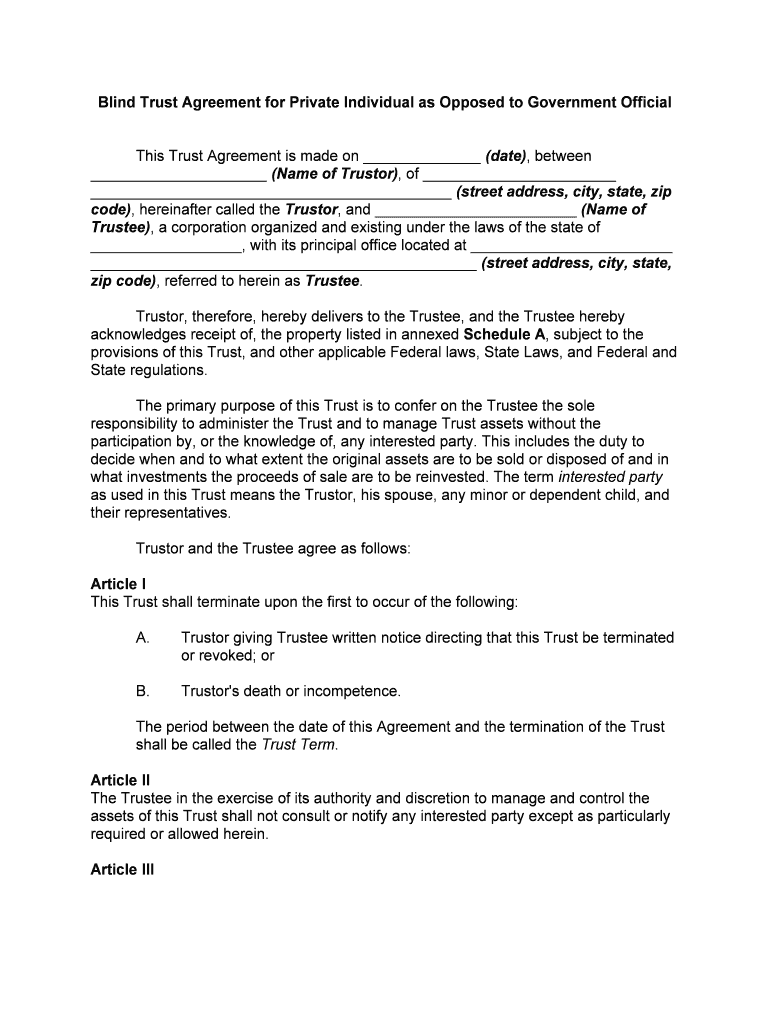
Blind Trust Form


What is the Blind Trust
A blind trust is a specific type of trust designed to manage assets without the beneficiary's knowledge of the trust's holdings. This arrangement is particularly useful for individuals in positions where conflicts of interest may arise, such as government officials or corporate executives. The trustee manages the assets independently, ensuring that the beneficiary cannot influence investment decisions. This separation helps maintain the integrity of the beneficiary's duties while providing a layer of privacy regarding their financial interests.
Key elements of the Blind Trust
Several key elements define a blind trust:
- Trustee: An independent party who manages the trust assets without input from the beneficiary.
- Beneficiary: The individual or entity that benefits from the trust but does not have knowledge of its specific assets.
- Trust Agreement: A legal document outlining the terms of the trust, including the powers of the trustee and the rights of the beneficiary.
- Asset Management: The trustee is responsible for making investment decisions and managing the trust assets in the best interest of the beneficiary.
How to use the Blind Trust
Using a blind trust involves several steps to ensure compliance with legal requirements and proper management of assets. First, individuals must select a qualified trustee who can manage the trust impartially. Next, a trust agreement must be drafted, detailing the terms and conditions of the trust. Once established, the assets are transferred into the trust, and the trustee assumes control. Beneficiaries should refrain from any communication regarding the trust's assets to maintain the blind nature of the arrangement.
Steps to complete the Blind Trust
Establishing a blind trust involves a series of steps:
- Choose a reputable trustee who has experience managing trusts.
- Draft a trust agreement with legal assistance to ensure all terms are clear and enforceable.
- Transfer assets into the trust, which may include cash, investments, or real estate.
- Ensure that the trust operates independently, with the trustee making all decisions without input from the beneficiary.
- Regularly review the trust’s performance and compliance with applicable laws.
Legal use of the Blind Trust
Blind trusts are legally recognized in the United States and are often used by public officials to avoid conflicts of interest. The legal framework governing blind trusts varies by state, so it is crucial to consult with a legal professional familiar with local laws. Properly established blind trusts can provide legal protection against accusations of impropriety, as the beneficiary has no control over the trust's management.
Required Documents
To establish a blind trust, several documents are necessary:
- Trust Agreement: This outlines the terms and conditions of the trust.
- Asset Transfer Documents: Legal documents that facilitate the transfer of assets into the trust.
- Identification Documents: Proof of identity for both the trustee and the beneficiary.
- Tax Identification Number: If applicable, for the trust to file taxes.
Eligibility Criteria
Eligibility for establishing a blind trust typically requires the following:
- The individual must be of legal age, usually eighteen years or older.
- The individual must have the legal capacity to enter into a trust agreement.
- In some cases, individuals in specific professions, such as government officials, may need to establish a blind trust to comply with ethical standards.
Quick guide on how to complete blind trust 495559350
Complete Blind Trust seamlessly on any device
Digital document management has become increasingly popular among businesses and individuals. It serves as an ideal eco-friendly alternative to conventional printed and signed documents, allowing access to the correct form and safe online storage. airSlate SignNow equips you with all the necessary tools to create, modify, and electronically sign your documents quickly without delays. Manage Blind Trust on any device using airSlate SignNow's Android or iOS applications and streamline any document-related task today.
How to alter and eSign Blind Trust effortlessly
- Find Blind Trust and click on Get Form to begin.
- Utilize the tools we offer to finalize your document.
- Emphasize important sections of the documents or obscure sensitive information with specialized tools provided by airSlate SignNow.
- Create your eSignature using the Sign feature, which takes mere seconds and holds the same legal validity as a conventional ink signature.
- Review the information and click on the Done button to save your modifications.
- Choose how you'd like to share your form: via email, text message (SMS), invitation link, or download it to your computer.
Eliminate concerns about lost or misfiled documents, tedious form searches, or errors that necessitate reprinting new document copies. airSlate SignNow addresses your document management needs in just a few clicks from any device you prefer. Edit and eSign Blind Trust and ensure effective communication throughout the form preparation process with airSlate SignNow.
Create this form in 5 minutes or less
Create this form in 5 minutes!
How to create an eSignature for the blind trust 495559350
How to create an electronic signature for a PDF online
How to create an electronic signature for a PDF in Google Chrome
How to create an e-signature for signing PDFs in Gmail
How to create an e-signature right from your smartphone
How to create an e-signature for a PDF on iOS
How to create an e-signature for a PDF on Android
People also ask
-
What is a blind trust agreement private?
A blind trust agreement private is a legal document that helps individuals manage their assets without knowledge of their holdings. This type of agreement ensures that the trustee has full control over the assets, while the beneficiary remains unaware of specific details, thereby avoiding conflicts of interest. It's particularly useful for public officials and business executives.
-
How does airSlate SignNow facilitate the creation of a blind trust agreement private?
airSlate SignNow offers an intuitive interface that simplifies the process of creating a blind trust agreement private. Users can easily fill out templates, customize the content, and send documents for electronic signatures with just a few clicks. This efficiency can greatly reduce the time spent on document preparation.
-
What are the benefits of using airSlate SignNow for a blind trust agreement private?
Using airSlate SignNow for a blind trust agreement private allows for secure electronic signatures, improved workflow efficiency, and reduced paperwork. Users can track document activity in real-time and retrieve completed agreements instantly, making it easier to manage legal obligations and maintain compliance.
-
Is airSlate SignNow cost-effective for creating a blind trust agreement private?
Yes, airSlate SignNow provides a cost-effective solution for creating a blind trust agreement private with scalable pricing plans that cater to businesses of all sizes. The value of streamlining document management and e-signatures often outweighs traditional legal costs. Plus, users benefit from increased efficiency and reduced delays.
-
Can I integrate airSlate SignNow with other applications for a blind trust agreement private?
Absolutely! airSlate SignNow easily integrates with a variety of applications and software, enhancing your workflow for a blind trust agreement private. These integrations can include CRM systems, project management tools, and cloud storage services, making it easier to manage your documents across platforms.
-
What features does airSlate SignNow offer for a blind trust agreement private?
airSlate SignNow includes features such as customizable templates, secure electronic signatures, document tracking, and automated reminders for a blind trust agreement private. These tools ensure a smooth and efficient process from document creation to signing, providing a comprehensive solution for all your signing needs.
-
Is the signing process secure for a blind trust agreement private?
Yes, the signing process for a blind trust agreement private using airSlate SignNow is highly secure. The platform utilizes advanced encryption and complies with global security standards to protect sensitive information, ensuring that all documents are signed and stored safely.
Get more for Blind Trust
- Application for licensure professional counselorrehabilitation form
- Pel reinst app for coaindd form
- Fillable pharmacy permit application form
- Chha initial certification process attorney general form
- Division of consumer affairsnew jersey division of consumer affairs newark njnew jersey division of consumer affairs newark form
- Instructions for reinstatement of a lapsed license division of njconsumeraffairs form
- 1brequestsforproposalrfppurpose form
- Winter spring service effective sun 11920 tcat form
Find out other Blind Trust
- Help Me With Electronic signature Colorado Construction Rental Application
- Electronic signature Connecticut Construction Business Plan Template Fast
- Electronic signature Delaware Construction Business Letter Template Safe
- Electronic signature Oklahoma Business Operations Stock Certificate Mobile
- Electronic signature Pennsylvania Business Operations Promissory Note Template Later
- Help Me With Electronic signature North Dakota Charity Resignation Letter
- Electronic signature Indiana Construction Business Plan Template Simple
- Electronic signature Wisconsin Charity Lease Agreement Mobile
- Can I Electronic signature Wisconsin Charity Lease Agreement
- Electronic signature Utah Business Operations LLC Operating Agreement Later
- How To Electronic signature Michigan Construction Cease And Desist Letter
- Electronic signature Wisconsin Business Operations LLC Operating Agreement Myself
- Electronic signature Colorado Doctors Emergency Contact Form Secure
- How Do I Electronic signature Georgia Doctors Purchase Order Template
- Electronic signature Doctors PDF Louisiana Now
- How To Electronic signature Massachusetts Doctors Quitclaim Deed
- Electronic signature Minnesota Doctors Last Will And Testament Later
- How To Electronic signature Michigan Doctors LLC Operating Agreement
- How Do I Electronic signature Oregon Construction Business Plan Template
- How Do I Electronic signature Oregon Construction Living Will