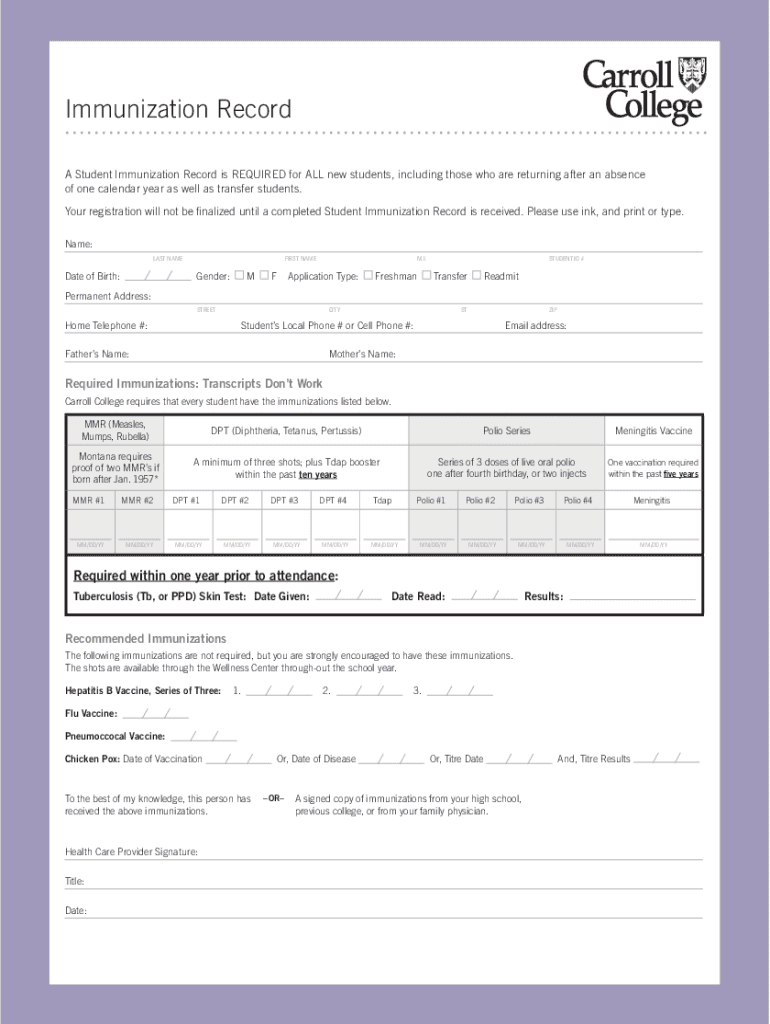
Immunization ComplianceUniversity Health Services Form


What is the Immunization Compliance University Health Services
The Immunization Compliance University Health Services form is a crucial document for students attending universities in the United States. This form verifies that students have received the necessary vaccinations as mandated by state and institutional policies. Compliance with these immunization requirements is essential for maintaining public health and safety on campus. The form typically includes details about the vaccines received, dates of administration, and the healthcare provider's information.
How to use the Immunization Compliance University Health Services
Using the Immunization Compliance University Health Services form involves several steps. First, students must obtain the form from their university's health services website or office. Next, they should complete the form by providing accurate information about their vaccination history. This may include dates of vaccinations and any relevant medical records. After filling out the form, students must submit it to the designated office, either electronically or in person, depending on the university's submission guidelines.
Steps to complete the Immunization Compliance University Health Services
Completing the Immunization Compliance University Health Services form requires careful attention to detail. Follow these steps:
- Access the form from your university's health services website.
- Fill in your personal information, including your name, student ID, and contact details.
- Document your vaccination history, ensuring that you include the names of vaccines, dates administered, and the healthcare provider's signature.
- Review the form for accuracy and completeness.
- Submit the form according to your university's instructions, either online or in person.
Legal use of the Immunization Compliance University Health Services
The Immunization Compliance University Health Services form serves a legal purpose by ensuring that students meet state health regulations. Universities are required to maintain accurate records of student immunizations to comply with public health laws. Failure to submit this form may result in penalties, including registration holds or exclusion from classes. It is important for students to understand their responsibilities under these laws to avoid any legal complications.
Required Documents
When completing the Immunization Compliance University Health Services form, students may need to provide additional documentation. Required documents typically include:
- Proof of vaccination, such as immunization records or certificates.
- Medical records that detail any exemptions or special circumstances.
- A completed health history form, if required by the university.
Penalties for Non-Compliance
Non-compliance with the Immunization Compliance University Health Services requirements can lead to significant consequences for students. These may include:
- Inability to register for classes or participate in university activities.
- Financial penalties or fees imposed by the university.
- Potential exclusion from campus facilities and services.
Quick guide on how to complete immunization complianceuniversity health services
Easily Prepare Immunization ComplianceUniversity Health Services on Any Gadget
Managing documents online has gained traction among businesses and individuals. It serves as an excellent environmentally-friendly alternative to traditional printed and signed files, allowing you to access the right template and securely keep it online. airSlate SignNow offers all the resources required to create, edit, and electronically sign your documents promptly without holdups. Handle Immunization ComplianceUniversity Health Services across any device with airSlate SignNow’s Android or iOS applications and streamline your document-related tasks today.
How to Edit and Electronically Sign Immunization ComplianceUniversity Health Services Effortlessly
- Find Immunization ComplianceUniversity Health Services and click Get Form to begin.
- Employ the tools we offer to complete your document.
- Emphasize important sections of the documents or obscure sensitive details using the tools specially provided by airSlate SignNow.
- Generate your signature with the Sign feature, which takes mere seconds and carries the same legal validity as a conventional wet ink signature.
- Review the information and click on the Done button to store your changes.
- Select how you would like to share your document, via email, SMS, or an invitation link, or download it to your computer.
Say goodbye to lost or misfiled documents, tedious form searches, or errors that necessitate printing new copies. airSlate SignNow addresses your document management needs within a few clicks from any device you prefer. Edit and electronically sign Immunization ComplianceUniversity Health Services to ensure outstanding communication at every phase of your document preparation journey with airSlate SignNow.
Create this form in 5 minutes or less
Create this form in 5 minutes!
How to create an eSignature for the immunization complianceuniversity health services
How to create an electronic signature for a PDF online
How to create an electronic signature for a PDF in Google Chrome
How to create an e-signature for signing PDFs in Gmail
How to create an e-signature right from your smartphone
How to create an e-signature for a PDF on iOS
How to create an e-signature for a PDF on Android
People also ask
-
What is Immunization ComplianceUniversity Health Services?
Immunization ComplianceUniversity Health Services refers to a system designed to ensure that students and staff meet their immunization requirements efficiently. Our platform provides detailed tracking and management tools to help institutions maintain compliance with health regulations.
-
How does airSlate SignNow facilitate Immunization ComplianceUniversity Health Services?
airSlate SignNow simplifies the process of collecting and managing immunization documents by enabling electronic signatures and secure document sharing. This streamlines the compliance process for universities, ensuring that all necessary paperwork is completed accurately and on time.
-
What are the pricing options for using airSlate SignNow for Immunization ComplianceUniversity Health Services?
Our pricing for airSlate SignNow varies based on the features you need for Immunization ComplianceUniversity Health Services. We offer flexible plans that cater to different institutional sizes, making it easy to find a cost-effective solution that fits your budget.
-
What features are included with airSlate SignNow for Immunization ComplianceUniversity Health Services?
airSlate SignNow includes features such as customizable templates, real-time tracking, and secure storage for documents related to Immunization ComplianceUniversity Health Services. These tools help institutions efficiently manage their immunization documentation process.
-
How can airSlate SignNow benefit our university's immunization compliance processes?
Implementing airSlate SignNow for Immunization ComplianceUniversity Health Services enhances accuracy and reduces the administrative burden. It allows universities to automate notifications and reminders, ensuring that students are well-informed of their requirements.
-
Does airSlate SignNow integrate with other systems for Immunization ComplianceUniversity Health Services?
Yes, airSlate SignNow can seamlessly integrate with existing student management systems and health record platforms. This integration facilitates real-time updates and ensures that all immunization compliance information is easily accessible.
-
Is training available for using airSlate SignNow in Immunization ComplianceUniversity Health Services?
Absolutely! We provide comprehensive training and support to help your team leverage airSlate SignNow effectively for Immunization ComplianceUniversity Health Services. Our resources include tutorials, FAQs, and dedicated support personnel to assist with any questions.
Get more for Immunization ComplianceUniversity Health Services
- Title 16 health and social services 1 delaware dhss form
- Applications and formsflorida department of healthhome page appsfldfscomhome page appsfldfscom
- Will handle it as we process your application for licensure form
- Wwwchildrenscarepediatricscom form
- Ymca of metro atlanta emergency information waiver and medical authorization form
- Ymca camp eagle point ymca of metro atlanta form
- Philadelphia magazinenews restaurants best of philly form
- Download delta dental of idaho form
Find out other Immunization ComplianceUniversity Health Services
- Sign Arkansas Application for University Free
- Sign Arkansas Nanny Contract Template Fast
- How To Sign California Nanny Contract Template
- How Do I Sign Colorado Medical Power of Attorney Template
- How To Sign Louisiana Medical Power of Attorney Template
- How Do I Sign Louisiana Medical Power of Attorney Template
- Can I Sign Florida Memorandum of Agreement Template
- How Do I Sign Hawaii Memorandum of Agreement Template
- Sign Kentucky Accident Medical Claim Form Fast
- Sign Texas Memorandum of Agreement Template Computer
- How Do I Sign Utah Deed of Trust Template
- Sign Minnesota Declaration of Trust Template Simple
- Sign Texas Shareholder Agreement Template Now
- Sign Wisconsin Shareholder Agreement Template Simple
- Sign Nebraska Strategic Alliance Agreement Easy
- Sign Nevada Strategic Alliance Agreement Online
- How To Sign Alabama Home Repair Contract
- Sign Delaware Equipment Rental Agreement Template Fast
- Sign Nevada Home Repair Contract Easy
- Sign Oregon Construction Contract Template Online