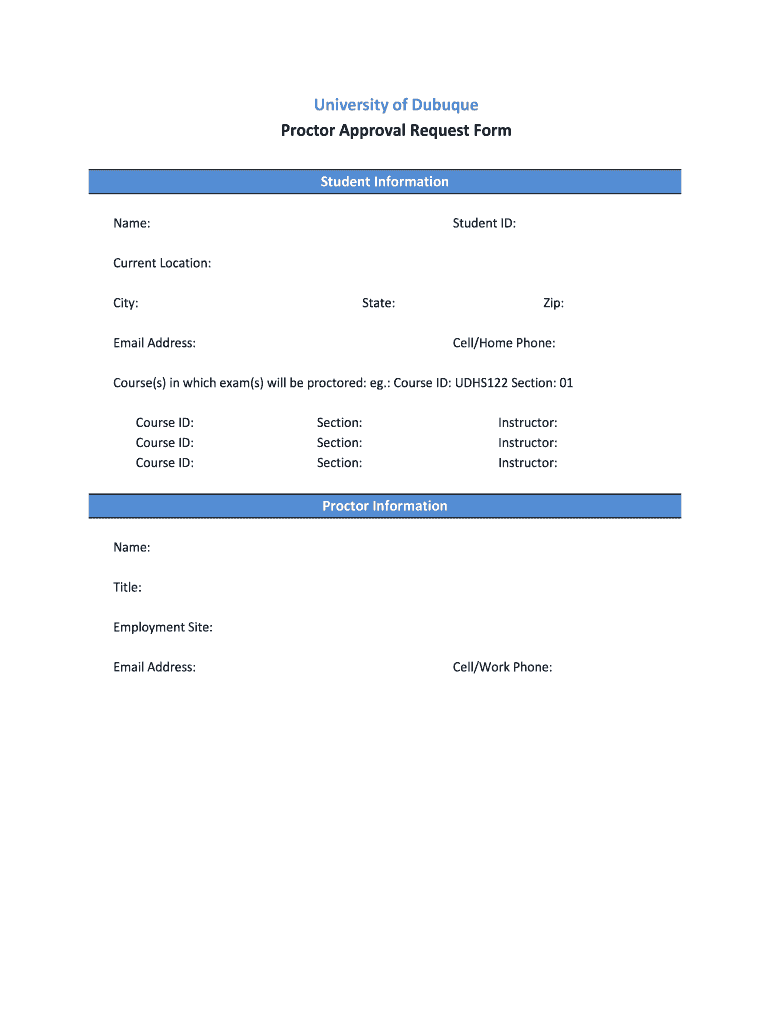
Dbq Forms


What is the DBQ Forms
The DBQ forms, or Disability Benefits Questionnaires, are essential documents used by the U.S. Department of Veterans Affairs (VA) to assess the severity of a veteran's service-connected disabilities. These forms help streamline the disability evaluation process by collecting pertinent medical information directly from healthcare providers. The DBQ forms are designed to be user-friendly, enabling veterans to provide detailed information about their conditions, which assists in determining eligibility for benefits.
How to Use the DBQ Forms
Using DBQ forms involves several straightforward steps. First, veterans should obtain the appropriate DBQ form for their specific condition, which can typically be found on the VA’s official website or through healthcare providers. After securing the correct form, the veteran must fill it out, providing accurate and comprehensive information regarding their medical history and current health status. Once completed, the form should be submitted to the VA along with any required supporting documents to ensure a thorough review of the claim.
Steps to Complete the DBQ Forms
Completing the DBQ forms requires careful attention to detail. Here are the steps to follow:
- Identify the specific DBQ form needed for your condition.
- Gather all relevant medical records and documentation.
- Fill out the form, ensuring all sections are completed accurately.
- Have a qualified healthcare professional review the completed form.
- Submit the form along with any additional documents to the VA.
Legal Use of the DBQ Forms
The legal use of DBQ forms is crucial for veterans seeking disability benefits. These forms are officially recognized by the VA and must be completed accurately to avoid delays or denials in the claims process. It is important for veterans to understand that submitting false information on a DBQ form can lead to serious legal consequences, including potential criminal charges for fraud. Therefore, honesty and accuracy are paramount when filling out these forms.
Required Documents
When submitting DBQ forms, veterans must include several required documents to support their claims. These may include:
- Medical records related to the claimed condition.
- Any previous VA claims or decisions.
- Service records that outline the veteran's military history.
- Other relevant documentation that may assist in the evaluation process.
Examples of Using the DBQ Forms
DBQ forms can be utilized in various scenarios. For instance, a veteran experiencing chronic back pain may complete the DBQ specific to musculoskeletal conditions, detailing the pain's impact on daily life and work. Another example could be a veteran with PTSD using the appropriate DBQ to illustrate how their condition affects their mental health and social interactions. These examples highlight the versatility of DBQ forms in addressing a range of service-connected disabilities.
Quick guide on how to complete dbq forms
Complete Dbq Forms effortlessly on any device
Web-based document management has gained traction among businesses and individuals. It offers an ideal eco-friendly alternative to traditional printed and signed documents, allowing you to locate the appropriate template and securely store it online. airSlate SignNow equips you with all the necessary tools to generate, modify, and electronically sign your paperwork quickly and without holdups. Handle Dbq Forms on any platform using airSlate SignNow's Android or iOS applications and simplify any document-related workflow today.
The easiest method to alter and electronically sign Dbq Forms without stress
- Locate Dbq Forms and click Get Form to begin.
- Utilize the tools we provide to complete your document.
- Mark important parts of your documents or obscure sensitive data with tools that airSlate SignNow supplies specifically for that purpose.
- Create your eSignature using the Sign feature, which takes only seconds and carries the same legal validity as an ink signature.
- Review all the information and click the Done button to save your changes.
- Choose how you want to send your document, via email, text message (SMS), or an invite link, or download it to your computer.
Put an end to lost or misfiled documents, tedious form searches, or errors that necessitate printing new document copies. airSlate SignNow meets all your document management needs in just a few clicks from any device you prefer. Adjust and electronically sign Dbq Forms and guarantee excellent communication at every stage of the document preparation process with airSlate SignNow.
Create this form in 5 minutes or less
Create this form in 5 minutes!
How to create an eSignature for the dbq forms
How to create an electronic signature for a PDF online
How to create an electronic signature for a PDF in Google Chrome
How to create an e-signature for signing PDFs in Gmail
How to create an e-signature right from your smartphone
How to create an e-signature for a PDF on iOS
How to create an e-signature for a PDF on Android
People also ask
-
What are dbq forms and how can I use them with airSlate SignNow?
DBQ forms, or Disability Benefits Questionnaires, are essential for veterans seeking disability benefits. With airSlate SignNow, you can easily create, fill out, and eSign dbq forms online, streamlining the submission process and ensuring all necessary documentation is in order.
-
Is there a cost associated with using airSlate SignNow for dbq forms?
AirSlate SignNow offers various pricing plans to suit different business needs, including competitive pricing for handling dbq forms. You can choose a plan based on the volume of documents you need to send and sign, ensuring a cost-effective solution for managing all your form submissions.
-
What features does airSlate SignNow offer for dbq forms?
AirSlate SignNow provides a range of features for dbq forms, including customizable templates, secure eSignature capabilities, and real-time tracking. These features help simplify the management of your forms, allowing for quicker turnaround times and improved record-keeping.
-
Can I integrate airSlate SignNow with other software for managing dbq forms?
Yes, airSlate SignNow integrates seamlessly with various applications, making it easy to manage your dbq forms alongside your existing workflow tools. Popular integrations include Google Drive, Dropbox, and CRM systems, enhancing your overall document management capabilities.
-
How does airSlate SignNow ensure the security of my dbq forms?
AirSlate SignNow prioritizes security, employing advanced encryption and authentication measures for all dbq forms. This ensures that your sensitive information remains protected throughout the signing process, providing peace of mind for both you and your clients.
-
Can I track the status of my dbq forms sent through airSlate SignNow?
Yes, airSlate SignNow offers tracking capabilities for all your dbq forms. You can easily check the status of sent documents, see who has signed them, and receive notifications when actions are completed, facilitating better communication and management.
-
What benefits can I expect from using airSlate SignNow for dbq forms?
Using airSlate SignNow for dbq forms provides the benefit of increased efficiency and reduced turnaround times. The platform's user-friendly interface and robust features streamline the document signing process, allowing you to focus on more important tasks within your business.
Get more for Dbq Forms
- Referral form ortho la
- Medical consultant program original application medical consultant program original application form
- Practice registrationdelvax facility code request form
- Client self attestation form
- Client self attestation form dhssdelawaregov dhss delaware
- Division of health care quality dhss state of delaware form
- Delaware interagency patient transfer form emergent
- Dhcq publications and forms delaware health and social
Find out other Dbq Forms
- How Can I Sign Louisiana High Tech LLC Operating Agreement
- Sign Louisiana High Tech Month To Month Lease Myself
- How To Sign Alaska Insurance Promissory Note Template
- Sign Arizona Insurance Moving Checklist Secure
- Sign New Mexico High Tech Limited Power Of Attorney Simple
- Sign Oregon High Tech POA Free
- Sign South Carolina High Tech Moving Checklist Now
- Sign South Carolina High Tech Limited Power Of Attorney Free
- Sign West Virginia High Tech Quitclaim Deed Myself
- Sign Delaware Insurance Claim Online
- Sign Delaware Insurance Contract Later
- Sign Hawaii Insurance NDA Safe
- Sign Georgia Insurance POA Later
- How Can I Sign Alabama Lawers Lease Agreement
- How Can I Sign California Lawers Lease Agreement
- Sign Colorado Lawers Operating Agreement Later
- Sign Connecticut Lawers Limited Power Of Attorney Online
- Sign Hawaii Lawers Cease And Desist Letter Easy
- Sign Kansas Insurance Rental Lease Agreement Mobile
- Sign Kansas Insurance Rental Lease Agreement Free