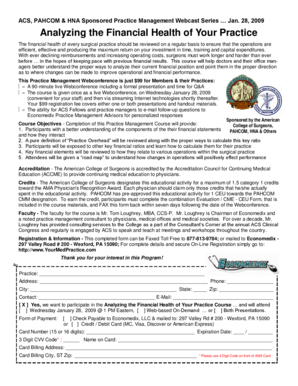
Analyzing the Financial Health of Your Practice Form


Understanding the Financial Health of Your Practice
Analyzing the financial health of your practice involves assessing various financial indicators that reflect its overall performance. Key metrics include revenue, expenses, profit margins, and cash flow. By evaluating these elements, practitioners can identify strengths and weaknesses, allowing for informed decision-making. Regular financial assessments help ensure sustainability and growth, enabling practices to adapt to changing market conditions and patient needs.
Steps to Analyze Financial Health
To effectively analyze the financial health of your practice, follow these steps:
- Gather financial statements, including income statements, balance sheets, and cash flow statements.
- Calculate key financial ratios, such as the current ratio, profit margin, and return on equity.
- Assess revenue streams and identify any fluctuations or trends over time.
- Review expenses to determine areas for cost reduction without compromising quality.
- Monitor cash flow to ensure the practice can meet its obligations and invest in growth opportunities.
Key Elements to Consider
When analyzing the financial health of your practice, focus on these key elements:
- Revenue Sources: Identify how much income is generated from various services and products.
- Expense Management: Keep track of fixed and variable costs to maintain profitability.
- Profitability Ratios: Use ratios to gauge how effectively the practice converts revenue into profit.
- Cash Flow Analysis: Understand the inflow and outflow of cash to manage liquidity.
- Debt Management: Evaluate any debts and their impact on financial stability.
Legal Considerations
Understanding the legal aspects of financial analysis is crucial. Ensure compliance with federal and state regulations regarding financial reporting and tax obligations. Familiarize yourself with guidelines from the IRS and other regulatory bodies to avoid penalties. Accurate financial records are essential for legal protection and can serve as evidence in disputes or audits.
Examples of Financial Analysis in Practice
Real-world examples can illustrate the importance of analyzing financial health. For instance, a practice may discover that a specific service generates high revenue but has significant associated costs, prompting a reevaluation of pricing or service delivery. Another example could involve identifying seasonal trends in patient visits, allowing for better staffing and resource allocation during peak times.
Required Documents for Financial Analysis
To conduct a thorough financial analysis, gather the following documents:
- Income statements for the past three to five years.
- Balance sheets to assess assets, liabilities, and equity.
- Cash flow statements to track cash movements.
- Tax returns, which provide insights into overall financial performance.
- Expense reports detailing operational costs.
Quick guide on how to complete analyzing the financial health of your practice
Complete Analyzing The Financial Health Of Your Practice effortlessly on any device
Online document management has gained traction among businesses and individuals alike. It presents a perfect eco-friendly substitute for traditional printed and signed documents, enabling you to access the correct form and securely store it online. airSlate SignNow provides all the tools you require to create, edit, and eSign your documents quickly without delays. Manage Analyzing The Financial Health Of Your Practice on any platform with airSlate SignNow Android or iOS applications and enhance any document-centric process today.
The easiest way to modify and eSign Analyzing The Financial Health Of Your Practice with ease
- Locate Analyzing The Financial Health Of Your Practice and click on Get Form to get started.
- Utilize the tools we provide to complete your document.
- Highlight pertinent sections of your documents or redact sensitive information with tools that airSlate SignNow offers specifically for that purpose.
- Create your signature with the Sign tool, which takes mere seconds and holds the same legal authority as a traditional wet ink signature.
- Review the details and click on the Done button to save your modifications.
- Select how you wish to send your form, via email, SMS, or invitation link, or download it to your computer.
Say goodbye to lost or misplaced documents, tedious form searching, or errors that necessitate printing new document copies. airSlate SignNow addresses your needs in document management in just a few clicks from a device of your choice. Modify and eSign Analyzing The Financial Health Of Your Practice and guarantee effective communication at any stage of the form preparation process with airSlate SignNow.
Create this form in 5 minutes or less
Create this form in 5 minutes!
How to create an eSignature for the analyzing the financial health of your practice
How to create an electronic signature for a PDF online
How to create an electronic signature for a PDF in Google Chrome
How to create an e-signature for signing PDFs in Gmail
How to create an e-signature right from your smartphone
How to create an e-signature for a PDF on iOS
How to create an e-signature for a PDF on Android
People also ask
-
What is the significance of Analyzing The Financial Health Of Your Practice?
Analyzing The Financial Health Of Your Practice is crucial for understanding your business's profitability and sustainability. It involves reviewing your revenue, expenses, and financial performance over time to identify areas for improvement. By regularly monitoring these metrics, you can make informed decisions that enhance operational efficiency.
-
How can airSlate SignNow help in Analyzing The Financial Health Of Your Practice?
airSlate SignNow provides a streamlined solution for managing financial documents, enabling you to collect, sign, and store important financial agreements securely. By simplifying the documentation process, you can focus more on Analyzing The Financial Health Of Your Practice rather than getting bogged down by paperwork. Our platform ensures that all your financial documents are easily accessible for review.
-
What features does airSlate SignNow offer to assist with financial analysis?
Our platform comes with features like customizable templates, real-time tracking, and reporting tools that support Analyzing The Financial Health Of Your Practice. These features allow you to automate document workflows, set deadlines, and gather insights, making your financial management more efficient. This ultimately leads to more accurate financial assessments.
-
Is airSlate SignNow a cost-effective solution for small practices?
Yes, airSlate SignNow is designed to be a cost-effective solution for businesses of all sizes, including small practices. Our pricing plans are scalable, allowing you to choose a plan that fits your budget while still providing the tools you need for Analyzing The Financial Health Of Your Practice. Investing in our solution can save you both time and money in the long run.
-
Can airSlate SignNow integrate with existing financial software?
Absolutely! airSlate SignNow can easily integrate with various accounting and financial software, enhancing your capabilities to perform Analyzing The Financial Health Of Your Practice. This integration helps streamline data transfer and enhances efficiency by ensuring that all your financial information is synchronized and up-to-date within your existing systems.
-
What benefits does airSlate SignNow provide for document management?
By using airSlate SignNow, you can enhance your document management process, which is essential for Analyzing The Financial Health Of Your Practice. Our platform allows for quick eSignatures, secure storage, and easy retrieval of documents, reducing the time spent on administrative tasks. This results in a more organized approach to managing your practice's financial documents.
-
How does airSlate SignNow ensure data security during financial analysis?
airSlate SignNow prioritizes data security, utilizing advanced encryption methods and secure servers to protect your documents. This is particularly important when Analyzing The Financial Health Of Your Practice, as it involves sensitive financial information. Our commitment to security ensures that your data remains confidential and protects you from potential risks.
Get more for Analyzing The Financial Health Of Your Practice
- Order of judgment form
- Delaware law review delaware state bar association form
- Procedures for filing a petition for the state of delaware form
- Proof of compliance chancery template form
- Petition for return of property form
- Mediators signature form
- The state of delaware form
- Name of next of kin to the alleged disabled person form
Find out other Analyzing The Financial Health Of Your Practice
- How Can I Sign New York Finance & Tax Accounting Document
- How Can I Sign Ohio Finance & Tax Accounting Word
- Can I Sign Oklahoma Finance & Tax Accounting PPT
- How To Sign Ohio Government Form
- Help Me With Sign Washington Government Presentation
- How To Sign Maine Healthcare / Medical PPT
- How Do I Sign Nebraska Healthcare / Medical Word
- How Do I Sign Washington Healthcare / Medical Word
- How Can I Sign Indiana High Tech PDF
- How To Sign Oregon High Tech Document
- How Do I Sign California Insurance PDF
- Help Me With Sign Wyoming High Tech Presentation
- How Do I Sign Florida Insurance PPT
- How To Sign Indiana Insurance Document
- Can I Sign Illinois Lawers Form
- How To Sign Indiana Lawers Document
- How To Sign Michigan Lawers Document
- How To Sign New Jersey Lawers PPT
- How Do I Sign Arkansas Legal Document
- How Can I Sign Connecticut Legal Document