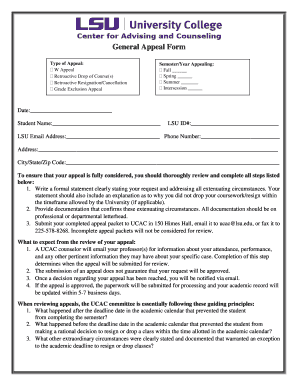
Lsu Appeal Form


What is the LSU Appeal Form
The LSU appeal form is a formal document used by students at Louisiana State University to contest decisions made regarding academic matters, such as grades or disciplinary actions. This form allows students to present their case to the appropriate university committee or office for review. Understanding the purpose and significance of this form is crucial for students who wish to ensure their concerns are heard and addressed properly.
How to Obtain the LSU Appeal Form
Students can obtain the LSU appeal form through the university's official website or by visiting the relevant administrative office. Typically, the form is available in a downloadable PDF format, making it easy to access and print. Additionally, students may inquire directly with their academic advisors or the registrar's office for guidance on how to acquire the form and any associated materials.
Steps to Complete the LSU Appeal Form
Completing the LSU appeal form involves several key steps to ensure that all necessary information is provided. First, students should carefully read the instructions accompanying the form. Next, they must fill out their personal information, including their student ID and contact details. Following this, students should clearly articulate the reason for their appeal, providing any relevant supporting documentation. Finally, students should review the completed form for accuracy before submitting it to the designated office.
Required Documents for the LSU Appeal Form
When submitting the LSU appeal form, students may need to include specific supporting documents to strengthen their case. Commonly required documents can include grade reports, letters of recommendation, or any other evidence relevant to the appeal. It is important for students to check the specific requirements outlined by the university to ensure their submission is complete and meets all necessary criteria.
Form Submission Methods
The LSU appeal form can typically be submitted through various methods, including online submission, mailing a physical copy, or delivering it in person to the appropriate office. Students should verify the preferred submission method as outlined by the university, as this may vary depending on the nature of the appeal or the specific department involved.
Eligibility Criteria for the LSU Appeal Form
To be eligible to use the LSU appeal form, students must meet certain criteria established by the university. Generally, this includes being currently enrolled at LSU and having a valid reason for the appeal, such as disputing a grade or addressing a disciplinary action. It is advisable for students to familiarize themselves with the specific eligibility requirements to ensure that their appeal is valid and can be considered by the university.
Quick guide on how to complete lsu appeal form
Complete Lsu Appeal Form effortlessly on any device
Digital document management has gained traction with businesses and individuals. It offers a fantastic eco-friendly substitute for traditional printed and signed documents, as you can retrieve the right form and securely store it online. airSlate SignNow provides you with all the tools necessary to create, modify, and electronically sign your documents swiftly without any delays. Manage Lsu Appeal Form on any device using airSlate SignNow's Android or iOS applications and enhance any document-based workflow today.
The easiest method to modify and eSign Lsu Appeal Form without hassle
- Locate Lsu Appeal Form and then click Get Form to begin.
- Utilize the tools we offer to fill out your document.
- Emphasize important sections of the documents or black out sensitive information using tools that airSlate SignNow provides specifically for that purpose.
- Create your eSignature with the Sign tool, which takes just seconds and carries the same legal validity as a standard wet ink signature.
- Review all the details and then click the Done button to secure your changes.
- Select how you wish to share your form, via email, SMS, or a shared link, or download it to your computer.
Say goodbye to lost or mislaid files, tedious form hunting, or errors that necessitate printing new document copies. airSlate SignNow meets your document management requirements in just a few clicks from a device of your preference. Modify and eSign Lsu Appeal Form and ensure excellent communication at any stage of the form preparation process with airSlate SignNow.
Create this form in 5 minutes or less
Create this form in 5 minutes!
How to create an eSignature for the lsu appeal form
How to create an electronic signature for a PDF online
How to create an electronic signature for a PDF in Google Chrome
How to create an e-signature for signing PDFs in Gmail
How to create an e-signature right from your smartphone
How to create an e-signature for a PDF on iOS
How to create an e-signature for a PDF on Android
People also ask
-
What is the LSU appeal form?
The LSU appeal form is a document used by students at Louisiana State University to formally request a reconsideration of academic decisions or financial aid. Using airSlate SignNow, you can easily create, sign, and submit your LSU appeal form online, streamlining the process and saving time.
-
How do I complete the LSU appeal form using airSlate SignNow?
To complete the LSU appeal form with airSlate SignNow, simply upload your document, fill in the necessary fields, and add your electronic signature. Our user-friendly platform makes it easy to navigate, ensuring all your details are included before submission.
-
Is there a cost to use airSlate SignNow for the LSU appeal form?
airSlate SignNow offers a variety of pricing plans, including a free trial to help you get started with your LSU appeal form at no initial cost. Depending on your needs, you can choose a plan that fits your budget and provides additional features for document handling.
-
What features does airSlate SignNow provide for handling the LSU appeal form?
airSlate SignNow includes essential features such as document templates, eSignatures, and collaboration tools that simplify the completion of the LSU appeal form. These features help ensure that you can easily manage your documents and keep track of the signing process.
-
Can I integrate airSlate SignNow with other applications for my LSU appeal form?
Yes, airSlate SignNow offers integrations with various applications and services, allowing you to enhance your workflow while preparing your LSU appeal form. This means you can easily connect your document processing with tools like Google Drive, Dropbox, and more.
-
What are the benefits of using airSlate SignNow for the LSU appeal form?
Using airSlate SignNow for your LSU appeal form provides numerous benefits, including increased efficiency and faster processing times. With its secure platform, you can confidently submit your appeal while ensuring all necessary signatures are collected promptly.
-
How secure is my information when using airSlate SignNow for the LSU appeal form?
airSlate SignNow prioritizes the security of your information when you are working on the LSU appeal form. Our platform uses advanced encryption and security measures to protect your documents and data throughout the entire signing process.
Get more for Lsu Appeal Form
- Easy crosswords pdf form
- Hobbes locke montesquieu and rousseau graphic organizer form
- Youth player contract form
- Associate membership applicationamerican society of plastic surgeons form
- American society of plastic surgeons application for 387094413 form
- Plagiarism worksheet pdf form
- Piva windows reviews form
- Nighthawk rottweilers form
Find out other Lsu Appeal Form
- How To eSign Washington Doctors Confidentiality Agreement
- Help Me With eSign Kansas Education LLC Operating Agreement
- Help Me With eSign West Virginia Doctors Lease Agreement Template
- eSign Wyoming Doctors Living Will Mobile
- eSign Wyoming Doctors Quitclaim Deed Free
- How To eSign New Hampshire Construction Rental Lease Agreement
- eSign Massachusetts Education Rental Lease Agreement Easy
- eSign New York Construction Lease Agreement Online
- Help Me With eSign North Carolina Construction LLC Operating Agreement
- eSign Education Presentation Montana Easy
- How To eSign Missouri Education Permission Slip
- How To eSign New Mexico Education Promissory Note Template
- eSign New Mexico Education Affidavit Of Heirship Online
- eSign California Finance & Tax Accounting IOU Free
- How To eSign North Dakota Education Rental Application
- How To eSign South Dakota Construction Promissory Note Template
- eSign Education Word Oregon Secure
- How Do I eSign Hawaii Finance & Tax Accounting NDA
- eSign Georgia Finance & Tax Accounting POA Fast
- eSign Georgia Finance & Tax Accounting POA Simple