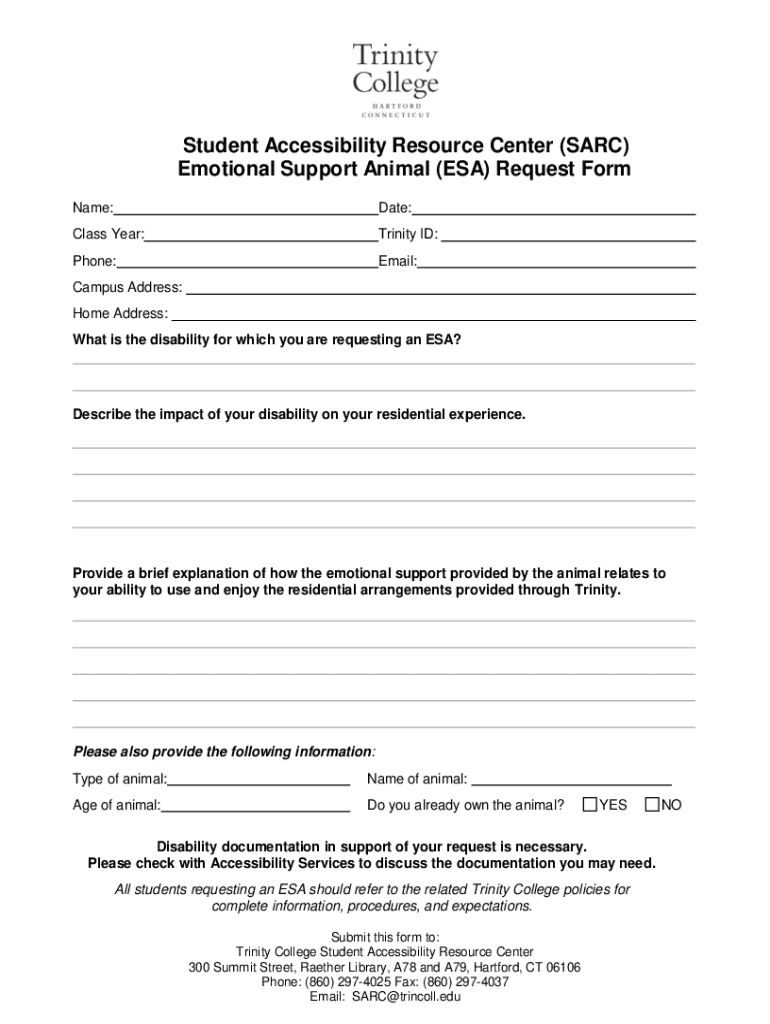
Student Accessibility Resource Center SARC Emotional Support Animal ESA Request Form


What is the Student Accessibility Resource Center SARC Emotional Support Animal ESA Request Form
The Student Accessibility Resource Center SARC Emotional Support Animal ESA Request Form is a document designed for students seeking approval to have an emotional support animal on campus. This form is essential for students who require the companionship of an emotional support animal to alleviate symptoms of mental health conditions. The SARC evaluates requests to ensure compliance with institutional policies and federal regulations regarding emotional support animals.
How to use the Student Accessibility Resource Center SARC Emotional Support Animal ESA Request Form
To use the Student Accessibility Resource Center SARC Emotional Support Animal ESA Request Form, students must first obtain the form from the SARC office or its website. After filling out the required information, including personal details and the specific need for an emotional support animal, students should submit the form along with any necessary documentation from a qualified mental health professional. This documentation should outline the need for the emotional support animal based on the student's mental health condition.
Steps to complete the Student Accessibility Resource Center SARC Emotional Support Animal ESA Request Form
Completing the Student Accessibility Resource Center SARC Emotional Support Animal ESA Request Form involves several key steps:
- Obtain the form from the SARC office or website.
- Fill in personal information, including name, student ID, and contact details.
- Provide a detailed explanation of the need for an emotional support animal.
- Attach documentation from a licensed mental health professional supporting the request.
- Review the form for accuracy and completeness.
- Submit the form to the SARC office through the designated submission method.
Eligibility Criteria
Eligibility for the Student Accessibility Resource Center SARC Emotional Support Animal ESA Request Form typically includes being a registered student at the institution and having a documented mental health condition that necessitates the support of an emotional support animal. Documentation must be provided by a licensed mental health professional, confirming the diagnosis and the need for the animal as part of the treatment plan.
Form Submission Methods
The Student Accessibility Resource Center SARC Emotional Support Animal ESA Request Form can usually be submitted through various methods, including:
- Online submission via the SARC website.
- Mailing the completed form to the SARC office.
- In-person submission at the SARC office during business hours.
Key elements of the Student Accessibility Resource Center SARC Emotional Support Animal ESA Request Form
Key elements of the Student Accessibility Resource Center SARC Emotional Support Animal ESA Request Form include:
- Personal identification details of the student.
- A clear statement of the need for an emotional support animal.
- Contact information for the mental health professional providing documentation.
- Signature of the student affirming the accuracy of the information provided.
Quick guide on how to complete student accessibility resource center sarc emotional support animal esa request form
Effortlessly Prepare Student Accessibility Resource Center SARC Emotional Support Animal ESA Request Form on Any Device
Managing documents online has gained popularity among businesses and individuals alike. It offers an ideal eco-friendly option compared to conventional printed and signed documents, allowing you to find the right form and securely store it online. airSlate SignNow equips you with all the resources necessary to create, edit, and electronically sign your documents swiftly without complications. Handle Student Accessibility Resource Center SARC Emotional Support Animal ESA Request Form on any device with airSlate SignNow's Android or iOS applications and enhance any document-focused procedure today.
The Simplest Way to Edit and Electronically Sign Student Accessibility Resource Center SARC Emotional Support Animal ESA Request Form with Ease
- Find Student Accessibility Resource Center SARC Emotional Support Animal ESA Request Form and click Get Form to begin.
- Make use of the tools we provide to fill out your form.
- Emphasize important sections of your documents or redact sensitive information using tools that airSlate SignNow specifically offers for this purpose.
- Generate your eSignature with the Sign tool, which only takes a few seconds and carries the same legal validity as a conventional wet ink signature.
- Review your information and click on the Done button to save your changes.
- Select your preferred method to send your form, whether by email, SMS, or invite link, or download it to your computer.
Leave behind concerns about lost or misplaced documents, tedious form searches, or errors that require reprinting documents. airSlate SignNow satisfies all your document management needs with just a few clicks from any device of your choice. Modify and electronically sign Student Accessibility Resource Center SARC Emotional Support Animal ESA Request Form to ensure excellent communication at every step of the form preparation process with airSlate SignNow.
Create this form in 5 minutes or less
Create this form in 5 minutes!
How to create an eSignature for the student accessibility resource center sarc emotional support animal esa request form
How to create an electronic signature for a PDF online
How to create an electronic signature for a PDF in Google Chrome
How to create an e-signature for signing PDFs in Gmail
How to create an e-signature right from your smartphone
How to create an e-signature for a PDF on iOS
How to create an e-signature for a PDF on Android
People also ask
-
What is the Student Accessibility Resource Center SARC Emotional Support Animal ESA Request Form?
The Student Accessibility Resource Center SARC Emotional Support Animal ESA Request Form is a formal document that students must complete to request approval for an emotional support animal on campus. This form ensures that the needs of students with emotional support animals are recognized and accommodated effectively.
-
How can I access the Student Accessibility Resource Center SARC Emotional Support Animal ESA Request Form?
Students can easily access the Student Accessibility Resource Center SARC Emotional Support Animal ESA Request Form through the official SARC website or their institution's accessibility office. Ensure to download or fill out the form as per the provided instructions.
-
What information is required in the Student Accessibility Resource Center SARC Emotional Support Animal ESA Request Form?
The Student Accessibility Resource Center SARC Emotional Support Animal ESA Request Form typically requires personal information, documentation of the emotional support animal's qualifications, and a statement of need. Providing comprehensive details will help expedite the review process.
-
Is there a fee associated with submitting the Student Accessibility Resource Center SARC Emotional Support Animal ESA Request Form?
There is usually no fee to submit the Student Accessibility Resource Center SARC Emotional Support Animal ESA Request Form. However, students should verify with their specific institution for any unique requirements or potential costs related to processing the form.
-
What are the benefits of submitting the Student Accessibility Resource Center SARC Emotional Support Animal ESA Request Form?
Submitting the Student Accessibility Resource Center SARC Emotional Support Animal ESA Request Form provides students with the legal right to have their emotional support animals on campus, promoting emotional well-being and mental health support. It ensures compliance with regulations and facilitates necessary accommodations.
-
How long does it take to review the Student Accessibility Resource Center SARC Emotional Support Animal ESA Request Form?
The review time for the Student Accessibility Resource Center SARC Emotional Support Animal ESA Request Form can vary depending on the institution's policies. Generally, students can expect a response within a few weeks, especially if all necessary documentation is provided.
-
Can I get assistance while filling out the Student Accessibility Resource Center SARC Emotional Support Animal ESA Request Form?
Yes, students are encouraged to seek assistance from their institution's disability services or the Student Accessibility Resource Center when filling out the SARC Emotional Support Animal ESA Request Form. This can help clarify any questions and ensure that all required information is included.
Get more for Student Accessibility Resource Center SARC Emotional Support Animal ESA Request Form
- The respondent hereby answers the numbered paragraphs in the pleading as form
- The date of the trust instrument execution is form
- Effective february 1 2019 the family court revised the delaware child support formula as stated within family court
- Type the name and birth date of your 1st adult child form
- Delaware communication portfolio summary and dynamic form
- Text highlighted in grey in word document and not coming off form
- With links to web based paternity statutes and resources for delaware form
- Form 652
Find out other Student Accessibility Resource Center SARC Emotional Support Animal ESA Request Form
- How To eSignature New York Construction Presentation
- How To eSignature Wisconsin Construction Document
- Help Me With eSignature Arkansas Education Form
- Can I eSignature Louisiana Education Document
- Can I eSignature Massachusetts Education Document
- Help Me With eSignature Montana Education Word
- How To eSignature Maryland Doctors Word
- Help Me With eSignature South Dakota Education Form
- How Can I eSignature Virginia Education PDF
- How To eSignature Massachusetts Government Form
- How Can I eSignature Oregon Government PDF
- How Can I eSignature Oklahoma Government Document
- How To eSignature Texas Government Document
- Can I eSignature Vermont Government Form
- How Do I eSignature West Virginia Government PPT
- How Do I eSignature Maryland Healthcare / Medical PDF
- Help Me With eSignature New Mexico Healthcare / Medical Form
- How Do I eSignature New York Healthcare / Medical Presentation
- How To eSignature Oklahoma Finance & Tax Accounting PPT
- Help Me With eSignature Connecticut High Tech Presentation