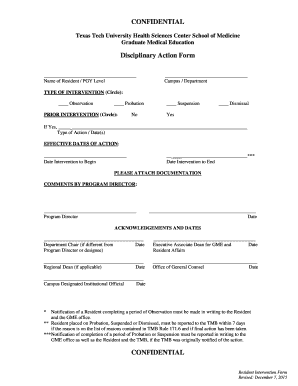
Disciplinary Action Form Texas Tech University Health Ttuhsc


Understanding the Disciplinary Action Form at Texas Tech University Health
The Disciplinary Action Form at Texas Tech University Health (TTUHSC) is a crucial document used to formally address employee conduct issues. This form serves as a record of disciplinary actions taken against staff members, ensuring that all procedures are documented and compliant with institutional policies. It is essential for maintaining a fair workplace and protecting the rights of both employees and the institution.
Steps to Complete the Disciplinary Action Form
Completing the Disciplinary Action Form involves several key steps to ensure accuracy and compliance. First, identify the specific incident or behavior that warrants disciplinary action. Then, gather all relevant information, including dates, witnesses, and any prior related incidents. Next, fill out the form with clear and concise details, including the nature of the violation and the proposed disciplinary measures. Finally, ensure all required signatures are obtained before submitting the form to the appropriate department.
How to Obtain the Disciplinary Action Form
The Disciplinary Action Form can typically be obtained through the human resources department at Texas Tech University Health. It may also be available on the institution's internal website or employee portal. If you are unable to locate the form, contacting HR directly can provide guidance on how to access it efficiently.
Key Elements of the Disciplinary Action Form
Understanding the key elements of the Disciplinary Action Form is vital for effective use. This form generally includes sections for employee information, details of the incident, a description of the disciplinary action being taken, and space for signatures from both the supervisor and the employee. Each section is designed to capture essential information that supports the decision-making process and ensures transparency.
Legal Considerations for the Disciplinary Action Form
When using the Disciplinary Action Form, it is important to be aware of legal considerations. The form must comply with employment laws and regulations to protect the rights of employees. This includes ensuring that the disciplinary process is fair, consistent, and documented. Failing to adhere to these legal standards can lead to grievances or legal challenges from employees, making it crucial to follow established protocols.
Examples of Using the Disciplinary Action Form
Examples of using the Disciplinary Action Form can illustrate its practical application. For instance, if an employee repeatedly fails to meet performance standards, a supervisor may document the incidents on the form, outlining the specific behaviors and previous warnings. Another example could involve misconduct, where the form details the behavior, the context of the incident, and the disciplinary action taken, such as a written warning or suspension. These examples highlight the form's role in maintaining accountability and transparency within the workplace.
Quick guide on how to complete disciplinary action form texas tech university health ttuhsc
Complete Disciplinary Action Form Texas Tech University Health Ttuhsc effortlessly on any device
Online document management has gained increased popularity among businesses and individuals. It offers an ideal environmentally friendly option to traditional printed and signed documents, as you can locate the correct form and securely store it online. airSlate SignNow provides all the tools necessary to create, modify, and electronically sign your documents quickly and without delays. Manage Disciplinary Action Form Texas Tech University Health Ttuhsc on any platform using airSlate SignNow's Android or iOS applications and enhance any document-related procedure today.
The easiest way to edit and electronically sign Disciplinary Action Form Texas Tech University Health Ttuhsc without hassle
- Locate Disciplinary Action Form Texas Tech University Health Ttuhsc and click on Get Form to begin.
- Utilize the tools available to complete your document.
- Highlight pertinent sections of the documents or redact sensitive information with tools specifically provided by airSlate SignNow for that purpose.
- Create your signature using the Sign tool, which takes mere seconds and holds the same legal validity as a conventional wet ink signature.
- Review the details and click on the Done button to save your changes.
- Choose your preferred method to send your form, whether by email, SMS, invite link, or download it to your computer.
Eliminate worries about lost or misplaced documents, cumbersome form searching, or errors requiring new document prints. airSlate SignNow meets all your document management needs in just a few clicks from any device you choose. Modify and electronically sign Disciplinary Action Form Texas Tech University Health Ttuhsc and ensure excellent communication at every stage of the document preparation process with airSlate SignNow.
Create this form in 5 minutes or less
Create this form in 5 minutes!
How to create an eSignature for the disciplinary action form texas tech university health ttuhsc
How to create an electronic signature for a PDF online
How to create an electronic signature for a PDF in Google Chrome
How to create an e-signature for signing PDFs in Gmail
How to create an e-signature right from your smartphone
How to create an e-signature for a PDF on iOS
How to create an e-signature for a PDF on Android
People also ask
-
What is a Disciplinary Action Form Texas Tech University Health Ttuhsc?
The Disciplinary Action Form Texas Tech University Health Ttuhsc is a structured document used to formally address employee misconduct or performance issues. This form serves as a crucial tool for reporting, tracking, and managing disciplinary actions within the university's health system.
-
How can airSlate SignNow help with the Disciplinary Action Form Texas Tech University Health Ttuhsc?
airSlate SignNow simplifies the process of distributing and managing the Disciplinary Action Form Texas Tech University Health Ttuhsc. Our platform enables you to easily send, eSign, and securely store documents, reducing paperwork and increasing efficiency in handling disciplinary actions.
-
What are the benefits of using airSlate SignNow for the Disciplinary Action Form Texas Tech University Health Ttuhsc?
Using airSlate SignNow streamlines the process of managing the Disciplinary Action Form Texas Tech University Health Ttuhsc by providing features like real-time tracking, automated reminders, and easy access to forms. This ensures that your disciplinary processes are handled promptly and efficiently.
-
Is airSlate SignNow affordable for managing the Disciplinary Action Form Texas Tech University Health Ttuhsc?
Yes, airSlate SignNow offers a cost-effective solution for managing the Disciplinary Action Form Texas Tech University Health Ttuhsc, with various pricing plans designed to fit different organizational needs. This allows institutions to streamline their processes without compromising their budget.
-
What features does airSlate SignNow offer for the Disciplinary Action Form Texas Tech University Health Ttuhsc?
airSlate SignNow provides essential features such as customizable templates for the Disciplinary Action Form Texas Tech University Health Ttuhsc, electronic signatures, cloud storage, and secure access controls. These features help ensure compliance and security during the disciplinary process.
-
Can airSlate SignNow integrate with existing systems for the Disciplinary Action Form Texas Tech University Health Ttuhsc?
Absolutely! airSlate SignNow offers seamless integrations with various HR and document management systems, making it easy to incorporate the Disciplinary Action Form Texas Tech University Health Ttuhsc into your existing workflow. This enhances efficiency and data consistency across platforms.
-
How does airSlate SignNow ensure the security of the Disciplinary Action Form Texas Tech University Health Ttuhsc?
airSlate SignNow prioritizes the security of your documents, including the Disciplinary Action Form Texas Tech University Health Ttuhsc. We utilize advanced encryption methods and compliance with industry standards to protect sensitive information from unauthorized access.
Get more for Disciplinary Action Form Texas Tech University Health Ttuhsc
- Superior court of the state of delaware leonard l form
- Release of liability agreement waiver of claims form
- If the animals are not form
- Landlords attention that tenant is keeping form
- The condition of the roof is interfering with my quiet enjoyment of the premises and is causing form
- The window glass is broken form
- The leased dwelling has been severely compromised by the failure of the form
- Problems list form
Find out other Disciplinary Action Form Texas Tech University Health Ttuhsc
- eSign Massachusetts Government Quitclaim Deed Fast
- How Do I eSign Massachusetts Government Arbitration Agreement
- eSign Maryland High Tech Claim Fast
- eSign Maine High Tech Affidavit Of Heirship Now
- eSign Michigan Government LLC Operating Agreement Online
- eSign Minnesota High Tech Rental Lease Agreement Myself
- eSign Minnesota High Tech Rental Lease Agreement Free
- eSign Michigan Healthcare / Medical Permission Slip Now
- eSign Montana High Tech Lease Agreement Online
- eSign Mississippi Government LLC Operating Agreement Easy
- eSign Ohio High Tech Letter Of Intent Later
- eSign North Dakota High Tech Quitclaim Deed Secure
- eSign Nebraska Healthcare / Medical LLC Operating Agreement Simple
- eSign Nebraska Healthcare / Medical Limited Power Of Attorney Mobile
- eSign Rhode Island High Tech Promissory Note Template Simple
- How Do I eSign South Carolina High Tech Work Order
- eSign Texas High Tech Moving Checklist Myself
- eSign Texas High Tech Moving Checklist Secure
- Help Me With eSign New Hampshire Government Job Offer
- eSign Utah High Tech Warranty Deed Simple