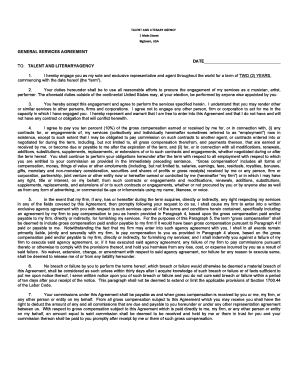
6 TALENT and LITERARY AGENCY AGREEMENT DOCX Form


What is the 6 TALENT AND LITERARY AGENCY AGREEMENT docx
The 6 TALENT AND LITERARY AGENCY AGREEMENT docx is a legal document designed to formalize the relationship between a talent or literary agency and its clients, such as writers, actors, or other creative professionals. This agreement outlines the terms under which the agency will represent the client, including the scope of services provided, compensation structures, and the duration of the agreement. It serves as a crucial tool for protecting the rights and interests of both parties involved, ensuring clarity and mutual understanding in their professional relationship.
Key elements of the 6 TALENT AND LITERARY AGENCY AGREEMENT docx
Several key elements are essential in the 6 TALENT AND LITERARY AGENCY AGREEMENT docx. These include:
- Scope of Representation: Clearly defines the services the agency will provide, such as securing employment opportunities and negotiating contracts.
- Compensation Structure: Details how the agency will be compensated, typically through a commission based on the client's earnings.
- Duration of Agreement: Specifies the length of time the agreement will be in effect and any conditions for renewal or termination.
- Exclusivity Clause: Indicates whether the agency has exclusive rights to represent the client or if the client can seek representation from multiple agencies.
- Dispute Resolution: Outlines the process for handling any disagreements that may arise during the term of the agreement.
How to use the 6 TALENT AND LITERARY AGENCY AGREEMENT docx
Using the 6 TALENT AND LITERARY AGENCY AGREEMENT docx involves several steps. Initially, both parties should review the document thoroughly to ensure that all terms are understood and acceptable. Next, any necessary modifications should be made to tailor the agreement to the specific needs of the client and agency. Once finalized, both parties should sign the document to make it legally binding. It is advisable to keep copies of the signed agreement for future reference and to ensure compliance with its terms.
Steps to complete the 6 TALENT AND LITERARY AGENCY AGREEMENT docx
Completing the 6 TALENT AND LITERARY AGENCY AGREEMENT docx involves the following steps:
- Review the template to understand the necessary sections and terms.
- Fill in the client’s and agency’s details, including names, addresses, and contact information.
- Specify the scope of representation and any specific services to be provided.
- Determine the compensation structure and any additional fees or expenses.
- Set the duration of the agreement and any renewal terms.
- Include any additional clauses, such as exclusivity or dispute resolution.
- Have both parties review the document for accuracy before signing.
Legal use of the 6 TALENT AND LITERARY AGENCY AGREEMENT docx
The legal use of the 6 TALENT AND LITERARY AGENCY AGREEMENT docx is crucial for establishing a binding relationship between the agency and the client. This agreement must comply with applicable state and federal laws governing contracts and agency relationships. It is advisable for both parties to seek legal counsel to ensure that the agreement adheres to legal standards and adequately protects their rights. Proper execution of the document, including signatures and dates, is essential for its enforceability.
Examples of using the 6 TALENT AND LITERARY AGENCY AGREEMENT docx
Examples of using the 6 TALENT AND LITERARY AGENCY AGREEMENT docx include:
- A writer engaging a literary agency to represent their book proposals and negotiate publishing contracts.
- An actor hiring a talent agency to secure auditions and manage their career in the entertainment industry.
- A musician working with a management agency to promote their music and book performances.
Quick guide on how to complete 6 talent and literary agency agreement docx
Manage 6 TALENT AND LITERARY AGENCY AGREEMENT docx effortlessly on any device
Online document management has gained popularity among companies and individuals. It offers a seamless eco-friendly substitute for conventional printed and signed documents, allowing you to locate the appropriate form and securely save it online. airSlate SignNow equips you with all the tools necessary to create, alter, and eSign your documents quickly without hindrances. Handle 6 TALENT AND LITERARY AGENCY AGREEMENT docx on any device with airSlate SignNow Android or iOS applications and enhance any document-driven workflow today.
The easiest way to modify and eSign 6 TALENT AND LITERARY AGENCY AGREEMENT docx effortlessly
- Find 6 TALENT AND LITERARY AGENCY AGREEMENT docx and then click Get Form to begin.
- Utilize the tools we provide to fill out your document.
- Highlight pertinent sections of your documents or redact sensitive information with tools that airSlate SignNow provides specifically for this purpose.
- Create your signature using the Sign tool, which takes seconds and carries the same legal significance as a conventional wet ink signature.
- Review the information and click on the Done button to save your modifications.
- Choose how you would like to send your form, via email, text message (SMS), or invite link, or download it to your computer.
Eliminate concerns about lost or misplaced documents, tedious form retrieval, or mistakes that necessitate reprinting new document copies. airSlate SignNow addresses your needs in document management in just a few clicks from any device of your selection. Modify and eSign 6 TALENT AND LITERARY AGENCY AGREEMENT docx and ensure outstanding communication at any stage of the document preparation process with airSlate SignNow.
Create this form in 5 minutes or less
Create this form in 5 minutes!
How to create an eSignature for the 6 talent and literary agency agreement docx
How to create an electronic signature for a PDF online
How to create an electronic signature for a PDF in Google Chrome
How to create an e-signature for signing PDFs in Gmail
How to create an e-signature right from your smartphone
How to create an e-signature for a PDF on iOS
How to create an e-signature for a PDF on Android
People also ask
-
What is a 6 TALENT AND LITERARY AGENCY AGREEMENT docx?
A 6 TALENT AND LITERARY AGENCY AGREEMENT docx is a legal document that establishes terms between talents and literary agencies. It outlines the responsibilities, rights, and fees involved in monetizing artistic work. Having this agreement ensures that both parties have a clear understanding of their roles and obligations.
-
How can I create a 6 TALENT AND LITERARY AGENCY AGREEMENT docx using airSlate SignNow?
You can easily create a 6 TALENT AND LITERARY AGENCY AGREEMENT docx using airSlate SignNow's document creation tools. Simply start from a template or upload your own document, and customize it to fit your specific needs. The platform simplifies the process, allowing you to focus on your agreements rather than the complexities of document creation.
-
What features does airSlate SignNow offer for managing a 6 TALENT AND LITERARY AGENCY AGREEMENT docx?
airSlate SignNow provides several features to manage your 6 TALENT AND LITERARY AGENCY AGREEMENT docx. These include eSigning capabilities, document sharing, and real-time tracking of document status. This ensures a seamless process for both parties involved in the agreement.
-
Is airSlate SignNow cost-effective for producing a 6 TALENT AND LITERARY AGENCY AGREEMENT docx?
Yes, airSlate SignNow is designed to be a cost-effective solution for businesses needing a 6 TALENT AND LITERARY AGENCY AGREEMENT docx. With various pricing plans, you can select an option that best fits your budget while still accessing robust features that streamline the agreement process.
-
Can I integrate other tools with my 6 TALENT AND LITERARY AGENCY AGREEMENT docx on airSlate SignNow?
Absolutely! airSlate SignNow supports integrations with various applications, such as CRM systems and cloud storage solutions. This allows you to manage your 6 TALENT AND LITERARY AGENCY AGREEMENT docx alongside your existing workflows seamlessly.
-
What are the benefits of using airSlate SignNow for a 6 TALENT AND LITERARY AGENCY AGREEMENT docx?
Using airSlate SignNow for your 6 TALENT AND LITERARY AGENCY AGREEMENT docx offers multiple benefits, including easy document sharing and enhanced security features. Moreover, the ability to sign documents electronically speeds up the process, allowing for faster agreements and improved collaboration between parties.
-
Is it safe to sign a 6 TALENT AND LITERARY AGENCY AGREEMENT docx through airSlate SignNow?
Yes, signing a 6 TALENT AND LITERARY AGENCY AGREEMENT docx through airSlate SignNow is very secure. The platform employs industry-standard encryption and security protocols, ensuring that your documents and personal information are protected throughout the signing process.
Get more for 6 TALENT AND LITERARY AGENCY AGREEMENT docx
- Control number co p093 pkg form
- Name of principal whose address is street address city form
- City colorado form
- Colorado property form
- Name of acknowledging partner or agent partner or agent on behalf of form
- Name of attorney in fact as attorney in fact on behalf of 490114765 form
- Name and title of position form
- Colorado new state resident packageus legal forms
Find out other 6 TALENT AND LITERARY AGENCY AGREEMENT docx
- eSign Virginia Government POA Simple
- eSign Hawaii Lawers Rental Application Fast
- eSign Hawaii Lawers Cease And Desist Letter Later
- How To eSign Hawaii Lawers Cease And Desist Letter
- How Can I eSign Hawaii Lawers Cease And Desist Letter
- eSign Hawaii Lawers Cease And Desist Letter Free
- eSign Maine Lawers Resignation Letter Easy
- eSign Louisiana Lawers Last Will And Testament Mobile
- eSign Louisiana Lawers Limited Power Of Attorney Online
- eSign Delaware Insurance Work Order Later
- eSign Delaware Insurance Credit Memo Mobile
- eSign Insurance PPT Georgia Computer
- How Do I eSign Hawaii Insurance Operating Agreement
- eSign Hawaii Insurance Stock Certificate Free
- eSign New Hampshire Lawers Promissory Note Template Computer
- Help Me With eSign Iowa Insurance Living Will
- eSign North Dakota Lawers Quitclaim Deed Easy
- eSign Ohio Lawers Agreement Computer
- eSign North Dakota Lawers Separation Agreement Online
- How To eSign North Dakota Lawers Separation Agreement